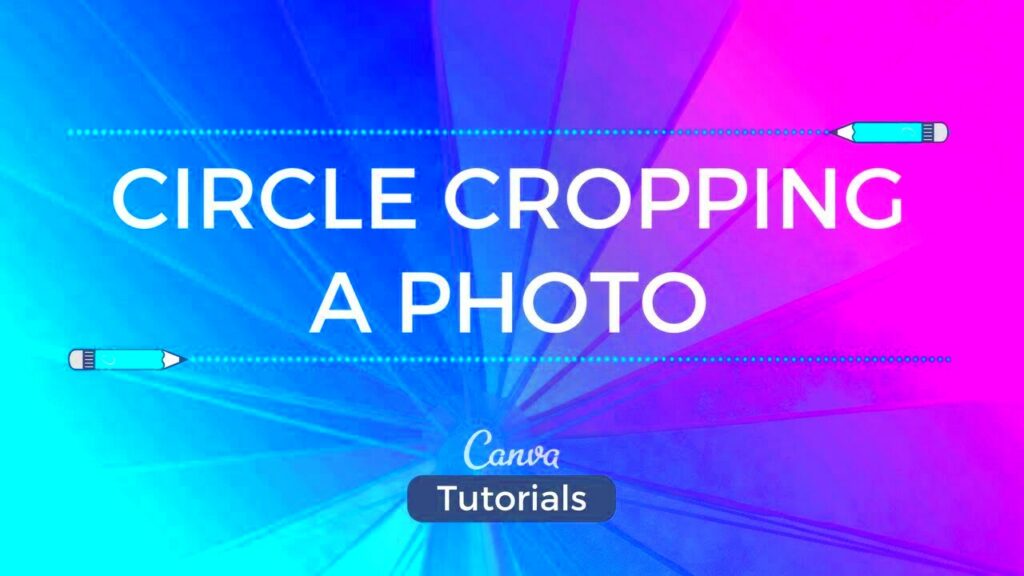Canva, a graphic design tool, makes it easy and user friendly to crop images in a circular shape. Picture yourself relaxing at home with a cup of coffee as you discover this fun feature. Circular cropping lets you highlight the subject of your photo while adding a stylish touch. It's similar to framing your cherished moments but with a unique flair!
Benefits of Using Circular Cropping for Your Images

Now that weve covered what cropping is lets explore why its an excellent option for your designs. Here are some advantages that I have encountered personally.
- Visual Appeal: Circular images naturally draw the eye. They break the monotony of standard rectangular shapes, making your content stand out.
- Emphasis on the Subject: By cropping images circularly, you can highlight the subject, directing attention precisely where you want it.
- Versatility: Circular images fit seamlessly into various platforms, from Instagram posts to website banners, enhancing overall aesthetics.
- Modern Touch: They add a contemporary feel to your designs, making them look trendy and well-thought-out.
From what I've seen, cropping has really changed the way I share on social media. It gives my posts a polished appearance that boosts interaction. Well framed photos tend to catch peoples attention and using circular cropping is a simple method to achieve that!
Also Read This: Unified Threat Protection with Forticare and Fortiguard Downloader
Step-by-Step Guide to Circular Cropping in Canva

Are you all set to try out cropping? Let me guide you through the process. Choose your images and lets explore the realm of Canva.
- Open Canva: Start by logging into your Canva account. If you don’t have one yet, creating an account is quick and easy.
- Select a Template: Choose a template that suits your project. Whether it’s a social media post or a presentation slide, the right template will guide your design.
- Upload Your Image: Click on the “Uploads” tab on the left panel. Drag and drop your image or upload it from your device.
- Add a Frame: Navigate to “Elements” and search for “Frames.” Choose a circular frame and drag it onto your canvas.
- Fit Your Image: Drag your uploaded image over the circular frame. Adjust it until you achieve the desired composition.
- Adjust and Edit: You can now edit your image further—adjust brightness, contrast, and saturation to make it pop.
- Download and Share: Once satisfied, click on the “Download” button at the top right. Choose your preferred format and share your masterpiece!
This simple technique can give a fresh twist to your pictures enhancing the appeal and impact of your creations. I still recall the moment I tried cropping for the time it was like stumbling upon a treasure in my design arsenal!
Also Read This: Stylish Tips for Covering Your Face with a Scarf
How to Use Circular Cropping for Social Media Graphics
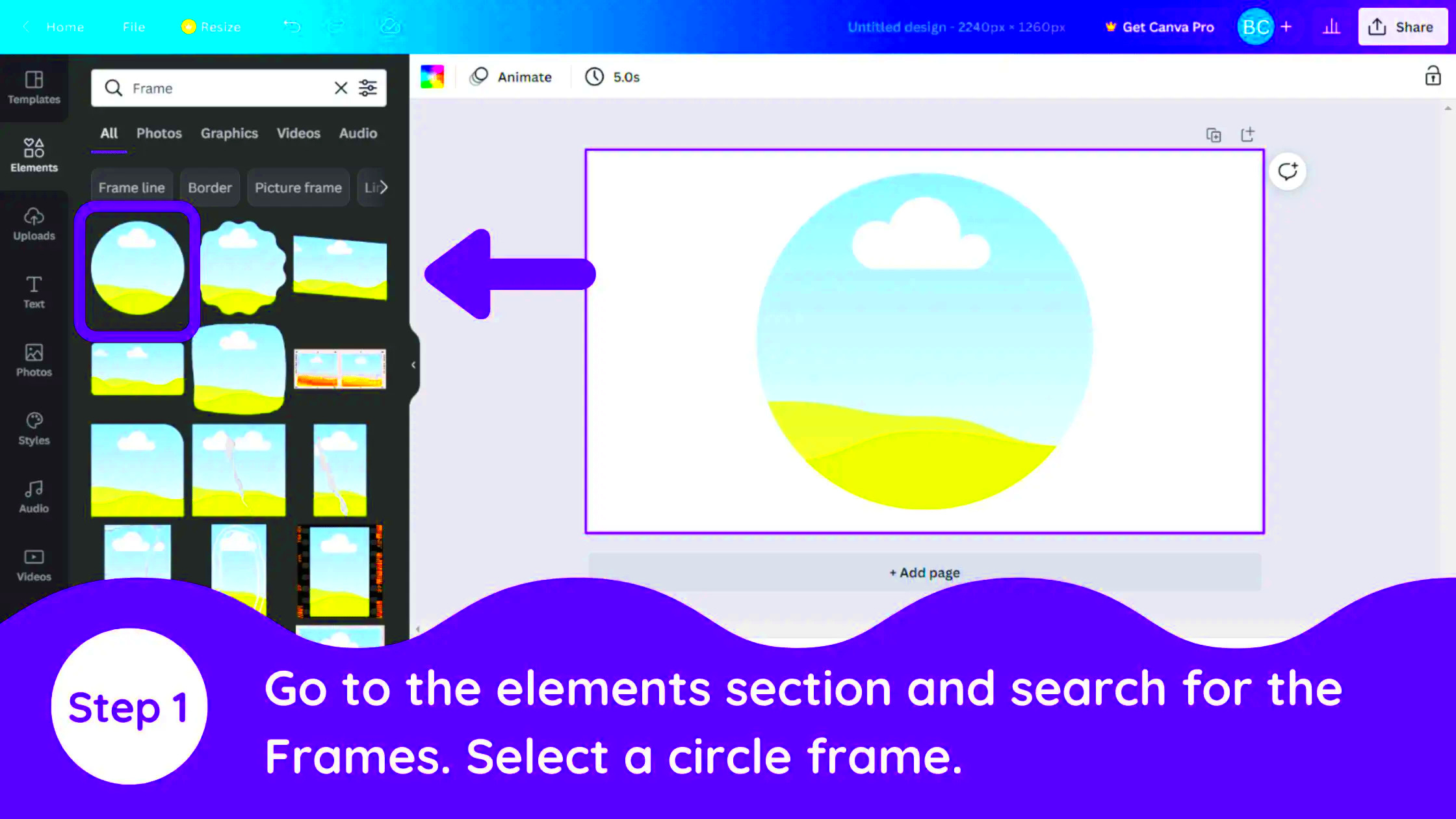
In the world of media visuals are key to capturing interest. With platforms such as Instagram and Facebook flooded with posts how can you make yours shine? That’s where cropping comes in. It’s akin to infusing a touch of enchantment into your pictures!
Let me tell you a tale. A while back I uploaded a photo of a sunset that I snapped during a family trip. As soon as I posted it the likes and comments started flooding in! The photo stood out to people. It wasn't your run of the mill picture; it carried a certain significance like a treasured moment showcased for all to admire.
Here’s a guide on leveraging circular cropping to enhance your social media visuals.
- Profile Pictures: Circular cropping is perfect for profile pictures. It creates a clean, modern look that enhances your brand’s identity.
- Highlight Key Elements: Use circular cropping to focus on specific parts of an image, such as a person’s face or an interesting object. This technique directs viewers' attention precisely where you want it.
- Create Cohesion: If you use circular images across your posts, it creates a cohesive look for your profile. This consistency builds recognition and trust with your audience.
- Engaging Stories: Circular images can spice up your Instagram stories. They draw viewers in and make your content more appealing.
Getting creative with cropping can really take your posts to the next level. Why not give it a shot the next time you share something on social media? You might be surprised by the reactions from your audience!
Also Read This: Behance font download guide
Enhancing Your Designs with Circular Images
Round pictures go beyond being a fad; they offer a chance to enhance your creative skills. I recall using cropping in a design for a friends wedding invite. It took the invitation from ordinary to breathtaking infusing it with an element of sophistication that beautifully aligned with the theme.
Here are a few tips to elevate your designs with the use of circular images.
- Visual Focal Points: Circular cropping naturally draws the eye. Use it to create focal points in your design that guide the viewer’s gaze.
- Layering Techniques: Combine circular images with other shapes or elements. For instance, placing a circular image over a textured background can create depth and intrigue.
- Branding Consistency: If your brand uses circular logos or icons, integrating circular images into your designs reinforces brand identity. It creates a cohesive visual narrative.
- Dynamic Layouts: Circular images break the monotony of traditional layouts. Use them in brochures or flyers to add a fresh, modern touch.
Keep in mind that its all about being creative. Play around with different arrangements and mixes. Who knows, someday you might come up with a design that perfectly captures a moment or emotion!
Also Read This: How to Upload Photos to Behance Best Practices for Photographers
Tips for Choosing the Right Images for Circular Cropping
Selecting images for cropping can really enhance your designs. Its a knack that improves with practice usually through some experimentation. In the beginning I tended to choose images that weren't quite suitable. However as I gained experience I discovered what works best!
Here are a few suggestions to assist you in choosing the ideal pictures.
- Look for Strong Subjects: Choose images with a clear focal point. Whether it’s a person or an object, a strong subject stands out even when cropped.
- Consider Composition: Images with good composition lend themselves well to circular cropping. Pay attention to how elements are arranged within the frame.
- Avoid Clutter: Images that are too busy may lose their impact when cropped. Aim for simplicity to maintain clarity.
- High Resolution: Ensure your images are of high quality. This way, even when cropped, they remain sharp and visually appealing.
In the end, a powerful visual has the ability to convey a narrative. I recall using a circularly cropped picture of a friend sharing a genuine laugh. It captured a moment and was brimming with vitality striking a chord with all who laid eyes on it. Be thoughtful in your selections and allow your visuals to radiate!
Also Read This: How Many Photos on Shutterstock to Make $1,000 and Strategies to Achieve It
Common Mistakes to Avoid When Circular Cropping
Using cropping can really enhance your designs but it does come with its challenges. I still vividly recall my initial attempt at it. I was so thrilled that I hurried through the process only to be disappointed with the outcome. Taking a lesson from that experience I've pinpointed a few errors to avoid in order to create breathtaking circular images.
Here are some pitfalls to watch out for:
- Neglecting Image Quality: One of the biggest mistakes is using low-resolution images. When you crop an image, any flaws become more pronounced. Always choose high-quality images for the best results.
- Ignoring Composition: Just because you can crop it circularly doesn't mean you should! Pay attention to how your subject fits within the circle. A poorly composed image can lose its impact.
- Overcrowding the Frame: If your image is cluttered, circular cropping won’t solve the problem. Aim for simplicity and clarity; sometimes, less is more.
- Skipping the Edits: After cropping, many forget to enhance their images. Adjusting brightness, contrast, or saturation can make a world of difference.
- Not Considering Backgrounds: Circular cropping can create awkward gaps or empty spaces if the background isn’t well thought out. Make sure your background complements the subject.
Steering clear of these pitfalls can help you craft round images that not only appear polished but also effectively communicate your message. Its all in paying attention to the finer points!
Also Read This: Downloading MP3 Files from YouTube Playlists for Music Enjoyment
FAQs About Circular Cropping in Canva
Just like in any creative process it’s natural to have questions pop up especially when you’re trying out a new feature such as circular cropping in Canva. When I began using it I had my own set of queries and I’d be happy to share some of the questions that come up often to assist you on your path.
- What is circular cropping? Circular cropping involves trimming an image into a circular shape, focusing on a specific part of the image.
- How do I circular crop an image in Canva? You can easily circular crop an image by using frames. Simply choose a circular frame from the “Elements” tab and place your image over it.
- Can I edit the image after cropping? Absolutely! After cropping, you can adjust brightness, contrast, and apply filters to enhance your image further.
- Are there any limitations to circular cropping? Yes, circular cropping may not suit all images. Images with significant detail around the edges may lose important elements when cropped.
- Can I use circular images in print design? Yes! Circular images can be used in print materials like flyers or brochures, adding a unique touch to your designs.
Feel free to dive in and try new things! The more you tinker with circular cropping in Canva, the more selfassured you'll feel.
Conclusion on the Power of Circular Cropping
As we conclude our journey into circular cropping I find myself pondering its impact. Circular cropping goes beyond being a mere design fad; it serves as a tool to express emotions, draw focus and narrate stories. I've seen how an image, thoughtfully cropped can capture attention and stir emotions be it a touching family snapshot or an eye catching graphic for a project.
By adding cropping to your creations you’re not merely producing images; you’re shaping moments. Keep in mind that the path of creativity is about exploration. Feel free to venture into uncharted territory make errors along the way and grow from those experiences. Embrace the journey and you’ll uncover a realm of design opportunities.
So, if you’re working on social media content, personal projects or presentations consider using circular cropping. Its distinct shapes and viewpoints can add a touch to your creations making them more captivating and unforgettable. Enjoy your design process!