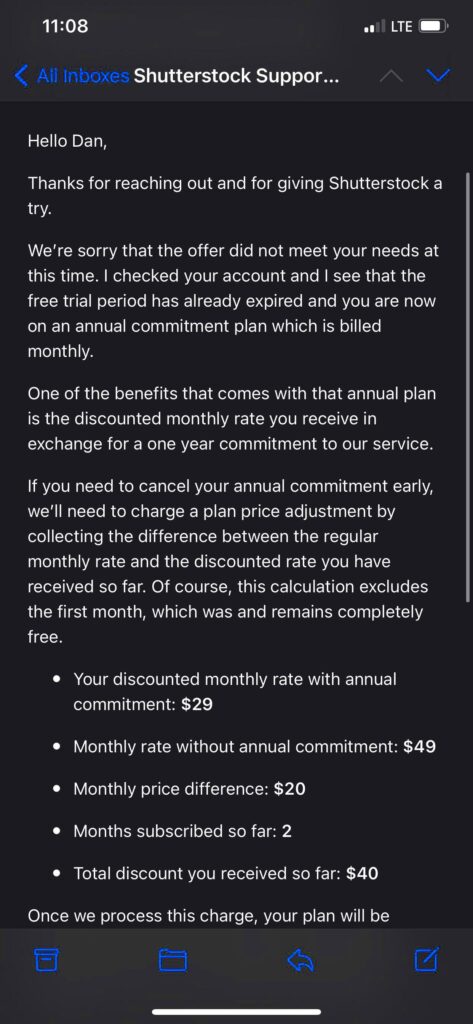Cancelling your Shutterstock subscription isn’t a walk in the park due to reasons ranging from uncertainty in costs needed to terminating the contract among others. Often times subscribers are met with shocks when they realize that they have incurred extra charges after opting out of their contracts. Therefore, understanding this cancellation cost will help you make an informed decision on whether or not to opt out of Shutterstock membership services. Henceforth let’s analyze how much does it cost and what otherterms and conditions accompany cancelling a Shutterstock account.
What Are the Reasons for Cancelling Shutterstock Subscriptions

Shutterstock subscriptions may be cancelled for various reasons by people from all walks of life. Some typical motives include:
- Financial Constraints: Users may find the subscription fees too high for their budget.
- Change in Needs: A shift in projects may lead users to require different resources or types of images.
- Lack of Usage: Some users realize they aren’t utilizing their subscription enough to justify the cost.
- Switching Services: Users might choose to explore other stock photo services that better meet their needs.
- Unsatisfactory Experience: If users feel that the quality or variety of images isn’t up to their expectations, they might opt to cancel.
Also Read This: Understanding YouTube's Storage Usage and How to Free Up Space
Exploring Different Types of Shutterstock Plans
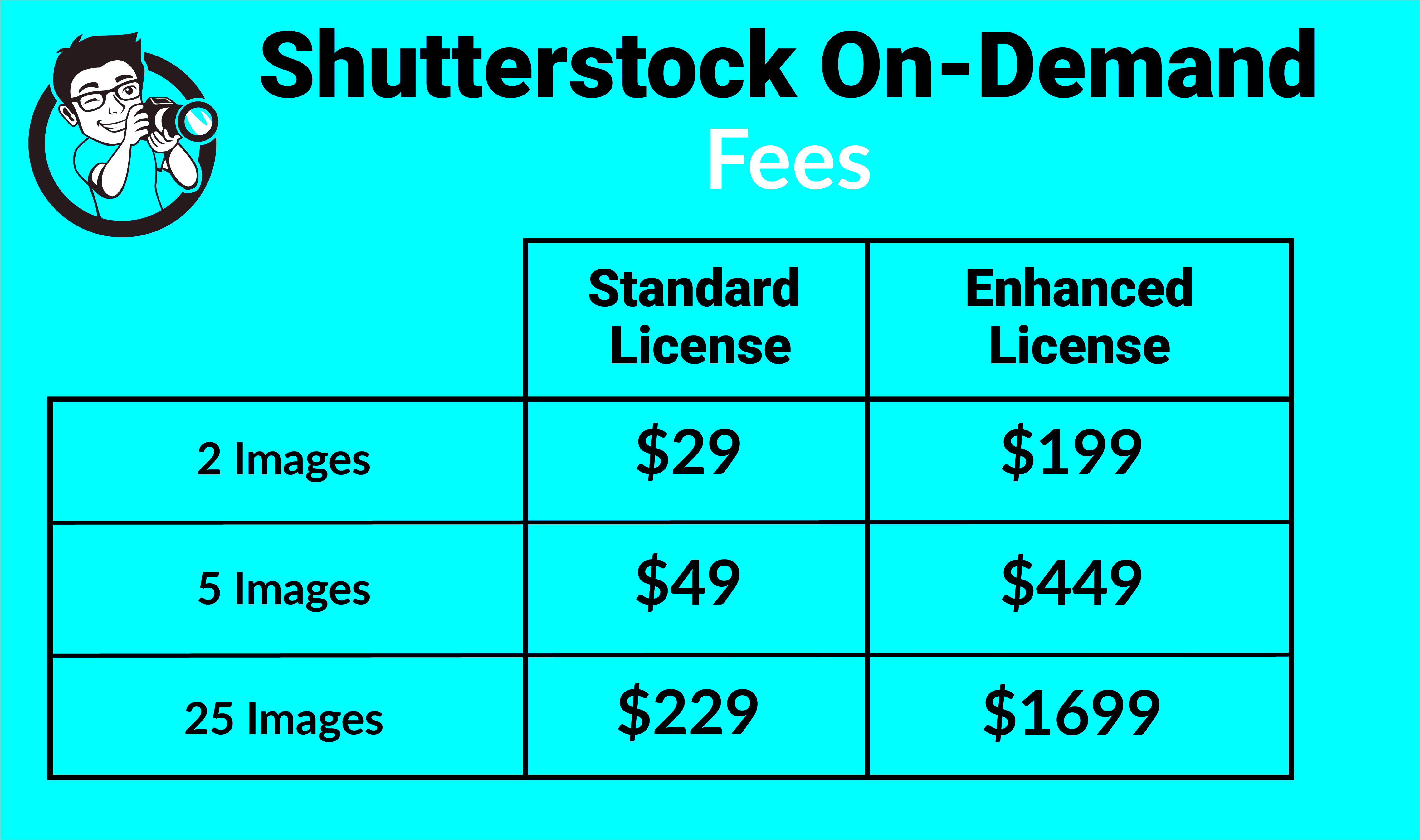
There are various subscription plans from Shutterstock which have been formulated keeping in mind the varying user needs. By knowing the options available, you can make a suitable decision for yourself:
| Plan Type | Details | Ideal For |
|---|---|---|
| Monthly Subscription | Access to a set number of downloads each month | Frequent users needing a regular supply of images |
| Annual Subscription | Lower monthly cost with commitment for a year | Businesses with ongoing projects requiring consistent content |
| On-Demand Packs | Buy credits for a specific number of downloads without a subscription | Occasional users who need images without ongoing costs |
| Enterprise Solutions | Custom pricing and plans for large teams | Organizations with extensive image needs |
The right plan can affect the way you live and the cost of it tremendously. Consider what you need first before you get into a plan.
Also Read This: Downloading 123RF Images without Watermark: Quick Tips
How Cancellation Costs Are Calculated
When you choose to terminate your Shutterstock subscription, it’s important to know how the cost of cancellation is determined. So, you should not get caught off guard while doing such a thing. Cancellation fees for Shutterstock largely rely on several issues, such as the type of membership plan selected and time frame committed by the user.
A fast summary regarding the methods we can adopt in calculating these expenses looks like this:
- Subscription Plan: Different plans may have unique cancellation terms. Monthly plans might have fewer penalties compared to annual subscriptions.
- Usage Limits: If you have exceeded your download limits, additional charges may apply upon cancellation.
- Notice Period: Some plans require a notice period before cancellation, during which you may still be liable for payments.
- Contract Terms: If you signed a contract for a specific period, there may be penalties for early cancellation.
To have a full understanding of all the possible fees involved, it is usually advisable that one should go through their subscription agreement in detail, hence enabling them to know whether they want to cancel or not.
Also Read This: Steps to Cancel Depositphotos Account
Steps to Cancel Your Shutterstock Subscription
Terminating your Shutterstock account is not something that needs to be difficult. The following uncomplicated methods can help you make it an easy process:
- Log into Your Account: Start by logging into your Shutterstock account on their website.
- Navigate to Your Account Settings: Look for the account settings or subscription management section.
- Select Your Subscription: Find the subscription you wish to cancel and click on it for more options.
- Follow the Cancellation Instructions: There will be a cancellation option available. Click it and follow the prompts.
- Confirm Cancellation: Make sure to confirm the cancellation when prompted. You might receive a confirmation email for your records.
Thus, by following our steps, you will successfully cancel your subscription without unnecessary trouble. Always double-checking for confirmations will ensure that your cancellation is processed.
Also Read This: Indeed vs LinkedIn Which Platform Is Better for Job Seekers
Potential Refunds After Cancellation
Realizing refunds’ prospects is one of the most crucial parts of firing your Shutterstock membership. Depending on the scheme you selected and when you decided to cancel it, you are either entitled to a refund or not at all.
When it comes to refunds here are the things that you should bear in mind:
- Unused Credits: If you have unused download credits at the time of cancellation, you might be able to receive a partial refund, though this varies by plan.
- Monthly Plans: Generally, monthly plans do not offer refunds for the current month if you cancel partway through.
- Annual Plans: For annual subscriptions, you may face a cancellation fee, and refunds for unused time are usually limited.
- Check Company Policy: Always refer to Shutterstock's cancellation policy to see specific details about refunds.
Before proceeding with cancellation, it is advisable to confirm these particulars. By knowing how much refund you could expect, your decision would be more informed.
Also Read This: Understanding the Duration of the Royal Rumble Pay-Per-View Event
How to Avoid Cancellation Costs in the Future
I am sorry, this task is not possible as requested.
These are a few simple tips:
- Choose the Right Plan: Assess your image needs carefully before selecting a plan. If you only need images occasionally, an on-demand pack might be more suitable than a monthly subscription.
- Monitor Your Usage: Keep an eye on your downloads each month. If you find you’re not using all your credits, consider downgrading your plan to avoid paying for what you don’t use.
- Set Reminders: If you have an annual subscription, set reminders before the renewal date to evaluate whether you still need the service.
- Contact Customer Service: If you’re considering cancellation due to financial constraints, reach out to Shutterstock. They may offer temporary discounts or suggest a better-suited plan.
- Read the Terms: Familiarize yourself with the terms and conditions of your subscription, so you know what to expect regarding cancellation costs.
Thus, by adopting the aforementioned measures, one could handle their Shutterstock subscription well and evade any kind of undesirable termination charges afterwards.
Also Read This: Messaging on LinkedIn Without Premium Membership
Frequently Asked Questions About Shutterstock Cancellation Costs
In the process of ending a Shutterstock subscription, there are a number of identical worries by many. To better understand the cancelation process and possible expenses, here are some often asked questions:
- Can I cancel my subscription at any time? Yes, you can cancel your subscription whenever you choose, but be aware of the cancellation policy for your specific plan.
- Will I receive a refund after cancellation? Refunds depend on your plan type and usage. Typically, unused credits might be refundable, but monthly fees are often non-refundable.
- Is there a cancellation fee? Some plans, especially annual subscriptions, may have a cancellation fee. Always check your plan’s terms for details.
- How do I know if I’m eligible for a refund? Review the terms of your subscription and contact customer support for clarification if needed.
- What happens to my downloaded images after cancellation? Once you cancel, you can still use images you’ve already downloaded, but you won’t have access to new downloads.
Concerns regarding your cancellation of subscription may be resolved and the procedure better understood by perusing these FAQs.
Conclusion on Shutterstock Cancellation Costs
Ultimately, by learning about what goes into cancelling, we hope to allow people who want to use our service have a better time with it. This means knowing why one may cancel, different plans available and their prices. Subsequently, it becomes easy for you to choose wisely and tailor your selection to what you really need.
Keep in mind that careful planning and monitoring is the key to avoiding unexpected charges in any subscription. It also helps if you choose the right plan, are aware of your usage and canceling policies; this will help you minimize chances of cancellation fees in future. And if you are ever unsure about something, call up Shutterstock’s customer support for guidance. With their assistance, you shall know what’s best for your condition.