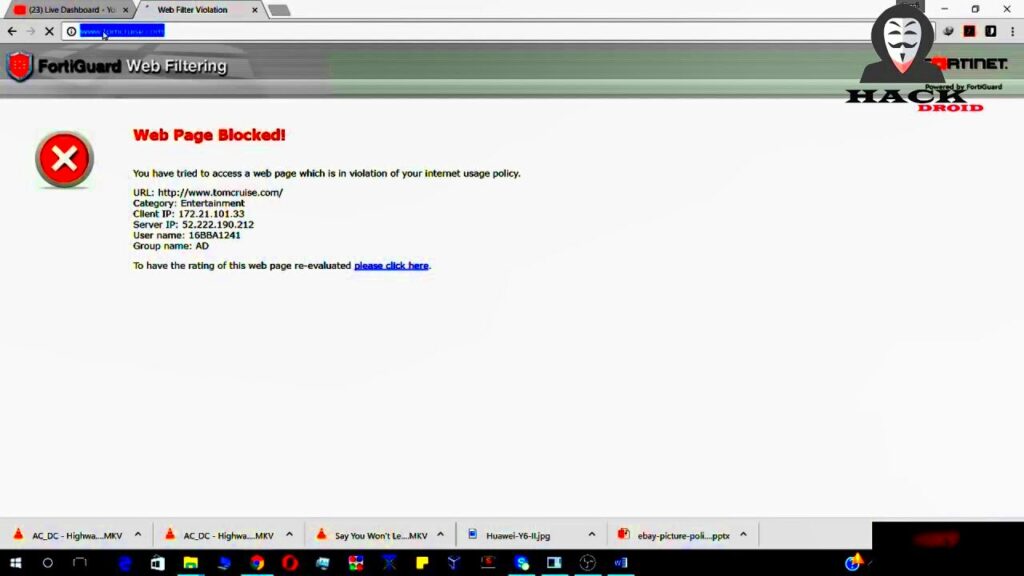Fortiguard is a web filtering service designed to protect users from accessing harmful or inappropriate content. It is widely used in schools, businesses, and other organizations to manage internet usage. While this service is helpful in maintaining a safe online environment, it can also restrict access to useful resources, such as images and photos needed for work or personal projects.
Some common restrictions include:
- Blocking access to specific websites based on categories like adult content, gambling, and more.
- Preventing downloads of files or media deemed unsafe or inappropriate.
- Monitoring and logging internet usage to ensure compliance with company or school policies.
Understanding how Fortiguard operates is essential for anyone trying to navigate these restrictions effectively.
How Fortiguard Works to Block Content
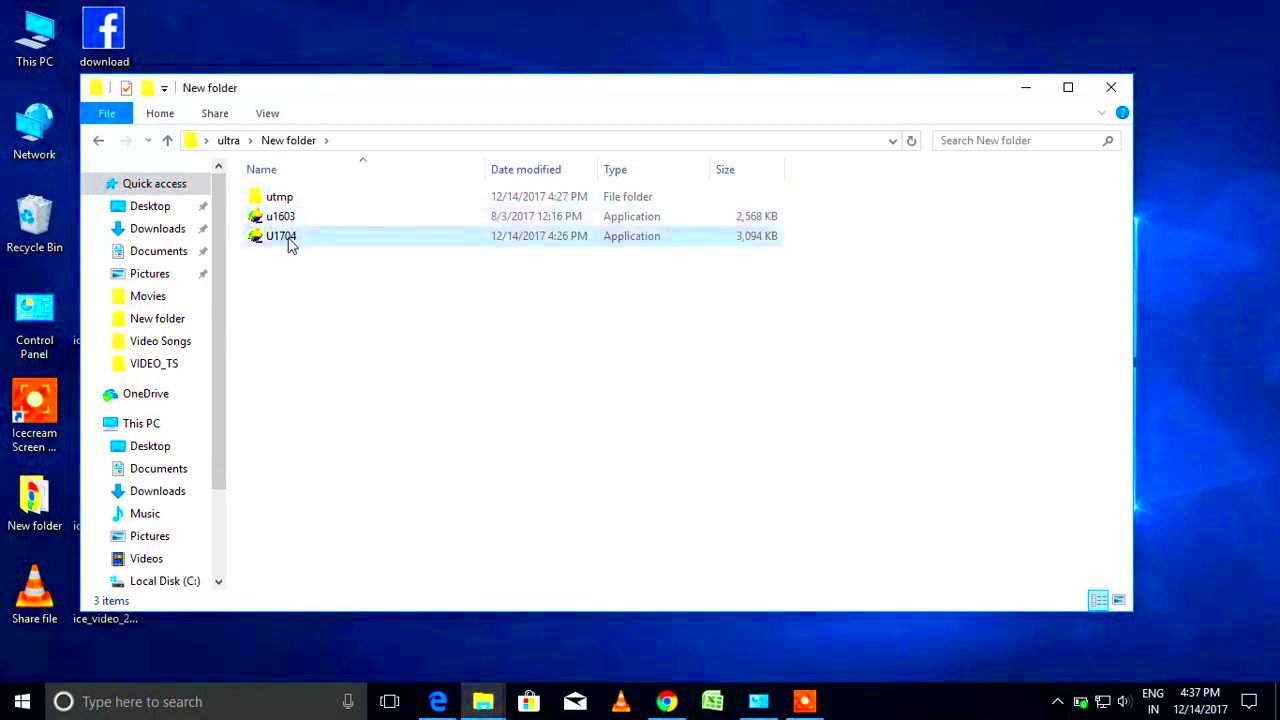
Fortiguard uses a combination of techniques to identify and block access to restricted content. Here’s a brief overview of how it works:
- URL Filtering: Fortiguard maintains a database of websites categorized by their content. When a user tries to access a site, Fortiguard checks its database and blocks the request if the site falls into a restricted category.
- Content Inspection: This feature analyzes the data being sent and received, ensuring that it aligns with the filtering policies set by the organization.
- Application Control: Fortiguard can identify and control access to certain applications, preventing users from downloading or using them if they are not approved.
These methods help organizations maintain a safe browsing experience, but they can also pose challenges for those needing access to various online resources.
Also Read This: How to Favorite Images on ShootProof for Easy Access
Common Methods to Bypass Fortiguard Restrictions
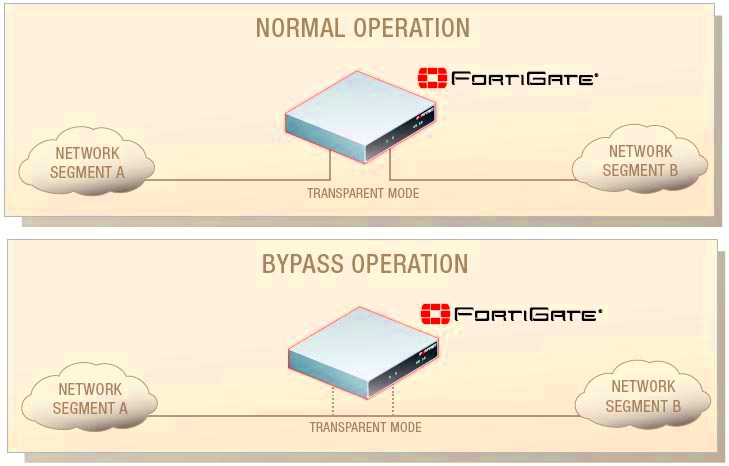
While bypassing Fortiguard restrictions may seem tricky, there are several methods users commonly employ. Here are some popular techniques:
- Using Proxies: Proxies act as intermediaries between your device and the internet, allowing you to access blocked websites. However, many organizations have measures to block known proxies.
- Changing DNS Settings: Switching to a different DNS provider, such as Google DNS, can sometimes help bypass restrictions. This method may not work in all cases, especially if Fortiguard uses IP blocking.
- Using Downloaders: Tools like ImgPanda can help you download images without needing to access the restricted site directly. These tools often bypass restrictions while keeping your information safe.
While these methods can help, it’s important to consider the rules of your organization and use caution when attempting to bypass internet restrictions.
Also Read This: Shutterstock Sans Watermark: Your Key to Freedom
Using Alternative Downloaders for Fortiguard Protected Content
When Fortiguard blocks access to certain content, it can be frustrating, especially if you need specific images or files. Thankfully, there are alternative downloaders that can help you bypass these restrictions. These tools offer various features designed to make downloading easier, even when faced with strict web filters.
Some popular alternative downloaders include:
- JDownloader: This open-source software allows you to download files from various sites quickly. It can handle multiple downloads simultaneously and has a user-friendly interface.
- Free Download Manager: This tool accelerates downloads and supports resuming broken downloads. It also offers the ability to download entire websites for offline browsing.
- 4K Download: This suite of tools specializes in downloading videos and images from platforms like YouTube and Vimeo. It’s simple to use and offers quality options.
While using alternative downloaders can be a great solution, it’s essential to choose a trustworthy tool. Always do your research to ensure the software is safe and meets your downloading needs. Remember, though these tools can help you access restricted content, be mindful of your organization's policies regarding internet use.
Also Read This: Understanding Real-Time Downloads on iStock for Contributors
Benefits of Using ImgPanda for Downloading Images
ImgPanda stands out as a reliable option for downloading images, especially when dealing with restrictions like Fortiguard. Here are some benefits of using ImgPanda:
- User-Friendly Interface: ImgPanda is designed with simplicity in mind. Even if you're not tech-savvy, you'll find it easy to navigate and use.
- No Download Limits: Unlike some downloaders, ImgPanda allows you to download as many images as you need without any limits.
- High-Quality Images: The tool ensures that the images you download are of the highest quality, making them perfect for personal or professional use.
- Time-Saving: With ImgPanda, you can quickly grab images without navigating through blocked sites, saving you valuable time.
By choosing ImgPanda, you can enjoy a smooth downloading experience while easily accessing the images you need, regardless of any restrictions that might be in place.
Also Read This: Understanding the Ownership of YouTube as a Company
Step by Step Guide to Using ImgPanda Downloader
Using ImgPanda to download images is straightforward. Here’s a step-by-step guide to help you get started:
- Visit ImgPanda: Open your web browser and go to ImgPanda.com.
- Find the Image URL: Navigate to the site where the image is located. Right-click on the image and select "Copy Image Address" or "Copy Link Location."
- Paste the URL: Go back to ImgPanda and paste the copied URL into the designated box on the homepage.
- Click Download: Hit the "Download" button to initiate the process. ImgPanda will process the link and prepare your image for download.
- Save the Image: Once the download is ready, click the link provided to save the image to your device.
And that’s it! Using ImgPanda is as simple as that. Whether you’re looking for images for work or personal projects, this tool makes it easy to access the content you need without the hassle of Fortiguard restrictions.
Also Read This: How to Create Fun DIY Projects at Home
Ensuring Safety and Security While Downloading
When it comes to downloading images or any other content online, safety and security should always be your top priorities. With the presence of many downloading tools and websites, it’s crucial to ensure that your device and personal information remain protected. Here are some practical tips to keep in mind:
- Use Trusted Tools: Always opt for reputable downloaders like ImgPanda. Check reviews and user feedback to ensure the tool is safe to use.
- Update Your Security Software: Keep your antivirus and malware protection up to date. This can help identify and block harmful downloads.
- Avoid Suspicious Links: If a site seems dubious or prompts you to download files that look unfamiliar, it’s best to stay away. Always be cautious with pop-up ads or links.
- Enable Firewall: Ensure your device’s firewall is enabled. This can provide an extra layer of protection against unauthorized access.
- Check File Extensions: Be cautious of file types you download. For instance, avoid .exe files unless you’re sure of their safety. Stick to common formats like .jpg or .png for images.
By following these safety tips, you can minimize risks while enjoying the convenience of downloading the content you need.
Also Read This: Canva Image Replacement
Frequently Asked Questions
As you explore the world of downloading images and bypassing Fortiguard restrictions, you might have some questions. Here are a few frequently asked questions to help clarify common concerns:
- Is it legal to bypass Fortiguard restrictions?
While it can be tempting to bypass restrictions, always check your organization’s policy. In some cases, it may violate terms of use. - Can I use ImgPanda on my mobile device?
Yes! ImgPanda is accessible on mobile devices, making it convenient for users on the go. - What types of files can I download using ImgPanda?
ImgPanda primarily focuses on image downloads, supporting various formats like .jpg, .png, and .gif. - Will using a downloader affect my internet speed?
Using downloaders can sometimes slow down your internet, especially if you’re downloading multiple files simultaneously. However, many tools are designed to optimize speed.
If you have any other questions, feel free to reach out or explore additional resources for more information.
Conclusion and Final Thoughts
Downloading images while navigating restrictions like Fortiguard doesn’t have to be a hassle. With the right tools and knowledge, you can easily access the content you need without compromising your safety. ImgPanda stands out as an effective downloader, offering a user-friendly experience while prioritizing quality.
Remember to always prioritize your online safety by using trusted tools, keeping your security software updated, and being cautious with downloads. As you explore your options, staying informed and safe will ensure a smooth downloading experience.
Whether you’re working on a project or simply need images for personal use, take the steps necessary to enjoy the benefits of online content without any worries. Happy downloading!