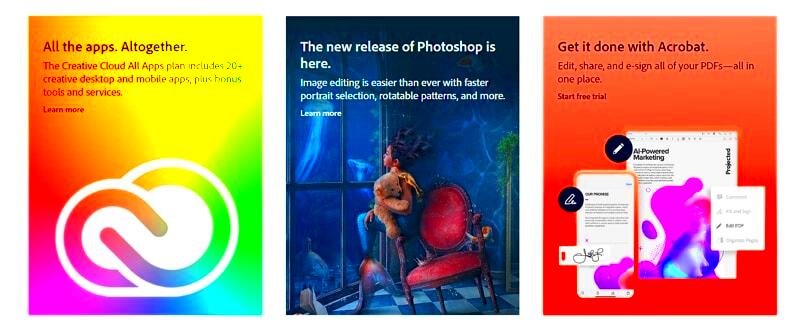Adobe Behance is a platform designed for creative professionals to showcase their work, connect with others, and gain exposure. Whether you're a designer, artist, photographer, or any other type of creative, Behance offers a space to present your portfolio and find inspiration. With millions of projects from talented individuals worldwide, it’s a great place to discover new ideas and trends in various creative fields.
Creating an Account on Behance
Getting started on Behance is simple and straightforward. Follow these steps to create your account:
- Visit the Behance Website: Go to www.behance.net.
- Sign Up: Click on the “Sign Up” button. You can choose to sign up using your Adobe ID or connect through social media accounts like Facebook or Google.
- Complete Your Profile: Once signed in, fill out your profile details, including your name, profile picture, and a brief bio that highlights your skills and interests.
- Set Your Preferences: Customize your account settings to control notifications, privacy, and how you want to engage with the community.
After completing these steps, you're all set to explore and showcase your creativity on Behance!
Also Read This: Canva Image Blending
Exploring Projects and Creatives on Behance
Behance is a treasure trove of creative projects. Here’s how you can effectively explore what the platform has to offer:
- Search Functionality: Use the search bar to find specific projects, artists, or keywords related to your interests.
- Categories: Browse through various categories like Graphic Design, Photography, Illustration, and more. This makes it easy to find work in specific fields.
- Featured Projects: Check out the featured projects that showcase outstanding work curated by Behance. These are often a great source of inspiration.
- Follow Creatives: When you find an artist you admire, follow them to stay updated on their latest projects and posts.
Behance allows you to interact with projects through comments and appreciation, creating a community of feedback and encouragement among creatives. Engaging with other users enhances your experience and helps you build connections within the creative world.
Also Read This: Visualize Your Goals with Canva Vision Board Templates
How to Upload Your Work to Behance
Uploading your work to Behance is an exciting step in showcasing your creativity. It’s straightforward, and in just a few steps, you can have your projects live for the world to see. Here’s how to do it:
- Log into Your Account: Start by logging into your Behance account.
- Click on “Create a Project”: On your dashboard, look for the “Create a Project” button. This is usually at the top of your screen.
- Add Your Content: You can upload images, videos, and even audio. Click on the “Upload Files” button to select your work from your device.
- Arrange Your Layout: Once uploaded, you can drag and drop your content to arrange it in the order you like. Use the layout options to make it visually appealing.
- Add a Title and Description: Give your project a catchy title and write a description to explain your process and inspiration. Be sure to include relevant tags for better visibility.
- Choose Visibility Settings: Decide whether you want your project to be public or private. Public projects can be seen by everyone, while private ones are only for you.
- Publish: Once you’re happy with everything, click on the “Publish” button to share your work with the Behance community!
Remember, your project will reflect your unique style and creativity, so take your time to make it look its best.
Also Read This: Is ACC Network Available on YouTube TV?
Using Behance to Network with Other Creatives
Behance is not just a platform for sharing work; it’s also a fantastic place to network with fellow creatives. Here’s how you can build connections:
- Follow Other Creatives: When you find artists whose work you admire, follow them. This shows support and opens the door for interaction.
- Comment on Projects: Take the time to leave thoughtful comments on others' projects. This can spark conversations and help you connect with like-minded individuals.
- Join Groups: Participate in groups relevant to your interests. Groups are a great way to share knowledge, get feedback, and find collaborators.
- Attend Events: Keep an eye out for online events or webinars hosted by Behance. These are excellent opportunities to learn and network.
Networking on Behance can lead to collaborations, job opportunities, and friendships in the creative industry. Be genuine in your interactions, and you'll find that the community is welcoming and supportive.
Also Read This: Does YouTube TV Offer Peacock Channel
Tips for Getting Noticed on Behance
With so many creatives on Behance, it’s essential to stand out. Here are some practical tips to help you get noticed:
- High-Quality Images: Always use high-resolution images. Quality matters, and it reflects your professionalism.
- Unique Projects: Showcase projects that highlight your unique style and skills. Don’t be afraid to be creative!
- Consistent Posting: Regularly update your portfolio with new projects. This keeps your profile active and shows your growth as a creative.
- Use Tags Wisely: Include relevant tags in your projects. This helps others discover your work through searches.
- Engage with the Community: Like and comment on other creatives’ projects. Being active in the community increases your visibility.
Remember, it takes time to build a following, so be patient and keep putting your best work out there. With dedication and creativity, you’ll start to gain the recognition you deserve!
Also Read This: How Alamy Works for Buyers and Sellers
Downloading Projects from Behance with ImgPanda
If you've come across an inspiring project on Behance that you want to save for later, ImgPanda makes it easy to download those projects. Here’s how you can use ImgPanda for this purpose:
- Visit ImgPanda: Go to the ImgPanda website where you can find the Behance Downloader tool.
- Copy the Project URL: Navigate to the project on Behance that you want to download. Copy the URL from the address bar of your browser.
- Paste the URL: In the ImgPanda downloader, paste the copied URL into the designated field.
- Click Download: Hit the download button. ImgPanda will process the link and provide you with the downloadable content.
- Save Your Files: Once the download is ready, you can save the files directly to your device.
This method is perfect for keeping a collection of your favorite designs or artwork. Remember to respect the original creator's rights and use the downloaded content responsibly!
Also Read This: How to Change Your Email for YouTube
FAQ about Adobe Behance and ImgPanda
Here are some frequently asked questions about Adobe Behance and ImgPanda:
| Question | Answer |
|---|---|
| Is Behance free to use? | Yes, creating an account and uploading projects on Behance is free. |
| Can I use ImgPanda to download any project? | ImgPanda allows you to download projects, but always check the copyright and usage rights of the original work. |
| How can I improve my visibility on Behance? | Engage with other users, post regularly, and use relevant tags to increase your visibility. |
| What types of files can I upload to Behance? | You can upload images, videos, and audio files to showcase your work. |
If you have more questions, don’t hesitate to explore the help section on both Behance and ImgPanda for additional resources.
Conclusion on Using Behance Effectively
Behance is an excellent platform for creatives to showcase their work and connect with others. By following the tips and guidelines mentioned in this post, you can make the most out of your Behance experience. Remember to:
- Engage with the Community: Build relationships by interacting with other creatives.
- Showcase Your Best Work: Focus on quality over quantity when uploading projects.
- Utilize Tools like ImgPanda: Save and organize your favorite projects for inspiration.
- Stay Active: Regularly update your profile to reflect your growth and creativity.
Using Behance effectively can open doors to new opportunities, collaborations, and inspiration. So dive in, showcase your talent, and connect with the vibrant community of creatives!