Are you a photographer looking to make some extra income? Selling your photos on Shutterstock could be a great option. Shutterstock is one of the largest stock photo platforms, connecting photographers with buyers worldwide. By sharing your images, you not only get to showcase your work but also earn money whenever someone downloads your photos. It's a win-win situation!
Understanding Shutterstock and Its Benefits for Photographers
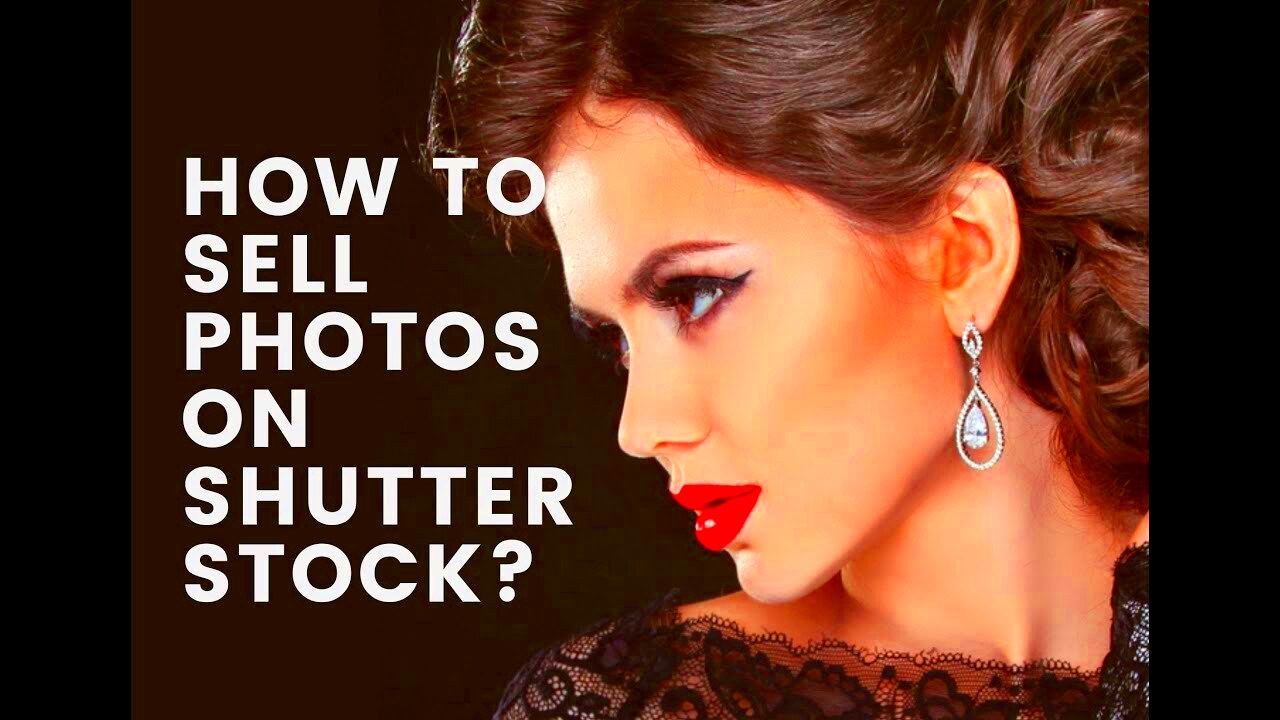
Shutterstock offers numerous advantages for photographers who want to sell their work. Here are some key benefits:
- Large Audience: Shutterstock has millions of customers, increasing the chances of your photos being seen and sold.
- Passive Income: Once your photos are uploaded, you can earn money whenever they are downloaded, even while you sleep!
- Creative Exposure: Sharing your work on a reputable platform can help you build a portfolio and gain recognition.
- Global Reach: Your photos can be accessed by buyers all over the world, expanding your market.
With a straightforward submission process and various tools to track your earnings, Shutterstock is an ideal platform for photographers of all levels. Whether you are a hobbyist or a professional, selling on Shutterstock can be both rewarding and lucrative.
Also Read This: Can You Screen Record Telegram Without Alerts
Preparing Your Photos for Submission
Before you submit your photos to Shutterstock, it's crucial to ensure they meet the platform's quality standards. Here’s how to prepare:
- Quality over Quantity: Focus on submitting your best work. High-resolution images that are clear and well-composed perform better.
- Edit Your Photos: Use editing software to enhance your images. Adjust brightness, contrast, and colors to make your photos stand out.
- Check for Unwanted Elements: Remove any distractions or blemishes that might detract from the overall appeal of your photos.
- File Format and Size: Ensure your images are in JPEG format and meet the minimum size requirement of 4 MP (megapixels).
- Research Trends: Look at what types of images are currently popular on Shutterstock. This can guide your submissions.
By taking the time to prepare your photos properly, you increase your chances of getting approved and making sales on the platform. Remember, the effort you put in now will pay off later!
Also Read This: How to Create a Behance Account
Creating a Shutterstock Contributor Account
Getting started with Shutterstock is simple and straightforward. To sell your photos, you first need to create a Contributor account. This process takes just a few minutes. Here’s how to do it:
- Visit the Shutterstock Contributor Page: Head to the Shutterstock website and look for the Contributor section. You'll find an option to sign up.
- Fill Out Your Information: Enter your name, email address, and create a password. Make sure to choose a strong password to protect your account.
- Verify Your Email: After signing up, you'll receive a verification email. Click the link in that email to confirm your account.
- Complete Your Profile: Once verified, log in to your Contributor account and fill out your profile. Include a brief bio and a profile picture to help buyers connect with you.
- Agree to the Terms: Take a moment to read through Shutterstock's Contributor Agreement and policies, then agree to the terms to proceed.
Congratulations! You now have a Contributor account. This is your gateway to selling your photos and earning money on Shutterstock.
Also Read This: DIY Creative Invitation Cards Tutorials You Can Make at Home
Uploading Your Photos to Shutterstock
Now that your Contributor account is set up, it’s time to upload your photos. This step is where the fun begins! Here’s a simple guide on how to do it:
- Log in to Your Contributor Account: Use your email and password to access your dashboard.
- Select the Upload Option: Look for the “Upload” button on your dashboard. Click it to start the process.
- Drag and Drop or Browse Files: You can either drag and drop your photos into the upload area or click to browse your files. Select the images you want to upload.
- Batch Upload: Shutterstock allows you to upload multiple photos at once, saving you time.
- Review Your Uploads: After uploading, check to make sure all images are displayed correctly. You can also edit any file names if needed.
Once you’re satisfied with your uploads, you can move on to the next steps of adding keywords and descriptions to help your photos get noticed!
Also Read This: How to Clean Your Face for Clear Skin on Dailymotion
Setting the Right Keywords and Descriptions
To maximize your chances of sales, it’s crucial to add the right keywords and descriptions to your photos. This helps potential buyers find your work. Here’s how to do it effectively:
- Use Relevant Keywords: Think about what buyers might search for. Use specific terms that accurately describe your image. For example, if you have a photo of a sunset, consider keywords like "sunset," "sky," "orange," and "landscape."
- Be Specific and Detailed: The more specific your keywords, the better. Instead of just "dog," use "golden retriever" or "happy puppy."
- Add Descriptive Text: Write a brief description of your photo. Include context and details that buyers might find useful. For instance, describe the location, the subject, and the mood of the image.
- Use Synonyms and Variations: Include different variations and synonyms of your keywords to increase visibility. For example, use both "beach" and "shore."
- Limit Your Keywords: While it’s tempting to use as many keywords as possible, try to keep it relevant and concise. Aim for about 15 to 25 keywords.
By setting the right keywords and descriptions, you make it easier for potential buyers to find your images. This can significantly increase your chances of making sales!
Also Read This: Including a Visit My Website Section on Your LinkedIn Profile
Understanding the Review Process and Getting Approved
Once you upload your photos to Shutterstock, they don’t go live right away. Each submission goes through a review process to ensure it meets the platform's quality standards. Here’s how the review process works:
- Initial Review: After you upload your photos, Shutterstock's team of reviewers checks each image. They look for quality, clarity, and whether the content is appropriate.
- Timeframe: The review process usually takes a few days. You’ll receive an email notification once the review is complete.
- Approval or Rejection: If your photos meet the guidelines, they will be approved and listed for sale. If not, you will receive feedback on why they were rejected.
- Common Reasons for Rejection: Here are some typical reasons why photos may not be approved:
- Low resolution or quality issues
- Excessive noise or blurriness
- Improper lighting
- Content that violates Shutterstock’s policies
- Resubmission: If your photo is rejected, don’t get discouraged. You can make the necessary adjustments and resubmit it for review.
Understanding this process can help you prepare better and increase your chances of approval. Always strive for quality, and you’ll be on your way to selling your photos!
Also Read This: Understanding Why YouTube Pauses Videos and How to Troubleshoot Playback Issues
Tips for Increasing Your Sales on Shutterstock
Now that your photos are up for sale, you want to maximize your earnings. Here are some practical tips to help you increase your sales on Shutterstock:
- Focus on Trends: Stay updated with current trends in photography. Research popular themes, styles, and subjects that buyers are searching for.
- Diverse Portfolio: Offer a variety of images. Include different subjects, styles, and formats. A diverse portfolio appeals to a broader audience.
- High-Quality Images: Always prioritize quality. Ensure your photos are sharp, well-composed, and properly edited. Quality images sell better.
- Keyword Optimization: As discussed earlier, use relevant keywords to help potential buyers find your work. The right keywords can significantly impact your visibility.
- Participate in Challenges: Shutterstock often holds challenges and contests. Participating can increase your exposure and help you reach more potential buyers.
- Promote Your Work: Share your Shutterstock portfolio on social media, blogs, or photography forums. This can drive traffic to your images and boost sales.
By following these tips and staying proactive, you can enhance your chances of making more sales on Shutterstock. Keep experimenting and learning as you go!
Also Read This: Stopping Spanish Ads on YouTube by Customizing Your Ad Preferences
FAQs about Selling Photos on Shutterstock
As a photographer looking to sell on Shutterstock, you might have a few questions. Here are some common FAQs to help you navigate the platform:
- How much can I earn selling my photos?
- Your earnings depend on various factors, including the number of downloads and your pricing tier. Shutterstock pays a percentage of each sale, which can vary.
- Do I need a model release?
- If your photos include recognizable people, you’ll need a model release. This document gives you permission to sell images of those individuals.
- Can I sell the same photos on other platforms?
- Yes, you can sell your photos on multiple stock photography sites. Just be mindful of each platform's exclusivity agreements.
- What types of images sell best on Shutterstock?
- Images that are unique, high-quality, and relevant to current trends tend to sell best. Think about what buyers might need for their projects.
- How do I track my sales?
- You can track your earnings and downloads through your Contributor dashboard. It provides detailed insights into your sales performance.
If you have more questions, don't hesitate to reach out to Shutterstock's support or check their help section. Getting started might feel overwhelming, but you’ll learn as you go!
Conclusion and Final Thoughts
Selling your photos on Shutterstock can be a rewarding experience, both creatively and financially. By following the steps outlined in this guide, you can set yourself up for success in the competitive world of stock photography. Remember to focus on quality, stay updated on trends, and optimize your keywords and descriptions to increase visibility. Engaging with the Shutterstock community and participating in challenges can also enhance your exposure. Don't be discouraged by rejections; use them as learning opportunities to improve your craft. With persistence and dedication, you can turn your passion for photography into a steady stream of income. Happy selling!
