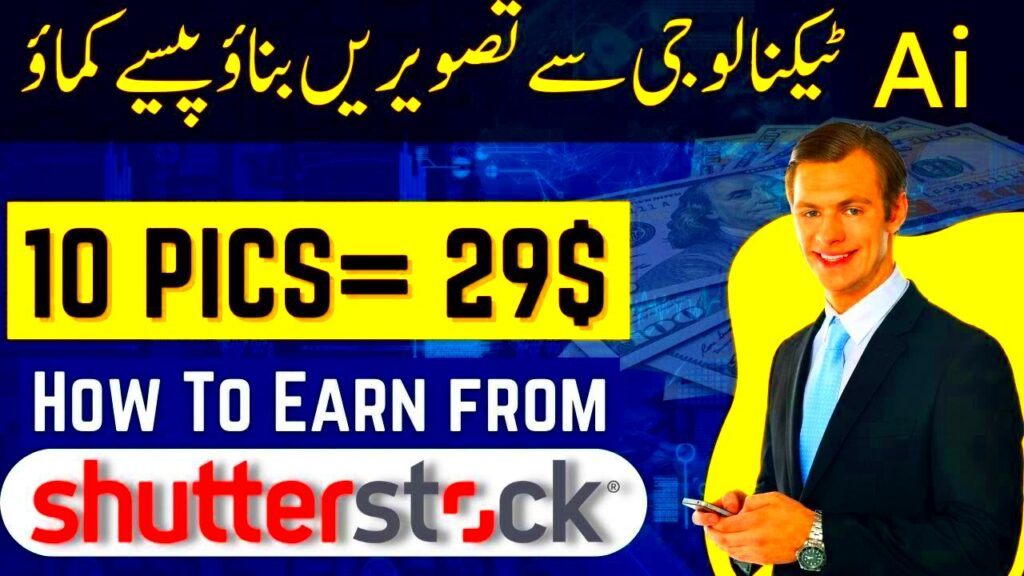Shutterstock is a platform that connects creators with those who need high-quality images, videos, and music. Whether you’re a photographer, videographer, or musician, you can sell your work on this site. Here’s how it works:
- Sign Up: Create a contributor account on Shutterstock. It’s free and easy.
- Submit Your Work: Upload your images, videos, or music tracks. Ensure they meet Shutterstock's quality standards.
- Get Reviewed: Your submissions will be reviewed for quality and relevancy. If accepted, they’ll be available for purchase.
- Earn Royalties: When someone buys your work, you earn a royalty. The amount you earn depends on factors like the license type and your contributor level.
Learn About Contributor Earnings
As a Shutterstock contributor, understanding how you earn money is key to maximizing your profits. Here are the main ways you can make money on the platform:
- Image Licenses: You earn money each time someone downloads your images. The price varies based on the subscription plan or on-demand purchase.
- Video Licenses: Similar to images, you receive a payout every time your video is downloaded.
- Music Tracks: If you contribute music, you earn royalties each time your track is used in a project.
Your earnings can also increase as you upload more content and gain more downloads, so consistency is important!
Also Read This: Getting 123RF Images for Free: Simple Steps
Explore Different Payment Methods
Shutterstock offers several payment methods to make it easy for contributors to receive their earnings. Here are the options:
| Payment Method | Details |
|---|---|
| PayPal | Quick and easy option for receiving payments directly to your PayPal account. |
| Bank Transfer | Funds can be transferred directly to your bank account, usually with no fees. |
| Payoneer | A popular method for international payments, offering additional features like a prepaid debit card. |
Make sure to choose a payment method that works best for you, keeping in mind any potential fees and processing times.
Also Read This: Do You Rumble? Exploring the Popular Phrase and Its Meaning
Find Out How to Increase Your Earnings
Increasing your earnings on Shutterstock is all about smart strategies and consistent effort. Here are some effective ways to boost your income:
- Upload Regularly: The more content you have, the more chances you have to sell. Aim to upload new work regularly.
- Focus on Trends: Pay attention to current design and photography trends. Create content that meets those demands.
- Optimize Your Keywords: Use relevant keywords when uploading. This helps potential buyers find your work easily.
- Create Collections: Group similar images or videos into collections. This encourages buyers to purchase multiple items at once.
- Promote Your Work: Share your Shutterstock portfolio on social media or personal websites. Increased visibility can lead to more downloads.
By implementing these tips, you can significantly increase your earning potential on Shutterstock and maximize your return on investment.
Also Read This: How to Capture Videos from YouTube and Save Content for Offline Use
Get Tips on Submitting Quality Content
Quality is key to success on Shutterstock. Here are some tips to help you submit the best content possible:
- Use High-Resolution Images: Always upload high-quality images. Avoid any that are blurry or pixelated.
- Follow Composition Rules: Pay attention to composition and lighting. Well-composed images stand out more to buyers.
- Edit Thoughtfully: Use editing software to enhance your images, but don’t overdo it. Keep the final product looking natural.
- Check Licensing Requirements: Make sure you have the rights to any content you submit, including model releases for people in your images.
- Review Submission Guidelines: Familiarize yourself with Shutterstock’s submission guidelines to avoid rejections.
By following these tips, you can improve your chances of getting your content accepted and making sales.
Also Read This: Unsubscribing from Depositphotos: Easy Steps
Review the Payment Schedule
Understanding the payment schedule is crucial for managing your finances as a Shutterstock contributor. Here’s how it works:
- Monthly Payouts: Shutterstock pays contributors monthly. However, you need to reach a minimum earnings threshold to receive payment.
- Threshold Amount: The minimum payout threshold is usually around $35, but this can vary based on your chosen payment method.
- Payment Processing Time: Once you reach the threshold, it may take a few days for the payment to process, depending on your payment method.
Keep track of your earnings and plan accordingly to ensure you can reach the threshold regularly. This way, you won’t miss out on your hard-earned money!
Also Read This: Understanding the Relationship Between YouTube and Rumble
Understand Tax Implications for Earnings
As a Shutterstock contributor, it's essential to understand the tax implications that come with your earnings. Different countries have various tax laws, and being informed can help you avoid surprises when tax season arrives.
- Income Tax: In most countries, money earned through Shutterstock is considered taxable income. You’ll need to report this income on your tax return.
- Self-Employment Tax: If you are working as a freelancer, you may also be responsible for self-employment tax. This is an additional tax that covers Social Security and Medicare.
- Tax Withholding: Shutterstock may withhold a portion of your earnings for tax purposes, especially if you are a non-resident of the U.S.
- Keep Accurate Records: Maintain detailed records of your earnings and any expenses related to your Shutterstock work. This will help you when filing your taxes and could even save you money.
- Consult a Tax Professional: Tax laws can be complex, so consider consulting with a tax professional to ensure you’re compliant and maximizing your deductions.
By understanding the tax implications of your Shutterstock earnings, you can plan better and keep more of your hard-earned money.
Also Read This: How to Obtain a Code for Telegram Verification
FAQs About Getting Paid on Shutterstock
Many contributors have questions about the payment process on Shutterstock. Here are some frequently asked questions that can help clear things up:
- How often are payments made? Payments are made monthly, provided you meet the minimum payout threshold.
- What is the minimum payout amount? The minimum payout is typically around $35, but this can vary by payment method.
- Can I change my payment method? Yes, you can change your payment method at any time in your Shutterstock account settings.
- Are my earnings taxed? Yes, your earnings are subject to tax, so it’s important to keep records and report your income.
- What if I have issues with my payment? If you experience any payment issues, you can contact Shutterstock support for assistance.
These FAQs cover common concerns and can help you navigate the payment process more smoothly.
Wrap Up the Guide
Getting paid on Shutterstock can be a rewarding experience if you understand how the platform works and how to maximize your earnings. By focusing on quality submissions, keeping track of your earnings, and being aware of tax implications, you can make the most of your Shutterstock journey.
Remember to:
- Upload regularly and follow trends.
- Submit high-quality content that meets Shutterstock’s guidelines.
- Stay informed about payment methods and tax obligations.
With the right approach and a commitment to quality, you can build a successful stream of income as a Shutterstock contributor. Happy creating!