Creating a strong online presence is essential for any business or brand today. One effective platform for showcasing your work and attracting potential clients is Behance. This platform not only allows you to display your portfolio but also connects you with a community of creatives and professionals. In this blog post, we’ll explore how to create a compelling company profile on Behance, focusing on the benefits and best practices for your business and brand portfolios.
Why Use Behance for Your Company Profile

Behance is a powerful tool for businesses and brands looking to make an impact in the creative industry. Here are some compelling reasons to consider using Behance for your company profile:
- Showcase Your Work: Behance allows you to showcase your projects in a visually appealing way. You can upload high-quality images, videos, and even interactive content to engage your audience.
- Networking Opportunities: The platform connects you with other creatives, potential clients, and industry professionals. Building relationships can lead to collaborations and new business opportunities.
- SEO Benefits: A well-optimized Behance profile can improve your online visibility. Projects on Behance can rank in search engine results, driving traffic back to your website.
- Feedback and Recognition: You can receive constructive feedback from the community, which can help refine your work. Plus, your projects can be appreciated by others, increasing your brand’s credibility.
- Easy Sharing: Behance makes it simple to share your work across social media and other platforms, helping you reach a broader audience.
In summary, using Behance for your company profile not only enhances your visibility but also fosters connections within the creative community. It's a valuable platform for anyone looking to elevate their brand and business portfolio.
Also Read This: Understanding YouTube Lag in Fullscreen Mode and How to Fix It
3. Step-by-Step Guide to Creating Your Company Profile
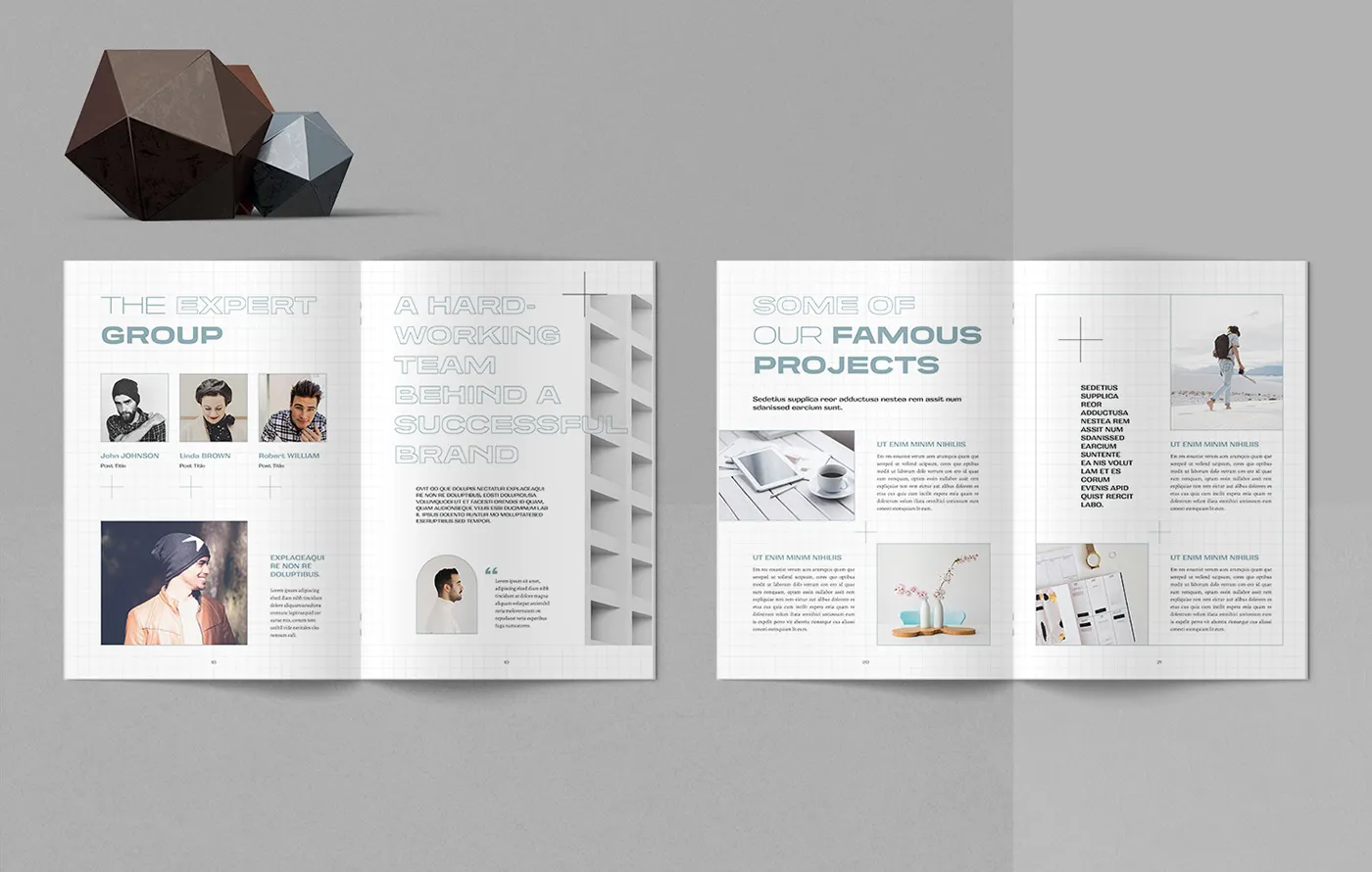
Creating a company profile on Behance is an exciting way to showcase your business and brand portfolios. Let’s break it down step-by-step so you can get started smoothly!
- Sign Up or Log In:
If you don’t already have a Behance account, head over to the Behance website and sign up. If you do have an account, just log in.
- Create a New Project:
Once logged in, click on the "Create a Project" button. Here, you’ll be able to upload images, videos, and other media that represent your brand.
- Add Your Company Details:
Fill in the details about your company, such as:
- Company Name
- Industry
- A brief description of what you do
- Upload Your Work:
Showcase your best projects. You can upload images, GIFs, or even videos. Make sure to include engaging content that attracts potential clients.
- Configure Project Settings:
Adjust the settings for your project, including visibility options and project type (e.g., branding, web design). This helps others find your work easier!
- Publish Your Project:
Once you’re satisfied with everything, hit the publish button. Congratulations! Your company profile is now live on Behance.
And there you have it! Follow these steps, and you’ll have a professional-looking company profile in no time.
Also Read This: Ways to Capture Audio from YouTube Videos
4. Customizing Your Profile

Now that you’ve created your company profile, it’s time to make it stand out with some customization! Personalizing your profile not only enhances its appeal but also helps convey your brand's identity effectively.
Here are some ways to customize your profile:
- Add a Profile Picture:
Your profile picture is the first thing visitors will notice. Choose a high-quality logo or an image that reflects your brand.
- Customize Your Banner:
Upload a banner image that captures the essence of your business. This is a great place to display your work or convey your brand message visually.
- Write a Compelling Bio:
Your bio should tell your story! Include:
- Your company’s mission
- What makes you unique
- Contact information
- Organize Your Projects:
Group similar projects together or create themed collections. This makes it easier for visitors to navigate your work and understand your capabilities.
- Engage with the Community:
Behance is not just about showcasing your work. Interact with other creatives by commenting on their projects, appreciating their work, and following them. This can create networking opportunities!
Customizing your profile is all about making a strong first impression and showcasing the unique aspects of your brand. Take the time to make it truly yours!
Also Read This: Discovering the Latest on Parker Road Through YouTube Updates
5. Showcasing Your Work Effectively
When it comes to creating a company profile on Behance, showcasing your work is key. You want your projects to not just be seen but remembered. Here are some ways to effectively display your work:
- High-Quality Images: Always use high-resolution images. Blurry or pixelated visuals can make your work look unprofessional.
- Variety of Formats: Don’t limit yourself to just images. Include videos, GIFs, and even interactive elements if relevant. This variety keeps viewers engaged and showcases your versatility.
- Project Descriptions: Each project should have a detailed description. Explain the concept, your creative process, and the tools you used. This not only informs your audience but also highlights your expertise.
- Case Studies: If applicable, turn some of your projects into case studies. Share challenges faced during the project, your solutions, and the results achieved. This adds depth and demonstrates your problem-solving skills.
- Consistent Branding: Your work should reflect your brand’s identity. Use consistent colors, fonts, and styles across all projects to create a cohesive look.
Remember, the goal is to tell a story through your work. Engage your audience with compelling visuals and narratives, and you’ll likely leave a lasting impression.
Also Read This: Remove Videos from Templates with Canva How to Remove Video from Template
6. Tips for Optimizing Your Behance Profile
Optimizing your Behance profile is essential for attracting the right audience and showcasing your brand effectively. Here are some handy tips to help you get the most out of your profile:
- Profile Picture: Use a professional logo or image that represents your brand. This helps in building recognition and trust.
- Compelling Bio: Write a short bio that captures your brand’s essence. Include your expertise, what you offer, and a little about your journey. Make it engaging!
- Keywords: Utilize relevant keywords in your project titles and descriptions. This will improve your profile’s visibility in search results.
- Regular Updates: Keep your profile fresh by regularly updating it with new projects. This not only shows that you’re active but also keeps your audience engaged.
- Connect with Others: Engage with other creatives on Behance. Comment on their work, join groups, and collaborate. Networking can lead to new opportunities and visibility.
By following these tips, you’ll not only create an appealing profile but also enhance your chances of attracting potential clients and collaborators. Happy showcasing!
Also Read This: Understanding Getty Images Video Content Collection
Engaging with the Behance Community
Engaging with the Behance community is not just about showcasing your work; it’s about building relationships and fostering a vibrant network of creatives. Here’s how you can effectively connect with others on this platform:
- Follow Other Creatives: Start by following artists and designers whose work resonates with you. This will not only help you stay updated on their latest projects but also encourage them to check out your profile.
- Comment and Appreciate: Leaving thoughtful comments on others’ projects shows that you value their work. A simple ‘Wow, I love your use of color!’ can go a long way. Plus, don’t forget to hit the "Appreciate" button to acknowledge their hard work.
- Join Groups and Discussions: Participate in groups that align with your interests. Engaging in discussions can help you learn from others and share your insights, making you a more recognized member of the community.
- Collaborate on Projects: Behance is a great platform for collaboration. If you find someone whose skills complement yours, consider reaching out for a joint project. This not only enhances your portfolio but also strengthens your professional network.
- Share Your Knowledge: Don’t hesitate to share tips, tutorials, or insights based on your expertise. This positions you as a knowledgeable member of the community and encourages others to engage with you.
Remember, genuine engagement is the key. The more you interact, the more visibility you’ll gain, which can lead to exciting opportunities for your business and brand!
Conclusion
Creating a compelling company profile on Behance is a fantastic way to showcase your brand and connect with a global audience. By following the steps outlined above, you can build an attractive portfolio that not only highlights your work but also reflects your brand's identity. Here’s a quick recap:
- Ensure an eye-catching cover image and clean layout.
- Highlight your best projects with detailed descriptions.
- Utilize tags effectively to enhance discoverability.
- Engage with the community to build relationships and gain feedback.
As you embark on this journey, keep in mind that Behance is a dynamic platform. Regularly updating your profile and engaging with others will not only enhance your visibility but also keep you inspired by the creativity of fellow artists and designers. So, dive in, share your passion, and watch your brand flourish in the vibrant Behance community!