Adobe Stock Templates are a fantastic resource for designers, marketers, and content creators looking to elevate their projects without starting from scratch. These templates are pre-designed layouts that can be customized to fit various needs, whether you're working on social media posts, presentations, or website designs. The beauty of Adobe Stock lies in its extensive library, offering millions of options that cater to different styles and themes. In this post, we'll explore how you can access these templates for free and how they can significantly enhance your design projects.
Benefits of Using Templates in Design Projects
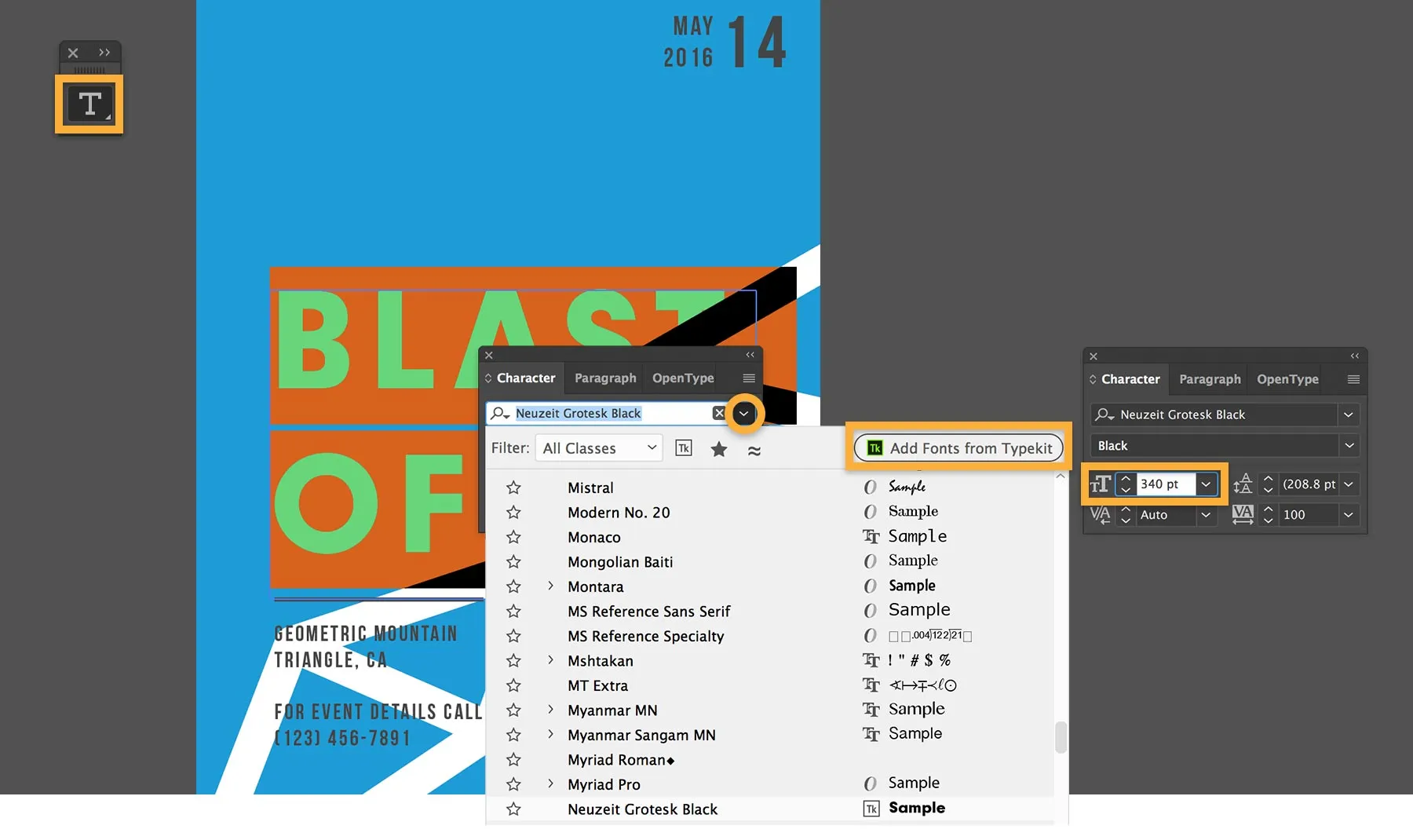
Using templates in your design projects comes with a plethora of advantages that can save you time and improve the quality of your work. Here are some key benefits:
- Time-Saving: Templates allow you to skip the initial design phase. Instead of brainstorming layouts and color schemes, you can start with a ready-made design and customize it according to your needs.
- Professional Quality: Adobe Stock templates are created by professional designers. This means you can achieve a polished look for your projects, even if you’re not a design expert.
- Consistency: Maintaining a consistent look across various media is crucial for branding. Using templates helps you keep a uniform style across all your designs, making your brand more recognizable.
- Easy Customization: Most templates are easily editable. You can change colors, fonts, and images to match your brand or personal style without much hassle.
- Inspiration: When you're stuck in a creative rut, templates can serve as a source of inspiration. You might discover new design ideas or layouts that you hadn't considered before.
In summary, leveraging Adobe Stock templates can streamline your design process and enhance the overall quality of your projects. Whether you’re a seasoned designer or a novice, these templates can provide the support you need to create stunning visuals effortlessly.
Also Read This: How to Convert a Behance Project to PDF
Where to Find Free Adobe Stock Templates
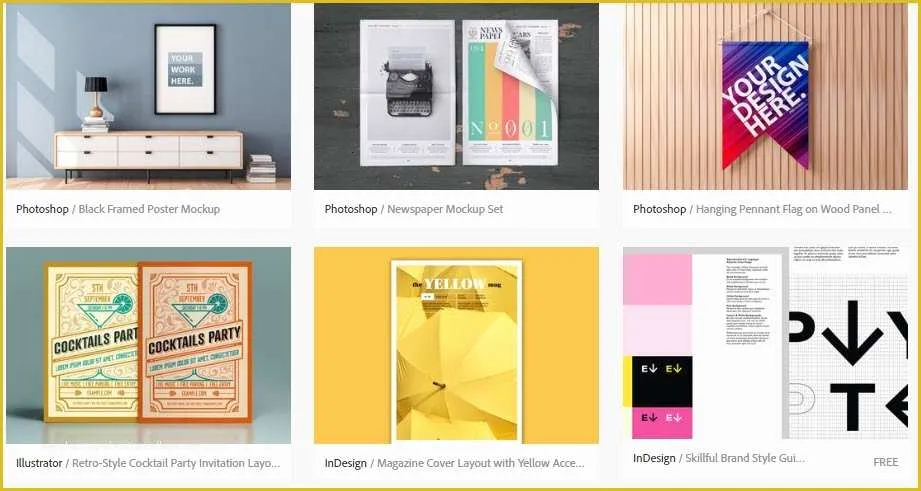
Finding free Adobe Stock templates can be a game changer for your design projects. There are several avenues you can explore to snag high-quality templates without spending a dime. Here’s a rundown of the best places to look:
- Adobe Stock Free Collection: Adobe itself offers a collection of free assets that you can access directly through their platform. Just search for "free templates" in the Adobe Stock search bar, and you’ll find a variety of options to choose from.
- Graphic Design Websites: Websites like Freepik, Creative Fabrica, and Behance often feature free Adobe Stock templates. Just be sure to check the licensing terms to ensure they can be used for your intended purpose.
- Social Media Groups: Join design communities on platforms like Facebook or Reddit. Many groups share links to free resources, including Adobe Stock templates. You might even find exclusive offers from fellow designers!
- Template Marketplaces: Websites like Envato Elements occasionally offer free downloads. Keep an eye on their promotional events for the chance to grab some templates at no cost.
Don’t forget to sign up for newsletters from these sites, as they often send out alerts about free resources. With a bit of research, you can find a treasure trove of templates that will elevate your design projects without breaking the bank!
Also Read This: Are LinkedIn Ads Worth the Investment
Using Adobe Stock Templates Effectively

Now that you've got your hands on some fantastic templates, it’s time to make the most of them! Here are some tips to ensure you use Adobe Stock templates effectively:
- Customize to Fit Your Brand: While templates provide a great starting point, don’t forget to personalize them. Change colors, fonts, and images to align with your brand identity. This not only makes the design more unique but also strengthens your brand recognition.
- Maintain Consistency: If you’re using multiple templates, ensure they share a cohesive look. Stick to a limited color palette and a consistent font style. Consistency helps in creating a professional appearance across all your materials.
- Optimize for Different Platforms: Design templates may be created with specific platforms in mind. Ensure that the template dimensions are suitable for your intended use, whether it’s social media, print, or web. You might need to resize or modify elements accordingly.
- Pay Attention to Licensing: Familiarize yourself with the licensing agreements of the templates you download. Some may have restrictions on commercial use or require attribution. Always respect the creator’s rights.
- Experiment and Iterate: Don’t be afraid to play around with different layouts and styles. Experimentation can lead to unexpected and beautiful results. Plus, it helps you learn more about design principles along the way!
By following these tips, you’ll be well on your way to creating stunning designs that make the most of Adobe Stock templates. Happy designing!
Also Read This: Download Vectors from Adobe Stock for Graphic Design Projects
5. Tips for Customizing Templates to Fit Your Needs
When you find a template that you love on Adobe Stock, the next step is customizing it to make it truly your own. Here are some handy tips to help you tailor those templates effectively:
- Understand the Template Structure: Before diving in, take a moment to explore the various layers and components of the template. Familiarize yourself with how it's organized; this will make your customization process smoother.
- Adjust Colors: One of the easiest ways to make a template your own is by changing its color scheme. Use colors that align with your brand or project theme. Most software allows you to change colors with just a few clicks.
- Modify Text: Don't forget to update the text! Replace placeholder text with your own content, ensuring that the font style continues to match the overall look and feel of the design.
- Add Your Images: Personalize your template further by incorporating your own high-quality images or graphics. This not only enhances the design but also makes it unique to your project.
- Experiment with Layout: Feel free to move elements around. Sometimes shifting things slightly can create a fresh take on the original design. Just ensure that the layout remains balanced and visually appealing.
- Use Effects Wisely: If the template has special effects, like shadows or gradients, use them judiciously. Too many effects can clutter the design, so aim for a clean, professional look.
Customizing templates is all about making them fit your vision. So, don’t hesitate to get creative and make those adjustments!
6. Conclusion: Elevate Your Designs with Free Templates
In a world where visual representation is everything, having access to quality design resources can make a significant difference. Free Adobe Stock templates offer a fantastic opportunity to elevate your projects without breaking the bank. Here’s a quick recap of why you should take advantage of these templates:
- Save Time: Templates can dramatically speed up your design process. They give you a solid starting point, so you can focus on the creative aspects rather than starting from scratch.
- Professional Quality: Many free templates are designed by professionals, ensuring that you get high-quality layouts and graphics that can impress your audience.
- Customization Flexibility: As we discussed, these templates are fully customizable, allowing you to infuse your personal style and brand identity into your designs.
- Variety of Options: Whether you need templates for social media posts, brochures, or presentations, you’ll find a wide range of options that cater to different needs and industries.
So, go ahead and explore the world of free Adobe Stock templates. With a little creativity and customization, you can transform these resources into stunning designs that truly reflect your vision. Happy designing!