Adobe Stock is a fantastic resource for anyone looking to elevate their creative projects. Whether you're a graphic designer, a marketer, or simply someone who loves creating, Adobe Stock offers millions of high-quality images, graphics, videos, and even templates. With such a vast library at your fingertips, you can find just about anything you need to make your projects visually stunning.
One of the best things about Adobe Stock is its seamless integration with Adobe Creative Cloud applications like Photoshop, Illustrator, and InDesign. This means you can browse and license images directly within your favorite design software, which saves you a ton of time. Plus, Adobe Stock is user-friendly, making it perfect for beginners. You can search for images using keywords, filters, and categories, ensuring you find exactly what you're looking for in no time.
In addition to images, Adobe Stock also offers audio and video content, allowing you to create multimedia projects that stand out. The platform operates on a subscription model, providing various pricing plans to suit different budgets and needs. By licensing images through Adobe Stock, you're also supporting the artists and photographers behind the content, which is a win-win for everyone!
Creating an Adobe Stock Account
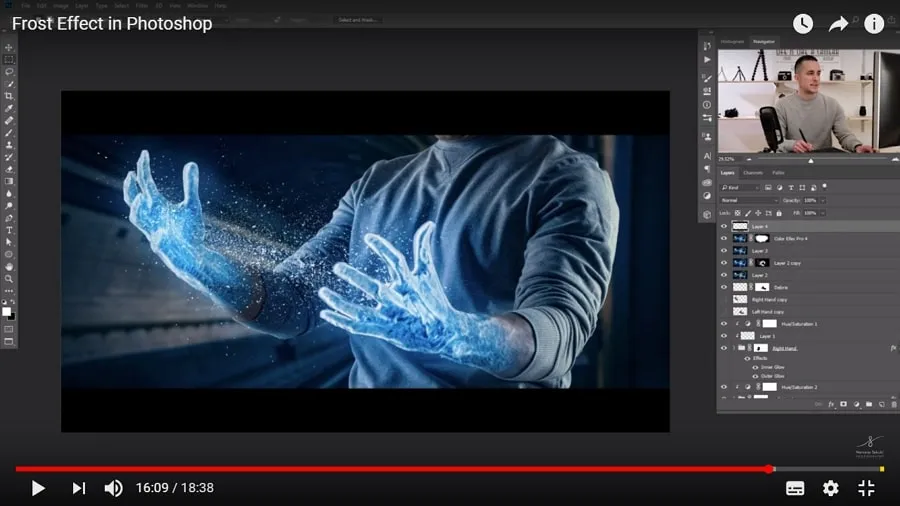
Getting started with Adobe Stock is a breeze, especially when it comes to creating your account. Here’s a step-by-step guide to help you get up and running:
- Visit the Adobe Stock Website: Navigate to the Adobe Stock homepage. You can easily find it by searching for “Adobe Stock” in your web browser.
- Click on “Sign In”: In the upper right corner, you'll see an option to “Sign In.” Click on it, and you’ll be taken to a new page.
- Create an Adobe ID: If you don’t already have an Adobe ID, you’ll need to create one. Click on “Get Adobe ID.” Fill in your details like your name, email, and a password.
- Verify Your Email: After you've signed up, Adobe will send a verification email to the address you provided. Make sure to check your inbox (and spam folder) to confirm your account.
- Log In: Once verified, return to the Adobe Stock website and log in using your new Adobe ID.
That's it! You now have an Adobe Stock account ready to explore. Don't forget to check out the various subscription plans available, as they can greatly enhance your experience by providing credits for downloading images and assets. Happy browsing!
Also Read This: Checkout Hacks: Remove Shipping Calculated on Shopify
Searching for Images on Adobe Stock
When you're diving into Adobe Stock, the first thing you'll want to do is search for the perfect images to fit your project. But don't worry—it's easier than it sounds! Here’s a quick guide to help you navigate the search process like a pro.
1. *Start with Keywords: Think about what you’re looking for. Is it a scenic landscape, a business meeting, or maybe a cute puppy? Type in relevant keywords into the search bar. For example, if you need images of a beach, simply type "beach." The more specific you are, the better your results will be!
2. Use Filters: After you hit enter, you'll see tons of images. Don’t forget to use the filter options on the left sidebar. You can narrow down your search by:
- Image Type: Choose from photos, illustrations, vectors, or videos.
- Orientation: Filter images by portrait or landscape.
- Color: Looking for something vibrant? Select specific colors to match your theme.
- People: If your project features people, you can filter by the number of subjects in the image.
3. Sorting Options*: You can also sort your results by the most relevant, most downloaded, or newest images. This can help you find trending visuals or the latest additions to the database.
By using these strategies, you'll quickly find the images that resonate with your creative vision. Happy searching!
Also Read This: How Much Does Adobe Stock Pay for Photos? Insight into Compensation Rates
Understanding Licensing and Usage Rights
Alright, so you've found some stunning images on Adobe Stock, but before you download, let’s talk about something super important: licensing and usage rights. It might sound complicated, but understanding this part will keep you out of trouble down the road!
Adobe Stock offers different types of licenses. Here’s a breakdown:
| License Type | Description |
|---|---|
| Standard License | This license allows you to use images for most projects like websites, social media, and marketing materials. However, there are some restrictions, such as not using them for merchandise or promotional items. |
| Extended License | Need more flexibility? The extended license allows for greater use, including merchandise and unlimited print runs. This is perfect for those looking to use images in commercial projects. |
Now, here are a few things to keep in mind:
- Attribution: Generally, you don’t need to credit the photographer, but it’s always a nice gesture!
- Editorial Use: Some images are for editorial use only, meaning you can’t use them for commercial purposes.
- Resale: You cannot sell or redistribute the images as-is, even if you modify them.
In short, always read the licensing terms for each image you download. This way, you can focus on creating without worrying about legal headaches. Happy creating!
Also Read This: Discover Your YouTube Style with This Fun Personality Quiz
7. Best Practices for Using Stock Images
Using stock images can elevate your projects, but there are some best practices to keep in mind to ensure you’re using them effectively and legally. Here’s a handy list of tips to get you started:
- Choose High-Quality Images: Always opt for high-resolution images. They look professional and can be resized without losing quality.
- Understand Licensing: Familiarize yourself with the licensing agreements of the stock images. Adobe Stock typically offers standard and extended licenses—know which one you need for your project.
- Don’t Overuse Popular Images: If a particular stock image is widely used, consider finding a more unique option. This helps your content stand out.
- Customize Images: Don’t be afraid to edit stock images. Adding filters, overlays, or text can make them more aligned with your brand or project.
- Maintain Consistency: Use images that fit a consistent style or theme. This creates a cohesive look across your project, whether it’s a blog, presentation, or social media post.
- Credit Creators When Required: While many stock images do not require attribution, it’s good practice to credit the creator when it’s necessary. It shows professionalism and respect for the artist’s work.
- Stay Relevant: Ensure the images you choose are relevant to your content. An inappropriate image can confuse your audience or dilute your message.
8. Conclusion
Using Adobe Stock images can be a game-changer for your projects, whether you’re a blogger, marketer, or designer. By following the best practices outlined above, you can integrate stunning visuals that enhance your content and engage your audience.
Remember, the key is not just to find any image, but to select images that resonate with your message and brand identity. Take your time to explore various options, and don’t hesitate to get creative with your selections. The right stock image can tell a story, evoke emotion, and make your work more impactful.
So, dive into Adobe Stock and start experimenting! With practice, you’ll develop an eye for choosing images that complement your projects beautifully. Happy creating!