When you submit your photos to Adobe Stock, understanding the review process can help set your expectations and improve your experience. The review process is essential for maintaining quality and ensuring that the content meets Adobe's guidelines. In this section, we'll dive into what the review process entails, how it works, and what you can do to navigate it smoothly.
When photographers and graphic designers upload their creative works to Adobe Stock, they enter a system designed to maintain high standards. Each submission undergoes a thorough examination by Adobe's review team, consisting of experienced professionals who assess various aspects of the images. This process ensures that only the best-quality content is made available to buyers, which in turn helps maintain the integrity of the Adobe Stock marketplace.
Generally, the review process consists of several stages:
- Submission: Creators upload their images and fill out the necessary metadata.
- Initial Review: The submitted images are screened for adherence to Adobe's technical and content guidelines.
- Final Approval or Rejection: After the initial review, images may be approved, rejected, or sent back for revisions.
Understanding this process can empower creators to submit better content and prepare for potential revisions. Let’s explore the factors that can influence how long this review process takes.
Factors Influencing Review Time

The review time for Adobe Stock photos isn't set in stone; it can vary widely based on several factors. Knowing what influences this timeline not only helps you manage your expectations but also allows you to strategize your submissions better. Here's a look at some of the most significant factors:
- Submission Volume: The number of submissions Adobe receives at any given time can impact review times. Busy periods, such as holidays or seasonal events, may lead to longer wait times.
- Image Quality: Higher-quality images that meet Adobe's guidelines are more likely to be approved quickly. If your submission has issues—like poor lighting or inadequate resolution—it may take longer for the review team to address these concerns.
- Metadata Completeness: Properly filled-out metadata can expedite the review process. Ensure your titles, descriptions, and keywords are accurate and comprehensive.
- Content Type: Some types of content may require more scrutiny than others. For instance, editorial images may have more stringent guidelines compared to commercial images.
- Reviewer Workload: The current workload of the review team can also affect how quickly your images are evaluated. If the team is particularly busy, your submission may take longer to review.
In summary, while the review process is essential for maintaining quality, several factors can affect how quickly your photos make it to the marketplace. Being mindful of these elements can help you enhance your submission strategy and ultimately improve your chances of a speedy review.
Also Read This: Understanding the UTP Bundle from Fortiguard Downloader
3. Typical Review Timeline for Contributors
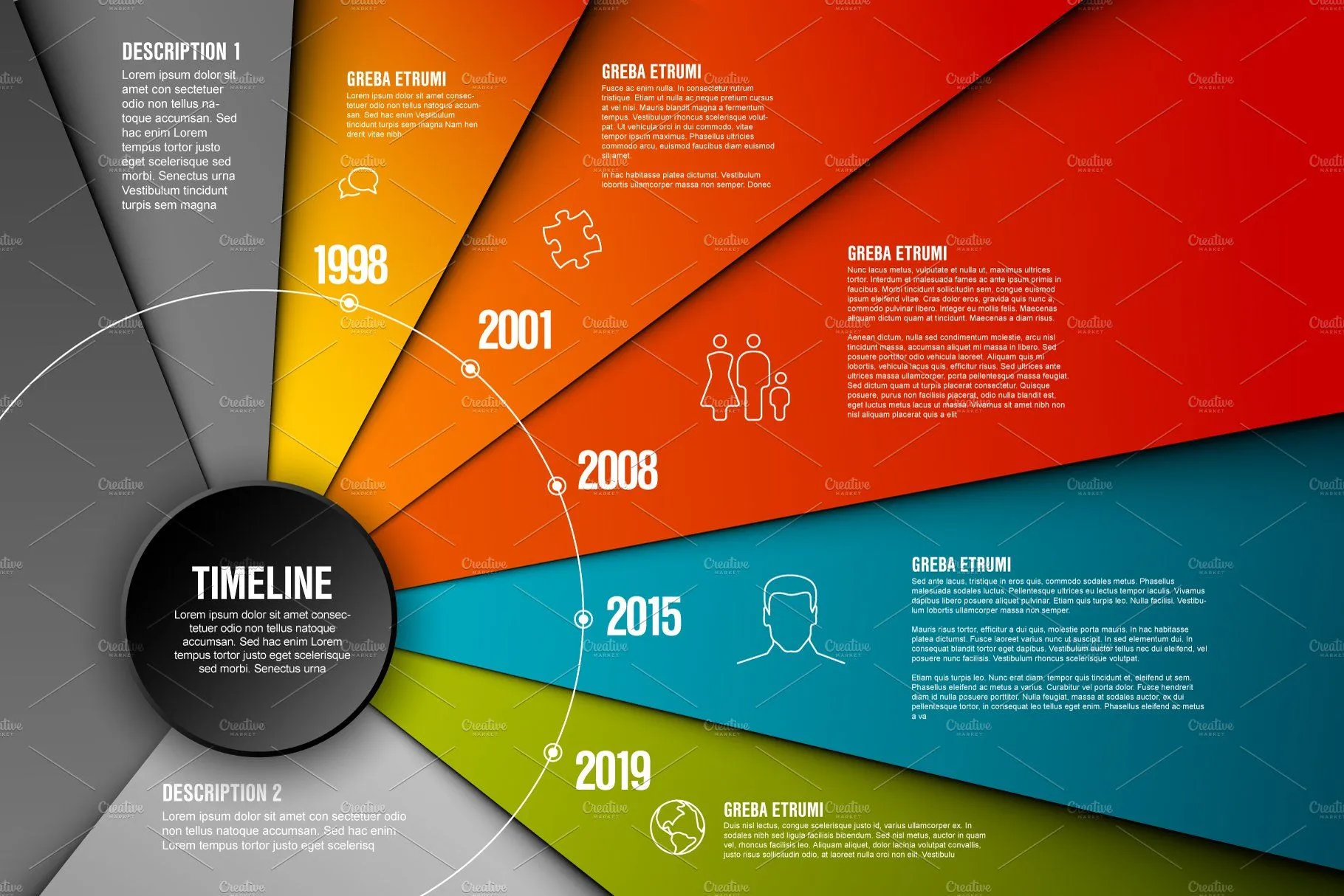
When you upload your stunning images to Adobe Stock, you might wonder how long it takes for them to be reviewed and accepted. Typically, the review timeline for contributors can vary, but here's a general breakdown:
- Initial Submission: Once you submit your photos, they enter the queue for review. This can take anywhere from a few hours to several days, depending on the volume of submissions Adobe Stock is processing at that time.
- Review Phase: The review itself is conducted by a team of qualified reviewers who assess the quality, relevance, and adherence to Adobe Stock's guidelines. This phase usually takes about 24 to 72 hours.
- Notification of Status: After the review, you'll receive a notification regarding the status of your submission. This could be an acceptance, a request for revisions, or a rejection.
- Revisions (if necessary): If your images require changes, you’ll have the option to make those adjustments. The time it takes to resubmit can vary based on how quickly you respond.
- Final Approval: Once you resubmit, the images will go through the review process again, which generally mirrors the initial timeline.
In summary, from submission to final approval, expect a timeline of about one week on average, but it could be shorter or longer based on various factors. Keeping a close eye on Adobe’s feedback can help you streamline your submissions in the future!
Also Read This: How to Succeed on Shutterstock and Build a Successful Portfolio
4. What to Expect During the Review Process
So, you've submitted your images to Adobe Stock—what happens next? Understanding the review process can help set your expectations and prepare you for any potential outcomes.
During the review process, here's what you can generally expect:
- Quality Assessment: Reviewers will check the technical quality of your images. This includes looking at factors like resolution, focus, and exposure. They want to ensure that only top-quality images are available on the platform.
- Content Relevance: Your images will be evaluated for their relevance to current market trends and user needs. If your photos don’t align with popular themes or categories, they may be less likely to be approved.
- Adherence to Guidelines: Adobe Stock has specific guidelines regarding copyright, model releases, and licensing. Reviewers will ensure your submissions comply with these standards. If they find any issues, they will provide detailed feedback.
- Feedback and Communication: If your photos are rejected, don’t be disheartened! Adobe Stock typically provides constructive feedback, which can be invaluable for improving your future submissions.
- Final Decision: After the review, you will receive a notification of your submission's status. If approved, your images will be live on the platform, ready for buyers!
In essence, the review process is designed to maintain a high-quality standard for Adobe Stock. Being aware of these steps can help you prepare better and refine your submissions for future success!
Also Read This: The Inspiring Story of VectorStockâs Journey from Startup to Success
5. Tips for Speeding Up Your Review Process
When it comes to getting your Adobe Stock photos reviewed and approved, waiting can be the hardest part. Fortunately, there are several strategies you can employ to potentially speed up your review process. Here are some practical tips:
- Understand the Guidelines: Familiarize yourself with Adobe Stock's submission guidelines. Ensuring that your images meet their criteria can significantly reduce the chances of rejection, which, in turn, speeds up the process.
- Focus on Quality: Aim for high-resolution images that are well-composed and properly exposed. Quality images are less likely to be flagged for issues, leading to a quicker review.
- Keyword Effectively: Use relevant keywords that accurately describe your image. This not only helps in categorization but also makes it easier for reviewers to understand the context of your work.
- Batch Your Submissions: If you have multiple images to submit, do it in batches rather than one by one. This can simplify the review process and may lead to faster approvals.
- Be Patient with Feedback: If your photos are rejected, take the time to understand the feedback provided. Addressing these points in your future submissions can prevent delays.
By implementing these tips, you can enhance your chances of a swift review process, allowing you to get your creative work out into the world sooner!
6. Conclusion and Final Thoughts
In conclusion, understanding the review timeline for Adobe Stock photos is crucial for any contributor looking to maximize their success. The review process can sometimes feel lengthy, but it's important to remember that quality checks are in place to maintain the integrity of the marketplace.
Here are some final thoughts to keep in mind:
- Stay Informed: Keep up with Adobe Stock's updates and policy changes. Knowing the current review timelines can help you manage your expectations.
- Consistency is Key: Regularly submitting high-quality images will not only improve your skills but can also build a solid portfolio that attracts more buyers.
- Engage with the Community: Join forums or groups of Adobe Stock contributors. Sharing experiences can provide valuable insights and tips that you might not find elsewhere.
Ultimately, while the review process can take time, your patience and dedication to quality will pay off. So keep creating and submitting your best work, and before you know it, you'll start seeing those approvals roll in!