Graduation is a significant milestone in anyone's life, marking the culmination of years of hard work and dedication. As you step into the professional world, your LinkedIn profile serves as a digital first impression. One of the best ways to showcase this important achievement is by using a graduation photo. However, there are specific dos and don'ts to consider when choosing this image. Let’s dive into why a graduation photo can be beneficial for your LinkedIn profile.
Why a Graduation Photo Can Be Beneficial
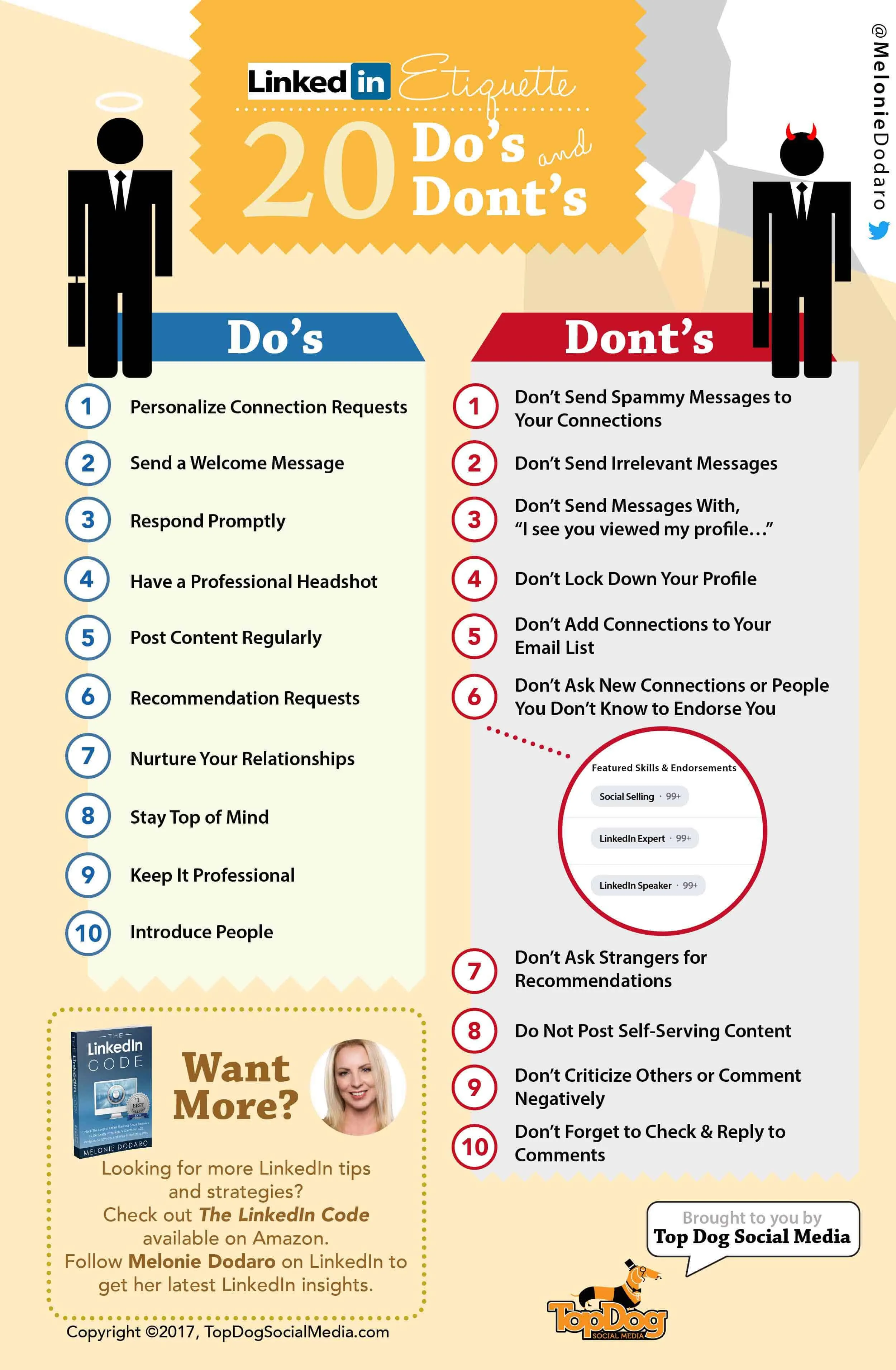
Using a graduation photo on your LinkedIn profile is more than just displaying a milestone; it can positively impact your professional presence. Here are some reasons why it's beneficial:
- Personal Branding: Your graduation photo personalizes your profile. It tells potential employers that you are a recent graduate, showcasing your educational achievements and ambitions.
- Connection Building: People love stories! A graduation photo can serve as an icebreaker. It invites conversation and helps in connecting with others who may share similar experiences or backgrounds.
- Visual Appeal: A well-chosen graduation photo adds a touch of professionalism and warmth. It can make your profile stand out amidst a sea of text and resumes.
- Showcasing Accomplishments: Graduating is a significant accomplishment. Displaying this achievement on LinkedIn highlights your dedication and commitment, qualities that employers value.
- Encouraging Engagement: A relatable graduation photo can encourage likes, comments, and shares, increasing your visibility on the platform.
In summary, a graduation photo is more than just a picture; it's a powerful tool that can enhance your professional identity and facilitate meaningful connections in your career journey.
Also Read This: How to Remove Your Profile from LinkedIn
3. Dos of Using a Graduation Photo
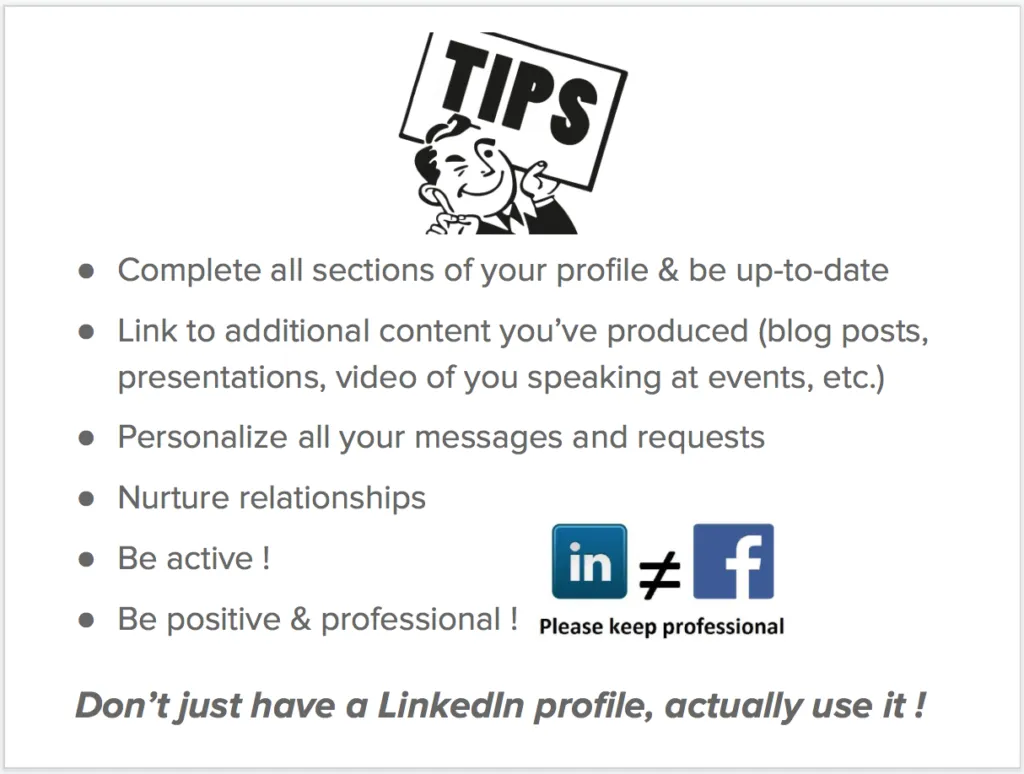
When it comes to using a graduation photo on LinkedIn, there are some essential dos that can help you make a great impression. Here’s what you should keep in mind:
- Choose a Professional Setting: Make sure your graduation photo is taken in a professional environment. A backdrop that reflects your school or a neutral, uncluttered background works best.
- Dress Appropriately: Wear professional attire or your graduation gown in a way that doesn’t overshadow your face. You want to come across as polished and ready for the working world.
- Smile and Look Approachable: A genuine smile can convey warmth and approachability. Remember, you want to be seen as someone who is friendly and easy to work with.
- Focus on Good Lighting: Natural light is your friend! Good lighting can enhance your photo, making you look more vibrant and engaging.
- Keep It Recent: Ideally, your graduation photo should be recent, ideally taken within the last year. This ensures that your image accurately represents your current look.
- Optimize the Image Size: Make sure your photo is of high quality and properly sized for LinkedIn. A clear and crisp image helps you stand out in a sea of profiles.
Also Read This: Can You Watch Me TV on YouTube TV What Fans Should Know
4. Don'ts of Using a Graduation Photo
While there are many things you should do with your graduation photo on LinkedIn, there are also pitfalls to avoid. Here are some key don'ts to keep in mind:
- Don’t Use Distracting Backgrounds: Avoid busy or cluttered backgrounds that draw attention away from you. Remember, the focus should be on your face.
- Don’t Go Overboard with Filters: While a little touch-up is fine, using heavy filters can make your photo look unnatural. Stick to a realistic representation of yourself.
- Don’t Use Group Photos: Make sure you’re the only subject in the photo. Group images can create confusion about who you are and dilute your personal brand.
- Don’t Use Outdated Photos: Avoid using graduation photos that are several years old. You want potential employers to recognize you as you currently are.
- Don’t Forget to Crop Properly: Ensure your face is centered and visible. Cropping too closely or too loosely can detract from the overall quality of your photo.
- Don’t Neglect to Update: As you grow in your career, make sure to update your profile picture accordingly. Keeping your image fresh is key to maintaining a professional appearance.
Also Read This: Dailymotion Down Troubleshooting Guide and Common Issue Fixes
How to Choose the Right Graduation Photo
Choosing the right graduation photo for your LinkedIn profile is crucial. After all, this is often the first impression potential employers will have of you. Here are some tips to ensure your photo conveys professionalism while still showcasing your personality:
- Consider the Background: A clean, uncluttered background helps keep the focus on you. Natural settings or simple studio backgrounds often work best.
- Dress Appropriately: While it might be tempting to wear your graduation cap and gown, it's best to opt for professional attire. Think about what you would wear to an interview.
- Lighting is Key: Good lighting can make a huge difference in how your photo turns out. Natural light is often the most flattering, so consider taking your photo outdoors or near a window.
- Show Your Face: Make sure your face is clearly visible. Aim for a head-and-shoulders shot so you can present a friendly and approachable demeanor.
- Be Yourself: Your graduation photo should reflect your personality. A genuine smile can convey confidence and warmth, making you more relatable to potential employers.
Lastly, don’t forget to update your photo as your career progresses. Keeping your LinkedIn profile fresh is a great way to show your growth and adaptability in the professional world!
Conclusion
In conclusion, using a graduation photo on LinkedIn can be a fantastic way to kickstart your professional image, but it’s essential to do it right. Remember the dos and don'ts we discussed to ensure your photo makes a positive impact. Here’s a quick recap:
| Dos | Don'ts |
|---|---|
| Choose a professional background | Use distracting or cluttered backgrounds |
| Dress in professional attire | Wear casual clothing or costumes |
| Ensure good lighting | Take photos in poor lighting conditions |
| Keep your face clearly visible | Crop too closely or use overly zoomed-in images |
| Show genuine emotion. | Display unprofessional or forced poses |
By following these guidelines, you'll be well on your way to creating a LinkedIn profile that stands out for all the right reasons. So, gear up, choose wisely, and let your graduation photo reflect the professional you aspire to be!