Welcome to the world of LinkedIn! If you're looking to expand your professional network, you've landed in the right place. LinkedIn connections are at the heart of this platform, enabling you to build relationships, share opportunities, and access valuable resources. Whether you're a job seeker, a seasoned professional, or an entrepreneur, understanding how to effectively navigate and leverage your connections can open up a world of possibilities. In this guide, we'll explore the ins and outs of
Understanding the Importance of Connections

So, why should you care about building connections on LinkedIn? Well, the answer is simple: connections can significantly impact your career and professional journey. Let's break down the importance of these connections:
- Networking Opportunities: Every connection you make can potentially introduce you to someone new. This expands your network exponentially, opening doors to opportunities you may not have encountered otherwise.
- Access to Information: Your connections can share valuable insights, industry news, and trends. By following their updates, you stay informed and ahead of the curve.
- Job Opportunities: Many positions are filled through networking. A connection may know of a job opening that’s not publicly advertised, giving you a competitive edge.
- Recommendations and Endorsements: Connections can vouch for your skills and experiences. A strong recommendation can enhance your profile, making you more appealing to potential employers.
- Collaboration Possibilities: Whether you’re looking for a partner for a project or someone to brainstorm with, your connections can be a great resource for collaboration.
In summary, cultivating your LinkedIn connections is not just about numbers; it's about building meaningful relationships that can propel your career forward. Investing time in nurturing these connections can lead to significant personal and professional growth.
Also Read This: Canva Image APA Citation
How to Search for Connections Effectively
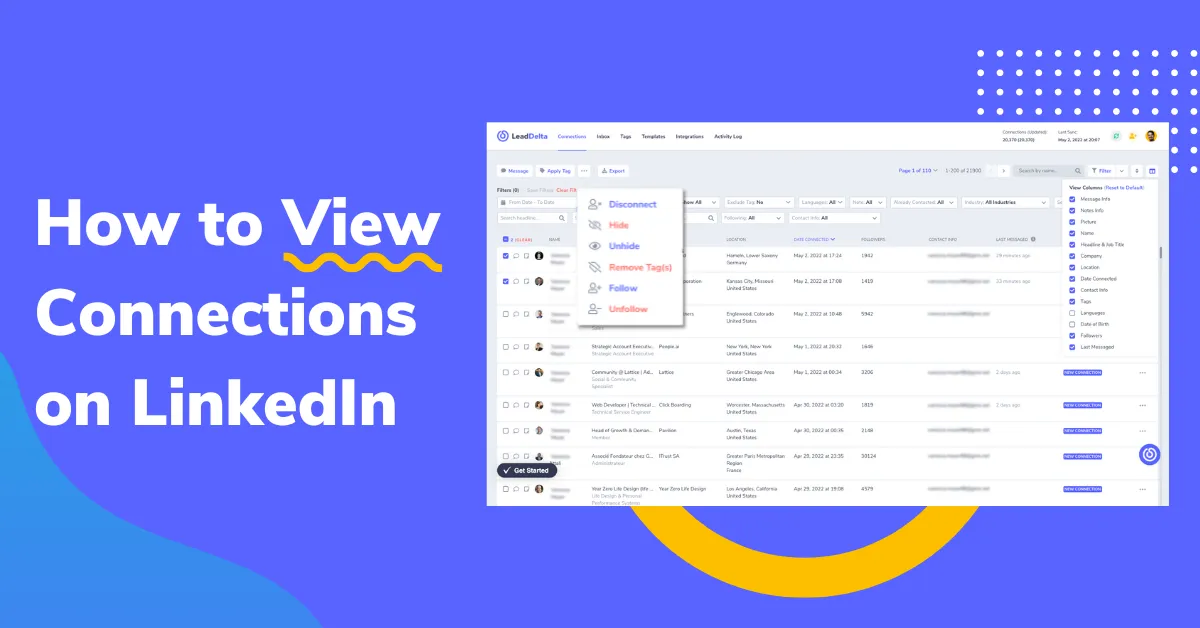
Searching for connections on LinkedIn can sometimes feel like searching for a needle in a haystack, right? But don’t worry! With a few tips and tricks, you’ll be a pro at finding the right people in no time.
First things first, let’s talk about the search bar. It’s your best friend! Here’s how you can make the most out of it:
- Use Keywords: Think about what you’re looking for. Are you searching for a job title, a specific company, or industry? Type those keywords right into the search bar.
- Filters are Key: After you hit search, use the filters on the left side to narrow down results. You can filter by location, current companies, past companies, industries, and even schools.
- Boolean Search: Get savvy with Boolean operators! Use “AND,” “OR,” and “NOT” to refine your search. For example, “Marketing AND Manager” will give you profiles with both terms.
- Connect with Intent: When you find someone you want to connect with, personalize your connection request. Mention how you found them or why you’d like to connect.
Remember, the key to effective searching is to be specific. The more details you include, the easier it will be to find the connections that matter to you!
Also Read This: Does YouTube TV Offer SportsNet LA? Your Ultimate Guide to Sports Networks on YouTube TV
Exploring Connections of Your Connections
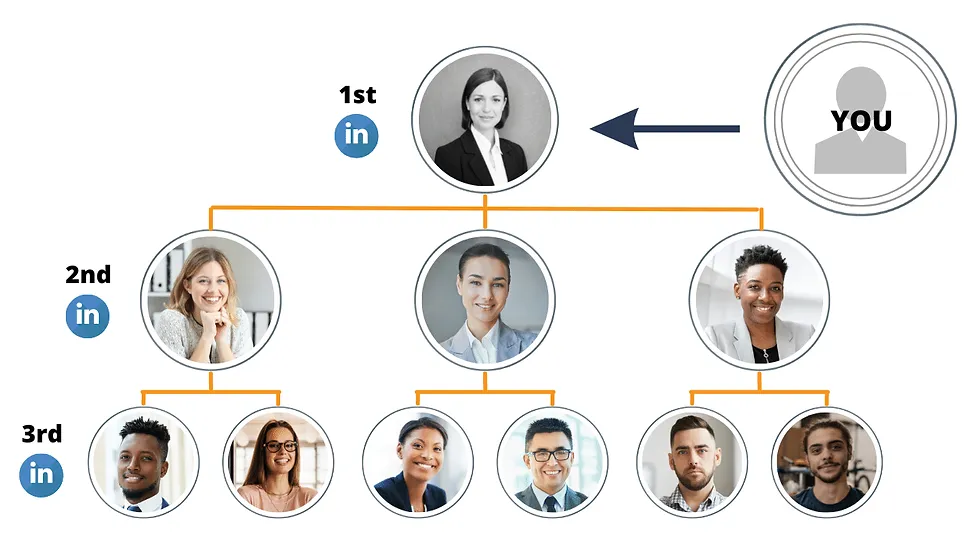
Now that you’ve got a solid list of connections, why not take it a step further? Exploring the connections of your connections can open up a whole new world of networking opportunities!
Here’s how to go about it:
- Visit Their Profile: Click on a connection’s profile and scroll down to the “Connections” section. Here, you’ll see a neat list of everyone they’re connected to.
- Identify Common Interests: Look for connections that share similar industries or interests. This can lead to valuable conversations and potential collaborations.
- Engage with Mutual Connections: If you find someone interesting, don’t hesitate to reach out! Mention your mutual connection in your message to create a more personal touch.
- Explore Groups and Events: Often, your connections will also be part of the same groups or events. Join these to expand your network even further.
By exploring the connections of your connections, you’re essentially tapping into a treasure trove of networking potential. So, put on your explorer hat and see where it takes you!
Also Read This: Viewing liked works on Behance
Using Advanced Search Filters

When it comes to utilizing LinkedIn effectively, the advanced search filters are your best friend. They allow you to narrow down your search results to find exactly the people, jobs, or companies you’re looking for. Let’s break this down into manageable parts.
First off, you can access the advanced search options by clicking on the search bar at the top of your LinkedIn homepage. Once you type something in, you’ll see a “People,” “Jobs,” “Content,” and “Companies” tab. Click on “People” to start filtering your connections.
Here are some key filters you can use:
- Location: Specify where you want your connections to be based. This is particularly useful if you’re looking for local opportunities or networking events.
- Current Company: Looking to connect with someone from a specific company? This filter allows you to do just that.
- Industry: Narrow down your search by selecting a specific industry. Whether it’s healthcare, tech, or finance, this filter keeps your search relevant.
- School: Want to connect with alumni? This filter helps you find people who attended the same school as you.
Using these filters can significantly enhance your LinkedIn experience. You’ll be able to connect with the right people and unlock opportunities that align with your career goals. So, don’t skip over these handy features when searching on LinkedIn!
Also Read This: Who Won the Men's Royal Rumble 2024
Best Practices for Networking on LinkedIn
Networking on LinkedIn isn’t just about sending connection requests; it’s about building meaningful relationships. Here are some best practices to keep in mind while you navigate this professional platform.
- Personalize Your Connection Requests: Instead of the generic message, take a moment to write a personalized note. Mention why you want to connect or how you found their profile. This simple step can make a huge difference!
- Engage with Content: Don’t just scroll past posts—like, comment, and share relevant content. Engaging with others’ posts not only increases your visibility but also helps you build rapport.
- Join LinkedIn Groups: Participate in groups related to your industry. This is a great way to meet like-minded individuals and establish yourself as a knowledgeable member of your field.
- Follow Up: After connecting, send a thank-you message and keep the conversation going. Ask questions or share resources that might interest them.
- Share Your Own Content: Don’t hesitate to post articles, updates, or insights. This showcases your expertise and keeps you in your connections’ feeds.
Remember, networking is a two-way street. It’s not just about what you can gain but also what you can offer. By following these best practices, you can create a network that is both valuable and supportive, paving the way for future opportunities.
Mastering LinkedIn: A Guide to Searching and Exploring Connections
LinkedIn is a powerful platform for professionals looking to expand their networks, search for job opportunities, and engage with industry leaders. Mastering the art of searching and exploring connections can significantly enhance your LinkedIn experience. Here are some strategies to help you leverage this platform effectively:
1. Optimizing Your Profile
Before you start connecting, ensure that your profile is fully optimized. This includes:
- Professional Photo: Use a clear, high-quality image.
- Compelling Headline: Make it informative and reflective of your expertise.
- Detailed Summary: Highlight your skills, experiences, and what you bring to the table.
2. Using LinkedIn’s Search Function
LinkedIn offers robust search features that can help you find connections effectively. You can:
- Search by Keywords: Use relevant keywords related to your industry.
- Filter Results: Utilize filters such as location, industry, and connections.
- Explore Recommendations: Look at ‘People You May Know’ and connection suggestions.
3. Exploring Connections
Once you've established connections, it’s essential to explore and engage with them. Consider:
- Sending Personalized Messages: Introduce yourself and express your interest.
- Engaging with Their Content: Like, comment, and share their posts to foster relationships.
- Joining Groups: Participate in industry-related groups to expand your network further.
4. Maintaining Your Network
To keep your connections strong, regularly reach out to your network. Schedule periodic check-ins, share valuable content, and celebrate their achievements.
By following these strategies, you can master LinkedIn and build a meaningful professional network that supports your career growth.
Conclusion: Maximizing Your LinkedIn Experience
Leveraging LinkedIn effectively requires a combination of an optimized profile, strategic searching, active engagement, and consistent networking. By mastering these elements, you can unlock the full potential of LinkedIn and elevate your professional journey.