In today's digital age, LinkedIn has evolved beyond just a networking platform—it's a powerful tool for showcasing your skills and services. Whether you're a freelancer, consultant, or small business owner, adding request services to your LinkedIn profile can enhance your visibility and attract potential clients. In this post, we’ll explore what
Understanding LinkedIn Services
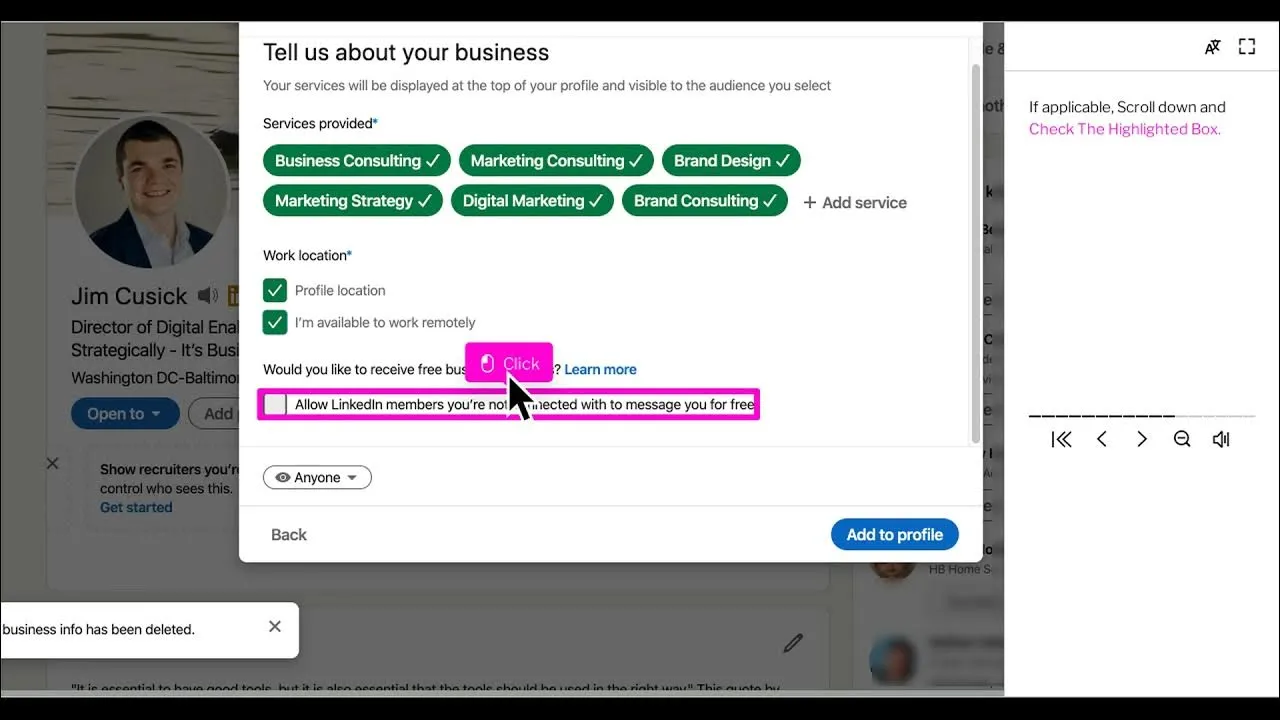
LinkedIn Services are specific offerings that professionals can highlight on their profiles, designed to connect service providers with individuals or businesses in need of those services. This feature is particularly beneficial for freelancers and small business owners looking to stand out in the competitive marketplace.
Here are some key aspects to understand about LinkedIn Services:
- Visibility: By adding services, you increase your chances of being discovered by potential clients searching for specific expertise.
- Credibility: Listing your services helps establish you as an authority in your field, showcasing what you can offer to clients.
- Customization: You can tailor your services to reflect your unique skills and specialties, making it easier for clients to find exactly what they need.
Additionally, LinkedIn allows you to specify your services in detail. You can:
| Service Type | Description | Target Audience |
|---|---|---|
| Consulting | Expert advice in your field of specialization. | Businesses looking for strategic guidance. |
| Design | Creative services such as graphic or web design. | Startups in need of branding or digital presence. |
| Writing | Content creation for blogs, websites, or marketing. | Companies seeking quality content to engage their audience. |
Understanding how to effectively utilize LinkedIn Services can significantly enhance your professional footprint, making it easier for clients to engage with you. Whether you’re offering consulting, design, or writing services, highlighting your expertise can lead to new opportunities and connections.
Also Read This: Discover How to Sell My Templates on Canva
Step-by-Step Guide to Adding Request Services
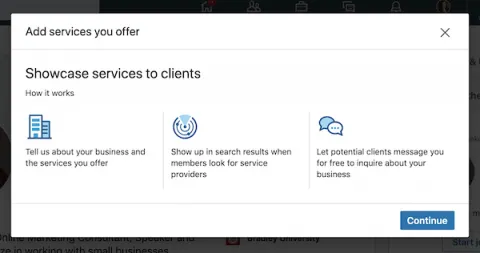
Adding request services on LinkedIn can help you connect with potential clients and showcase your skills in a more targeted way. Here’s how you can do it, step by step:
- Log in to your LinkedIn Account: Start by signing into your LinkedIn account. If you don’t have one yet, it’s a good time to create your profile!
- Go to Your Profile: Click on your profile picture or the “Me” icon at the top of your LinkedIn homepage to access your profile.
- Click on “Add Section”: Look for the “Add section” button, usually located near the top of your profile. This is where you’ll find options to enhance your profile.
- Select “Services”: In the dropdown menu, find the “Recommended” section. Within this, you’ll see the option for “Add services.” Click on it.
- Fill in Your Services: You’ll be prompted to add details about the services you offer. Make sure to include:
- Service Title: A clear and concise name for your service.
- Description: Elaborate on what you offer and how clients will benefit.
- Categories: Select the appropriate categories that best fit your services.
That’s it! You’ve successfully added request services to your LinkedIn profile, making it easier for potential clients to find and connect with you!
Also Read This: How to Stop Fortiguard Downloader
Optimizing Your Service Listings
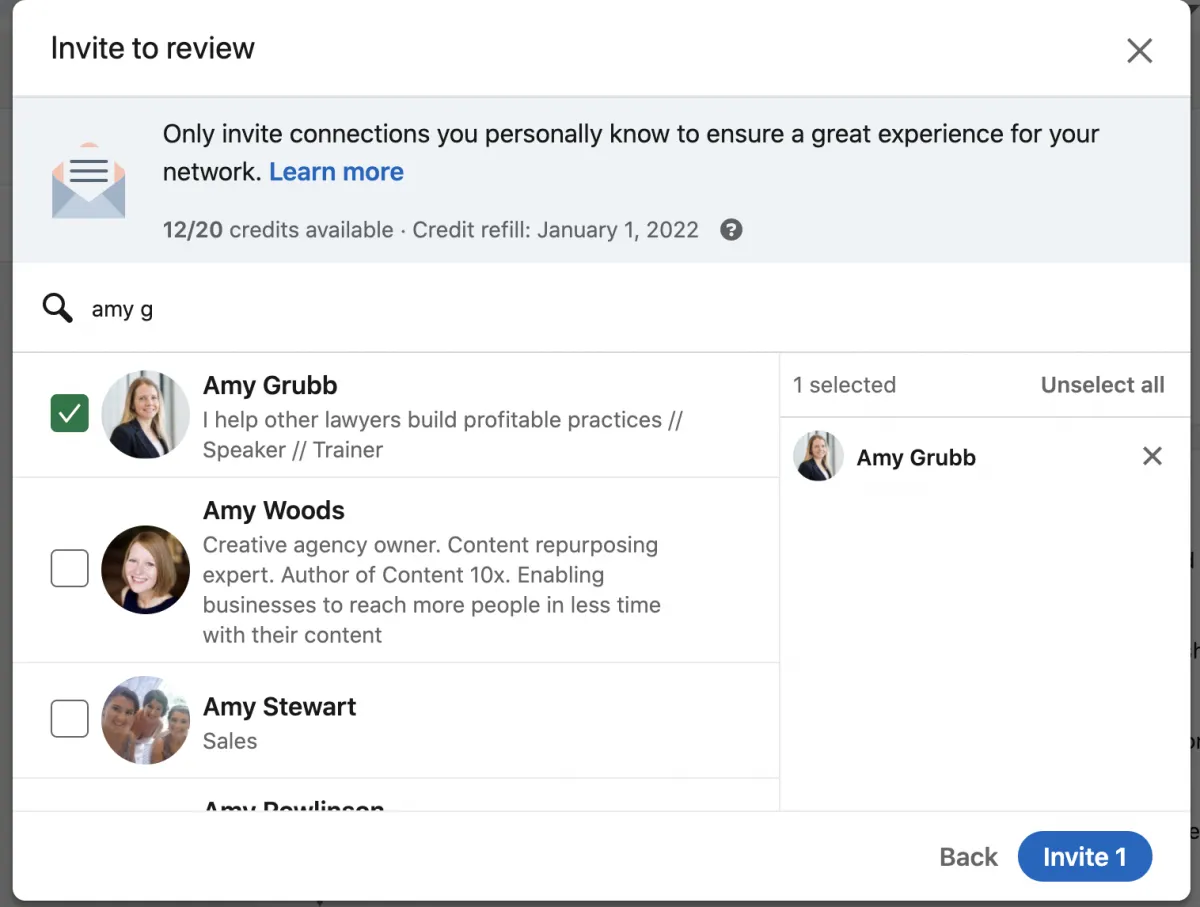
Now that you’ve added your services, it’s essential to optimize them for maximum impact. Here are some tips to ensure your service listings stand out:
- Use Keywords: Think about the terms your potential clients might search for. Incorporate these keywords naturally into your service titles and descriptions.
- Be Specific: Instead of vague titles like "Consulting," opt for something like "Social Media Marketing Consultation." Specificity helps attract the right audience.
- Highlight Benefits: Make sure to emphasize how your services solve a problem. For instance, rather than just stating you offer “Web Design,” explain how your service enhances user experience and increases engagement.
- Add Visuals: If possible, include images or examples of your work. A portfolio or examples can make your offerings more enticing.
- Encourage Recommendations: Ask satisfied clients to leave recommendations on your profile. This social proof can be a powerful motivator for new clients.
By optimizing your service listings, you increase your chances of being discovered by potential clients and make a lasting impression on them!
Also Read This: How to Disable Fortiguard Downloader Effectively
Benefits of Request Services on LinkedIn
Adding Request Services on LinkedIn can be a game-changer for professionals and businesses alike. Here’s why you should consider leveraging this feature:
- Increased Visibility: By listing your services, you enhance your profile's visibility. This makes it easier for potential clients or employers to find you when searching for specific skills.
- Professional Credibility: Request Services allows you to showcase your expertise. This can significantly boost your credibility in your industry, making people more likely to trust you.
- Networking Opportunities: It opens doors to new connections. When your services are visible, you attract like-minded professionals and potential collaborators.
- Lead Generation: For businesses, this feature can generate leads. Prospective clients can easily see what you offer, leading to more inquiries and potential sales.
- Personal Branding: Request Services helps you establish a strong personal brand. By highlighting your skills, you create a professional identity that resonates with your target audience.
In a nutshell, utilizing Request Services on LinkedIn can elevate your professional profile, increase opportunities, and ultimately help you achieve your career goals.
Also Read This: Understanding User Frustrations with YouTube
Common Mistakes to Avoid
When adding Request Services on LinkedIn, it’s essential to avoid common pitfalls that could undermine your efforts. Here are some mistakes to steer clear of:
- Vague Descriptions: Avoid generic descriptions of your services. Be specific about what you offer. Instead of saying "marketing services," try "social media marketing for small businesses."
- Ignoring Target Audience: Tailor your services to your target audience. Failing to understand who you’re trying to reach can lead to ineffective service listings.
- Overloading with Keywords: While keywords are important, stuffing them can be off-putting. Aim for a natural flow that reads well and accurately describes your services.
- Neglecting Updates: Regularly update your services to reflect changes in your skills or offerings. An outdated profile can give the impression that you're not active or engaged.
- Forgetting to Engage: Simply listing services isn’t enough. Engage with your network by sharing content related to your offerings and responding to inquiries promptly.
By avoiding these mistakes, you can enhance your effectiveness on LinkedIn and make the most of the Request Services feature!
How to Add Request Services on LinkedIn
LinkedIn has evolved beyond just a networking platform; it now offers various features that allow professionals to showcase their skills and services effectively. One such feature is the ability to add "Request Services" on your profile. This option is particularly beneficial for freelancers, consultants, and businesses looking to attract potential clients. Here’s a step-by-step guide on how to add request services on LinkedIn.
Step-by-Step Guide to Add Request Services
- Log In to Your LinkedIn Account: Start by logging into your LinkedIn profile using your credentials.
- Navigate to Your Profile: Click on your profile picture or the "Me" icon at the top right corner to access your profile.
- Scroll Down to the Services Section: If you haven't added the Services section yet, you can do so by clicking on the "Add profile section" button.
- Click on "Add Services": Once you find the Services section, click on the "Add services" button to begin.
- Select Your Services: Here, you can choose the specific services you want to offer. LinkedIn allows you to select multiple services from a pre-defined list or add custom services.
- Add a Description: Provide a brief description for each service to give potential clients a clear idea of what you offer.
- Save Changes: Once you have filled in all the necessary details, click the "Save" button to update your profile.
Benefits of Adding Request Services
- Increased Visibility: Your services become searchable, making it easier for potential clients to find you.
- Professional Credibility: Showcasing your services builds trust and credibility among your connections.
- Networking Opportunities: Attract new clients and collaborations by clearly outlining your offerings.
Adding request services on LinkedIn is a simple yet effective way to enhance your professional presence and attract potential clients. By following the steps outlined above, you can easily showcase what you offer and increase your visibility in your industry.