LinkedIn has transformed how professionals connect and communicate. Messaging on this platform serves as a vital tool for networking, job hunting, and building relationships. Whether you're reaching out to potential employers, connecting with industry peers, or simply engaging with content, the messaging feature allows for direct and immediate interactions. However, it's essential to understand how this function works, especially if you're looking to maximize your outreach without hitting any roadblocks.
What is the Daily Message Limit on LinkedIn?
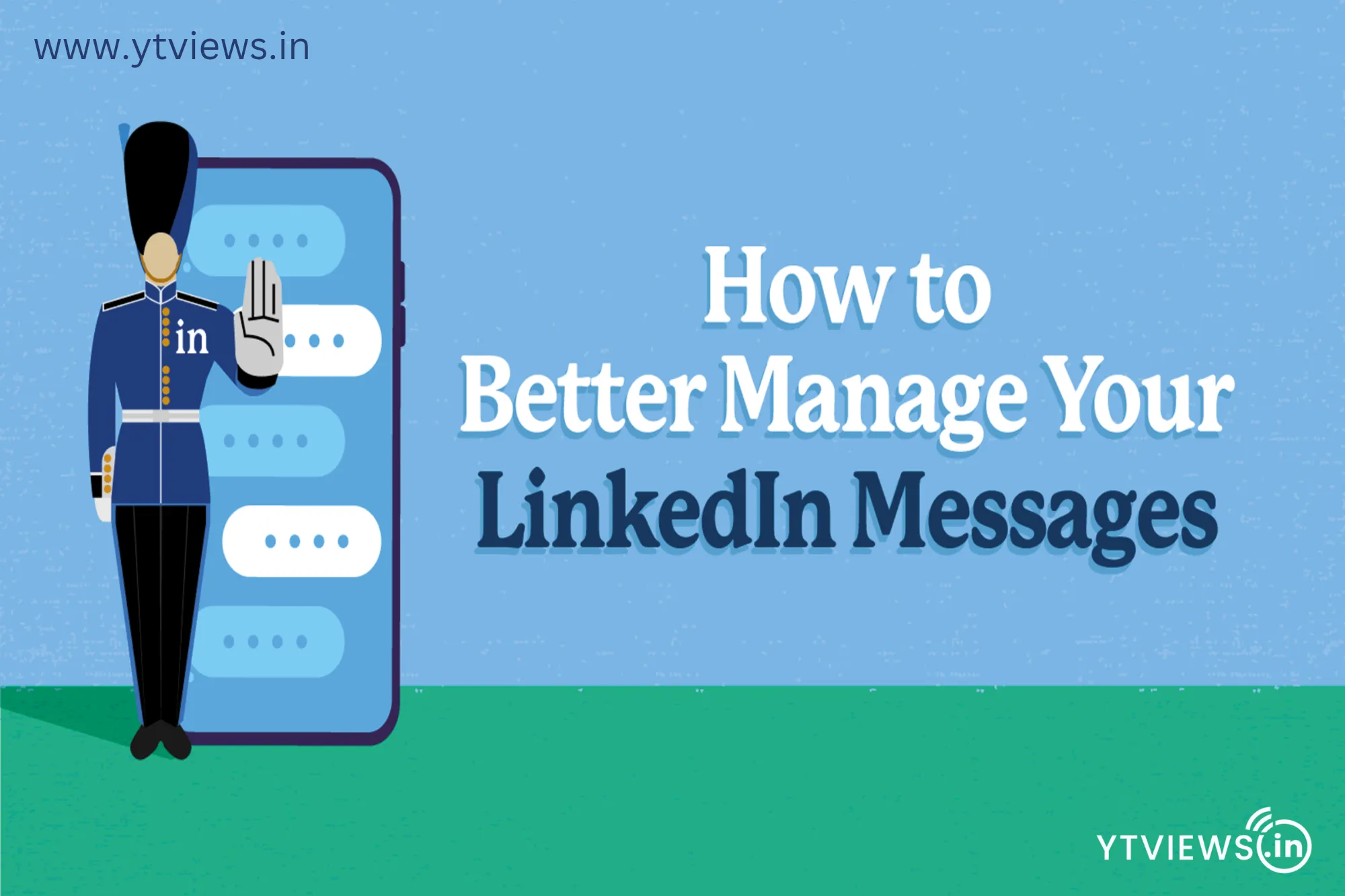
LinkedIn sets a daily message limit to maintain the platform's integrity and ensure a positive user experience. Understanding this limit can help you strategize your communications effectively. So, what exactly is this limit?
- Connection Requests: If you're reaching out to someone not in your network, you can send up to 100 connection requests per week. However, it’s wise to be selective and personalize your requests to increase acceptance rates.
- InMail Messages: For LinkedIn Premium users, you get a certain number of InMail messages per month, typically starting at 5. These can be sent to anyone, regardless of your connection status.
- Standard Messaging: If you’re messaging connections directly, there’s no strict daily limit. However, LinkedIn may flag accounts that send too many messages in a short period, which could lead to temporary restrictions.
Here’s a quick table summarizing the limits:
| Message Type | Limit |
|---|---|
| Connection Requests | 100 per week |
| InMail Messages | Varies by Premium plan |
| Standard Messages | No strict limit, but moderation needed |
Being aware of these limits ensures you can communicate effectively without running into restrictions. Remember, quality often trumps quantity! Crafting meaningful messages can lead to better connections and opportunities.
Also Read This: Can't Click on YouTube Videos? Fix Common Browser Issues
Reasons Behind LinkedIn's Message Limit
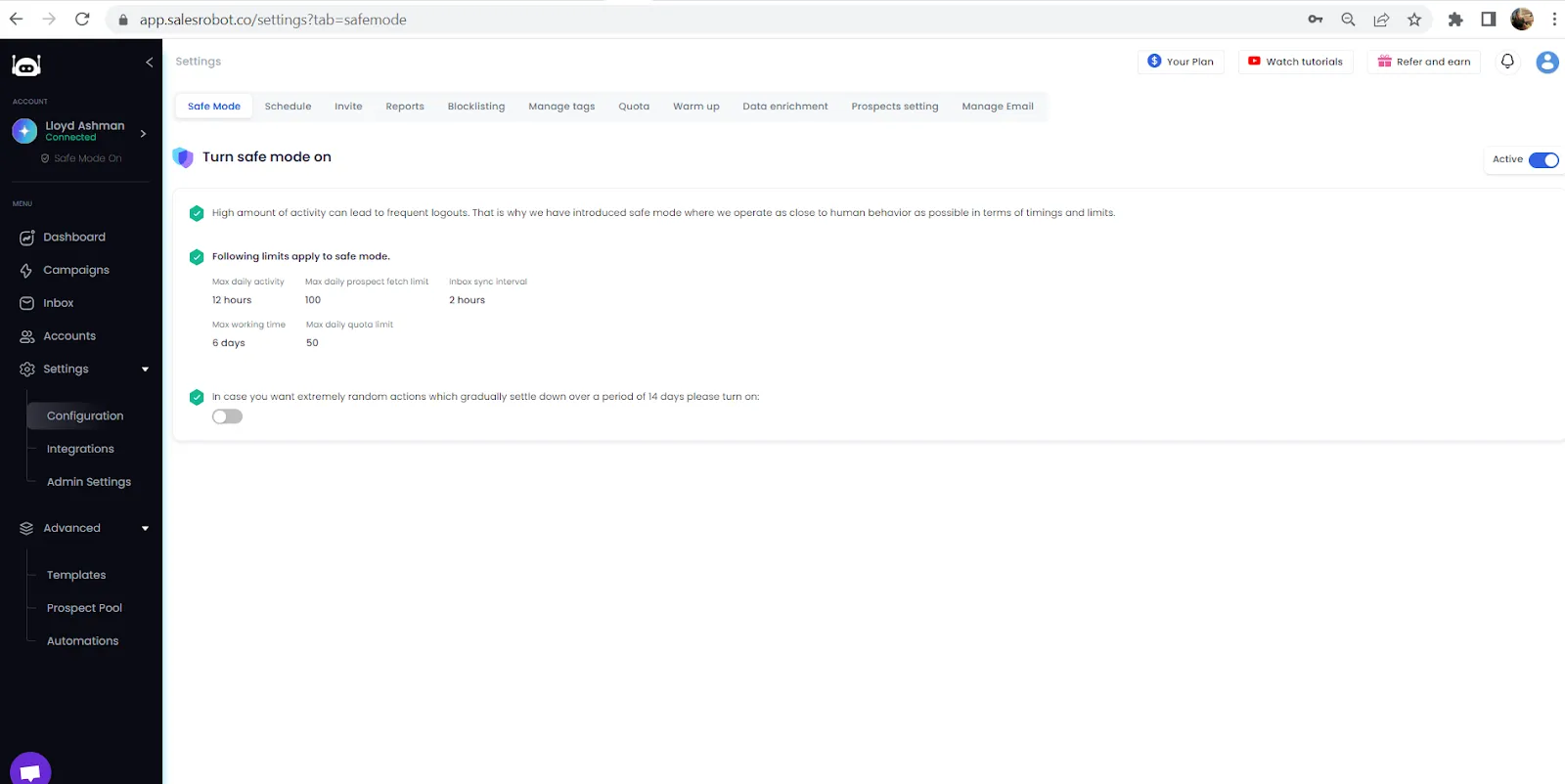
LinkedIn’s daily message limit isn’t just a random number; it’s a carefully designed feature with several key objectives. Let’s dive into the reasons behind this restriction.
- Spam Prevention: One of the primary reasons for imposing a message limit is to combat spam. By restricting the number of messages a user can send daily, LinkedIn aims to maintain the quality of interactions on the platform. This helps ensure that users receive meaningful connections rather than a deluge of unsolicited messages.
- User Experience: The platform wants to foster genuine networking. By limiting how many messages you can send, LinkedIn encourages users to be more thoughtful in their outreach. This means you’re more likely to craft personalized messages that resonate with recipients rather than mass-send generic requests.
- Network Integrity: LinkedIn is committed to preserving the integrity of professional networking. A message limit helps to ensure that users engage with their connections in a meaningful way, thereby enhancing the overall trustworthiness of the platform.
- Behavior Analysis: By monitoring messaging patterns, LinkedIn can identify and mitigate behaviors that may harm the community, such as harassment or excessive self-promotion. This is part of their commitment to creating a safe and respectful environment for all users.
Also Read This: How to Create a Getty Images Account for Access to Its Image Library and Contributor Program
Impacts of the Daily Message Limit on Users
The daily message limit on LinkedIn can significantly influence how users interact with the platform. Here are some of the main impacts:
| Impact | Description |
|---|---|
| Increased Thoughtfulness | With a cap on messages, users tend to think more critically about who they want to connect with and how to approach them. |
| Strategic Networking | Users become more selective, focusing on quality over quantity in their networking efforts, which can lead to stronger professional relationships. |
| Frustration | Some users may feel restricted or frustrated, especially if they are trying to expand their network rapidly or reach out for job opportunities. |
| Enhanced Engagement | As users become more deliberate in their messaging, the overall engagement rates can improve, leading to higher-quality conversations. |
In summary, while LinkedIn's daily message limit may pose challenges, it also encourages more meaningful interactions within a professional context.
Also Read This: Download YouTube Videos on Android with Dailymotion Alternatives
5. Strategies to Effectively Manage Your Messaging Limit
Managing your messaging limit on LinkedIn can feel a bit like juggling—balancing your outreach with the constraints imposed by the platform. Here are some effective strategies to help you stay within your daily limits while maximizing your impact:
- Prioritize Your Connections: Begin by identifying who you want to message. Focus on your most valuable connections—those who can help you achieve your goals. This ensures that every message counts.
- Schedule Your Messages: Instead of sending all your messages at once, consider spreading them throughout the day. This helps you stay under the limit while keeping the conversation flowing.
- Use Templates: Craft a few well-thought-out message templates that you can personalize. This saves time and keeps your outreach efficient. For example, create a template for follow-ups, introductions, or thank-you notes.
- Engage in Comments: Instead of sending direct messages to everyone, engage with their posts in the comments. This builds visibility and rapport without using your message limit.
By implementing these strategies, you'll not only manage your messaging limit better but also foster genuine connections that can lead to fruitful opportunities.
Also Read This: How to Disable Fortiguard Downloader Web Filtering
6. Best Practices for LinkedIn Messaging
When it comes to messaging on LinkedIn, there are a few best practices that can make your outreach more effective and professional. Here’s how to ensure your messages stand out for the right reasons:
- Be Concise: People appreciate brevity. Get to the point quickly. A well-crafted message should be easy to read and understand.
- Personalize Your Messages: Tailor your messages to the recipient. Mention common connections or shared interests to show that you’ve done your homework.
- Use a Professional Tone: Remember that LinkedIn is a professional platform. Even if you have a friendly tone, ensure your language remains respectful and appropriate.
- Include a Call to Action: Encourage a response by including a specific call to action. For example, asking for a virtual coffee chat or feedback on a topic can prompt engagement.
- Follow Up Wisely: If you don’t receive a reply, consider a gentle follow-up after a week. Keep it light and respectful, emphasizing your continued interest.
By following these best practices, you’ll enhance your LinkedIn messaging effectiveness and build stronger professional relationships.
Also Read This: Is Dailymotion Legal in Canada? What Users Need to Know
Understanding LinkedIn’s Daily Message Limit and How to Manage It
LinkedIn has become an essential platform for professionals looking to network, connect, and grow their careers. However, the platform enforces a daily message limit to prevent spam and maintain the quality of user interactions. Understanding this limit is crucial for effective networking and communication on LinkedIn.
What is the Daily Message Limit?
The daily message limit on LinkedIn varies based on the type of account you have:
- Free Account: Typically allows around 20 messages per day.
- Premium Account: Users can send approximately 50 messages per day, depending on the subscription level.
Why is There a Message Limit?
The message limit serves several purposes:
- Reduces spam and unsolicited messages.
- Encourages genuine connections.
- Helps maintain a professional atmosphere on the platform.
How to Manage Your Daily Message Limit
To effectively manage your daily message limit, consider the following strategies:
| Strategy | Description |
|---|---|
| Prioritize Connections | Focus on reaching out to individuals who align with your career goals. |
| Craft Meaningful Messages | Personalize your messages to increase the likelihood of a response. |
| Follow Up Wisely | Use your message limit to follow up on previous conversations rather than starting new ones. |
By understanding LinkedIn's daily message limit and effectively managing it, you can optimize your networking efforts and build meaningful professional relationships.
Conclusion and Final Thoughts
In summary, being aware of LinkedIn's daily message limit allows users to communicate more strategically, ensuring that each message sent is valuable and impactful. By employing effective management techniques, you can enhance your networking experience on the platform.