LinkedIn is a powerful platform for professional networking, job searching, and showcasing your career achievements. One intriguing aspect of LinkedIn is its profile viewing feature. Have you ever wondered if people can tell you're checking out their profile? This question is pivotal for many users, especially when trying to connect or network without revealing too much. In this post, we’ll dive into how
Understanding LinkedIn's Privacy Settings
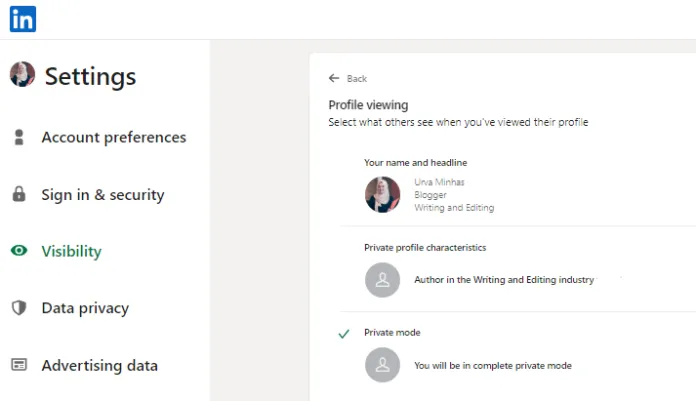
LinkedIn offers a variety of privacy settings to help you control who can see your profile and your activity on the platform. Understanding these settings is crucial if you want to maintain your privacy while still networking effectively. Here’s a breakdown of the main privacy options available to you:
- Profile Viewing Options: You can choose how you appear when viewing someone else's profile. Your options include:
- Your name and headline
- Your private profile characteristics (industry and title)
- Anonymous LinkedIn Member
- Who Can See Your Connections: You can decide whether your connections can see your connections list or keep it private.
- Sharing Profile Edits: LinkedIn allows you to control whether your network is notified about changes to your profile. If you want to ensure your updates don’t draw attention, toggle this setting off.
- Profile Visibility Outside LinkedIn: This lets you decide if your profile is viewable by search engines and non-members.
To adjust these settings, go to the Privacy & Settings section of your profile. Regularly revisiting these settings ensures that your LinkedIn experience aligns with your comfort level regarding visibility. By taking control of these options, you can confidently explore profiles without the fear of being noticed!
Also Read This: Why OK.ru Is an Underrated Platform for Digital Content Marketing Strategies
How Profile Viewing Works on LinkedIn
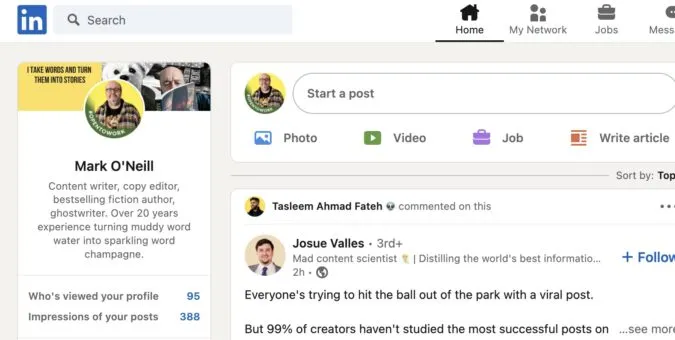
When you browse LinkedIn, you're not just passively scrolling through profiles; there's a sophisticated system at play that tracks and manages who views whose profiles. Every time you visit someone's profile, LinkedIn records this action, and it can be visible to the user depending on your privacy settings.
This feature is beneficial for networking, allowing users to see who is interested in their background and expertise. But how does it actually work? Here’s a simple breakdown:
- Notifications: When you view someone's profile, they may receive a notification that includes your name, title, and company—unless you choose to browse in a private mode.
- Profile Insights: Users can access insights that show who viewed their profile in the past 90 days, giving them a sense of who is interested in their skills or job history.
- Profile Views Analytics: LinkedIn Premium members can gain deeper insights into their profile views, including trends over time or a breakdown of viewers by industry.
These features not only foster transparency but also encourage users to engage more actively on the platform. If you’re job hunting or looking to make new connections, being aware of who’s viewing your profile can be a game changer!
Also Read This: Discover the Lyric Video for What Makes You Beautiful
Different Viewing Modes Explained
LinkedIn offers several viewing modes that cater to different privacy preferences. How you choose to engage with others can significantly affect your networking experience. Let’s break down the options:
| Viewing Mode | Description |
|---|---|
| Public Mode | In this mode, your name, headline, and photo are visible to everyone, including those not on LinkedIn. This is great for visibility but offers no privacy. |
| LinkedIn Member Mode | Your name and headline are visible to other LinkedIn users, allowing for a balance between visibility and privacy. |
| Private Mode | No one can see your name or profile when you view theirs. Instead, they’ll see a message stating that an anonymous LinkedIn member viewed their profile. |
Choosing the right mode depends on your goals: if you want to network openly, Public Mode is ideal. If you prefer a more discreet approach, Private Mode is your best bet. Understanding these options can help you navigate LinkedIn more effectively!
Also Read This: How to Make Spiderman Web Shooters That Work
Implications of Viewing Profiles Anonymously
When you browse LinkedIn profiles anonymously, it can offer a sense of privacy and discretion. But this choice isn’t without its implications.
Firstly, viewing profiles anonymously can lead to missed networking opportunities. If someone notices that you're interested in their profile, they might be inclined to reach out or connect with you. By being anonymous, you lose the chance to spark conversations that could lead to exciting career prospects.
Secondly, while anonymity provides a shield, it can also create a lack of transparency. Many users appreciate knowing who is interested in their profiles. This awareness can foster trust and encourage connections based on mutual interest.
Additionally, some LinkedIn features, like seeing who viewed your profile, are designed to promote networking. By opting for anonymity, you might be playing it too safe and missing out on these engaging functionalities. Consider the following:
- Networking Opportunities: Anonymous browsing may hinder potential connections.
- Lack of Transparency: Users may feel distrustful if they can’t see who is viewing their profiles.
- Engagement Features: By being anonymous, you miss out on valuable networking features.
In essence, while anonymity can be comforting, it often comes at the cost of meaningful interactions on LinkedIn.
Also Read This: Boosting LinkedIn Impressions for Enhanced Visibility
Best Practices for Browsing LinkedIn Profiles
When it comes to browsing LinkedIn profiles effectively, there are a few best practices that can enhance your experience and help you make the most of this professional platform.
1. *Be Intentional About Your Visits: Before you start browsing, think about your goals. Are you looking for job opportunities, networking, or research? Having a clear purpose helps you focus on relevant profiles.
2. Engage with Content: Don’t just lurk. If you find a profile interesting, consider liking or commenting on their posts. This can be a great icebreaker.
3. Use Search Filters: LinkedIn offers powerful search filters. Use them to narrow down your search by industry, location, or skills, making your browsing more efficient.
4. Be Mindful of Your Privacy Settings: If you prefer to browse anonymously, adjust your privacy settings accordingly. Just remember that this may limit your visibility to others.
5. Follow Up*: If you’re interested in a particular profile, don’t hesitate to send a connection request or a message if appropriate. Personalize your message to show genuine interest.
Remember, LinkedIn is all about building connections. By following these best practices, you can enhance your networking experience and build valuable relationships.
Can People See When You Look at Their LinkedIn?
LinkedIn has evolved into a vital tool for networking, job searching, and professional branding. As users navigate this platform, one common inquiry arises: can people see when you view their LinkedIn profile? The answer is nuanced and depends on several factors.
LinkedIn allows users to see who has viewed their profile, but this feature comes with privacy settings that can be adjusted. Here’s a breakdown of how it works:
- Default Setting: By default, LinkedIn displays the names and details of users who have viewed a profile to the profile owner.
- Private Mode: Users can switch to “Private Mode” in their settings, which allows them to browse profiles without revealing their identity.
- Semi-Private Mode: This option shows limited information, such as job title and industry, without revealing the full profile name.
- Free vs. Premium Accounts: Premium members can see more detailed insights about who viewed their profile, even if the viewer is in private mode.
Here’s a quick comparison table:
| Mode | Viewer Identity Revealed |
|---|---|
| Default | Yes |
| Private Mode | No |
| Semi-Private Mode | Limited Info |
In conclusion, while LinkedIn does allow users to see who has viewed their profiles, the level of visibility can be controlled through privacy settings. Users can choose to operate in a way that either reveals or conceals their identity while browsing, depending on their networking needs and personal preferences.