Managing a portfolio on Alamy can be quite the journey, especially when it comes to optimizing your image collection. Sometimes, you might find that certain images no longer align with your creative vision or don’t perform well in terms of sales. In this post, we’ll explore how to effectively remove images from your Alamy portfolio, ensuring your collection is streamlined and impactful. Let’s jump right in!
Understanding Alamy's Image Management System

Alamy provides a robust platform for photographers and content creators to showcase their work. Understanding how their image management system functions is crucial for making informed decisions about your portfolio.
First off, Alamy allows you to upload a wide range of images, but it’s essential to categorize them correctly to enhance visibility. Here are some key features of Alamy’s image management system:
- Dashboard Overview: Your dashboard provides a snapshot of your portfolio's performance, including sales data and image views.
- Categories and Tags: Proper categorization and tagging help your images get discovered by potential buyers. Alamy encourages sellers to use relevant keywords.
- Image Review Process: Alamy has a review process in place to ensure quality. Understanding the criteria can guide you in selecting which images to keep or remove.
- Performance Metrics: You can track metrics like views and sales to assess which images are underperforming and may need to be removed.
By familiarizing yourself with these features, you can make strategic choices about your portfolio. This understanding lays the groundwork for effectively managing and refining your collection on Alamy, leading to a more cohesive and successful portfolio.
Also Read This: Easy Ways to Share a Telegram Chat Link
Steps to Remove Images from Your Alamy Portfolio
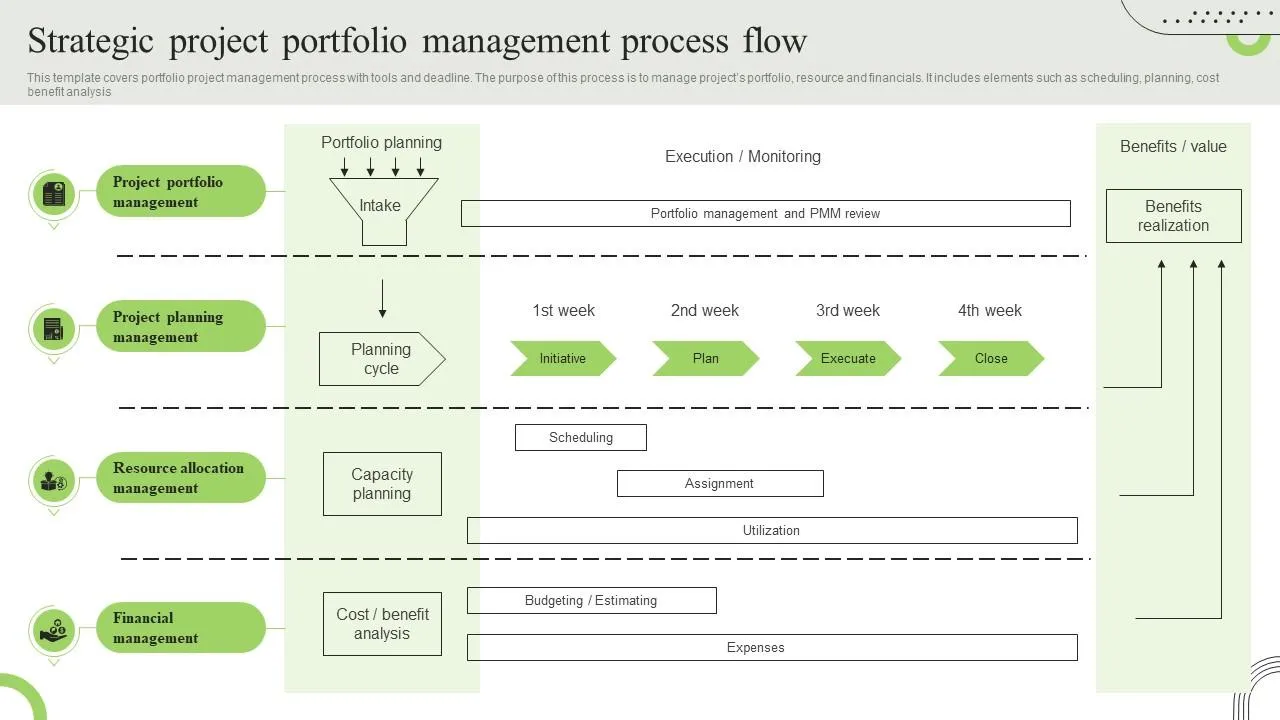
Removing images from your Alamy portfolio can seem daunting, but it’s quite straightforward. Here’s a step-by-step guide to help you through the process:
- Log into Your Alamy Account: Begin by visiting the Alamy website and entering your credentials. Ensure that you’re accessing the correct account to avoid any confusion.
- Navigate to Your Portfolio: Once logged in, find your portfolio by clicking on the "My Account" section. From there, select "My Images" or "Portfolio" to view all your uploaded images.
- Select the Images to Remove: Browse through your portfolio and tick the checkboxes beside the images you want to delete. You can also preview them to make sure you’re removing the right ones.
- Click on the Delete Button: After selecting the images, look for a “Delete” or “Remove” option, usually located at the top or bottom of the page. Click on it to proceed.
- Confirm the Deletion: Alamy will prompt you to confirm the deletion. This step is crucial because once you remove an image, it cannot be restored. Review your selection one last time and confirm.
And just like that, you’ve successfully removed images from your Alamy portfolio! Keeping your portfolio updated ensures that your best work shines without distractions.
Also Read This: Is Downloading YouTube Music for Offline Use Illegal
Best Practices for Managing Your Portfolio
Managing your portfolio on Alamy effectively can significantly enhance your visibility and sales potential. Here are some best practices to consider:
- Regularly Update Your Portfolio: Just like a garden, your portfolio needs regular pruning. Remove outdated or underperforming images to make space for fresh, high-quality content.
- Diversify Your Themes: Don’t put all your eggs in one basket. Aim to cover a variety of themes and subjects. For instance, if you typically shoot landscapes, consider adding portraits or urban scenes.
- Optimize Keywords and Descriptions: Take time to craft detailed keywords and descriptions for each image. This makes it easier for potential buyers to find your work. Think like a buyer when choosing your terms.
- Monitor Performance: Alamy provides metrics on how your images are performing. Use this data to identify trends and make informed decisions about what to keep or remove.
- Stay Updated on Market Trends: Keep an eye on what’s selling well. Participating in photography forums or following industry news can provide insights on what buyers are looking for.
By implementing these best practices, you’ll not only manage your portfolio more effectively but also increase your chances of making successful sales on Alamy!
Managing Your Portfolio by Removing Images from Alamy
As a contributor to Alamy, managing your portfolio is crucial for maintaining your brand and maximizing your profits. One important aspect of this process is knowing when and how to remove images from your portfolio. Whether you want to eliminate underperforming images or simply refresh your collection, understanding the steps involved in this process can help you maintain a high-quality portfolio.
Here are some key steps to consider when removing images from Alamy:
- Review Performance Metrics: Before removing any images, analyze their performance metrics. Look for images with low sales, views, or engagement. Alamy provides useful analytics that can help you identify these trends.
- Evaluate Image Quality: Ensure that the images you are considering for removal do not meet your quality standards. Low-resolution images or those that don't align with your current style should be prioritized for deletion.
- Check for Duplicates: Sometimes, you might have multiple images that are very similar. Consider removing duplicates to streamline your portfolio.
- Consider Market Trends: Stay updated with market trends and remove images that no longer fit current demands. Research which categories are trending and adjust your portfolio accordingly.
Once you have made your decisions, removing images is straightforward. Alamy allows you to manage your portfolio easily through your contributor dashboard. Simply select the images you wish to remove and follow the prompts to complete the process.
In conclusion, effectively managing your Alamy portfolio requires regular evaluation and strategic removal of images. By focusing on performance metrics, quality, duplicates, and market trends, you can ensure your portfolio remains relevant and profitable.