Are you looking to enhance your LinkedIn profile and make it stand out? Adding credentials to your name can be a game-changer! This simple step can help convey your qualifications at a glance, making it easier for potential employers and connections to recognize your expertise. In this guide, we’ll dive into the importance of adding credentials to your LinkedIn name and how to do it effectively. Let’s get started!
Understanding the Importance of Credentials on LinkedIn
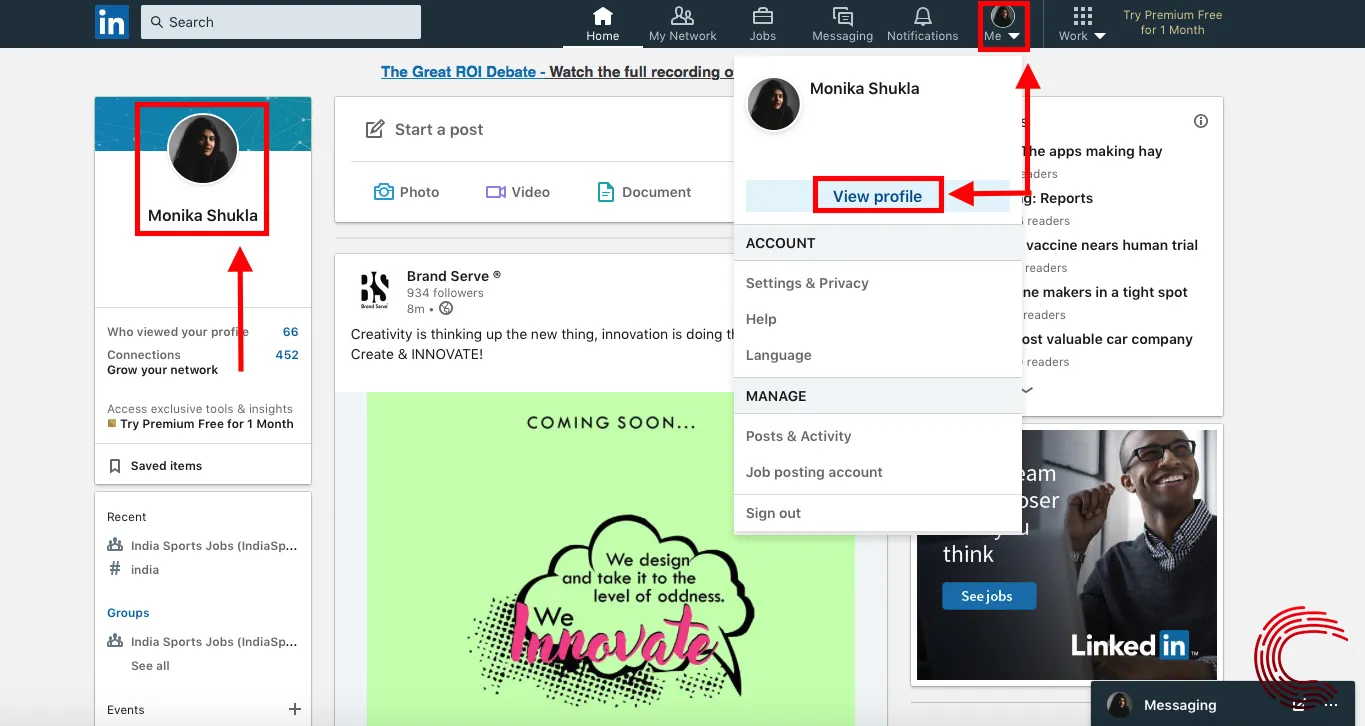
In today’s competitive job market, having a polished LinkedIn profile is essential. But what really sets you apart are the credentials you showcase. Here’s why they matter:
- Professional Recognition: Including credentials like degrees, certifications, and licenses gives instant credibility. For example, adding “CPA” or “PMP” after your name signals to viewers that you possess specialized skills.
- Enhanced Visibility: When recruiters search for candidates, they often use specific keywords. Including relevant credentials increases the chances your profile appears in search results. If you're a “Digital Marketing Specialist,” adding “Google Ads Certified” can make you more searchable.
- Trust and Authority: Credentials can instill confidence in potential employers or clients. A profile that lists a master’s degree or professional certification suggests that you’re knowledgeable and committed to your field.
- Networking Opportunities: Your credentials can spark conversations with like-minded professionals. If you’re both certified in the same area, it’s a great way to establish a connection and expand your professional network.
Incorporating credentials into your LinkedIn name is not just about decoration; it’s a strategic move to enhance your professional persona. Remember, you want your profile to communicate your expertise at a glance!
Also Read This: How to Change Your Behance URL on LinkedIn
Step-by-Step Guide to Adding Credentials
Adding credentials to your LinkedIn profile is a straightforward process that can significantly enhance your professional image. Here’s a simple step-by-step guide to help you with it:
- Log into Your LinkedIn Account: Start by signing in to your LinkedIn profile using your credentials.
- Navigate to Your Profile: Click on your profile picture or the "Me" icon at the top of your LinkedIn homepage to access your profile.
- Click on 'Add Profile Section': Once you’re on your profile, look for the button that says "Add profile section." This is usually located near your profile picture.
- Select 'Recommended' Option: In the dropdown menu, find the 'Recommended' section and click on 'Add certifications,' 'Honors & awards,' or 'Courses' as per your credentials.
- Fill in the Details: A form will appear where you can enter the details of your credential. Make sure to include:
- Credential name
- Issuing organization
- Issue date
- Expiration date (if applicable)
- Credential URL (if available)
- Save Changes: After entering all your details, double-check for accuracy and hit 'Save.' Your credentials will now be visible on your profile!
And that’s it! You’ve successfully added your credentials to LinkedIn, boosting your professional credibility.
Also Read This: Canva Image Blurring
Best Practices for Displaying Your Credentials
Displaying your credentials effectively on LinkedIn can make a huge difference in how you’re perceived by potential employers or connections. Here are some best practices:
- Be Selective: Only include credentials that are relevant to your career goals. For instance, if you’re in tech, focus on certifications like AWS or CompTIA.
- Use Clear Titles: Make sure your credential titles are straightforward and easily understood. Avoid jargon unless it’s industry-standard.
- Update Regularly: Keep your credentials up to date. If you earn a new certification, add it right away!
- Include URLs: If possible, link directly to the certification. This adds credibility and allows others to verify your accomplishments.
- Showcase Achievements: If you earned a credential that required a project or thesis, mention it briefly. For example, “Certified Project Manager – Led a team to increase efficiency by 30%.”
By following these best practices, you’ll present your credentials in a way that enhances your professional persona and attracts the right attention.
Also Read This: Creating a Front Braid on Dailymotion
Common Mistakes to Avoid
When adding credentials to your LinkedIn name, it's easy to trip over a few common pitfalls. Avoiding these mistakes can help you maintain a professional image while maximizing your profile’s impact. Here are some of the most frequent errors to steer clear of:
- Overloading Your Name: While it might be tempting to add every credential, keep in mind that LinkedIn has character limits. Stick to the most relevant and prestigious ones to avoid clutter.
- Using Non-Standard Abbreviations: Abbreviations can be confusing. Instead of using "MBA" or "PhD" without context, consider writing it out fully in your profile or using a more recognized format.
- Neglecting Consistency: Ensure that your credentials match those found on your resume or other professional documents. Inconsistencies can raise red flags for potential employers.
- Adding Invalid Credentials: Only include credentials from accredited institutions. Listing unverifiable qualifications can damage your credibility.
- Ignoring Formatting: Proper spacing and punctuation matter! Make sure your credentials are easy to read and well-organized.
- Forgetting to Update: As you gain new certifications, make it a habit to update your LinkedIn name. Stale information can make your profile feel outdated.
Conclusion
Adding credentials to your LinkedIn name is a powerful way to showcase your qualifications and enhance your professional presence. By carefully considering what to include and avoiding common mistakes, you can create a profile that stands out for the right reasons.
Remember, your LinkedIn profile is often the first impression you make on potential employers and connections. So, whether you’re an aspiring professional or a seasoned expert, presenting your credentials clearly and effectively is crucial.
In summary:
| Tip | Why It Matters |
|---|---|
| Be selective with credentials | Clutter-free name enhances professionalism |
| Use clear and recognized abbreviations | Avoid confusion and improve readability |
| Maintain consistency across platforms | Build trust with potential employers |
By following these guidelines, you'll not only avoid common mistakes but also craft a LinkedIn profile that effectively showcases your credentials and professional journey. Happy networking!