Adobe Stock is a powerful platform that connects creative professionals with a vast library of high-quality images, videos, and vector art. Designed to meet the needs of designers, marketers, and content creators, it offers a treasure trove of resources that can elevate any project. Whether you're looking for eye-catching visuals for a marketing campaign or stunning artwork for a website, Adobe Stock is here to help. One of the best parts? You can also contribute your own creations and earn money while showcasing your talent.
Understanding Vector Art
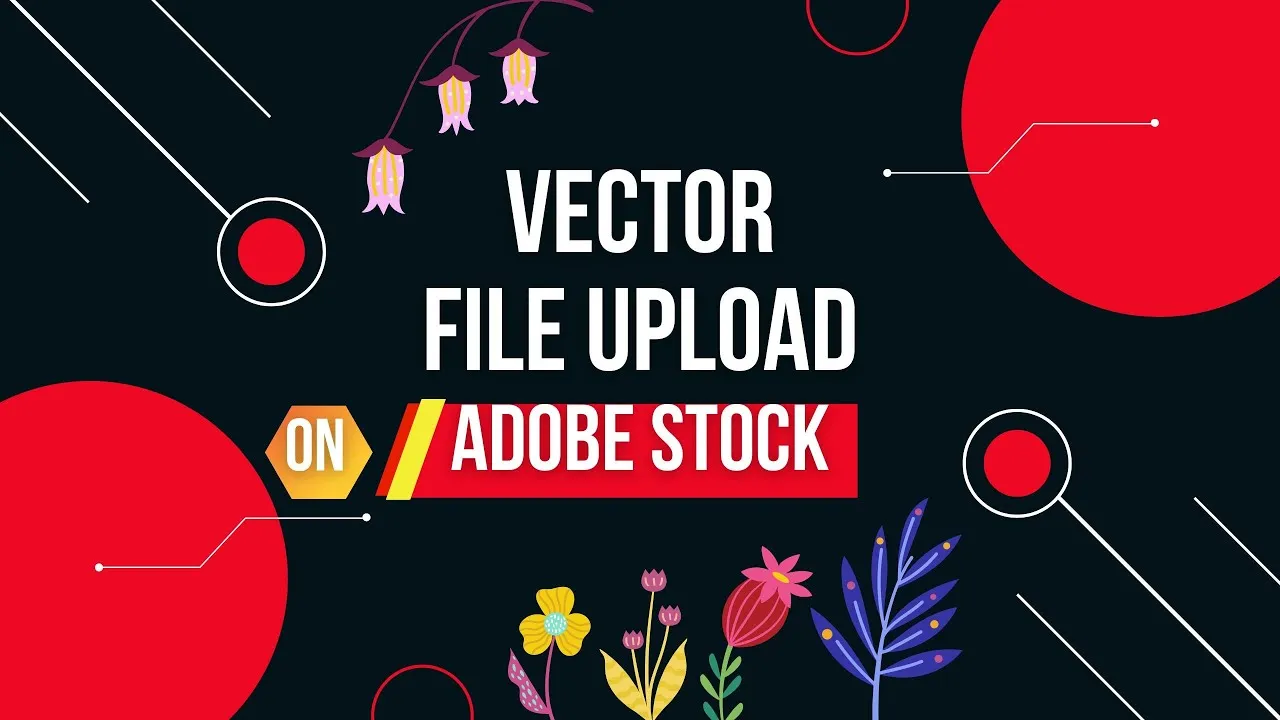
Vector art is a unique form of digital artwork that stands apart from raster graphics. Unlike raster images, which are made up of pixels, vector graphics are composed of paths defined by mathematical equations. This means that vector art can be scaled infinitely without losing quality. Let’s break down some key aspects of vector art:
- Scalability: You can resize vector art to any dimension, making it perfect for everything from business cards to billboards.
- File Formats: The most common formats for vector art include AI (Adobe Illustrator), SVG (Scalable Vector Graphics), and EPS (Encapsulated PostScript).
- Editability: Since vector graphics are made up of individual elements, they can be easily edited and customized in design software.
- File Size: Vector files are typically smaller than their raster counterparts, which makes them easier to store and share.
When creating vector art for submission to platforms like Adobe Stock, consider the following:
| Best Practices | Description |
|---|---|
| Use Clean Lines | Avoid overly complicated designs that can confuse the viewer. |
| Limit Color Palette | Stick to a cohesive color scheme to enhance visual appeal. |
| Test Scalability | Ensure your design looks great at both small and large sizes. |
By understanding vector art and its advantages, you can create stunning pieces that not only capture attention but also stand the test of time in various applications.
Also Read This: How to Add Your Portfolio to LinkedIn and Impress Recruiters
Preparing Your Vector Art for Submission

Getting your vector art ready for Adobe Stock is an exciting step in sharing your creativity with the world! Here’s how to make sure your designs shine:
- Check File Format: Ensure your artwork is saved in a suitable format, ideally as an AI (Adobe Illustrator) or EPS file. These formats maintain the quality of your vectors.
- Resolution Matters: While vector files are scalable, make sure your raster images (if any) are at least 300 DPI to ensure high-quality prints.
- Organize Layers: Clean up your layers! Group similar elements together and label them clearly to make the review process smoother.
- Color Mode: Use RGB color mode. It’s the standard for digital art and ensures your colors pop on screens.
- Test Your Design: Before submission, preview your vector on different backgrounds to ensure versatility.
Remember, Adobe Stock has specific guidelines that need to be followed, so double-check their submission requirements to avoid any hiccups!
Also Read This: What to Do If You Fail the Initial Alamy Test for Successful Resubmission
Creating an Adobe Stock Contributor Account
Setting up your Adobe Stock Contributor account is straightforward and only takes a few minutes. Here’s how to do it:
- Visit the Adobe Stock Contributor Page: Start by navigating to the Adobe Stock Contributor page.
- Sign In or Create an Adobe ID: You’ll need an Adobe ID. If you don’t have one, simply click “Sign Up” and follow the prompts.
- Provide Your Details: Fill in your personal information, including your name and address. This step is crucial for payment purposes.
- Tax Information: Depending on your location, you may need to complete tax forms. Adobe provides guidance on this.
- Agree to Terms: Carefully read and agree to the Contributor Agreement. It’s important to know your rights and responsibilities.
Once your account is set up, you’re ready to start submitting your incredible vector art! It’s an exciting journey, so don’t hesitate to dive in and share your work with a global audience.
Also Read This: Fortiguard Downloader’s Enterprise ATP Bundle Overview
5. Steps to Submit Your Vector Art
Submitting your vector art to Adobe Stock is a straightforward process, but a few essential steps ensure your work is ready for approval. Here’s a quick guide:
- Create an Adobe Stock Contributor Account: If you haven’t already, sign up for an Adobe Stock Contributor account. It’s free and allows you to upload your designs.
- Prepare Your Artwork: Ensure your vector files are in a supported format, such as AI or EPS. Optimize your artwork by checking for any stray points, unnecessary layers, or color issues.
- Add Keywords and Metadata: Think about what keywords customers might search for when looking for your design. Use relevant tags and a descriptive title, as this will improve visibility. For example, if you have a floral vector, use keywords like "floral," "nature," and "botanical."
- Upload Your Files: Navigate to the upload section in your account and select the files you want to submit. You can upload multiple files at once, which saves time!
- Review and Submit: Before hitting that submit button, double-check everything. Make sure your keywords and titles are accurate, and that your files meet Adobe's submission guidelines.
After submission, your vector art will undergo a review process, which usually takes up to 72 hours. Keep an eye on your email for updates!
Also Read This: How to Get Featured in Galleries on Behance for Curated Collections
6. Tips for Successful Submissions
Making your submissions stand out on Adobe Stock can be competitive. Here are some practical tips to increase your chances of success:
- Stay Updated with Trends: Follow design trends to create artwork that resonates with current market demands. For example, minimalist designs or bold colors can be particularly popular.
- Quality Over Quantity: Focus on submitting high-quality designs rather than flooding the platform with mediocre ones. Each piece should reflect your best effort.
- Be Unique: Develop a distinctive style that sets you apart from other contributors. Customers are often looking for something fresh and unique.
- Optimize File Size: Ensure your vector files are not excessively large. Adobe recommends keeping your artwork file sizes manageable to speed up the upload process.
- Engage with the Community: Join forums or groups related to Adobe Stock to gain insights and share experiences. Networking can lead to useful tips and support.
By following these tips and sticking to the submission steps, you’ll be well on your way to seeing your vector art thrive on Adobe Stock!
Submitting Your Vector Art Designs to Adobe Stock
Submitting your vector art designs to Adobe Stock is a great way to showcase your creativity while earning royalties. Adobe Stock is a popular platform for selling high-quality stock images, illustrations, and vector graphics. Here’s a step-by-step guide to ensure your submission process is seamless.
Preparing Your Vector Art
Before submitting your vector art, make sure it meets the following criteria:
- File Format: Save your vector files in AI (Adobe Illustrator) or EPS format.
- Resolution: Ensure that your artwork is high-resolution and scalable.
- Colors: Use CMYK color mode for better print quality.
- Layers: Keep your artwork organized with well-named layers.
- Compatibility: Ensure your vector files are compatible with Adobe Illustrator CC.
Submitting Your Artwork
Follow these steps to submit your artwork:
- Create an Adobe Stock Account or log in to your existing account.
- Click on the “Submit” button and select “Upload” to add your vector files.
- Add relevant titles, keywords, and descriptions to enhance discoverability.
- Review your submission for compliance with Adobe Stock guidelines.
- Submit for review and wait for approval.
Post-Submission Tips
After you submit your vector art, keep these tips in mind:
- Monitor your portfolio regularly for sales and customer feedback.
- Update your portfolio with new designs regularly to attract more buyers.
- Engage with other artists in the Adobe Stock community for support and inspiration.
By following these steps, you can successfully submit your vector art designs to Adobe Stock and start earning from your creativity. Remember to stay updated on Adobe Stock's submission guidelines and trends to maximize your success.
Conclusion
Submitting your vector art to Adobe Stock opens up avenues for passive income and market exposure; focus on quality, adhere to guidelines, and continue to refine your skills to enhance your portfolio.