Are you an illustrator looking to monetize your talent? Selling your illustrations on Adobe Stock can be a fantastic opportunity to not only showcase your work but also earn some income. This guide will walk you through everything you need to know about getting started on this platform, from understanding its benefits to tips for optimizing your submissions. Let’s dive in and explore how you can turn your creativity into cash!
Understanding Adobe Stock

Adobe Stock is a premium stock photo and illustration marketplace that allows artists to sell their work to a global audience. But what makes it stand out among other stock platforms? Let’s break it down:
- Integration with Adobe Creative Cloud: If you’re already using Adobe products like Photoshop or Illustrator, Adobe Stock seamlessly integrates with these tools. This means you can easily upload your illustrations directly from your design software, saving you time and effort.
- Royalty Payments: When you sell your illustrations on Adobe Stock, you earn a royalty fee. This can range from 33% to 60% of the sale price, depending on your contributor level. The more you sell, the higher your earnings potential!
- Global Reach: Adobe Stock boasts a vast customer base, including businesses and individuals looking for high-quality visuals. By uploading your work here, you can reach clients from around the world.
- Creative Community: Joining Adobe Stock means becoming part of a thriving community of artists and designers. You can gain inspiration from others, share tips, and even collaborate.
- Trends and Insights: Adobe Stock provides contributors with insights into trending topics and popular searches. This information can help you tailor your creations to meet market demands.
By understanding these aspects of Adobe Stock, you can better position yourself to succeed in this competitive marketplace. Ready to start selling? Let’s keep going!
Also Read This: Adding a Gallery to the Mobile App in ShootProof
Preparing Your Illustrations for Submission

Getting your illustrations ready for submission to Adobe Stock is a crucial step that can make or break your success. Here are some important points to consider:
- Quality Matters: Ensure your illustrations are high-quality and free from any visible flaws. Adobe has strict quality guidelines, so take your time to refine your work.
- File Format: Your illustrations should be submitted in JPEG or AI format. For raster images, a minimum resolution of 4 megapixels is required. For vector images, make sure they are compatible with Adobe Illustrator.
- Color Mode: Use RGB color mode. This is essential as it ensures your illustrations look vibrant across different devices.
- Metadata: Adding relevant keywords and titles is key for discoverability. Think about what potential buyers might search for and include those terms.
- Model and Property Releases: If your illustrations depict identifiable people or private property, make sure to obtain and submit the necessary releases. This protects you legally and keeps Adobe Stock happy.
- Testing: Before submission, test your illustrations on various devices to ensure they appear as intended. Colors may vary between screens, so it's essential to double-check!
By following these guidelines, you’ll be on the right track to successfully submit your illustrations!
Also Read This: Watching MASN on YouTube TV in 2024
Creating an Adobe Stock Account
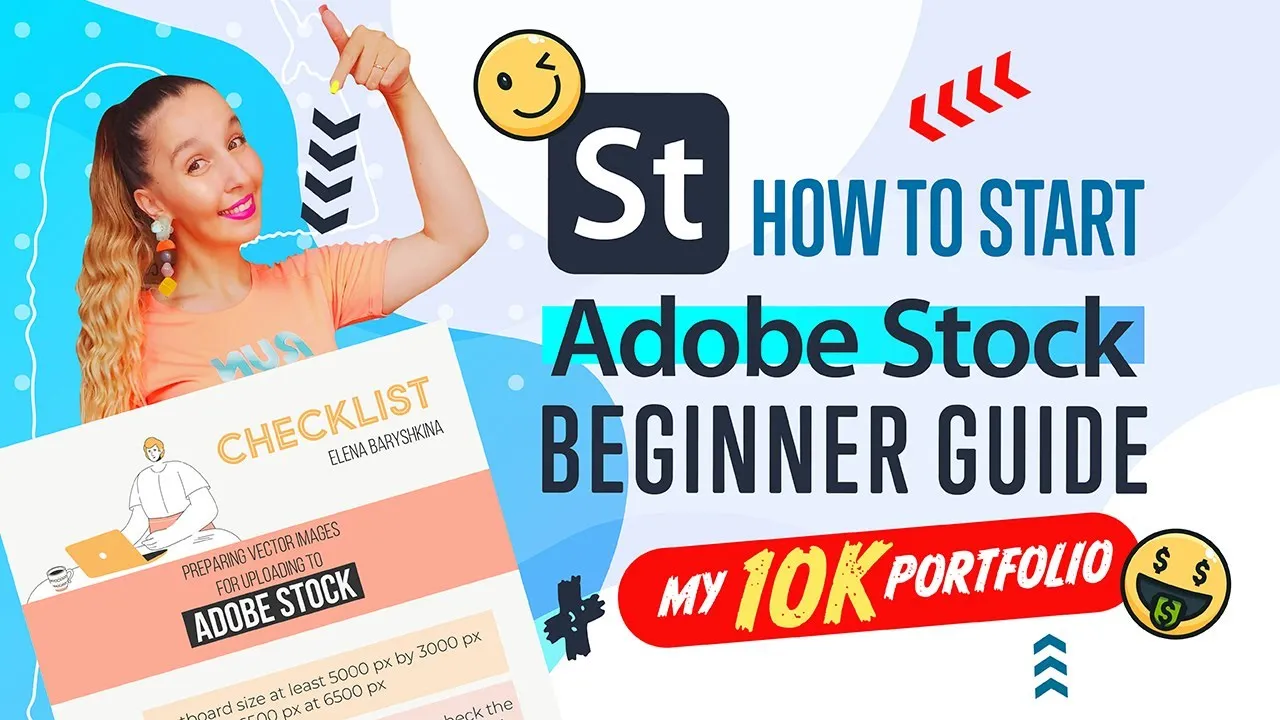
Setting up your Adobe Stock account is a straightforward process that opens the door to a world of opportunities. Here’s how to get started:
- Visit the Adobe Stock Website: Go to Adobe Stock and look for the “Sign In” button.
- Create an Account: If you don’t already have an Adobe ID, click on “Create an account.” You’ll need to provide your email address, create a password, and enter some basic information.
- Choose Your Plan: Adobe Stock offers various subscription plans. Take a moment to review your options and choose the one that best fits your needs. If you’re unsure, you can start with a free trial!
- Verify Your Email: After signing up, check your inbox for a verification email. Clicking the link confirms your account.
- Complete Your Profile: Fill in your profile details, including your bio and profile picture. This helps potential buyers connect with you and understand your artistic style.
Once you're all set up, you can start uploading your illustrations and exploring the marketplace!
Also Read This: Accessing Alamy Photos for Buyers and Contributors
5. Uploading Your Illustrations
Now that you've created stunning illustrations, it’s time to upload them to Adobe Stock! This step is fairly straightforward, but a few best practices can help ensure your work gets the attention it deserves.
First, log into your Adobe Stock contributor account. Once you’re in, navigate to the Upload section. You’ll have the option to upload multiple files at once, which can save you a lot of time. Just drag and drop your illustrations or click on the upload button to select files from your computer.
Make sure your files meet the technical requirements:
- Format: JPEG, AI, or EPS
- Resolution: At least 4MP for photos and 300 DPI for illustrations
- File Size: Maximum of 100 MB per file
Once uploaded, Adobe Stock will automatically run a quality check. If your illustrations pass the check, you’ll move on to the next step: adding metadata. It’s essential to double-check the quality and clarity of your illustrations before they go live to make the best first impression on potential buyers!
Also Read This: Canva Image Background Removal
6. Optimizing Your Listings with Keywords and Descriptions
After uploading your illustrations, the next vital step is optimizing your listings with keywords and descriptions. This is where you can significantly impact your visibility on Adobe Stock!
Why Keywords Matter: Keywords are how buyers find your illustrations. Think about what terms someone might use to search for your work. For example, if you created a whimsical nature illustration, you might include keywords like “nature,” “whimsical,” “illustration,” “floral,” and “colorful.”
Crafting Descriptions: A good description should provide context and detail about your illustration. Aim for 2-4 sentences that highlight the main theme and any unique aspects. For instance, “This vibrant illustration combines playful floral elements with a whimsical touch, perfect for children’s books or nursery decor.”
Table: Best Practices for Keywords and Descriptions
| Aspect | Tips |
|---|---|
| Keywords | Use 5-10 relevant keywords; mix general and specific terms. |
| Descriptions | Keep it clear, concise, and informative; include relevant details. |
Remember, the better your keywords and descriptions, the easier it is for potential buyers to discover your amazing illustrations!
Also Read This: Understanding Eren's Motivation Behind the Rumbling in Attack on Titan
9. Tracking Your Sales and Performance
Once you’ve started selling your illustrations on Adobe Stock, monitoring your sales and performance becomes crucial. Understanding how your work is performing can help you tailor your future submissions and marketing strategies. Here are some key aspects to consider:
- Sales Dashboard: Adobe Stock provides a user-friendly dashboard where you can view your sales data. You can track the number of downloads, earnings, and even the types of illustrations that are performing best.
- Analytics Tools: Utilize third-party analytics tools or Adobe’s built-in analytics to gain deeper insights into your audience. For example, knowing the demographics of your buyers can inform your future projects.
- Performance Metrics: Focus on metrics like conversion rates, which indicate how well your illustrations attract buyers. A high conversion rate means your work is resonating with the market.
- Regular Reviews: Set aside time monthly or quarterly to review your performance. Look for trends, such as seasonal variations in sales or spikes in downloads after you’ve updated your portfolio.
By tracking these elements, you can identify what's working and what isn't. Don’t shy away from adjusting your strategy based on the data you gather. After all, the key to success lies in being adaptable!
10. Conclusion
In conclusion, selling illustrations on Adobe Stock can be a fulfilling and profitable venture if approached strategically. It’s not just about creating beautiful art; it’s about understanding the market and leveraging the tools at your disposal.
Here’s a quick recap of the steps to succeed:
- Research: Understand what buyers are looking for.
- Create Quality Work: Invest time in producing high-quality illustrations that stand out.
- Optimize Your Portfolio: Use keywords and tags effectively to increase visibility.
- Market Your Work: Promote your portfolio through social media and networking.
- Track Performance: Regularly assess your sales data to make informed decisions.
Remember, persistence is key! The more you engage with the platform and refine your approach, the more successful you'll become. So, keep creating, keep learning, and watch your illustration business flourish!