Telegram is known for its strong emphasis on privacy and security, making it a popular platform for communication. However, it also has certain content restrictions that can sometimes leave users puzzled. Whether it's due to regional laws or specific channel guidelines, understanding how to enable restricted content can greatly enhance your Telegram experience. In this blog post, we'll walk you through what restricted content on
Understanding Telegram's Content Restrictions

Telegram, like many other messaging platforms, has content restrictions in place for various reasons, including legal compliance and community guidelines. These restrictions can affect the visibility of certain channels, groups, or even specific messages. Let's break down these restrictions:
- Legal Compliance: In some countries, Telegram must adhere to local laws regarding censorship. This can mean blocking channels that spread misinformation or violate copyright laws.
- Community Guidelines: Telegram has its own set of community standards that prohibit hate speech, graphic content, and other harmful material. Violating these can lead to content being restricted or removed.
- Parental Controls: For families, Telegram offers features that allow parents to restrict access to certain types of content, ensuring a safer environment for younger users.
To further assist users, Telegram provides a Content Policy that outlines the types of content deemed acceptable. Understanding this policy is essential for anyone looking to navigate restricted content successfully.
In addition, users should be aware of the geo-restrictions that might apply. For example, some channels may be available in one country but not in another, depending on local regulations. If you're facing issues accessing a channel, it might be due to these restrictions.
Ultimately, knowing how to enable restricted content on Telegram can open up a wealth of information and communities to explore, so let's take the next steps together!
Also Read This: Connecting Communities: Niche Exploration on Imgur
Steps to Enable Restricted Content
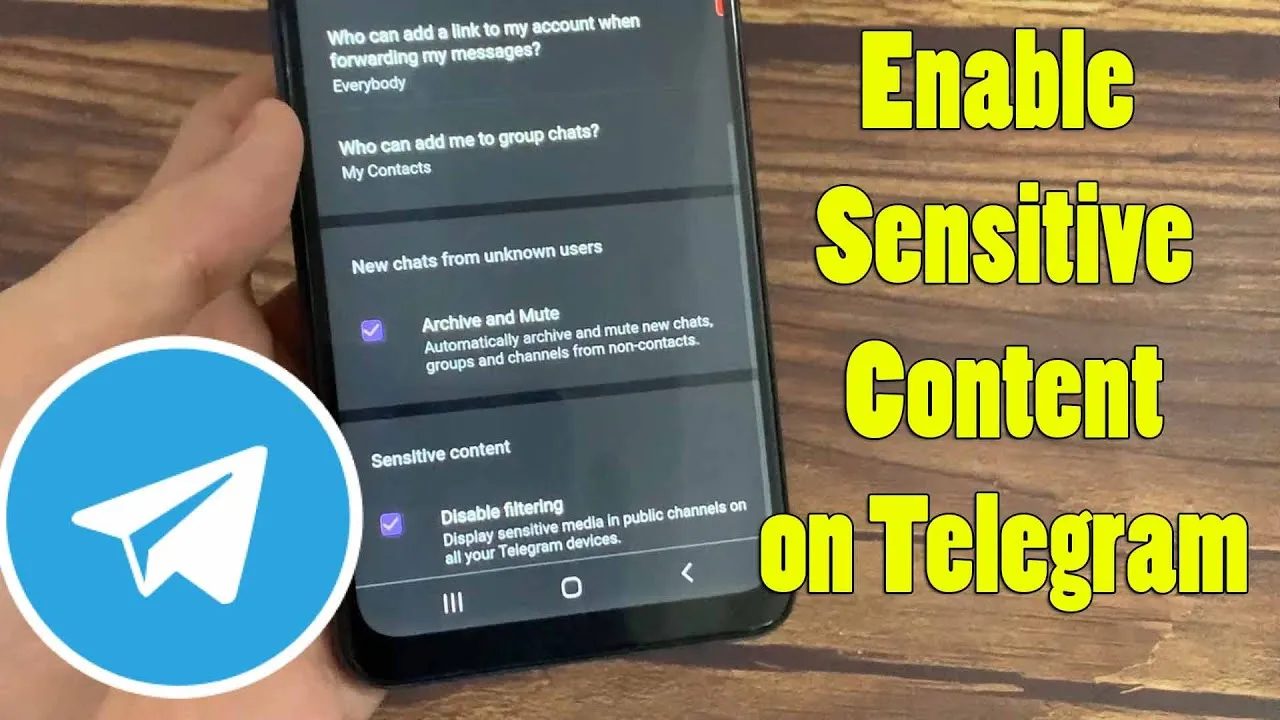
Enabling restricted content on Telegram can seem a bit daunting at first, but it’s really straightforward once you know the steps. Here’s how to do it:
- Open Telegram: Launch the Telegram app on your device. Make sure you’re signed in to your account.
- Go to Settings: Tap the three horizontal lines (menu) in the top left corner, then select Settings from the dropdown.
- Privacy and Security: Scroll down and find the Privacy and Security option. Tap on it to access more settings.
- Content Settings: Look for options related to Content Restrictions or Restricted Content. Depending on your region or account settings, this might be under a subcategory.
- Enable Restricted Content: Toggle the option to enable viewing restricted content. You might be prompted to enter your phone number or verify your identity.
- Restart the App: Once you’ve made changes, it’s a good idea to restart Telegram to ensure that the new settings take effect.
And voila! You should now be able to access restricted content on Telegram. If you encounter any issues, checking for app updates or re-entering your settings might help.
Also Read This: Behance work showcase tips
Adjusting Privacy Settings

Your privacy settings on Telegram play a crucial role in how you interact with others and what content you can access. Here’s how to adjust them effectively:
- Return to Settings: As before, navigate back to the Settings menu in Telegram.
- Privacy and Security: Tap on Privacy and Security to view your current settings.
- Who Can See My Content: Under Privacy, you’ll see options for Last Seen, Profile Photo, and About. Adjust these settings to control who can see this information.
- Blocked Users: If you’ve encountered spam or unwanted messages, consider blocking users directly from this menu.
- Two-Step Verification: For added security, enable Two-Step Verification. This adds an extra layer of protection to your account and helps keep your content secure.
- Review Third-Party Apps: Check any linked applications or bots that may have access to your data, and adjust permissions as necessary.
Regularly revisiting these settings can help you maintain a safe and enjoyable experience on Telegram while ensuring you can access the content you want!
Also Read This: Understanding Video Playback on YouTube and Its Impact on Your Viewing Experience
5. Using Channels and Groups for Restricted Content
Telegram is a powerhouse when it comes to sharing content, especially in channels and groups that focus on niche interests or restricted topics. Channels are ideal for broadcasting messages to a large audience, while groups allow for interactive discussions among members. Here’s how you can utilize these features for accessing restricted content:
- Join Relevant Channels: Search for channels that focus on the content you're interested in. Use keywords related to your interests in the search bar. For instance, if you're into cryptocurrency, look for channels that share news and updates about it.
- Create Your Own Group: If you can’t find what you’re looking for, consider creating your own group. Invite friends or like-minded individuals. This way, you can share and discuss restricted content freely.
- Engage with Community: Interact with other members in these channels and groups. They might share hidden gems or resources that you wouldn't discover on your own.
- Utilize Bots: Many channels and groups use bots to provide automated content. Explore these bots to find additional restricted materials or resources.
Remember, while channels and groups can be great resources, ensure you’re following the guidelines of the community to maintain a respectful environment.
Also Read This: Inside the Production Process of Coca-Cola on Dailymotion
6. Potential Risks and Considerations
While accessing restricted content on Telegram can be exciting, it’s essential to consider the potential risks involved. Here’s what you should keep in mind:
- Privacy Concerns: Sharing sensitive information in groups or channels can expose you to privacy risks. Always be cautious about what you disclose.
- Legal Implications: Engaging with restricted content may have legal repercussions depending on your location. It’s crucial to understand the laws governing such content in your jurisdiction.
- Scams and Misinformation: The anonymity of the platform can attract scammers. Always verify the credibility of the content and the sources before engaging or sharing.
- Account Security: Be mindful of scams that target Telegram users. Enable two-factor authentication to bolster your account security.
By understanding these risks, you can navigate Telegram’s rich landscape of restricted content more safely and responsibly.
How to Enable Restricted Content on Telegram
Telegram is a widely used messaging platform known for its strong emphasis on privacy and security. However, some users may encounter restrictions on certain content based on their region or account settings. Enabling restricted content on Telegram requires a few steps, which can vary depending on the type of restriction in place. Below are the steps to help you enable restricted content effectively:
Steps to Enable Restricted Content
- Check Your Account Settings:
First, ensure that your Telegram account settings are not preventing access to specific content. Go to Settings > Privacy and Security to review your privacy settings.
- Use a VPN:
If you are in a region with content restrictions, using a Virtual Private Network (VPN) can help you bypass these limitations. Follow these steps:
- Choose a reputable VPN service.
- Install the VPN application on your device.
- Connect to a server in a location where Telegram is unrestricted.
- Join Relevant Groups or Channels:
Many restricted contents are shared within specific Telegram groups or channels. You can:
- Search for groups related to your interests.
- Request invitations to private groups from friends.
- Report Issues:
If you still face restrictions, consider reporting the problem to Telegram's support team for further assistance.
Potential Risks
When enabling restricted content, be mindful of the potential risks, including exposure to inappropriate material or violating local laws. Always prioritize your safety and privacy.
Conclusion: Enabling restricted content on Telegram can enhance your experience, but it is essential to proceed with caution and remain aware of the associated risks and legal implications.