Canceling your Adobe Stock subscription might seem daunting at first, but it’s more straightforward than you might think. Whether you’re looking to save some money or simply don’t need the service anymore, understanding the process can make it a breeze. In this guide, we’ll break down the steps involved and help you navigate the cancellation smoothly. Let’s dive in!
Understanding Your Adobe Stock Subscription
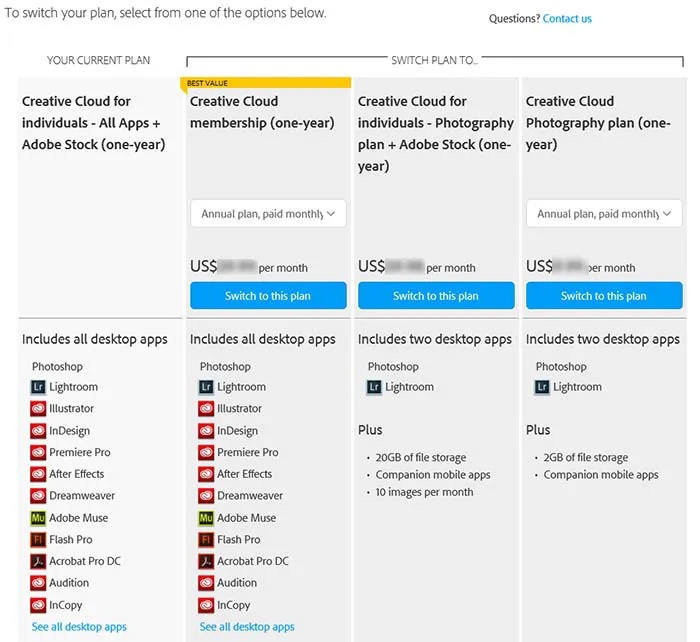
Before you jump into cancellation, it’s essential to have a clear understanding of what your Adobe Stock subscription entails. Adobe Stock offers various plans tailored to different user needs, so knowing your specifics can help you make informed decisions.
Types of Adobe Stock Subscriptions:
- Monthly Plan: Ideal for those who need stock images for a short period. You get a set number of downloads each month and can cancel anytime.
- Annual Plan (Paid Monthly): This plan requires a commitment for a year but allows you to pay monthly. It usually comes with a discount compared to the monthly plan.
- Annual Plan (Prepaid): A one-time payment for the entire year, offering the best value if you know you’ll need the service for a long time.
Key Features of Adobe Stock:
| Feature | Description |
|---|---|
| High-Quality Assets | Access millions of high-resolution images, videos, and templates. |
| Creative Cloud Integration | Seamless integration with Adobe Creative Cloud apps like Photoshop and Illustrator. |
| Flexible Licensing | Various licenses to fit your project needs, including standard and extended licenses. |
Understanding your subscription type and its features ensures you know what you’ll lose upon cancellation. So, take a moment to review your plan before proceeding!
Also Read This: Can You Stream YouTube on Android Auto with AA Wireless While Driving
3. Reasons to Cancel Your Subscription
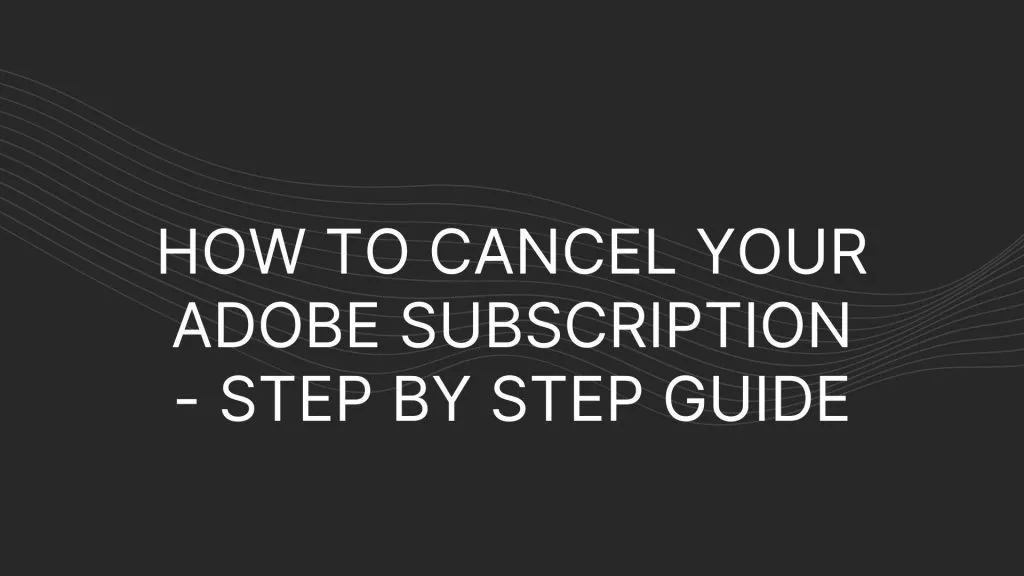
Deciding to cancel your Adobe Stock subscription isn’t always an easy choice, but there are several valid reasons why you might consider it. Here are a few common ones:
- Budget Constraints: Sometimes, personal or business finances shift, and you may find that the subscription isn’t fitting into your budget anymore.
- Infrequent Use: If you realize you’re not utilizing Adobe Stock as much as you thought, it might be worth reconsidering its necessity.
- Changing Needs: Your projects might evolve, leading you to require different types of resources that Adobe Stock doesn’t provide.
- Alternative Services: With the rise of various stock image platforms, you might find a service that better suits your needs, whether it’s cost-effective or offers unique content.
- Quality Issues: If you’ve encountered dissatisfaction with the available assets or had issues with image quality, it may prompt you to explore other options.
Ultimately, the decision to cancel your subscription should align with your current needs and priorities. Make sure to weigh the pros and cons!
Also Read This: How to Set Up Self-Fulfilled Orders in ShootProof
4. Steps to Cancel Your Adobe Stock Subscription
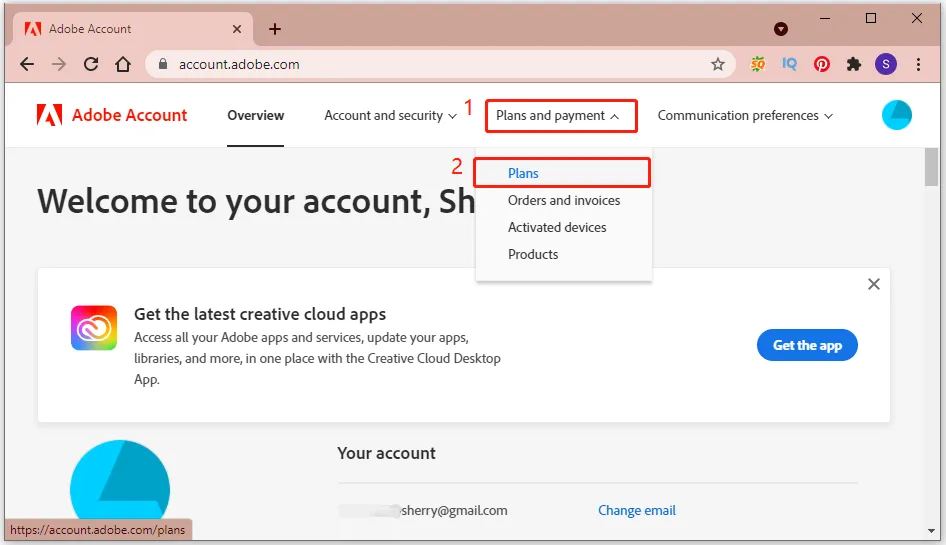
Canceling your Adobe Stock subscription is straightforward, and you can do it in just a few steps. Here’s how:
- Log into Your Account: Start by visiting the Adobe Stock website and logging into your account.
- Access Account Settings: Once logged in, click on your profile icon in the upper right corner and select Account Settings.
- Manage Plans: In the account settings menu, find the section labeled Plans & Payment. Here, you’ll see your current subscription.
- Cancel Subscription: Click on the Manage Plan option, and you’ll be presented with a cancellation option. Follow the prompts to proceed.
- Provide Feedback: Adobe may ask for feedback on your reason for canceling. This step is optional, but your input can help improve their services.
- Confirmation: After completing the cancellation steps, make sure to check your email for a confirmation message to ensure that your subscription has been successfully canceled.
And that’s it! You’ve successfully canceled your Adobe Stock subscription. If you ever need to re-subscribe, you can easily do so through the Adobe Stock website!
Also Read This: Understanding Premium Access Photo Pricing on Getty
What Happens After Cancellation
When you decide to cancel your Adobe Stock subscription, it’s important to understand what happens next. First off, your subscription will remain active until the end of your current billing cycle. This means you can continue to use the service and download images without interruption until that date.
After your cancellation takes effect, here’s what you can expect:
- Access to Assets: You will lose access to any Adobe Stock assets, including images, templates, and videos, once your subscription period ends. So, if you’re working on a project that requires stock images, make sure to download everything you need before your cancellation date.
- Unused Downloads: If you had a plan that included a set number of downloads per month, any unused downloads will expire at the end of your billing cycle. Unfortunately, they do not roll over to the next month.
- Billing Adjustments: If you cancel during a free trial, you won't be charged. However, if you cancel after the trial but before the end of a paid subscription, you will still be billed for the current month.
- Reactivation: If you change your mind later, you can reactivate your subscription at any time, and all your previously downloaded content will still be available in your account.
Also Read This: How to Change Your Email Address on LinkedIn
Alternatives to Adobe Stock
If you’ve decided Adobe Stock isn’t the right fit for you, or if you’re simply exploring other options, there are plenty of alternatives out there! Here’s a snapshot of some popular choices:
| Service | Key Features | Pricing |
|---|---|---|
| Shutterstock | Extensive library, flexible subscription plans, high-quality images | Starting at $29/month |
| Getty Images | Premium images, exclusive content, editorial images available | Varies widely based on licensing |
| iStock | Affordable options, curated collections, flexible credit system | Starting at $10/month |
| Pexels | Free stock photos and videos, community-driven | Free |
| Unsplash | A vast library of free images, user-friendly platform | Free |
Exploring these alternatives can help you find the perfect resource for your creative needs without breaking the bank! Whether you’re looking for premium stock or free resources, there’s something out there for everyone.
How to Cancel Your Adobe Stock Subscription in Simple Steps
Adobe Stock is a popular service that provides millions of high-quality stock images, videos, and templates. However, if you find that you no longer need this service, canceling your subscription is a straightforward process. Below are the simple steps you can follow to cancel your Adobe Stock subscription.
Steps to Cancel Your Adobe Stock Subscription
- Log in to Your Adobe Account: Visit the Adobe website and log in using your Adobe ID and password.
- Go to the Plans & Payment Section: Once logged in, navigate to the 'Plans' or 'Plans & Payment' section found in the account menu.
- Select Your Adobe Stock Plan: Look for your Adobe Stock subscription within your list of plans. Click on 'Manage plan' next to it.
- Click on 'Cancel Plan': In the plan details, find the 'Cancel Plan' option and click on it.
- Follow the Cancellation Prompts: Adobe will guide you through a series of prompts to confirm your cancellation. Follow the instructions carefully.
- Check for Confirmation Email: After completing the cancellation process, check your email for a confirmation message from Adobe.
Important Considerations
Before canceling your subscription, consider the following:
- You may lose access to your downloaded assets once the subscription is canceled.
- Adobe may offer you a discount or promotional offer if you decide to stay.
- Your cancellation will take effect at the end of your billing cycle, and you won't be charged again.
By following these simple steps, you can easily cancel your Adobe Stock subscription without any hassle. Ensure that you review any important details before finalizing your cancellation to avoid losing any assets you might need in the future.