In today's fast-paced job market, staying updated on new opportunities is crucial, and LinkedIn's job alerts can be a lifesaver. These notifications keep you informed about job postings that match your skills and interests, ensuring you never miss out on a potential dream job. Whether you’re actively searching for your next role or just keeping an eye on the market, job alerts are a fantastic tool to tailor your job search. So, let’s dive into how you can set these up to make your job hunting more efficient and personalized!
Setting Up Your Job Alerts
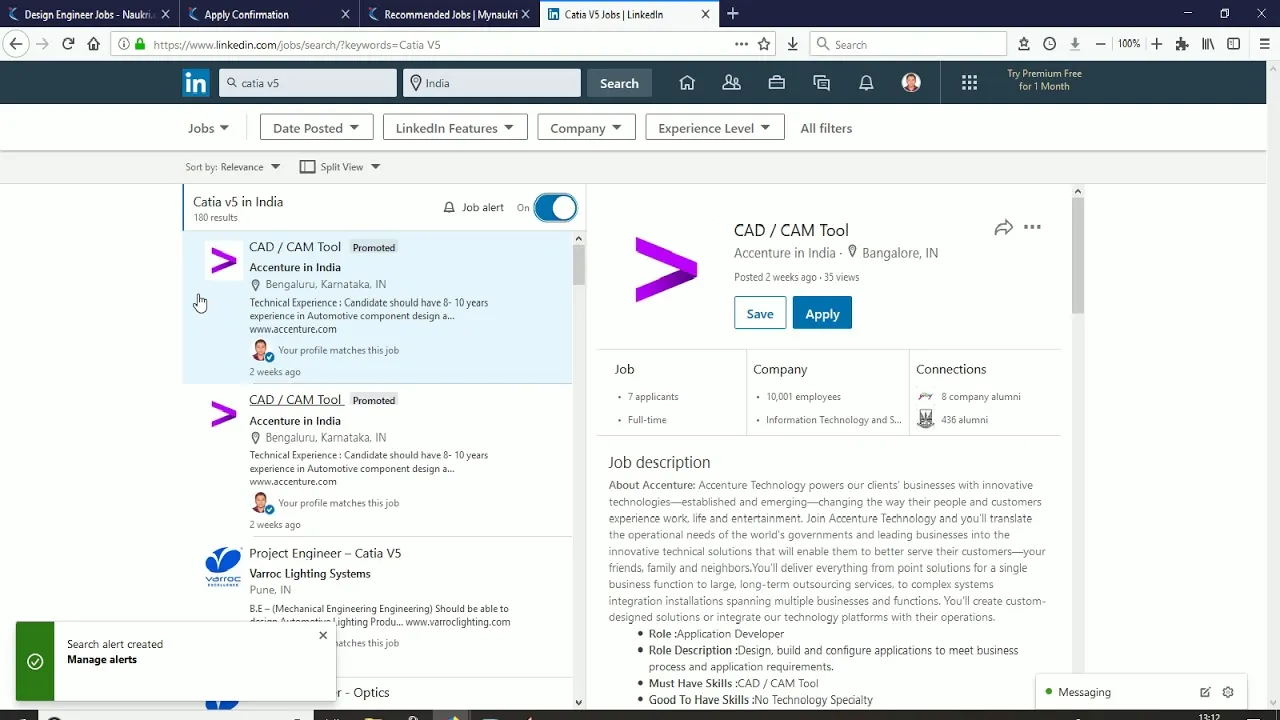
Setting up job alerts on LinkedIn is a straightforward process that can significantly enhance your job search experience. Here’s how to do it step-by-step:
- Log in to Your LinkedIn Account: Start by logging into your LinkedIn profile. If you don’t have an account yet, you’ll need to create one to access job alerts.
- Navigate to the Jobs Section: Click on the "Jobs" tab located at the top of your LinkedIn homepage. This is where you'll find job listings relevant to your interests.
- Search for Job Titles or Keywords: In the search bar, enter the job title, keywords, or company you’re interested in. You can also specify the location to narrow down your search.
- Set Job Alert Preferences: Once you perform the search, you’ll see an option to "Create job alert" at the top of the results page. Click on it to open the alert settings.
- Customize Your Alerts: You can choose to receive alerts via email or through the LinkedIn app. Additionally, select how often you want to be notified—daily or weekly. You can also refine your preferences based on experience level and job type.
Once you’ve set everything up, sit back and let LinkedIn do the work for you! You’ll receive personalized notifications that help you stay ahead in your job search.
Also Read This: How to Repost on YouTube for Effective Content Sharing
Customizing Job Alert Preferences
Customizing your job alert preferences on LinkedIn is like tailoring a suit; it ensures a perfect fit for your career aspirations! By fine-tuning these settings, you can receive notifications that truly resonate with your career goals. Here’s how you can do it:
- Access Job Alerts: Start by going to the Jobs section on your LinkedIn homepage. Click on the Job Alerts tab.
- Select Criteria: Here, you’ll see options to filter job alerts based on:
- Keywords: Use specific keywords related to your desired job role. For example, if you’re looking for marketing roles, keywords like “digital marketing” or “content strategist” can be useful.
- Location: Choose a specific location or set it to “Remote” if you’re open to working from anywhere.
- Experience Level: Tailor alerts based on your experience, whether you’re looking for entry-level, mid-level, or senior roles.
- Frequency: Decide how often you want to receive notifications – daily or weekly. This helps you stay updated without feeling overwhelmed.
Remember, a well-customized job alert can save you time and keep you focused on relevant opportunities that truly match your interests!
Also Read This: Licensing Images in Adobe Stock for Your Creative Projects
Managing Active Job Alerts
Managing your active job alerts is crucial to ensure you’re not drowning in notifications or missing out on opportunities. It's all about finding that sweet spot! Here are some tips to keep your job alerts organized and effective:
- Review Active Alerts: Regularly check your active job alerts. Navigate to the Job Alerts section to view all the alerts you’ve set up.
- Edit or Delete Alerts: If you find alerts that are no longer relevant, don’t hesitate to modify or remove them. This helps streamline the notifications you receive.
- Consolidate Alerts: If you have multiple alerts for similar roles, consider consolidating them into one. For example, if you have alerts for “Project Manager” and “Project Coordinator,” you might adjust your keywords to include both in a single alert.
- Engage with Opportunities: Upon receiving alerts, take action! Apply, save, or follow companies of interest to show your engagement.
Effective management of your job alerts not only keeps your inbox tidy but also enhances your job search strategy, ensuring you stay ahead of the competition!
Also Read This: DIY Handicrafts Ideas with Dailymotion Tutorials
5. Tips for Effective Job Alerts Management
Managing your job alerts on LinkedIn can make a world of difference in your job search experience. Here are some practical tips that can help you fine-tune your alerts for maximum efficiency:
- Be Specific with Keywords: Instead of broad terms like “marketing,” use phrases like “digital marketing specialist” or “content marketing manager.” This helps you receive alerts that are closely aligned with your career goals.
- Utilize Location Filters: If you’re looking for opportunities in a specific area, don’t forget to set your location filters. You can even specify remote work options to broaden your choices.
- Adjust Frequency: Choose how often you want to receive notifications. Daily updates might work for some, while weekly summaries could suit others better. Tailor this option to prevent notification fatigue.
- Follow Companies: By following companies you’re interested in, you can stay in the loop about their job openings. LinkedIn will often prioritize their job postings in your alerts.
- Regularly Review and Edit Alerts: Job markets change, and so might your interests. Take the time every few months to review your alerts and modify them as needed.
By implementing these tips, you can ensure your LinkedIn job alerts are not just a barrage of notifications, but a streamlined source of opportunities tailored just for you!
6. Conclusion and Next Steps
Managing job alerts on LinkedIn is more than just a one-time setup; it's an ongoing process that requires attention and adjustment. By following the steps outlined in this guide, you can transform your job search experience into a more personalized and effective journey.
Here’s a quick recap of what you can do next:
- Set Your Job Alerts: Take the time to create alerts that are specific to your career aspirations.
- Engage with Your Network: Networking can help you learn about unadvertised positions. Share your career goals with connections.
- Stay Updated: Regularly check the latest developments in your industry and adjust your alerts accordingly.
- Prepare for Interviews: As job alerts come in, start preparing for potential interviews by researching companies and practicing common questions.
By taking these proactive steps, you’ll not only receive tailored job notifications but also position yourself as a competitive candidate ready for new opportunities. Happy job hunting!