In today’s digital age, selling photos online has become a fantastic avenue for photographers to monetize their skills. Whether you’re an amateur snapping pictures during your travels or a professional capturing stunning landscapes, there’s a market out there for your work. With platforms like Alamy, you can easily reach potential buyers from around the globe. This not only allows you to make a little extra cash but also to share your unique perspective with a wider audience.
Moreover, the rise of photography in social media and content creation has increased the demand for quality images. By leveraging your Android device, you can take advantage of this opportunity without needing expensive camera equipment. Selling your photos online can be a fulfilling endeavor, turning your passion into profit!
Why Choose Alamy as a Platform

Choosing the right platform to sell your photos is crucial, and Alamy stands out as one of the best options available. Here’s why:
- Vast Reach: Alamy boasts a massive customer base, serving over 140 countries. This means your photos can be seen and purchased by a diverse audience, from bloggers to large corporations.
- High Commission Rates: Unlike many stock photo websites that take a large cut of your sales, Alamy offers fair commission rates. You can earn up to 50% of the sale price, which is quite generous compared to other platforms.
- Simplicity and User-Friendliness: Uploading photos on Alamy is straightforward. Their user-friendly interface makes it easy to manage your portfolio, track sales, and get insights into how your images are performing.
- Flexible Licensing Options: Alamy provides flexible licensing, allowing buyers to choose between rights-managed and royalty-free options. This flexibility can lead to more sales opportunities for your images.
- Quality Over Quantity: Alamy prioritizes quality submissions. This means that as a contributor, you’re less likely to be lost in a sea of images, and your high-quality work can shine through.
By opting for Alamy, you’re not just selling photos; you’re joining a community that values creativity and quality. It’s an exciting platform for anyone looking to make a mark in the world of photography!
Also Read This: Use Canva Templates on Google Slides Effectively
Getting Started with Alamy

If you're excited about turning your passion for photography into cash, Alamy is a fantastic platform to consider. It opens the door for photographers of all skill levels to sell their work and reach a global audience. Here’s how to kick things off:
- Create an Alamy Account: Head over to the Alamy website and sign up. You'll need to provide some basic information, including your name, email, and a password. Don’t forget to verify your email to activate your account!
- Explore the Platform: Once you’re registered, take some time to navigate the website. Familiarize yourself with the interface, check out the different categories of images, and see what types of photos sell well. This research will help you tailor your submissions.
- Understand Alamy's Submission Guidelines: Each platform has its rules, and Alamy is no different. They have specific requirements for image quality, file formats, and metadata. Make sure to read their Contributor FAQs to avoid any pitfalls during submission.
- Set Up Your Profile: Add a profile picture and write a brief bio. This adds a personal touch and helps potential buyers feel connected to you as an artist.
- Get Ready to Upload: Once you feel comfortable with the platform, start planning which photos you’d like to submit. The next steps will focus on preparing those images for potential buyers.
Also Read This: Uploading GIF to Behance
Preparing Your Android Photos for Submission
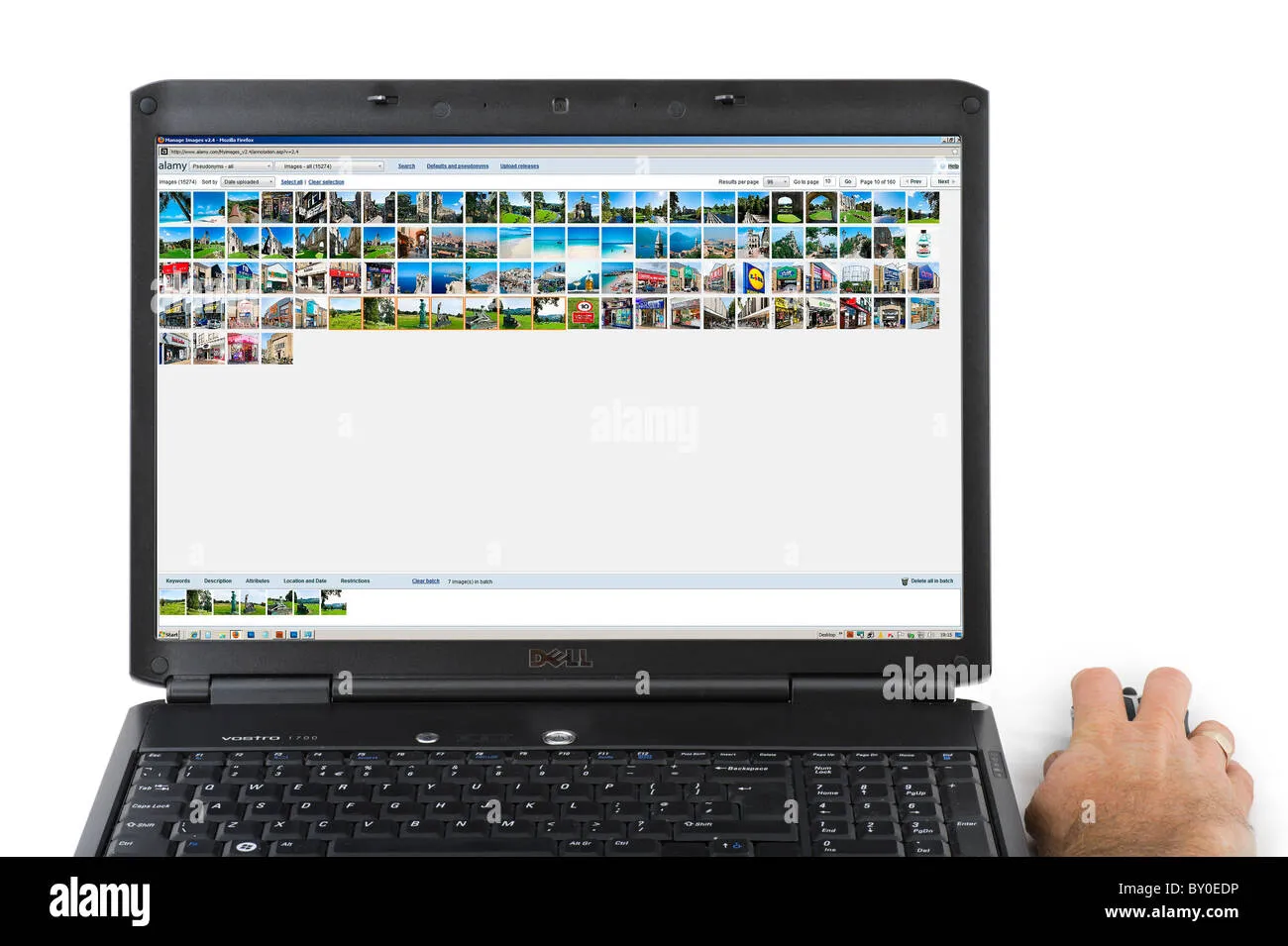
Before you hit that upload button, it’s essential to prepare your photos properly to meet Alamy’s standards. Here’s how to ensure your images shine:
- Choose High-Resolution Images: Alamy requires high-quality images, so select photos that are at least 17 MB in size. This ensures they have enough detail for buyers to use in various formats.
- Edit Your Photos: Use editing apps like Snapseed or Adobe Lightroom Mobile to enhance your images. Focus on adjusting brightness, contrast, and saturation to make your photos pop. Don’t overdo it; natural is often better.
- Check for Watermarks: Make sure your images are free from watermarks or logos. Buyers are looking for clean, professional images, and any branding could turn them away.
- Add Relevant Metadata: Metadata is crucial. Include titles, descriptions, and keywords that accurately represent your photo. Think about what someone might search for when looking for images similar to yours.
- Organize Your Files: Keep your submissions organized in folders. This will make it easier to upload multiple images at once and keep track of what you’ve already submitted.
By following these steps, you’ll set yourself up for success and increase your chances of making sales on Alamy!
Also Read This: Canva Transparent Image Addition
Uploading Your Photos to Alamy
So, you've captured some stunning images on your Android device, and now it’s time to share them with the world through Alamy. Uploading your photos is quite straightforward, but there are a few essential steps to keep in mind for a smooth process.
First, you'll need to create an account on Alamy if you haven't already. Once you're in, navigate to the Contributor section. Here’s a quick checklist to help you prepare:
- Choose Quality Over Quantity: Before uploading, select photos that are high-resolution and well-composed.
- Editing: Consider using apps like Snapseed or Lightroom to enhance your images, ensuring they meet Alamy’s quality standards.
- File Format: Make sure your photos are in JPEG format, which is Alamy’s preferred file type.
Now, to upload, simply click on the upload button and follow the prompts. You can upload multiple photos at once. Alamy allows batch uploading, which can save you a ton of time! Once uploaded, you’ll need to add keywords and descriptions. Using specific keywords helps your photos get discovered. For example, if you took a photo of a sunset in the mountains, keywords could include “sunset,” “mountains,” “landscape,” etc.
Finally, after uploading, keep an eye on your submissions. Alamy will review them, and you’ll be notified about their approval. Happy uploading!
Also Read This: Is the Greatest Royal Rumble Available on Peacock Streaming?
Understanding Alamy's Licensing and Pricing Structure
Alright, let’s dive into the nitty-gritty of how Alamy handles licensing and pricing for your photos. This aspect is crucial because it directly impacts your earnings as a contributor.
Alamy operates on a royalty-free licensing model. This means that once someone purchases the right to use your image, they can use it multiple times without paying additional fees. Here’s a breakdown of how it works:
| License Type | Description |
|---|---|
| Royalty-Free | Buyers pay a one-time fee for perpetual use without further payments. |
| Rights Managed | Pricing varies based on usage (e.g., print size, exclusivity). |
When it comes to pricing, Alamy’s structure is fairly unique. You set your prices, but they also provide guidelines based on factors like image quality and potential market value. Here are some key points:
- Standard Pricing: Most photos start around $20, but you can price higher based on uniqueness.
- Sales Sharing: Alamy offers a generous commission of up to 50% on sales, which is quite competitive in the industry.
- Exclusive Content: If you offer exclusive images, you could command higher prices.
Understanding these elements will help you maximize your earnings and make informed decisions about your photo uploads. Happy selling!
Also Read This: How to Join a Group on Telegram Using a QR Code
7. Tips for Maximizing Your Sales
So, you’ve decided to dive into the world of selling your photos on Alamy as a contributor. Great choice! To really boost your sales, there are a few strategies you can adopt. Let’s unpack them:
- Understand Your Audience: Knowing who buys your photos is crucial. Alamy caters to a diverse clientele, from bloggers to corporations. Research and tailor your content to what they need.
- Quality Over Quantity: It might be tempting to upload every snap you take, but focus on quality. Use your Android’s camera capabilities to capture stunning images, and only submit your best work.
- Keyword Wisely: Effective keywords can make or break your visibility. Use descriptive and relevant keywords that potential buyers might search for. Think about the context of the photo and what someone might want to find it.
- Stay Current: Trends change rapidly. Keep an eye on current events, seasonal changes, and popular themes. If something is trending, try to capture related images quickly!
- Promote on Social Media: Don't just rely on Alamy for exposure. Share your work on platforms like Instagram, Facebook, or Pinterest. Engaging with a wider audience can drive traffic to your Alamy portfolio.
- Regular Uploads: Consistency is key. Try to upload photos regularly to keep your portfolio fresh and relevant. This shows potential buyers that you’re active and engaged.
- Participate in Community: Engage in forums and groups related to photography. This can lead to valuable feedback, new ideas, and potential collaborations that enhance your visibility.
8. Conclusion and Final Thoughts
Embarking on your journey as a contributor on Alamy can be both exciting and rewarding. By following the tips shared above, you’ll not only improve your chances of making sales but also nurture your growth as a photographer.
Remember, success won’t happen overnight. It requires patience, ongoing learning, and a willingness to adapt to the market. Celebrate your little wins along the way, and don’t shy away from seeking feedback from your peers.
Ultimately, photography should be a passion, so enjoy the process! Each click of your shutter not only has the potential to earn you money but also tells a story. So grab your Android, keep snapping, and let your creativity shine!