Are you considering saying goodbye to your iStock account? Whether it's due to a change in your creative pursuits or simply wanting to declutter your digital life, deleting your iStock account is a straightforward process. In this guide, we’ll walk you through the steps to ensure you can easily remove your account and all associated data. Let’s dive in!
Reasons to Delete Your iStock Account
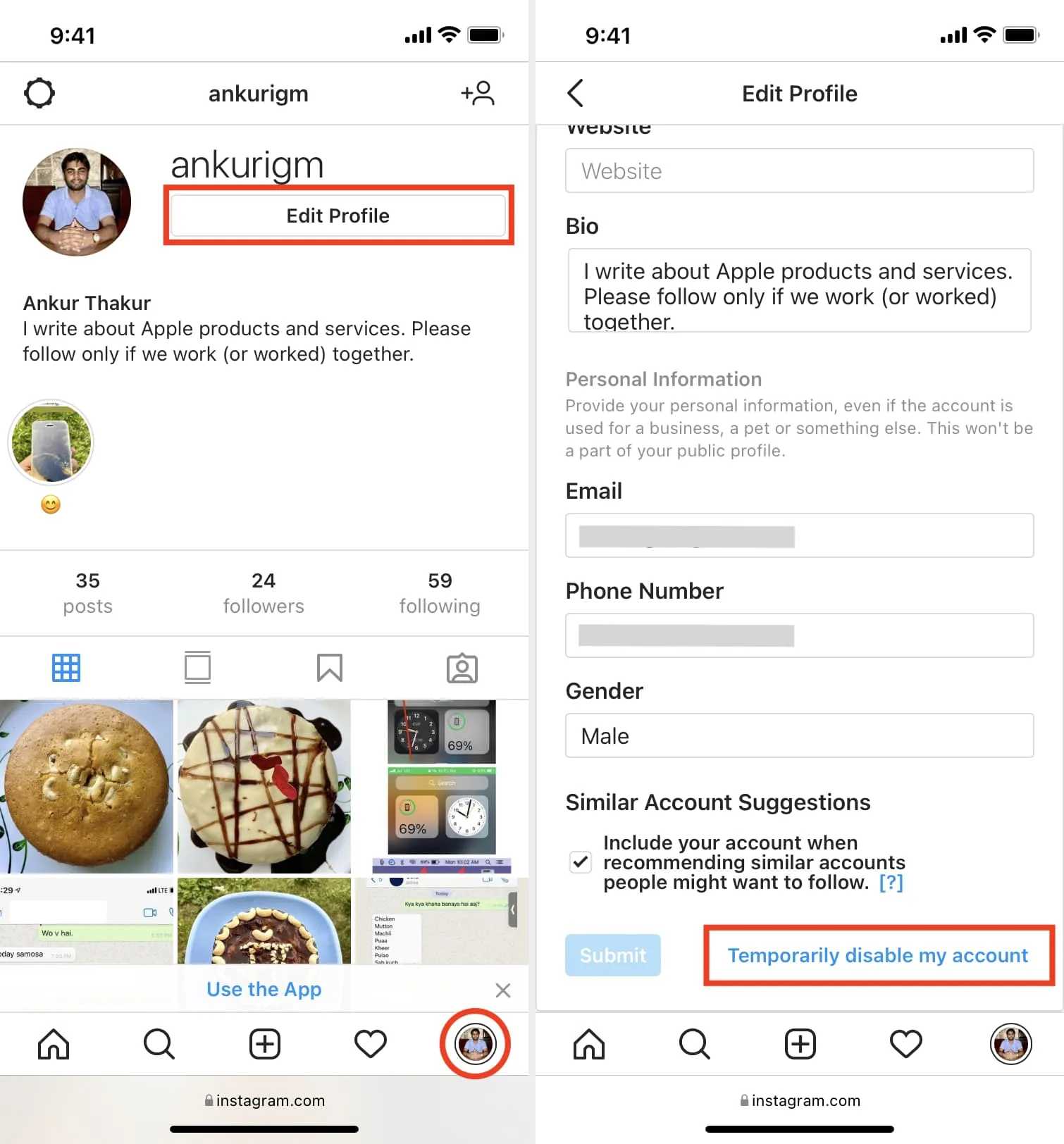
There are several reasons why you might want to delete your iStock account. Understanding these reasons can help you make an informed decision. Here are some common motivations:
- Financial Considerations: If you find yourself not utilizing your iStock account regularly, it may be a good idea to cut down on unnecessary subscriptions or payments. This can free up your budget for other creative needs.
- Change in Usage: Perhaps your creative direction has shifted, and the stock images you once relied on are no longer relevant. If your projects are leaning more towards original content, keeping an iStock account might feel redundant.
- Privacy Concerns: With growing awareness about online privacy, you may feel uncomfortable with your data being stored on multiple platforms. Deleting your iStock account can be a way to regain control over your personal information.
- Seeking Alternatives: The digital landscape is vast, and you might have discovered other platforms that better suit your needs. Whether it's higher quality images, a different pricing model, or specific styles, moving to a new service can prompt account deletion.
- Account Inactivity: If you haven’t logged in for a long time and don’t foresee using iStock in the future, it might be time to let go. Inactive accounts can clutter your online presence and make managing your digital life more cumbersome.
Ultimately, the decision to delete your iStock account is personal and should align with your creative and financial goals.
Also Read This: The Best Stock Image Websites for Finding Unique and High-Quality Photos
Preparing to Close Your Account

Before you dive into the process of deleting your iStock account, it’s essential to prepare yourself. This means understanding the implications of closing your account and ensuring that you won’t lose any valuable content or resources in the process. Here are a few crucial steps to take:
- Review Your Downloads: Check your account for any downloaded images or content. Make a list of items you may need in the future, as you won’t have access once your account is closed.
- Check Your Subscription: If you’re subscribed to a plan, evaluate if there are any remaining credits or payments. Make sure to use your credits before the account deletion.
- Download Invoices: For your records, download any invoices or receipts from your purchases. This information might be useful for future reference, especially for tax purposes.
- Notify Your Team: If you’re part of a team that frequently uses iStock, inform them about your decision to close the account. This way, they can make necessary adjustments.
- Consider Alternatives: Research other stock photo services that might better suit your needs moving forward.
By taking these preparatory steps, you’re ensuring a smoother transition and minimizing any potential regrets after the account is deleted.
Also Read This: Mastering Nail Art Stamping Kits for Stunning Designs
Step-by-Step Guide to Deleting Your iStock Account
Ready to say goodbye to your iStock account? Follow this straightforward step-by-step guide to make the process as seamless as possible:
- Log In: Begin by logging into your iStock account using your credentials.
- Access Account Settings: Navigate to your profile by clicking on your account name in the top right corner, then select “Account Settings” from the dropdown menu.
- Locate Closure Option: In the Account Settings section, scroll down until you find the option labeled “Close Account.” It’s usually located at the bottom of the page.
- Review Terms: Carefully read the terms and conditions regarding account closure. Make sure you understand what will happen to your files and any remaining credits.
- Confirm Closure: If you're sure about your decision, click on the “Close Account” button. You may be asked for confirmation, so double-check your choice.
- Check Your Email: After confirming, you should receive an email confirmation regarding your account closure. Keep this email for your records.
- Follow Up: If you don’t receive confirmation within a few days, log back into your account or contact customer support to ensure your account has been properly closed.
And there you have it! By following these steps, you can successfully delete your iStock account without a hitch. It’s always a good idea to keep track of your actions, just in case you have any questions or concerns later on.
Also Read This: Surprises and Returns at the 2024 Royal Rumble
What to Expect After Deleting Your Account
Deleting your iStock account is a significant step, and it’s essential to know what follows after you hit that delete button. Firstly, it’s crucial to understand that once your account is deleted, you will no longer have access to any of your purchased images, downloads, or account information. So, if you have any pending projects, make sure to download any necessary files before proceeding.
Here’s what you can expect post-deletion:
- Loss of Access: All your images, collections, and account details will be permanently removed. Consider this a clean slate!
- No Refunds: If you have any remaining credits or subscriptions, they will be forfeited. So, take inventory of your account before deleting.
- Data Removal: Your personal data will be deleted from iStock’s servers, which means you won’t receive marketing emails or promotional offers anymore.
- Time for Reflection: After deletion, you might find yourself reconsidering your decision. If you change your mind, you’ll need to create a new account from scratch.
In essence, once the account is deleted, it’s like closing a chapter in a book. Ensure that you’re ready for this change and that it aligns with your creative or business needs.
Conclusion
Deleting your iStock account doesn’t have to be a daunting process. With the step-by-step guide you’ve just walked through, you can navigate this journey seamlessly. Remember, it’s always good to weigh your options carefully and consider the implications of this decision.
In summary:
- Preparation: Ensure all your assets are downloaded and backed up.
- Follow the Steps: Adhere to the outlined procedure for deletion.
- Post-Deletion Reflection: Be aware of what you’re giving up and the permanence of this action.
Whether it’s a temporary break or a permanent farewell, know that your creative journey continues beyond iStock. Good luck, and may your next steps be fulfilling!