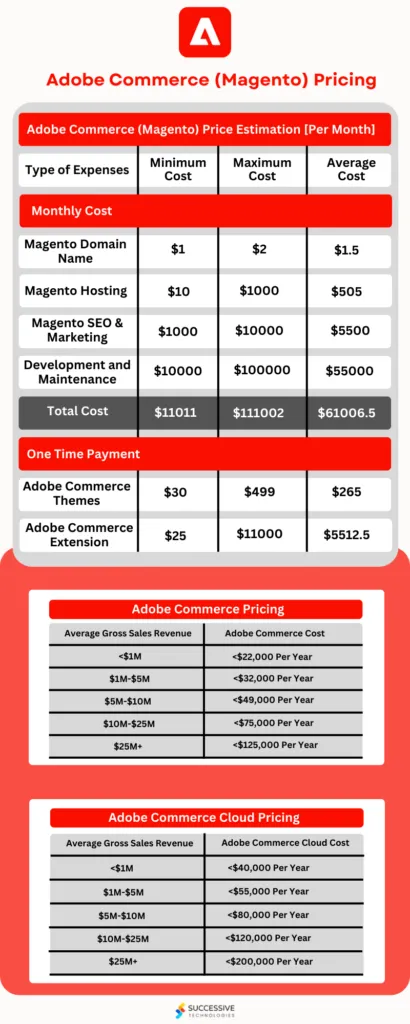Adobe Stock is a fantastic resource for creators, marketers, and businesses seeking high-quality images, videos, and other assets. Understanding the costs associated with its pricing plans is crucial for making informed decisions that fit your budget. With a variety of plans tailored to different needs, Adobe Stock offers flexibility and value. Let's dive into the details of what these pricing plans entail and how they can benefit you.
Overview of Adobe Stock Plans
Adobe Stock provides several pricing plans designed to accommodate various user requirements, whether you’re a freelancer, a small business, or a large organization. Here’s a breakdown of the main plans:
- Monthly Subscription:
- Cost: Typically around $29.99/month for 10 assets.
- Best for: Individuals who require a steady stream of assets.
- Annual Subscription (Prepaid):
- Cost: Approximately $239.88/year for 120 assets ($19.99/month).
- Best for: Regular users who want to save by paying upfront.
- Annual Subscription (Monthly):
- Cost: About $29.99/month for 10 assets, billed monthly.
- Best for: Users who prefer monthly charges without long-term commitment.
- On-Demand Pricing:
- Cost: $79.99 for a single image or video.
- Best for: Occasional users who need assets without a subscription.
Additionally, Adobe Stock offers a free trial where you can explore the platform and access a limited number of assets without committing financially. This trial is a great way to gauge the quality and usability of the service before subscribing.
Remember, the right plan depends on your specific needs, whether it’s frequent downloads or occasional purchases. By understanding these options, you can better align your creative pursuits with your budget.
Also Read This: Understanding LinkedIn Post Character Limits
Detailed Breakdown of Adobe Stock Costs
When diving into Adobe Stock, it's essential to understand the various components that contribute to its pricing structure. Adobe Stock offers multiple plans tailored for different user needs, whether you're an individual freelancer or part of a larger team. Here's how the costs break down:
- Subscription Plans: Adobe Stock's primary pricing model revolves around subscription plans. Typically, you can choose from monthly or annual subscriptions.
- Image Credits: With subscription plans, you receive a certain number of downloads each month. For instance, a basic plan might offer 10 images per month, while higher-tier plans can provide up to 750 images.
- Additional Downloads: If you exceed your monthly limit, Adobe Stock allows you to purchase additional downloads at a set rate. This flexibility is great for those occasional spikes in need.
- Premium Content: It's worth noting that Adobe Stock also has a selection of premium images and assets, which may cost more than standard content. These are often high-quality images that stand out.
- Team Plans: For larger organizations, Adobe Stock offers team subscriptions, which come with additional features like collaboration tools and centralized billing.
Overall, the total cost will depend on your usage patterns, the type of assets you need, and whether you opt for additional features or premium content.
Also Read This: Did BlackRock Acquire Rumble? A Deep Dive into the Investment and Ownership of the Platform
Comparing Adobe Stock Plans
With various Adobe Stock plans available, comparing them is crucial to find the best fit for your needs. Here’s a concise comparison of the primary plans:
| Plan Type | Monthly Cost | Monthly Downloads | Additional Features |
|---|---|---|---|
| Individual Plan | $29.99 | 10 Assets | Basic search and download options |
| Monthly Subscription | $79.99 | 750 Assets | Priority support and advanced search |
| Annual Subscription | $199.99 (billed annually) | 750 Assets/month | Best value for frequent users |
| Team Plan | Custom Pricing | Varies | Collaboration tools, centralized billing |
When considering which plan to choose, think about your specific needs: Are you a casual user needing only a few images a month, or a professional requiring hundreds? By weighing these factors, you can make an informed decision that best suits your creative workflow.
Also Read This: Exploring Creative and Educational Content on Dailymotion
Licensing Options and Usage Rights
When diving into Adobe Stock, it’s crucial to understand the licensing options available. Adobe offers two primary types of licenses: Standard and Extended. Each comes with its own set of usage rights that cater to different needs.
- Standard License: This license is suitable for most uses, including websites, social media, and marketing materials. You can use the assets in both digital and print media, but there are restrictions on items intended for resale or large-scale distribution.
- Extended License: For those looking to use assets in a more extensive manner, the Extended License is the way to go. This license allows for unlimited copies and can be used for merchandise or products for resale. It’s perfect for businesses that need flexibility in their usage.
It's essential to note that while the Standard License covers a wide range of uses, it does not permit the use of images in products meant for resale. On the other hand, the Extended License grants more freedom, making it ideal for creative professionals who produce a variety of materials.
Additionally, all Adobe Stock assets come with a clear outline of their usage rights, which means you won’t have to play a guessing game about what you can or can’t do with your chosen images or videos. Always ensure to read the specifics of the licensing agreement before making a purchase!
Also Read This: How to See Which Lab is Printing Your Photos on ShootProof
Tips for Saving on Adobe Stock
Adobe Stock can be a fantastic resource, but costs can add up quickly, especially for frequent users. Here are some savvy tips to help you save money while maximizing your creative assets:
- Choose a Subscription Plan: Instead of purchasing credits on a pay-as-you-go basis, consider a subscription plan. Adobe offers various plans, including monthly and annual options. For example, if you download more than a few assets a month, the monthly subscription could save you a significant amount.
- Take Advantage of Free Trials: Adobe often provides free trials for new users. This is a great way to explore their library without any upfront costs. Just be sure to cancel before the trial ends if you choose not to continue.
- Watch for Discounts and Promotions: Keep an eye out for seasonal sales or special promotions, especially around holidays. Adobe occasionally offers discounts on subscriptions, so it pays to stay informed.
- Batch Downloads: If you know you’ll need multiple images, try to batch your downloads. Some plans offer a fixed number of downloads per month, so using them all can help you get the most bang for your buck.
By implementing these strategies, you can effectively reduce your Adobe Stock expenses while still accessing high-quality imagery for your projects. Happy creating!
Understanding the Costs of Adobe Stock Pricing Plans
Adobe Stock provides a vast library of high-quality images, videos, templates, and 3D assets that cater to creative professionals and businesses alike. Understanding the pricing plans is essential for anyone looking to utilize these resources effectively. Below, we break down the key pricing options available for Adobe Stock.
Pricing Plans Overview
Adobe Stock offers several pricing plans tailored to different needs:
| Plan Type | Monthly Cost | Assets Included | Additional Benefits |
|---|---|---|---|
| Individual Plan | $29.99 | 10 assets/month | Access to Adobe Creative Cloud integration |
| Monthly Subscription | $79.99 | 750 assets/month | Flexible cancellation |
| Annual Subscription (Prepaid) | $299.88 ($24.99/month) | 120 assets/month | Best value for frequent users |
| Enterprise Plan | Contact for pricing | Customizable | Scalable for teams with advanced features |
Key Considerations
When choosing a plan, consider the following:
- Usage Frequency: Evaluate how often you will need assets.
- Type of Assets: Identify the types of assets you require (images, videos, templates).
- Budget: Set a budget that aligns with your project needs.
- Flexibility: Determine if you need a flexible plan that allows for cancellation.
Conclusion and Final Thoughts
Understanding the various Adobe Stock pricing plans can significantly enhance your creative projects while managing costs effectively. By carefully evaluating your needs against the available options, you can select a plan that best fits your workflow and budget.