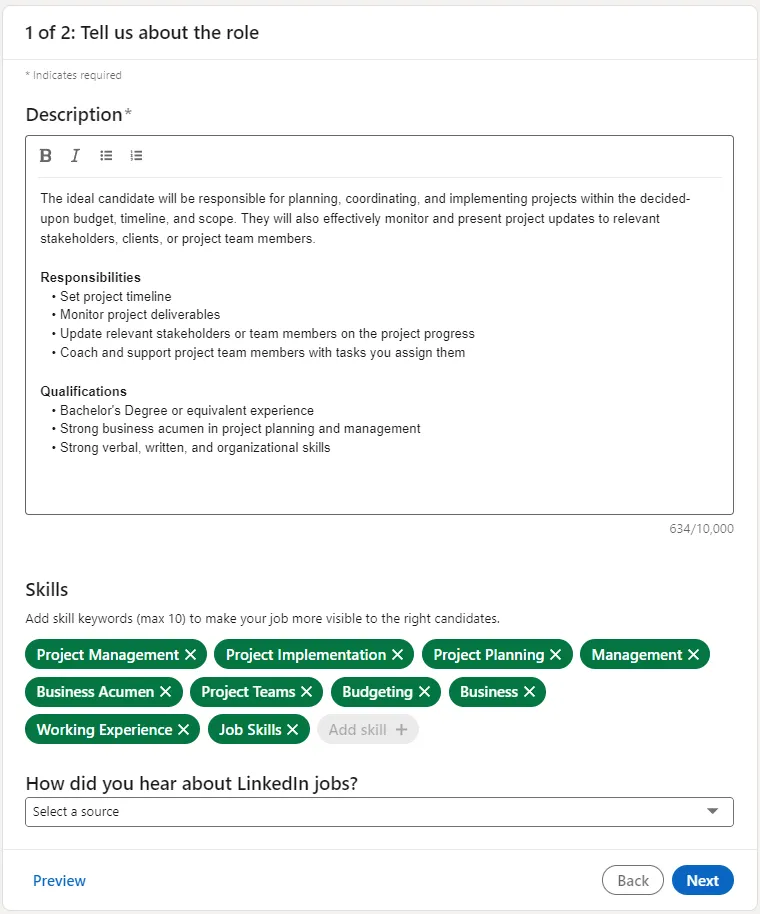Searching for jobs on LinkedIn can sometimes feel overwhelming, especially when promoted jobs clutter your feed. While these ads are designed to catch your attention, they can divert you from finding the right opportunities for your career. In this guide, we’ll explore how to refine your job search on LinkedIn by removing these promoted listings, helping you focus on what truly matters—genuine job openings that align with your skills and aspirations.
Understanding Promoted Jobs on LinkedIn
Promoted jobs on LinkedIn are essentially advertisements that companies pay for to gain visibility among potential candidates. You might notice these listings appear at the top of your job search results, or even in your feed while scrolling. Here’s a closer look at what you need to know about these listings:
- Purpose: The primary goal of promoted jobs is to attract a wider audience for job postings. Employers pay LinkedIn to showcase their openings prominently, increasing the chances of attracting qualified candidates.
- Algorithm Influence: LinkedIn's algorithm often prioritizes these jobs over regular listings, which can skew your search results. This means that even if a job isn’t the best fit for you, it may still appear at the top simply because it’s promoted.
- Cost-Effective for Employers: For companies, promoting jobs can lead to a faster hiring process. By gaining visibility, they can reach more candidates without relying solely on organic traffic.
- Potential Downsides: While promoted jobs can be beneficial for employers, they can create a cluttered experience for job seekers. Users may miss out on relevant opportunities that are buried under paid listings.
By understanding how promoted jobs work, you can navigate LinkedIn’s job search features more effectively, ensuring that you focus on the positions that truly match your career goals.
Also Read This: Canva Circle Image Crop
3. Why Remove Promoted Jobs?
When scrolling through job listings on LinkedIn, you might notice a section filled with promoted jobs. While these can sometimes be relevant, they often clutter your search results, making it harder to find the positions that truly align with your interests. Here are a few reasons why removing promoted jobs can enhance your job search experience:
- Clarity and Focus: By eliminating promoted jobs, your search results will be more focused. This means you get to see only the listings that match your skill set and career aspirations without the distraction of irrelevant ads.
- Time Efficiency: Searching through numerous promoted jobs can waste valuable time. By filtering them out, you streamline your job hunt and can dedicate more time to applications that matter.
- Better Results: The algorithm prioritizes job listings that are most likely to be clicked. By removing promoted jobs, you allow LinkedIn's algorithm to present a more tailored list of opportunities based on your preferences.
- Reduced Frustration: Constantly seeing jobs that don’t fit your criteria can be frustrating. Removing these listings creates a more enjoyable and less overwhelming job search experience.
In summary, filtering out promoted jobs not only enhances the relevance of your search results but also saves time and reduces the overall stress of job hunting. Making this adjustment can lead to a more effective and targeted job search.
Also Read This: Find the Top Templates to Sell on Etsy with Canva
4. Step-by-Step Guide to Removing Promoted Jobs
Ready to reclaim your LinkedIn job search? Follow this simple step-by-step guide to remove promoted jobs and enjoy a tailored experience:
- Log into Your LinkedIn Account: Start by navigating to your LinkedIn page and signing in with your credentials.
- Access the Job Search Section: Click on the ‘Jobs’ tab located at the top of your homepage. This will take you to the job search area.
- Use Filter Options: On the left-hand side, you’ll see various filter options. Look for the “All Filters” link and click it.
- Uncheck Promoted Listings: In the filter options, you will find a checkbox for ‘Promoted Jobs.’ Uncheck this box to remove them from your search results.
- Apply Filters: Once you’ve unchecked the box, click the ‘Apply’ button to save your changes and update your job search results.
- Save Your Preferences: You might want to save this preference for future searches. LinkedIn usually remembers your filters, but double-check just to be sure.
And there you have it! By following these steps, you can effectively remove promoted jobs from your LinkedIn searches, leading to a more streamlined and personalized job-hunting experience.
Also Read This: How to Create a Skype ID in Urdu
5. Tips for Optimizing Your Job Search
Job searching can feel overwhelming, especially on platforms like LinkedIn where the options are plentiful but sometimes cluttered with promoted jobs. Here are some practical tips to help you refine your search and make the process smoother:
- Utilize Boolean Search: Make use of Boolean operators like AND, OR, and NOT to narrow down your search results. For example, if you're looking for a marketing position excluding internships, you can search for “marketing NOT internship.”
- Set Job Alerts: Don’t wait for your dream job to pop up randomly. Set up job alerts for specific keywords and locations so you’re notified as soon as relevant positions are posted.
- Engage with Your Network: Let your connections know you’re on the job hunt. Engaging with your network can lead to referrals, which are often more effective than applying cold.
- Customize Your Profile: Make sure your LinkedIn profile is complete and tailored to the type of jobs you’re seeking. Highlight relevant skills and experience to catch the attention of recruiters.
- Join Relevant Groups: Participate in LinkedIn groups related to your industry. This not only provides you with insider information but also connects you with professionals who might share job leads.
By implementing these strategies, you’ll streamline your job search and increase your chances of landing the position you desire.
6. Conclusion
In today’s digital age, navigating job searches on platforms like LinkedIn can be both a blessing and a challenge. While the abundance of opportunities is exciting, the clutter of promoted jobs can often lead to frustration. However, by employing the tips mentioned earlier, you can reclaim your job search experience and focus on what truly matters: finding a position that aligns with your career goals.
Remember, the key to a successful job hunt is not just in quantity but in quality. Take the time to refine your search, engage with your network, and tailor your applications. Each step you take brings you closer to that perfect role.
So, roll up your sleeves and embrace the journey of finding your next job with confidence and clarity. Good luck!