Creating a professional LinkedIn profile picture is more than just snapping a quick selfie. It’s an essential step in establishing your personal brand and making a positive first impression. In this blog post, we’ll explore why having a high-quality profile picture matters and what tools you can use to create one that captures your best self.
The Importance of a Professional LinkedIn Profile Picture

When it comes to LinkedIn, your profile picture is often the first thing potential employers or connections see. Think of it as your digital handshake; it sets the tone for all future interactions. Here are a few key reasons why a professional profile picture is crucial:
- First Impressions Count: Studies show that it takes only a tenth of a second for someone to form an opinion about you based on your appearance. A polished photo can help convey competence and approachability.
- Increases Visibility: Profiles with professional photos receive 14 times more profile views and messages than those without. A great picture can make your profile stand out in a crowded field.
- Builds Credibility: A well-taken photo reflects professionalism. It shows that you take your career seriously and care about how you present yourself to the world.
- Enhances Brand Identity: Your LinkedIn profile is an extension of your personal brand. A consistent and professional image across platforms helps reinforce your identity.
In today’s competitive job market, investing time and effort into your LinkedIn profile picture is a smart move. It’s an opportunity to showcase who you are and what you stand for in your professional life.
Also Read This: The Importance of Lighting in Photography: Techniques and Tips
Essential Tools for Creating Your LinkedIn Profile Picture

Creating a standout LinkedIn profile picture doesn’t have to be complicated. With the right tools at your disposal, you can produce a professional-looking photo that helps you make a great first impression. Here are some essential tools you might consider:
- Camera: You don’t necessarily need a high-end DSLR. Many smartphones today have excellent cameras that can capture high-quality images. Look for a phone with a good megapixel count and adequate lighting options.
- Tripod: For a steady shot, a tripod is invaluable. Even a simple tabletop tripod can keep your camera stable and help you frame the shot correctly without shaky hands.
- Lighting Equipment: Good lighting is crucial. Natural light works wonders, but if you’re indoors, consider investing in softbox lights or ring lights to ensure your face is well lit without harsh shadows.
- Photo Editing Software: After taking your photo, tools like Adobe Lightroom, Canva, or even free apps like Snapseed can help you tweak brightness, contrast, or even remove distracting elements.
- Background Options: A clean, professional background is essential. Consider a plain wall, or use virtual backgrounds if you’re taking your photo on a video call.
With these tools, you're well on your way to creating an eye-catching LinkedIn profile picture that reflects your professionalism.
Also Read This: How to Maximize YouTube TV Recording Features for Your Favorite Shows
Tips for Taking a Great Profile Photo
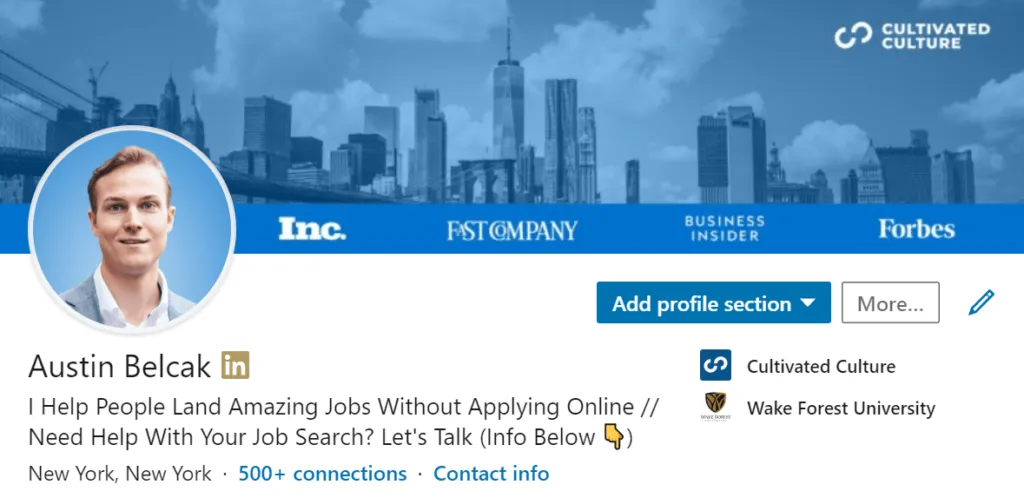
Taking a great LinkedIn profile photo involves more than just pointing and clicking. Here are some tips to help you capture the best version of yourself:
- Dress Appropriately: Wear professional attire that aligns with your industry. For example, a business suit may be ideal for corporate sectors, while a smart casual look might suit tech fields.
- Smile Naturally: A warm, genuine smile can make a big difference. Practice in the mirror to find a smile that feels comfortable and authentic.
- Consider Your Angle: Experiment with different angles to find your best side. Tilting your head slightly or shifting your body can create a more engaging composition.
- Use the Rule of Thirds: Imagine your image divided into thirds both horizontally and vertically. Placing your eyes along the top third line can create a more balanced and interesting photo.
- Check Your Background: Make sure there are no distractions behind you. A simple, uncluttered background can keep the focus on you.
By following these tips, you're sure to capture a professional profile photo that represents you well in the LinkedIn community.
Also Read This: Behance work showcase tips
5. Editing Tools to Enhance Your LinkedIn Photo
So, you've snapped a great photo for your LinkedIn profile, but it needs a little something extra to really shine? No worries! There are plenty of editing tools out there that can help you enhance your photo without making it look overly edited. Here are some top picks:
- Canva: This user-friendly platform offers a variety of templates and tools specifically for social media photos. You can adjust brightness, contrast, and even apply filters.
- Adobe Lightroom: If you want to dive deeper into photo editing, Lightroom is an excellent choice. It allows for professional-grade adjustments, like fine-tuning colors and exposure.
- Fotor: This online editor is perfect for quick edits. It has a one-click enhancement feature that can make your photo pop instantly.
- PicMonkey: Known for its intuitive interface, PicMonkey lets you add fun elements like text and graphics while still focusing on enhancing your photo quality.
- Snapseed: Available on mobile, Snapseed offers powerful editing tools including selective adjustments and healing tools for correcting small blemishes.
Remember, the key is to enhance your natural look without overwhelming the image. Choose a tool that suits your comfort level, and don't hesitate to experiment a little!
6. Choosing the Right Background and Lighting
The right background and lighting can make a world of difference in your LinkedIn profile picture. Let’s break it down:
- Background:
- Keep it simple! A cluttered background can distract from your face. Opt for solid colors or subtle textures.
- Consider using a professional setting, like an office or co-working space, which can convey competence and approachability.
- If you prefer an outdoor shot, look for natural scenery that doesn’t overshadow your presence, like a park or garden.
- Lighting:
- Natural light is your best friend! Aim for photos taken near a window or outdoors during golden hour (the hour after sunrise or before sunset).
- Avoid harsh shadows and direct sunlight, as they can create unflattering contrasts on your face.
- If indoors, consider using soft artificial lights or ring lights to create an even glow.
By carefully considering your background and lighting, you can set the stage for a LinkedIn photo that truly represents your professional persona! Don’t rush this step; it’s worth investing time to get it just right!