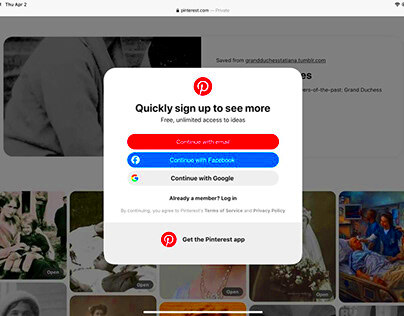Behance is a popular platform for creative professionals to showcase their work. One interesting aspect of using Behance is the ability to see how many people have viewed your project. Knowing who checks out your work can help you understand your audience better. In this post, we will explore how to view project insights and what that information can mean for your creative journey.
Understanding Behance View Counts
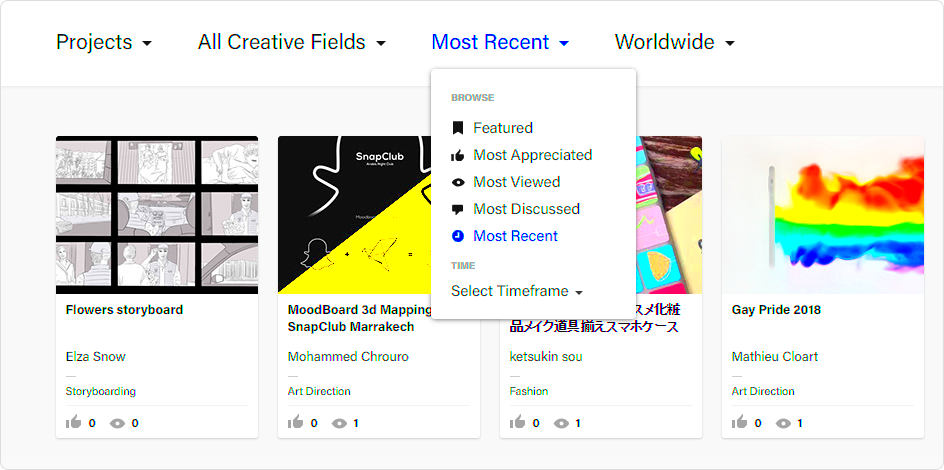
On Behance, each project has a view count that indicates how many times it has been seen. This number can provide valuable insights into the popularity of your work. Here are some key points to understand about view counts:
- What is a View? A view is counted every time someone opens your project. It does not matter if they stay for a few seconds or longer.
- Importance of Views: High view counts can attract more attention from potential clients and collaborators.
- How Views Work: Views are tracked automatically by Behance, and you can see the total count in your project’s dashboard.
Understanding these elements can help you gauge the effectiveness of your project in engaging viewers.
Also Read This: How to Link Behance to LinkedIn
Exploring Who Viewed Your Project
While Behance provides view counts, it does not directly show you the identities of people who viewed your project. However, you can get some insights into your audience through various tools:
- Project Stats: In your project dashboard, you can find general stats, such as the number of likes and comments. This gives you a broader idea of engagement.
- Network Insights: If someone in your network views your project, their profile may appear in your notifications, giving you a clue about who is interested in your work.
- Social Media Shares: If your project is shared on social media, check those platforms for interactions. This can help identify viewers beyond Behance.
While you can't see every viewer, these tools can help you connect with your audience and understand their interests better.
Also Read This: How to Logout from LinkedIn Securely
Checking Project Insights on Behance
Behance offers various tools to help you track how your projects are performing. By checking project insights, you can gain valuable information that can guide your future work. Here's how you can access and understand these insights:
- Accessing Insights: Go to your Behance profile and select the project you want to analyze. Click on the "Stats" tab, and you will see detailed information about your project's performance.
- Key Metrics: Some important metrics you’ll find include:
- Views: Total number of views your project has received.
- Likes: The number of users who liked your project, indicating approval.
- Comments: Engaging discussions can provide direct feedback from viewers.
- Referrers: See where your traffic is coming from, whether it’s from Behance itself or external sites.
- Interpreting Insights: Use these metrics to assess what’s working. If your likes are high but views are low, consider promoting your project more. If comments are plentiful, you might be striking a chord with your audience.
Regularly checking your project insights can help you stay connected with your audience and improve your creative output.
Also Read This: How to Bypass LinkedInâs Connection Limit in a Safe Way
Factors Influencing Project Views
Several factors can impact how many views your Behance project receives. Understanding these elements can help you tailor your work for a larger audience. Here are some of the main factors:
- Quality of Work: High-quality images and compelling designs tend to attract more viewers. Invest time in making your project visually appealing.
- Project Description: A well-written description helps viewers understand your project. Use keywords that potential viewers might search for to improve visibility.
- Tags: Tags are crucial for helping users find your work. Use relevant tags that reflect your project’s content and style.
- Social Media Promotion: Sharing your project on social media platforms can significantly increase views. Engage with your audience on platforms like Instagram and Twitter.
- Engagement: Responding to comments and engaging with viewers can encourage more people to view your project. Build a community around your work.
By considering these factors, you can enhance the visibility of your projects and reach a wider audience.
Also Read This: Comparison of Dailymotion with Other Platforms for Hosting Informative Content
Privacy Considerations on Behance
When sharing your work on Behance, it's essential to consider privacy. While you want to showcase your projects, you also need to protect your creative content. Here are some key privacy considerations:
- Profile Visibility: You can choose to make your profile public or private. A public profile allows everyone to see your work, while a private profile limits visibility to selected users.
- Project Privacy Settings: Each project has its privacy settings. You can choose to share your project only with specific people or keep it completely private.
- Copyright Protection: Always retain the copyright of your work. While uploading to Behance, you should include copyright notices to inform others that your work is protected.
- Be Cautious with Personal Information: Avoid sharing personal details in your project descriptions or comments. Keep your professional information separate from personal data.
- Monitoring Comments: Keep an eye on comments made on your projects. You can report inappropriate comments or block users if necessary.
By understanding and utilizing these privacy features, you can share your work confidently while protecting your rights as a creator.
Also Read This: How to Wear Hijab with Dupatta for a Stylish Look
Tips to Increase Project Visibility
Getting your Behance project seen by more people can take a bit of strategy. Here are some effective tips to help you boost the visibility of your work:
- Use Eye-Catching Thumbnails: The first thing viewers see is your project thumbnail. Make sure it’s visually striking and represents your project well to grab attention.
- Write Engaging Titles: Your project title should be intriguing yet descriptive. Avoid generic names and use keywords that reflect your work.
- Optimize Your Tags: Tags are essential for discoverability. Use a mix of popular and specific tags relevant to your project to reach different audiences.
- Promote on Social Media: Share your project on platforms like Instagram, Twitter, and LinkedIn. Engaging posts can drive traffic back to your Behance project.
- Join Creative Groups: Participate in Behance groups and forums related to your niche. Sharing your work in these spaces can connect you with like-minded creatives and increase visibility.
- Engage with the Community: Comment on and appreciate others’ work. This interaction often leads to reciprocal engagement, increasing your project's exposure.
- Update Regularly: Keep your profile fresh by regularly updating your projects or adding new ones. An active profile attracts more viewers.
By applying these tips, you can enhance your project's reach and potentially gain more followers and opportunities.
Also Read This: How to Use an Existing YouTube Video as a Pre-Roll Ad
FAQs about Viewing Behance Projects
Here are some common questions about viewing projects on Behance, along with straightforward answers:
- Can I see who viewed my project? No, Behance does not provide information on specific viewers. You can see total views, but not individual identities.
- How can I improve my project’s visibility? Use eye-catching visuals, write engaging descriptions, and promote your work on social media to attract more viewers.
- What factors affect the number of views? Factors include project quality, effective use of tags, engagement with the community, and promotion on social media.
- Is there a limit to how many projects I can upload? No, you can upload as many projects as you like. However, focus on quality over quantity for better visibility.
- Can I make my project private? Yes, you can adjust the privacy settings for each project to control who can view it.
These FAQs help clarify some common concerns and guide you in managing your Behance projects effectively.
Conclusion on Tracking Project Views
Tracking project views on Behance is a valuable practice for understanding how your work resonates with viewers. While you may not know exactly who is viewing your projects, the insights you gain from view counts, likes, and comments can inform your future creative decisions.
Remember to:
- Regularly check your project insights to monitor engagement and adjust your approach as needed.
- Utilize the tips provided to enhance your project's visibility.
- Stay active in the Behance community to grow your network and attract more views.
Ultimately, staying engaged and continuously refining your work will help you succeed on Behance. Keep creating, sharing, and learning from the process!