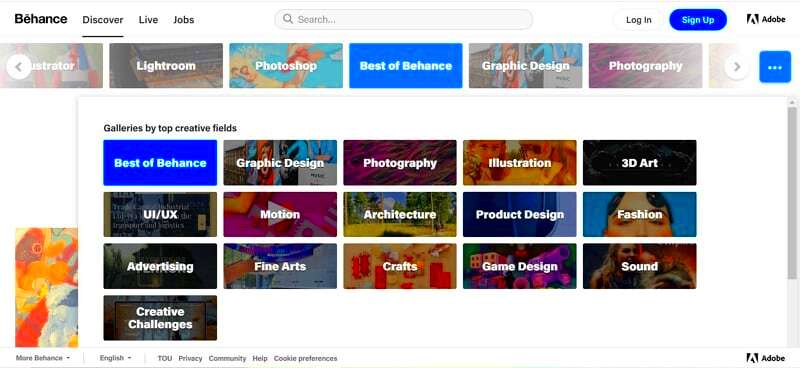A Behance portfolio link is a unique web address that takes users directly to your creative work on Behance. Think of it as your online gallery, where anyone can view your designs, illustrations, photography, or any other creative projects you want to share. It’s a way for designers, artists, and creators to showcase their talents in a professional manner. By simply sharing this link, you provide easy access to your body of work without the need to send files or complicated presentations.
This link is customizable, making it easier for you to align your personal brand with your portfolio. Whether you're applying for jobs, sharing with potential clients, or just building your online presence, a Behance portfolio link is your digital handshake to the world of creativity.
Why Should You Create a Behance Portfolio Link?
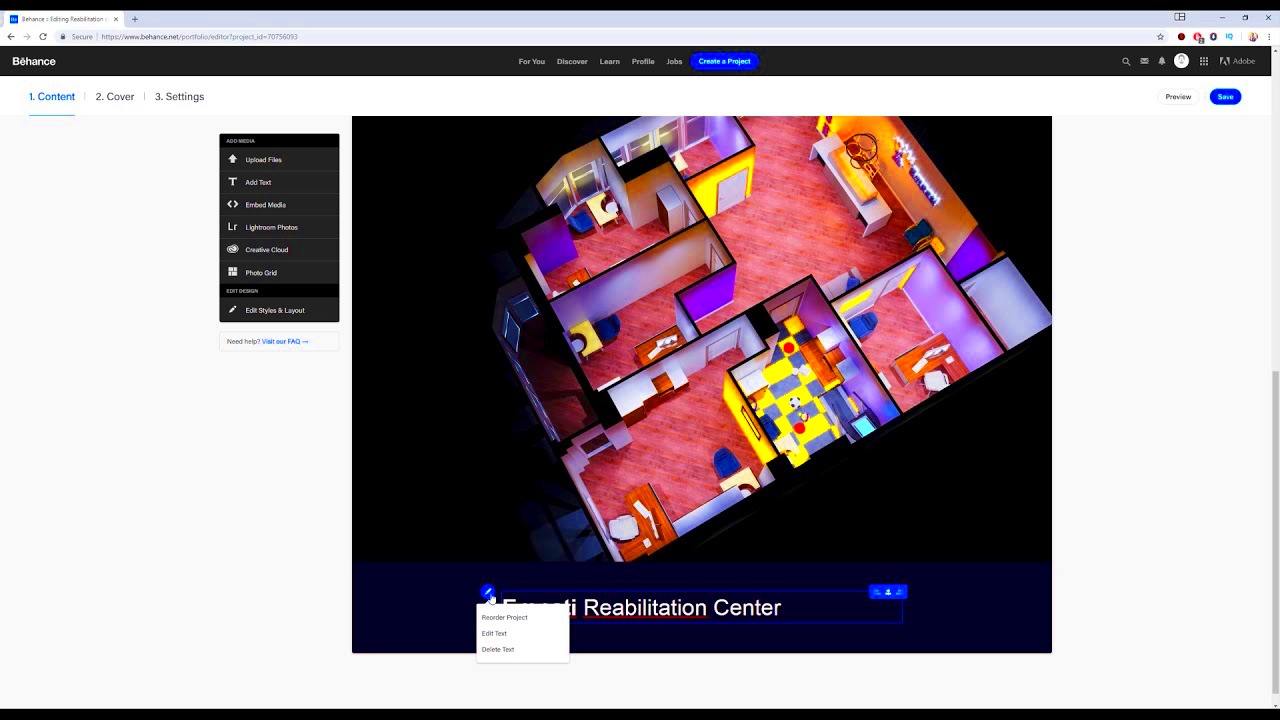
There are many reasons why you should consider creating a Behance portfolio link:
- Professional Presentation: Having an organized, visually appealing portfolio on Behance gives you a polished, professional look.
- Accessibility: A simple link makes it easy for others to access your work from anywhere, whether they are potential clients, collaborators, or employers.
- Networking: Behance has a large creative community, allowing you to connect with like-minded individuals and explore job opportunities.
- Brand Building: Your portfolio link can be customized to reflect your personal brand, helping you stand out from the crowd.
- Easy Updates: You can regularly update your portfolio with new projects and edits without needing to create new presentations or documents.
In short, having a Behance portfolio link makes it easier to grow your creative career, increase visibility, and expand your professional network.
Also Read This: Design Housewarming Invitations with Canva House Warming Template
Steps to Create Your Behance Portfolio

Creating a Behance portfolio is straightforward. Here are the steps to get started:
- Sign Up or Log In: If you don’t already have a Behance account, sign up for free. If you do, simply log in.
- Complete Your Profile: Fill in details like your name, bio, location, and profile image. These help build your professional identity.
- Create a New Project: Click the "Create a Project" button to begin adding your work. You can upload images, videos, or even write about your project.
- Organize Your Work: Arrange your images or media in a visually appealing order. You can also add project descriptions to explain your work.
- Choose a Cover Image: Select a high-quality image that will serve as the cover of your project. This is the first thing people will see, so make it stand out!
- Publish: Once you are happy with your project, click "Publish" to make it live. Your work is now available for the world to see.
- Customize Your Portfolio Link: Navigate to the settings to customize your portfolio link. Make it easy to remember and reflective of your personal brand.
With these steps, you'll have your Behance portfolio ready in no time, allowing you to share your creative journey with a wider audience.
Also Read This: How to Save YouTube Videos Directly to a USB Drive
How to Share Your Behance Portfolio Link?
Sharing your Behance portfolio link is a great way to showcase your work to a broader audience. Whether you're connecting with potential clients, applying for jobs, or networking with other creatives, you want to ensure that your link reaches the right people. Here are some effective ways to share your Behance portfolio link:
- Social Media: Share your link on platforms like Instagram, Twitter, Facebook, and LinkedIn. You can create a post featuring your favorite projects and include your portfolio link in your bio.
- Email Signature: Add your Behance link to your email signature. This way, every time you send an email, recipients can easily find your work.
- Networking Events: When meeting people at industry events, share your link on business cards or via QR codes. It's a quick and engaging way to direct them to your work.
- Online Forums and Communities: Participate in creative forums, groups, or online communities. Share your link in relevant discussions to attract interest in your projects.
- Personal Website or Blog: If you have a personal website or blog, make sure to include your Behance link there as well. This creates a centralized hub for your online presence.
Remember, the more you share your Behance portfolio, the more visibility you'll gain. It’s all about making connections and allowing others to see your creative journey!
Also Read This: What Makes Twitter Image Downloaders the Easiest Way to Grab Trending Visuals?
Common Mistakes to Avoid When Creating a Behance Portfolio
Creating a Behance portfolio is exciting, but there are some common pitfalls you should avoid. Here’s a list of mistakes to watch out for:
- Lack of Cohesion: Ensure that your projects reflect a consistent style or theme. A portfolio that feels disjointed can confuse viewers and detract from your message.
- Low-Quality Images: Always use high-resolution images. Blurry or pixelated pictures can make your work look unprofessional.
- Skipping Descriptions: Don’t forget to include project descriptions. Explain your thought process, challenges, and techniques to provide context for viewers.
- Overloading with Projects: Quality over quantity is key. It’s better to showcase a few strong pieces than to overwhelm visitors with too much work.
- Ineffective Titles: Choose project titles that are clear and descriptive. Avoid vague titles that don’t convey what the project is about.
- Ignoring Feedback: Engage with comments and feedback on your projects. Constructive criticism can help you improve and grow as a creator.
By avoiding these mistakes, you can create a portfolio that truly reflects your skills and creativity, attracting the right attention from potential clients and employers.
Also Read This: Selling on Behance guide
Best Practices for Making Your Portfolio Stand Out
To make your Behance portfolio shine among the competition, consider these best practices:
- Curate Your Work: Select only your best pieces to showcase. Curating your work helps maintain a high standard and allows viewers to see your strengths clearly.
- Create Engaging Project Covers: Use eye-catching cover images for your projects. This is the first thing people will see, so make it compelling!
- Utilize Tags: Tags help people find your projects. Use relevant keywords related to your work to increase visibility in searches.
- Regularly Update Your Portfolio: Keep your portfolio fresh by adding new projects and removing older ones that no longer represent your best work.
- Show Your Process: Include sketches, drafts, or behind-the-scenes images in your projects. This transparency can engage viewers and highlight your creative process.
- Engage with the Community: Follow other artists, comment on their work, and respond to comments on your own projects. Building relationships can lead to new opportunities.
By following these practices, you’ll create a portfolio that not only showcases your skills but also captivates and connects with your audience, helping you grow as a creative professional.
Also Read This: Canva Image Grouping
How to Use ImgPanda's Behance Image Downloader?
ImgPanda's Behance Image Downloader is a handy tool that makes saving images from Behance projects quick and easy. If you've found some artwork or design elements that inspire you, this tool allows you to download them directly to your device. Here’s how to use it effectively:
- Visit ImgPanda: Go to the ImgPanda website and locate the Behance Image Downloader tool on the homepage.
- Find the Project: Open the Behance project that contains the images you want to download. Copy the URL of the project from your browser's address bar.
- Paste the URL: Return to ImgPanda's downloader and paste the copied URL into the designated input field.
- Start Download: Click the download button to begin the process. The tool will fetch all the images from the specified Behance project.
- Select Images: Once the images load, you’ll see thumbnails of each image. Choose the ones you want to download by clicking on them.
- Download: Click the download button next to your selected images. They will be saved to your device in the format you choose.
Using ImgPanda's Behance Image Downloader is a straightforward way to save inspiration while respecting the original creator's work. Just remember to give credit where it’s due if you use their images in your projects!
Also Read This: How to Reference Shutterstock Images Correctly
Frequently Asked Questions About Behance Portfolios
Creating a Behance portfolio can raise many questions. Here are some common inquiries and their answers:
- Do I need to pay to use Behance?
No, creating and using a Behance portfolio is completely free. - Can I edit my projects after publishing them?
Yes, you can edit any project even after it’s been published. Just go to the project settings. - How do I gain followers on Behance?
Engage with the community by commenting on others’ work, sharing your projects, and regularly updating your portfolio. Quality work and interaction will attract followers. - Can I use Behance for job applications?
Absolutely! Many employers look at Behance portfolios when hiring creatives, so keep your portfolio up-to-date. - What if I don’t have many projects to show?
It’s better to have a few high-quality projects than many mediocre ones. Focus on quality over quantity.
If you have more questions, the Behance community is always there to help, and you can also find resources in their help section.
Conclusion: Final Thoughts on Creating a Behance Portfolio Link
Creating a Behance portfolio link is an essential step for any creative professional looking to showcase their work. With the ability to share your projects easily and connect with a community of like-minded individuals, a Behance portfolio can open doors to new opportunities. Remember to focus on quality, keep your portfolio updated, and engage with others to maximize your reach.
As you create and refine your portfolio, keep in mind the best practices discussed. From avoiding common mistakes to utilizing tools like ImgPanda’s downloader, each element contributes to making your portfolio stand out. Take pride in your work, and don’t hesitate to share your unique perspective with the world!