Are you a creative professional looking to showcase your work? Adding your Behance link to your LinkedIn profile can help you stand out. This simple step connects your projects to your professional profile, allowing potential employers and clients to see your skills and creativity. In this guide, we'll walk you through the benefits and the process of adding your Behance link to LinkedIn.
Understanding the Benefits of Linking Behance to LinkedIn
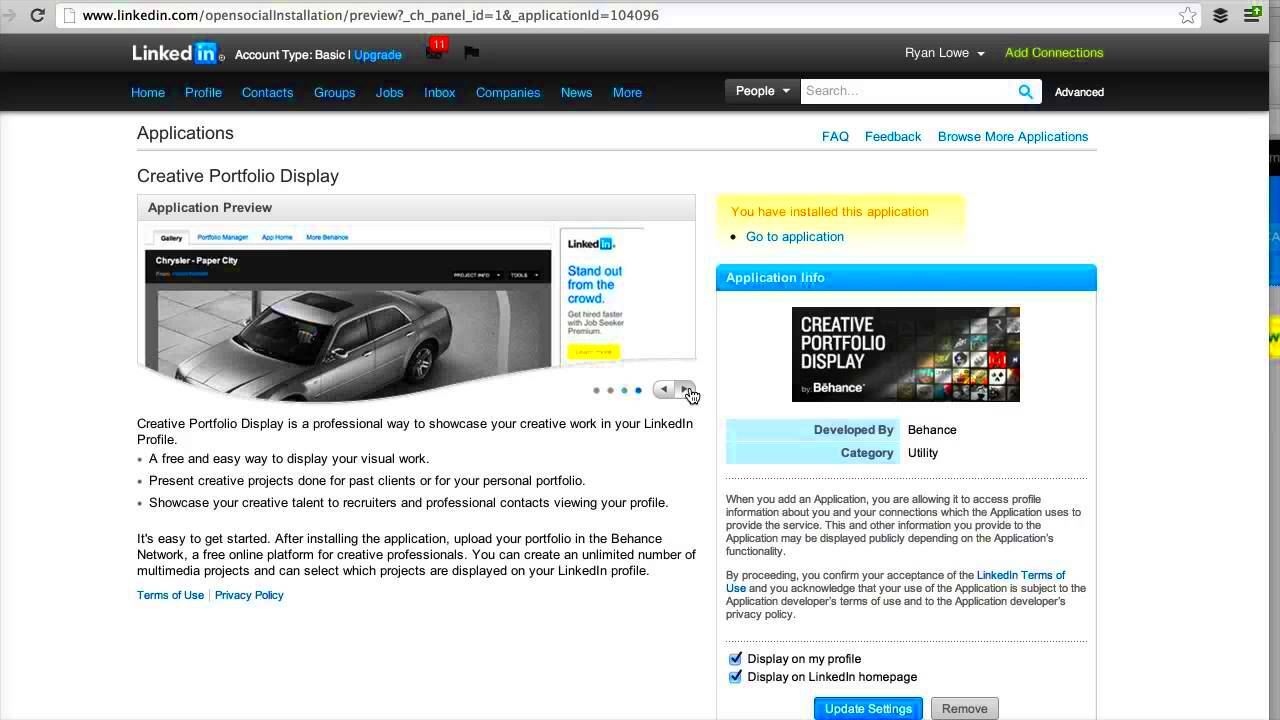
Linking your Behance profile to LinkedIn offers several advantages that can enhance your professional presence. Here are a few key benefits:
- Increased Visibility: Your work gets more exposure when you connect your Behance profile to LinkedIn.
- Showcase Your Skills: Employers can easily view your projects and skills, making you a more attractive candidate.
- Networking Opportunities: Connecting platforms allows you to engage with others in your field and broaden your network.
- Professional Branding: A linked Behance profile helps create a cohesive personal brand across platforms.
These benefits can help you leverage your creative work for greater professional success.
Also Read This: Simplify Your Downloads: The Shutterstock Images Downloader Tool
Steps to Add Your Behance Link to Your LinkedIn Profile

Adding your Behance link to LinkedIn is a straightforward process. Follow these steps to get started:
- Log into LinkedIn: Open your LinkedIn account and navigate to your profile.
- Click on 'Add Profile Section': Find this button near your profile picture.
- Select 'Recommended': This option lets you add links and other media.
- Choose 'Add Featured': This is where you can add your Behance link.
- Enter Your Behance Link: Copy your Behance URL and paste it into the provided field.
- Add a Title and Description: Make it clear what viewers can expect when they click on the link.
- Save Changes: Finally, don't forget to save your updates!
With these simple steps, you can easily connect your creative work to your professional network!
Also Read This: Is Crash Team Rumble Split Screen Multiplayer Options Explained
How to Create an Engaging Behance Profile
Creating an engaging Behance profile is essential for attracting attention to your work. A well-crafted profile showcases your skills and personality. Here are some tips to help you create a standout Behance profile:
- Use a Professional Profile Picture: Choose a clear and professional photo that represents you well.
- Write a Compelling Bio: Your bio should reflect your personality and expertise. Keep it concise but informative.
- Showcase Diverse Projects: Include a variety of work to display your range of skills. Aim for quality over quantity.
- Organize Your Projects: Use projects categories to make navigation easy. Group similar works together.
- Use High-Quality Images: Ensure that the images of your work are clear and high-resolution. Good visuals can make a big difference.
- Engage with the Community: Comment on other projects and respond to feedback on yours. Networking is key on Behance!
With these tips, your Behance profile can attract the right audience and opportunities, helping you stand out in a competitive field.
Also Read This: Plan Lessons with Canva Lesson Plan Template
Tips for Optimizing Your LinkedIn Profile with Behance
Once you’ve added your Behance link to LinkedIn, it’s time to optimize your profile for maximum impact. Here are some effective tips to make your LinkedIn shine:
- Update Your Headline: Include keywords related to your work to make your profile searchable. Think of phrases that describe your skills.
- Craft a Strong Summary: Use your summary to elaborate on your experiences and what you showcase on Behance. This connects your profile to your portfolio.
- Highlight Relevant Skills: Make sure your skills section includes key skills related to your Behance projects.
- Request Recommendations: Ask colleagues or clients for recommendations that highlight your work displayed on Behance.
- Post Regular Updates: Share new projects or updates about your work. This keeps your network engaged and aware of your latest endeavors.
By optimizing your LinkedIn profile, you increase the chances of attracting potential employers or clients who value your creative contributions.
Also Read This: How Shutterstock Makes Money
Common Mistakes to Avoid When Adding Links
While adding your Behance link to LinkedIn is straightforward, there are some common pitfalls to avoid. Here are a few mistakes that can hinder your profile:
- Using a Broken Link: Always check that your Behance link works. A broken link can frustrate viewers and make you look unprofessional.
- Neglecting to Update Your Projects: Regularly update your Behance projects and ensure your LinkedIn profile reflects your latest work.
- Forgetting to Optimize Titles and Descriptions: Use clear and informative titles and descriptions for your Behance projects. This helps visitors understand your work better.
- Overloading with Links: Avoid adding too many links in your LinkedIn profile. Focus on the most relevant ones to keep it clean and professional.
- Ignoring Your Audience: Consider who will be viewing your LinkedIn profile and tailor your content to their interests and needs.
Avoiding these mistakes can help you present a polished and professional image, making a lasting impression on your audience.
Also Read This: How to Record Shows on YouTube TV
How to Promote Your Behance Projects on LinkedIn
Promoting your Behance projects on LinkedIn can greatly enhance your visibility and attract potential clients or employers. Here are some effective ways to get the word out about your creative work:
- Share Project Updates: Whenever you upload a new project on Behance, share it on LinkedIn. Include a brief description and a link to the project. This keeps your network informed about your latest work.
- Write Articles: Use LinkedIn's publishing platform to write articles that showcase your expertise and link back to your Behance portfolio. This not only promotes your work but also establishes you as a thought leader in your field.
- Engage with Your Network: Don’t just post and forget. Engage with comments on your posts and encourage discussions about your projects. This increases visibility and shows that you value feedback.
- Join Relevant Groups: Participate in LinkedIn groups related to your field. Share your Behance projects where appropriate and contribute to discussions. This can help you connect with like-minded professionals.
- Utilize Hashtags: When sharing your projects, use relevant hashtags to increase your reach. Hashtags can help your posts be discovered by people interested in your work.
By promoting your Behance projects effectively on LinkedIn, you can open doors to new opportunities and collaborations.
Also Read This: How to Save Getty Images for Personal Use Without Violating Copyright
FAQs About Adding Behance Links to LinkedIn
Here are some common questions people have when adding their Behance links to LinkedIn:
- Why should I link my Behance to LinkedIn? Linking your Behance portfolio showcases your work to potential employers and clients, making your LinkedIn profile more compelling.
- Is it easy to add a link? Yes, it’s a straightforward process that only takes a few minutes to complete.
- Can I update my Behance link later? Absolutely! You can edit your LinkedIn profile at any time to update your Behance link or any other information.
- What if I don’t have a Behance account? You can create one easily. Behance is free to use, and it’s a great platform for showcasing your work.
- How often should I update my projects? Regular updates are important. Aim to refresh your portfolio with new projects or improvements every few months.
These FAQs can help clarify any doubts you may have about linking your Behance profile to LinkedIn.
Conclusion and Final Thoughts
Adding your Behance link to your LinkedIn profile is a smart move for any creative professional. It enhances your visibility, showcases your skills, and connects your work to your professional network. By creating an engaging Behance profile and optimizing your LinkedIn presence, you can attract new opportunities and grow your career.
Remember to promote your Behance projects actively, engage with your audience, and avoid common pitfalls when adding links. The more effort you put into showcasing your work, the more likely you are to succeed.
In today's competitive job market, having a strong online presence is key. So go ahead, link your Behance to LinkedIn and start making meaningful connections!
