Sharing your projects on Behance can open many doors for you as a creative professional. It’s not just about showing off your work; it’s about building connections, gaining feedback, and increasing your visibility in the creative community.
When you share your projects, you:
- Attract potential clients: Many people browse Behance looking for talent to hire.
- Receive constructive feedback: Engaging with others can help you improve your skills.
- Expand your network: You can connect with like-minded creatives and industry professionals.
- Increase your visibility: The more you share, the more likely people will notice your work.
Overall, sharing on Behance is essential for personal growth and professional success.
Preparing Your Project for Sharing

Before you hit that share button, it’s crucial to ensure your project is polished and ready to impress. Here are some tips to prepare your work:
- Review your work: Make sure everything looks perfect. Check for typos, alignment issues, and color choices.
- Create high-quality images: Use clear, high-resolution images that showcase your work in the best light.
- Write a compelling project description: Tell a story about your project. Explain your inspiration, process, and any challenges you faced.
- Choose the right tags: Tags help people find your work. Use relevant keywords that reflect your project’s theme.
By taking these steps, you will set yourself up for success when sharing your project.
Also Read This: Mastering VSCO: Pro Tips for Crafting Signature Looks
Steps to Share Your Project on Behance
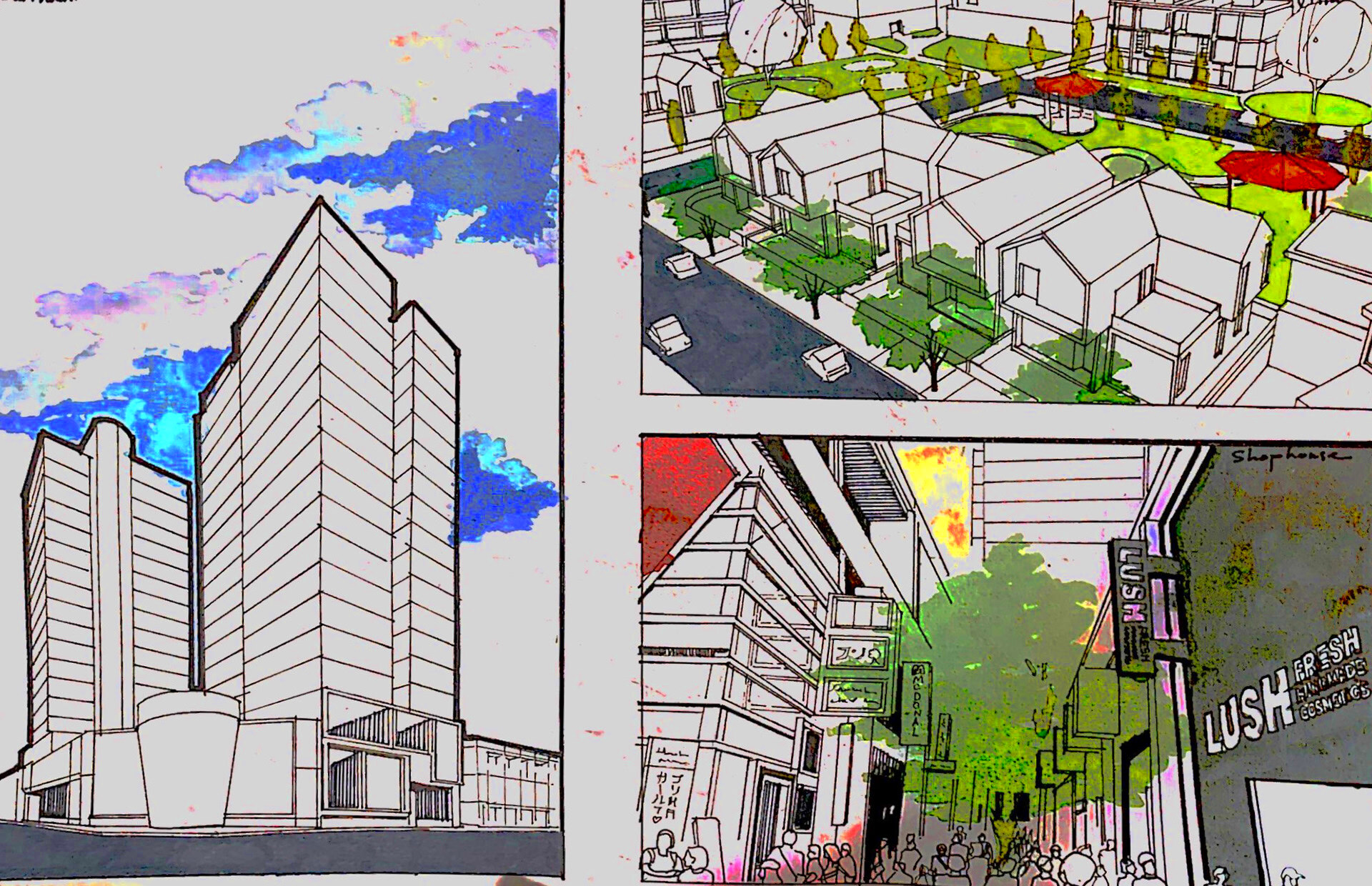
Now that you have prepared your project, it’s time to share it with the world. Follow these steps to make the process smooth:
- Log in to your Behance account: If you don’t have one, you’ll need to create an account.
- Click on the “Create a Project” button: This will start the sharing process.
- Add your project images: Upload your prepared images in the order you want them to appear.
- Write your project description: Use the space provided to explain your project and engage your audience.
- Set your project visibility: Choose whether you want your project to be public or private.
- Publish your project: Once you’re satisfied with everything, hit the “Publish” button to share your work.
After publishing, take some time to interact with those who view your project. Respond to comments and engage with the community to build connections.
Also Read This: Choosing the Best Image Format for Online Uploads
Using Tags and Categories Effectively

Tags and categories play a significant role in how people discover your work on Behance. They help organize projects and make them easier to find. Using them correctly can boost your project’s visibility and attract the right audience.
Here are some tips for using tags and categories effectively:
- Choose relevant tags: Think about keywords that relate to your project. Use terms that describe the style, medium, and theme.
- Be specific: Instead of using broad tags like “art” or “design,” opt for more specific ones such as “digital painting” or “graphic design poster.”
- Use popular categories: Behance has predefined categories. Select the one that best fits your work, like “Illustration” or “Photography.”
- Limit your tags: While it’s tempting to add many tags, focus on 5-10 relevant ones. This keeps your project neat and focused.
By using tags and categories effectively, you can improve your project’s reach and connect with viewers who are genuinely interested in your work.
Also Read This: OK.ru as a Family-Friendly Platform for Sharing and Staying Connected
Engaging with the Community After Sharing
Once your project is live on Behance, engaging with the community is key to building relationships and gaining valuable feedback. Here’s how to foster connections and create engagement:
- Respond to comments: Make it a habit to reply to comments on your project. A simple “thank you” or sharing more about your process can go a long way.
- Follow other creatives: Explore other projects and follow those whose work resonates with you. This can lead to mutual support.
- Give constructive feedback: Take time to comment on others’ projects. Your insights can help them improve, and they may return the favor.
- Join groups and discussions: Participate in Behance groups that align with your interests. This is a great way to meet like-minded individuals.
Engaging with the community not only enhances your experience but can also lead to collaborations and new opportunities.
Also Read This: How to Cancel Your Shutterstock Subscription with Ease
Promoting Your Project Outside of Behance
While Behance is a fantastic platform for showcasing your work, promoting your project elsewhere can amplify its reach. Here are some effective ways to get the word out:
- Share on social media: Post your project link on platforms like Instagram, Twitter, and Facebook. Use relevant hashtags to reach a broader audience.
- Write a blog post: If you have a personal blog or contribute to one, write a post about your project. Include behind-the-scenes insights and link to your Behance project.
- Email your network: Let friends, family, and colleagues know about your new project. A simple email with a link can lead to valuable shares.
- Join forums and online communities: Share your project in forums relevant to your niche. Be respectful and follow community guidelines.
By promoting your work outside of Behance, you can attract more views, feedback, and potential clients, helping you grow your creative career.
Also Read This: Write Comprehensive White Papers with Canva White Paper Template
Common Mistakes to Avoid When Sharing
Sharing your project on Behance can be exciting, but it’s easy to make mistakes that can hinder your success. Being aware of these common pitfalls can help you present your work in the best way possible.
Here are some mistakes to avoid:
- Neglecting project descriptions: A project without a description leaves viewers guessing. Always include a brief overview that explains your work, inspiration, and process.
- Using low-quality images: Blurry or poorly lit images can turn people away. Always upload high-resolution images that showcase your work clearly.
- Overloading with tags: While tags are essential, too many can confuse viewers. Stick to 5-10 relevant tags that accurately describe your project.
- Ignoring community engagement: Failing to respond to comments or engage with others can make you seem disconnected. Take time to interact with viewers and other creatives.
- Not promoting your work: Relying solely on Behance for views is a mistake. Share your project on social media and other platforms to reach a wider audience.
By avoiding these mistakes, you can create a more engaging and professional presentation of your work on Behance.
Also Read This: Why Do Piano YouTubers Sound Better Than My Piano and What Techniques Do They Use
FAQs About Sharing Projects on Behance
As you prepare to share your project on Behance, you may have some questions. Here are some common FAQs to help guide you:
- What size should my images be? Aim for high-resolution images, typically around 1400 pixels wide. This ensures they look great on all devices.
- Can I edit my project after publishing? Yes, you can edit your project anytime. Simply go to your project page and click on the “Edit” button.
- How can I track views and interactions? Behance provides analytics for your projects. You can see how many views, likes, and comments your project has received.
- Is it free to use Behance? Yes, sharing projects on Behance is completely free. You can create an account and start showcasing your work right away.
- Can I share videos on my project? Absolutely! You can include video content to enhance your project and showcase your work in different formats.
These FAQs cover some common queries that can help you navigate the Behance platform more effectively.
Conclusion on Sharing Your Project Successfully
Sharing your project on Behance is a rewarding experience that can lead to growth and opportunities in your creative career. By understanding the importance of sharing, preparing your work properly, and engaging with the community, you can make a lasting impression.
Remember to:
- Use tags and categories wisely to boost visibility.
- Engage with viewers to build connections and gather feedback.
- Promote your work outside of Behance for maximum reach.
- Avoid common mistakes that can undermine your efforts.
In the end, your dedication and creativity will shine through. So, go ahead and share your amazing projects on Behance with confidence!
