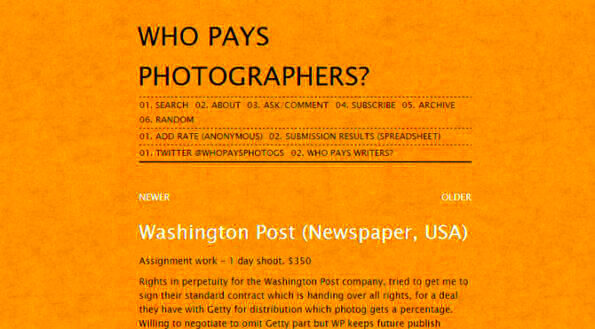If you're a photographer looking to earn money through your work, Shutterstock provides an opportunity through its Contributor Program. As one of the largest stock photography platforms, Shutterstock connects photographers with customers worldwide. The platform operates on a revenue-sharing model, which means that when your images are downloaded, you receive a portion of the earnings. However, the way this payment system works can seem a bit complex at first.
In this section, we’ll break down the key elements of how Shutterstock’s payment system functions, so you can better understand how to make the most of your photography on the platform.
How Earnings Are Calculated for Shutterstock Contributors

Shutterstock pays its contributors based on the number of downloads their images receive. However, there are several factors that influence the exact amount you earn per download, including your earnings tier and the type of license a customer purchases. Here’s a simplified breakdown:
- Subscription Downloads: This is the most common download method on Shutterstock. For each subscription-based download, contributors earn a fixed percentage of the price, which can range from a few cents to higher amounts based on their earnings tier.
- On-Demand Downloads: Customers can also purchase packs of images without subscribing. Contributors earn more from these individual purchases than from subscription downloads.
- Enhanced License Downloads: These are premium licenses that allow for broader usage rights. Enhanced licenses offer higher payouts for photographers.
Your overall earnings are a combination of these different types of downloads, and they fluctuate depending on the volume and type of image usage by Shutterstock customers.
Also Read This: How to Add Links in LinkedIn Messages for Interactive Conversations
Different Levels of Earnings Based on Image Sales
Shutterstock's contributor program uses a tiered earnings system, meaning the more downloads you accumulate over time, the more you earn per sale. Here’s a basic overview of the different levels:
| Level | Total Lifetime Earnings | Percentage Earned per Download |
|---|---|---|
| Level 1 | Up to $500 | 15% |
| Level 2 | $500 - $3,000 | 20% |
| Level 3 | $3,000 - $10,000 | 25% |
| Level 4 | $10,000 and above | 30% |
The higher your earnings, the greater your percentage share. Moving up these levels can take time, but consistent image uploads and attention to market trends can accelerate the process.
It's also important to note that earnings reset annually, so staying active and continuing to contribute regularly is key to maintaining higher earnings percentages.
Also Read This: How to Send a Client Gallery in ShootProof
Ways Photographers Can Increase Their Income on Shutterstock
Are you a photographer looking to boost your earnings on Shutterstock? You’re not alone! Many photographers strive to make the most out of their contributions, and there are several effective strategies you can employ. Increasing your income isn't just about uploading more images; it's about working smarter. Here, we’ll explore some practical ways to help you maximize your earnings on the platform.
Here are some tips to consider:
- Upload Regularly: Consistency is key. The more high-quality images you upload, the more opportunities you have for downloads.
- Focus on Trends: Keep an eye on what types of images are currently in demand. Research trending topics and seasonal themes to align your portfolio with customer needs.
- Optimize Keywords: Use relevant keywords to help your images show up in search results. Think like a buyer when choosing your tags.
- Offer Variety: Provide a diverse range of images. Consider different angles, styles, and subjects to cater to various customer preferences.
- Engage in Marketing: Share your Shutterstock portfolio on social media platforms and other photography websites to increase visibility.
By implementing these strategies, you can improve your chances of making sales and increasing your income on Shutterstock.
Also Read This: How to Copy from Dailymotion with a Simple Guide to Download Videos and Clips
Types of Licenses and Their Impact on Photographer Earnings
When you upload images to Shutterstock, you’ll encounter different types of licenses, each impacting how much you earn. Understanding these licenses is crucial for maximizing your revenue as a contributor. Shutterstock primarily offers two types of licenses: Standard and Enhanced.
Here’s how they differ:
| License Type | Usage Rights | Impact on Earnings |
|---|---|---|
| Standard License | Allows use for web, social media, and print with some restrictions. | Lower payout per download, but higher volume due to broader use. |
| Enhanced License | Allows unlimited use, including merchandise, advertising, and resale. | Higher payout per download, but fewer customers due to premium pricing. |
Understanding the difference between these licenses can help you target your work more effectively. For example, if you create images that are suitable for commercial use, consider marketing them as Enhanced Licenses to attract buyers willing to pay more.
Also Read This: Deleting My 123RF Account: Step-by-Step
How Payment Methods Work for Shutterstock Contributors
Getting paid for your hard work on Shutterstock is a straightforward process, but it’s important to know your options and how they work. Shutterstock offers several payment methods to ensure you can easily access your earnings. Understanding these options can make a big difference in how quickly you receive your money.
Here are the primary payment methods available:
- PayPal: This is one of the most popular options. Payments are processed quickly, making it a convenient choice.
- Bank Transfer: If you prefer direct deposits, you can set up a bank transfer. This method may take longer than PayPal.
- Payoneer: Shutterstock also partners with Payoneer for international contributors. This method offers competitive exchange rates.
Contributors can select their preferred payment method in their Shutterstock account settings. Payments are typically made monthly, as long as you reach the minimum payout threshold. Staying aware of these payment options and understanding how they work will help you manage your earnings effectively.
Also Read This: Getting 123RF Photos without Watermark: Simple Steps
How Taxes Affect Shutterstock Payments for Photographers
As a photographer selling images on Shutterstock, it’s essential to understand how taxes impact your earnings. While it might not be the most exciting topic, being aware of tax obligations can save you from unexpected surprises later on. Depending on your location and earnings, different tax rules may apply. Here’s a breakdown of what you need to consider.
First off, let’s talk about the basics:
- Tax Reporting: If you earn income through Shutterstock, you may need to report it on your tax returns. The exact requirements can vary based on your country’s tax laws.
- Tax Forms: In the U.S., for example, contributors typically receive a 1099 form if they earn over a certain amount, which reports your income to the IRS.
- Deductible Expenses: You can often deduct certain business-related expenses from your taxable income, such as equipment costs, software, and other tools used for your photography.
Make sure to keep accurate records of your earnings and any expenses. Consulting a tax professional familiar with freelance income and photography can provide personalized guidance. Being proactive about taxes will help you focus more on your photography and less on potential tax issues down the line.
Also Read This: How to Connect with People on LinkedIn Networking Tips
Frequently Asked Questions About Shutterstock Payments
When it comes to payments from Shutterstock, many photographers have common questions. Understanding the payment process can help you navigate your contributions with confidence. Here are some frequently asked questions and their answers.
- How often are payments made? Payments are generally processed monthly, as long as you meet the minimum payout threshold.
- What is the minimum payout threshold? The minimum payout is typically $35, but this can vary depending on your payment method.
- Can I change my payment method? Yes, you can change your payment method at any time in your Shutterstock account settings.
- Are there any fees associated with payments? Some payment methods may have transaction fees. Check with your payment provider for details.
If you have more specific questions, it’s always a good idea to check Shutterstock's help center or reach out to their support for clarification. Being informed helps you make the most of your photography journey.
Conclusion on Shutterstock’s Payment Structure for Photographers
In conclusion, understanding Shutterstock’s payment structure is crucial for photographers aiming to maximize their earnings. From knowing how payments are calculated to exploring different license types, each aspect plays a significant role in your success on the platform. Don’t forget the importance of taxes, as they can impact your net income significantly.
Here are some final takeaways to remember:
- Consistency in uploading and optimizing your portfolio can lead to higher sales.
- Familiarize yourself with the different license types to set appropriate pricing for your work.
- Choose a payment method that suits your needs and be aware of any associated fees.
By staying informed and proactive, you can navigate the Shutterstock landscape effectively, ensuring that you make the most out of your photography career. Happy shooting!