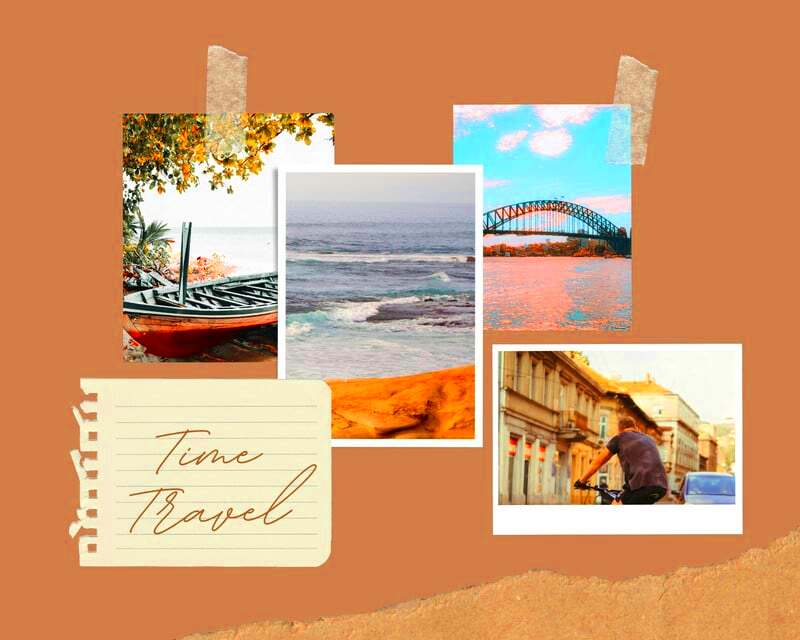If you're looking to create personalized scrapbooks, Canva offers a fantastic range of templates to get you started. These templates are designed to help you easily express your creativity while preserving your cherished memories. Whether it's for a special occasion, travel memories, or just everyday moments, Canva's scrapbook templates provide a beautiful and efficient way to compile your thoughts and images.
Benefits of Using Canva for Scrapbooking

Using Canva for scrapbooking comes with several advantages that can enhance your creative experience:
- User-Friendly Interface: Canva's platform is intuitive, making it easy for anyone, regardless of skill level, to design a scrapbook.
- Wide Variety of Templates: With countless templates available, you can find the perfect design that suits your theme or occasion.
- Customization Options: You can easily modify templates by changing colors, fonts, and layouts to match your style.
- Access to Graphics and Fonts: Canva provides a vast library of images, icons, and fonts, allowing you to enhance your scrapbook with unique elements.
- Collaboration Features: You can share your scrapbook with friends or family for feedback or collaborative editing.
- Convenience: Create and edit your scrapbook from anywhere, whether on your computer or mobile device.
Also Read This: Presentation Perfection: Elevate Your Slides with Canva’s Pro Tips
How to Access Canva Scrapbook Templates

Accessing Canva's scrapbook templates is a straightforward process. Here’s how you can get started:
- Visit the Canva Website: Go to www.canva.com.
- Create an Account: If you don't have an account, sign up for free. You can also log in if you already have one.
- Search for Scrapbook Templates: Use the search bar at the top of the homepage. Type in "scrapbook templates" and hit enter.
- Browse the Templates: You'll see a variety of templates to choose from. Click on any template that catches your eye to start editing.
- Customize Your Template: Use Canva's editing tools to personalize your chosen template. Add your photos, text, and other elements.
By following these steps, you'll be well on your way to creating a beautiful scrapbook that showcases your memories in a personalized way.
Also Read This: Behance monetization process
Steps to Create Your Personalized Scrapbook

Creating your personalized scrapbook with Canva is a fun and straightforward process. Here’s a step-by-step guide to help you bring your ideas to life:
- Choose Your Theme: Decide on a theme for your scrapbook. It could be based on an event, a trip, or a special milestone in your life.
- Select a Template: Browse through Canva's extensive library of scrapbook templates. Choose one that fits your theme and personal style.
- Upload Your Photos: Click on the “Uploads” tab to add your photos. You can upload images directly from your device or import them from social media platforms.
- Edit Your Template: Drag and drop your photos into the template. Adjust the size, position, and layering to make it look just right.
- Add Text: Use the text tool to add captions, quotes, or stories. Play around with different fonts and colors to find the perfect combination.
- Include Decorative Elements: Enhance your scrapbook by adding stickers, illustrations, or borders from Canva's library. This adds a unique touch to your pages.
- Review and Finalize: Take a moment to review your scrapbook. Make any final adjustments to ensure everything looks just how you want it.
- Download or Share: Once satisfied, download your scrapbook as a PDF or image file, or share it directly online.
Also Read This: How to Use Veet Wax Strips for Underarms
Tips for Designing Your Scrapbook
Designing a scrapbook is all about creativity and personal expression. Here are some helpful tips to elevate your scrapbook game:
- Stick to a Color Palette: Choose a color scheme that complements your photos. This creates a cohesive look throughout your scrapbook.
- Vary Your Layouts: Mix different layouts and page designs to keep things interesting. Use full-page images alongside smaller collages.
- Incorporate White Space: Don’t overcrowd your pages. Allow some white space to let your images and text breathe.
- Use High-Quality Images: Make sure the photos you choose are high-resolution. This ensures they look sharp and vibrant when printed or shared.
- Add Personal Touches: Include handwritten notes, drawings, or even mementos like tickets or postcards to make it truly yours.
- Experiment with Fonts: Combine different fonts for headings and body text. Just ensure they are easy to read and complement each other.
Also Read This: Reviving Heroes in My Hero Ultra Rumble
Sharing and Printing Your Scrapbook
Once you’ve created your personalized scrapbook, it’s time to share or print it. Here’s how to do both:
- Sharing Digitally: You can share your scrapbook online through social media or email. Canva allows you to generate a shareable link for easy access.
- Printing Options: If you prefer a physical copy, Canva offers printing services. You can order high-quality prints directly from the platform.
- Download for Personal Printing: If you want to print at home or through another service, download your scrapbook as a PDF or high-resolution image file.
- Consider Scrapbook Formats: Decide if you want a standard size, a custom size, or a photo book format. Each option has its unique look and feel.
By following these steps, you can easily share your scrapbook with loved ones or create beautiful printed copies to cherish forever.
Also Read This: Scanning Online with Fortiguard Downloader
Examples of Creative Scrapbook Ideas
If you're looking for inspiration, here are some creative scrapbook ideas to help you get started. These concepts can spark your imagination and encourage you to express your unique style:
- Travel Scrapbook: Document your adventures by including maps, tickets, and photos from your travels. You can even add a section for your favorite quotes about travel.
- Family Heritage Album: Create a scrapbook that showcases your family's history. Include old photographs, stories from relatives, and family trees to give it a personal touch.
- Baby's First Year: Capture milestones from your baby's first year. Use a template that highlights monthly updates with pictures, notes, and keepsakes like hospital bands or baby announcements.
- Wedding Memories: Assemble a scrapbook of your wedding day with photos, invitations, and mementos. Include space for your vows or messages from guests.
- Seasonal Scrapbooks: Create a scrapbook for each season, focusing on seasonal activities, events, and memories. This could include holidays, outdoor adventures, or family gatherings.
- Hobby or Passion Project: Whether it's gardening, cooking, or crafting, dedicate a scrapbook to your hobbies. Share recipes, project photos, or tips you’ve learned along the way.
These examples can help you find a theme that resonates with you, making your scrapbook a reflection of your journey and experiences.
Also Read This: How to Watch Pac-12 Network on YouTube TV
Frequently Asked Questions
Here are some common questions people have about using Canva for scrapbooking:
- Can I use Canva for free?
- Yes, Canva offers a free version that provides access to many templates and design tools. There are also premium features available for a fee.
- Do I need design experience to use Canva?
- No, Canva is user-friendly and designed for all skill levels. Its drag-and-drop interface makes it easy to create beautiful designs.
- Can I collaborate with others on my scrapbook?
- Yes, Canva allows you to share your design with others. You can invite friends or family to view or edit your scrapbook together.
- What file formats can I download my scrapbook in?
- You can download your scrapbook in various formats, including PDF, PNG, or JPG, depending on how you plan to use it.
- Is it possible to print my scrapbook directly from Canva?
- Yes, Canva offers printing services where you can order high-quality prints of your scrapbook, delivered right to your door.
Conclusion
Creating a personalized scrapbook using Canva is a rewarding and enjoyable experience. With countless templates and design options, you can express your creativity while preserving your memories. From choosing a theme to customizing your scrapbook, every step allows you to add your personal touch. Don't hesitate to experiment with different layouts and styles, and let your imagination guide you. Whether you decide to share your scrapbook digitally or print it out, you’ll have a beautiful keepsake to cherish for years to come. So gather your photos, let your creativity flow, and start crafting your unique scrapbook today!