When using Shutterstock for your video needs, it's essential to grasp how their payment system works. This understanding helps you make informed decisions when purchasing footage. Shutterstock offers various payment models, ensuring flexibility for different users. Whether you are a freelancer, a small business owner, or part of a large organization, knowing these details can help you save money and choose the best plan for your needs.
The payment structure primarily revolves around credits, subscriptions, and on-demand purchases. Here's a breakdown:
- Credits: Users can buy credits to download footage. Each clip costs a certain number of credits, allowing for flexibility in purchasing.
- Subscriptions: A monthly fee lets you download a set number of clips. This option is great for frequent users looking to save money.
- On-demand Purchases: For one-time users, purchasing clips without a subscription is possible. This method is usually more expensive per clip.
Types of Payment Options Available
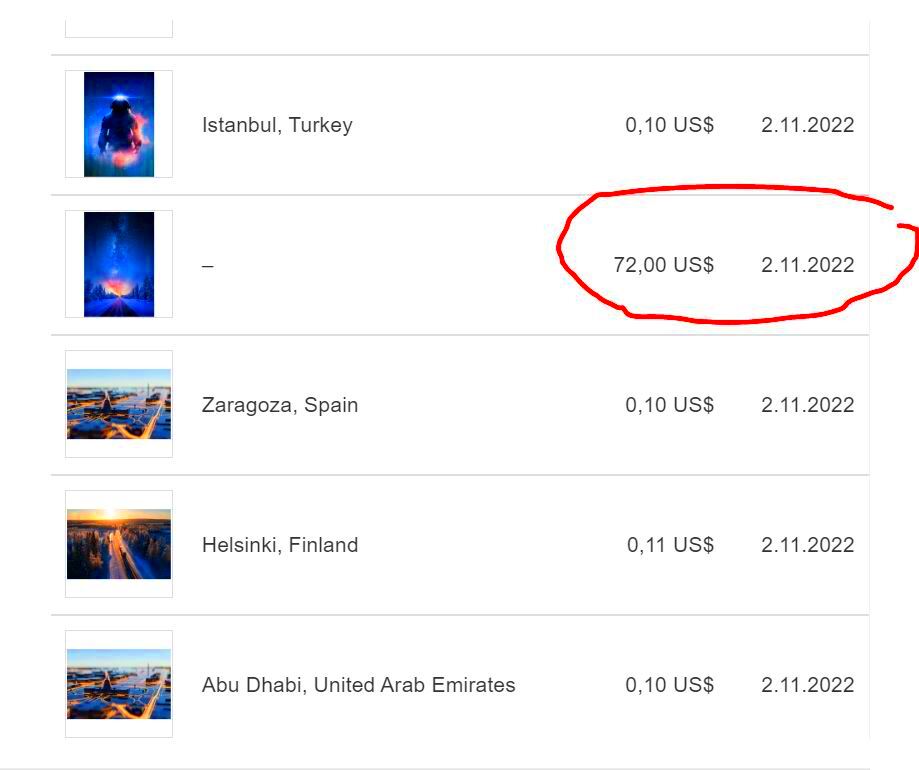
Shutterstock provides several payment methods to accommodate its diverse user base. Here are the options you can consider:
- Credit Card: Accepts major credit cards, making it easy for most users to pay.
- PayPal: A convenient option for those who prefer online payment services.
- Wire Transfer: For larger transactions, especially for businesses, this is a secure way to handle payments.
Shutterstock also offers promotions and discounts from time to time, so keep an eye out for those to save money on your footage purchases!
Also Read This: What to Do If Comments Wonât Load on YouTube
How to Purchase Footage from Shutterstock
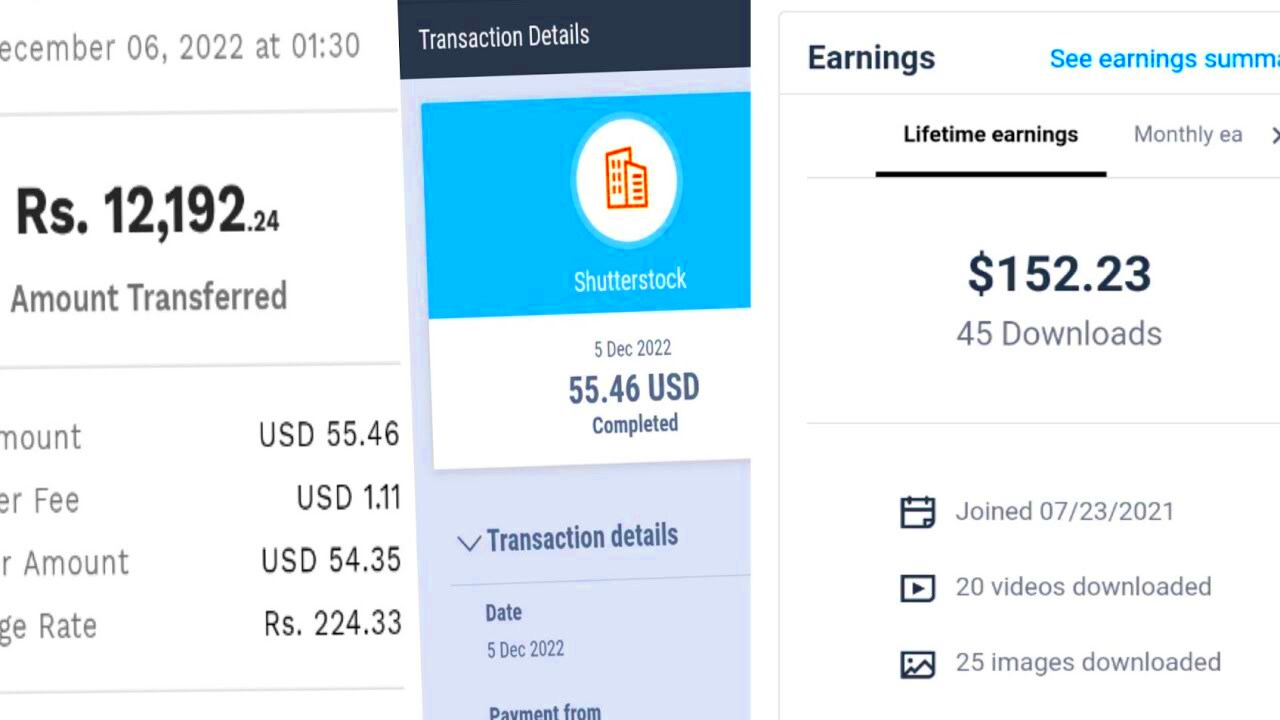
Purchasing footage from Shutterstock is a straightforward process. Here’s a step-by-step guide to help you navigate:
- Create an Account: First, you need to sign up on Shutterstock's website. This process is simple and quick.
- Browse the Library: Use keywords or categories to find the footage you need. You can filter results based on resolution, duration, and more.
- Add to Cart: Once you find the footage you like, click on it and select the download option. Add it to your cart.
- Choose a Payment Option: When you’re ready to check out, select your payment method, whether it’s credits, a subscription plan, or on-demand purchase.
- Complete the Purchase: Follow the prompts to finalize your purchase. After payment, you can download the footage immediately!
And that's it! With just a few clicks, you can access a vast library of high-quality footage for your projects.
Also Read This: How to Connect Behance with LinkedIn
Factors Influencing Footage Prices

When it comes to purchasing footage on Shutterstock, several factors can influence the prices you see. Understanding these factors can help you make smarter purchasing decisions and potentially save money. Here are some of the main elements that determine how much you’ll pay for footage.
First, the length of the video clip plays a significant role. Longer clips generally cost more than shorter ones. Second, the quality matters; 4K footage usually comes at a premium compared to standard HD. Other important factors include:
- Content Type: Unique and rare content can be more expensive. For instance, footage featuring exclusive events or high-demand subjects will typically have higher prices.
- Licensing Options: Different licenses, such as standard and enhanced, affect pricing. Enhanced licenses allow for broader usage, which can cost more.
- Seasonal Demand: Prices may fluctuate based on current trends or seasonal demand. For example, holiday-related footage may be priced higher during the holiday season.
By keeping these factors in mind, you can better navigate the pricing landscape and find footage that fits your budget.
Also Read This: How to Fix the Issue of Not Finding YouTube TV App on Sony TV
Benefits of Subscribing to a Shutterstock Plan
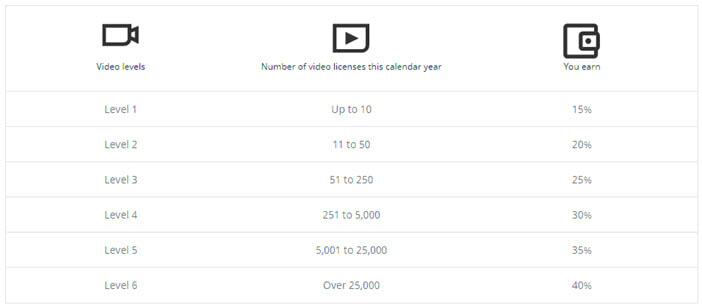
If you’re a frequent user of stock footage, subscribing to a Shutterstock plan could be a game changer for you. Not only does it provide cost savings, but it also offers added convenience and flexibility. Here are some key benefits of subscribing:
- Cost Savings: Subscriptions often reduce the price per clip, especially for heavy users. You’ll end up paying less compared to purchasing clips individually.
- Access to More Content: Subscribers typically get access to a wider range of footage, including exclusive clips not available for one-time purchases.
- Flexible Download Options: Depending on your plan, you can download a set number of clips each month, making it easier to manage your budget.
- Priority Support: Subscribers may receive priority customer support, ensuring quick resolutions to any issues you may face.
Overall, a subscription can streamline your workflow and make it more economical to access high-quality footage.
Also Read This: Where to Watch the Royal Rumble Tonight
Using Shutterstock Footage for Commercial Projects
Many people wonder if they can use Shutterstock footage for commercial projects, and the good news is, yes, you can! However, there are some important guidelines to keep in mind to ensure you use the footage legally and effectively. Here's what you should know:
First, check the licensing agreement. Shutterstock offers different licenses, so it’s crucial to choose the right one for your needs. Here are the main types of licenses:
- Standard License: This license allows you to use the footage in most projects, such as social media, websites, and presentations, but it has some restrictions.
- Enhanced License: This license provides broader usage rights, including the ability to use footage in merchandise and for advertising purposes.
Next, always give appropriate credit when required and avoid altering the footage in ways that might misrepresent the original content. Here are some tips for using footage effectively in your projects:
- Incorporate footage that aligns with your message for a more cohesive presentation.
- Consider combining different clips for variety and to create a more engaging narrative.
- Ensure that the resolution matches the quality of your project, particularly for video presentations.
By following these guidelines, you can successfully use Shutterstock footage to enhance your commercial projects.
Also Read This: Understanding Affiliated Pages on LinkedIn and Their Impact on Your Profile
Tips for Cost-Effective Footage Purchases
When it comes to buying footage on Shutterstock, you want to make sure you’re getting the best bang for your buck. Whether you're a freelancer, a small business owner, or part of a larger production team, keeping costs down is always a priority. Here are some tips to help you make cost-effective footage purchases.
- Opt for Subscriptions: If you plan to download multiple clips, consider a subscription plan. It often reduces the price per clip and gives you access to a wider range of content.
- Use Credits Wisely: If you're buying credits, try to purchase them in bulk. You may get discounts for larger credit packs, which can save you money in the long run.
- Take Advantage of Sales: Keep an eye out for promotional offers or discounts. Shutterstock occasionally runs sales, especially during holidays or special events.
- Plan Your Needs: Before making any purchases, plan out your project. This way, you avoid unnecessary buys and focus on what you truly need.
- Check Licensing Options: Ensure you're selecting the right licensing type for your project. Sometimes, opting for a standard license is sufficient and more cost-effective than an enhanced license.
By following these tips, you can enjoy quality footage while staying within your budget!
Also Read This: Top Flickr Photographers: A Comprehensive Overview
Frequently Asked Questions
When using Shutterstock for your footage needs, you might have some questions. Here are answers to some common queries that can help clear things up:
- Can I use Shutterstock footage for commercial purposes? Yes, as long as you select the appropriate license. The enhanced license offers broader usage rights for commercial projects.
- What payment methods does Shutterstock accept? Shutterstock accepts various payment options, including credit cards, PayPal, and wire transfers.
- Is there a subscription fee? Yes, Shutterstock offers several subscription plans with different fees based on the number of downloads allowed each month.
- How do I cancel my subscription? You can cancel your subscription anytime through your account settings, but be sure to check for any cancellation terms that may apply.
If you have any other questions, feel free to reach out to Shutterstock’s customer support for more detailed information!
Conclusion
In summary, understanding the payment structure, benefits of subscriptions, and best practices for purchasing footage on Shutterstock can significantly enhance your experience. By being informed about the factors influencing pricing and using the tips provided, you can make smarter purchasing decisions. Whether you’re using footage for personal projects or commercial purposes, Shutterstock offers a wealth of options to meet your needs. So, take the plunge, explore their vast library, and let your creativity flow!
