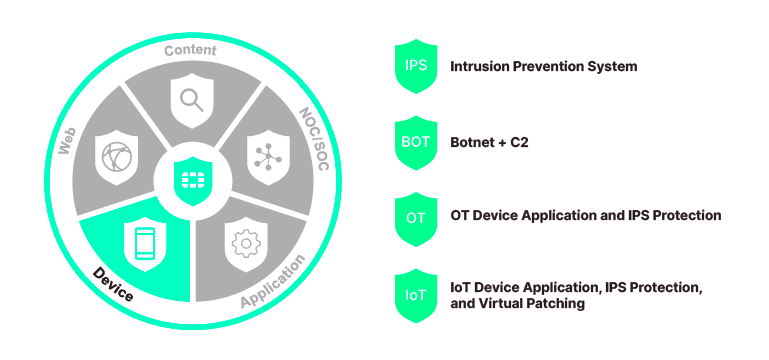Fortiguard is a web filtering service that helps organizations control access to certain types of online content. It’s commonly used in workplaces, schools, and even personal devices to block potentially harmful or inappropriate content. While it serves a useful purpose, these restrictions can sometimes prevent users from downloading legitimate files or images. Understanding how these blocks work is the first step in finding ways around them.
The restrictions are typically applied based on the URL, content category, or type of file. If your desired download falls under a blocked category, you won’t be able to access it without some workarounds. Let’s look at why Fortiguard blocks certain content and how to deal with it.
Why Fortiguard Blocks Certain Downloads
Fortiguard blocks downloads for a variety of reasons, often related to security and productivity concerns. The service categorizes websites and restricts access to certain ones based on organizational policies. Here are some common reasons why certain downloads get blocked:
- Security Risks: Sites that are flagged for malware, phishing, or other threats are automatically blocked to prevent harm to users or devices.
- Bandwidth Management: Some organizations restrict high-bandwidth activities like downloading large files or streaming media to keep network performance smooth.
- Content Control: Websites offering adult content, gaming, or social media might be blocked to ensure a productive work or study environment.
- Legal Compliance: In some regions, accessing copyrighted material without proper permissions can lead to legal issues, prompting blocks.
These measures are in place for valid reasons, but they can be frustrating if you're trying to download something you need. In these cases, you might want to check if the restriction is justified or if there's a way to bypass it safely.
Also Read This: Navigating Your Dashboard: Adobe Stock Contributor Dashboard Guide
How to Check URL Accessibility Using Fortiguard
Before attempting to download content, it’s a good idea to check whether the URL is blocked by Fortiguard. You can use the Fortiguard URL Check tool to see if a specific website or link is restricted. Here’s how you can do it:
- Go to the Fortiguard Web Filter Lookup page.
- Enter the URL of the site you wish to check.
- Click on the “Check” button to see how the site is categorized.
- If the site is blocked, the tool will show you the category under which it is restricted.
This quick check helps you understand whether Fortiguard restrictions apply to the website you want to access. If the URL is categorized under a blocked category, you’ll need to explore other ways to access or download content, such as using a VPN or proxy server.
Checking the URL beforehand saves you time and gives you a clearer idea of what you’re dealing with.
Also Read This: Understanding Rumble User Statistics and Insights
Using a VPN to Bypass Fortiguard Restrictions
One of the easiest ways to get around Fortiguard restrictions is by using a VPN (Virtual Private Network). A VPN encrypts your internet connection and masks your IP address, making it appear as if you're accessing the web from a different location. This helps bypass filters like Fortiguard since it can’t see the actual content you're trying to access.
Here’s how a VPN can help you:
- Bypassing geo-restrictions: VPNs allow you to connect to servers in other countries, avoiding location-based blocks.
- Masking your traffic: Since your connection is encrypted, Fortiguard cannot see which sites you’re visiting or what you’re downloading.
- Enhanced privacy: A VPN keeps your online activities private, even from your internet service provider (ISP) or network administrator.
To use a VPN:
- Choose a reliable VPN provider, such as NordVPN, ExpressVPN, or CyberGhost.
- Download and install the VPN application on your device.
- Open the VPN app, select a server location, and connect.
- Once connected, you can access restricted content, including downloads blocked by Fortiguard.
It’s important to choose a VPN with strong security features and fast speeds to ensure smooth browsing and downloading. While VPNs are a great tool, keep in mind that some networks may block VPN traffic, so it’s always a good idea to test it first.
Also Read This: Effective Methods to Remove Getty Images Watermark Legally and Ethically
Accessing Blocked Content with Proxy Servers
If using a VPN isn’t an option, a proxy server can be another effective solution for bypassing Fortiguard restrictions. A proxy acts as an intermediary between your device and the internet. When you use a proxy, your internet requests are routed through the proxy server, hiding your real IP address from Fortiguard.
Here’s how proxies work:
- Hide your location: A proxy server replaces your IP address with its own, allowing you to bypass local restrictions.
- Access blocked content: Proxies allow you to access websites or download files that would otherwise be blocked by Fortiguard.
- Easy to use: You don’t need to install anything—just configure your browser to use a proxy or visit a web-based proxy site like HideMyAss or KProxy.
Using a proxy is straightforward:
- Find a reliable proxy service online.
- Set up the proxy on your browser or device settings.
- Once connected, you can start accessing blocked content.
However, proxies don’t offer the same level of security as VPNs. They may also slow down your connection and expose you to ads or privacy risks. If privacy is a concern, VPNs remain the better choice. But for quick and easy access to blocked content, proxies can be a handy option.
Also Read This: Exploring the Characters and Abilities in My Hero Ultra Rumble
Safe Ways to Download Restricted Images and Files
Downloading restricted content comes with its own set of challenges, especially when using tools like Fortiguard that block access. If you need to download images or files that are restricted, there are a few safe methods you can try to ensure smooth access without putting your system at risk.
Here are some safe methods:
- Use a VPN: As mentioned earlier, VPNs are one of the safest ways to bypass restrictions. With a VPN, you can securely download restricted content without exposing your real IP address.
- Try a proxy server: Proxy servers can also help access restricted content, though they may not offer the same level of security as VPNs.
- Utilize downloader tools: Some third-party downloader tools can help you grab restricted images and files. For example, services like Fortiguard Downloader specifically assist with this task.
Here’s a simple comparison of methods:
| Method | Security | Speed | Ease of Use |
|---|---|---|---|
| VPN | High | Fast | Simple (with setup) |
| Proxy Server | Medium | Varies | Very Simple |
| Downloader Tools | Depends on tool | Fast | Very Simple |
Always make sure that the method you choose aligns with your security needs. Avoid suspicious tools or services that could compromise your data or expose you to malware. When in doubt, go with trusted services like VPNs or official downloaders.
Also Read This: What Happened to Anthony Rumble Johnson Remembering His Legacy
Using Fortiguard Image and Photo Downloader Tool
If you frequently encounter blocked images or files while browsing, the Fortiguard Image and Photo Downloader tool can be a lifesaver. This tool is designed to help users download images and other media that are blocked by Fortiguard's filters. It works by bypassing restrictions and allowing you to grab the content directly from the source.
Here’s how the Fortiguard Image and Photo Downloader tool can help:
- Bypass content restrictions: The tool lets you download images that would otherwise be blocked by Fortiguard’s content filters.
- Easy to use: It offers a user-friendly interface where you simply paste the URL of the blocked image or file, and the tool retrieves it for you.
- No installation needed: You can use the tool online without having to download or install any additional software on your device.
Here’s how to use the tool:
- Go to the Fortiguard Image and Photo Downloader tool on the ImgPanda website.
- Paste the URL of the image or file you want to download in the designated field.
- Click the “Download” button, and the tool will fetch the file for you.
- Save the image or file to your device, bypassing any Fortiguard blocks.
This tool is particularly useful if you need to download multiple images that are being restricted, saving you time and effort. Just make sure to use it responsibly and avoid downloading copyrighted or sensitive content without permission.
Also Read This: How to Record Music from YouTube for Beginners
Frequently Asked Questions
Many people have questions about bypassing Fortiguard restrictions and using tools like VPNs, proxies, and downloaders. Here are some of the most commonly asked questions:
- Can using a VPN or proxy get me in trouble?
Generally, using a VPN or proxy is legal, but it depends on the rules of your workplace, school, or country. Always check your organization’s policies before using these tools. - Is it safe to use the Fortiguard Image and Photo Downloader tool?
Yes, as long as you use it for legitimate purposes and avoid downloading malicious or copyrighted content. The tool itself does not install anything on your device, which makes it a safer option compared to other methods. - What’s the difference between a VPN and a proxy?
A VPN encrypts all your traffic and routes it through a secure server, while a proxy only changes your IP address for specific websites or apps. VPNs offer better security and privacy, but proxies are simpler to use. - Why do some VPNs get blocked by Fortiguard?
Some networks or services can detect and block VPN traffic. In this case, try using a different VPN provider or server location. - Are free proxies and VPNs safe?
Free proxies and VPNs often lack security features and could expose your data to third parties. It’s better to invest in a reliable, paid service for your safety and privacy.
Final Thoughts on Bypassing Fortiguard Restrictions
Bypassing Fortiguard restrictions can be necessary at times, especially if you need to access or download important content that is unfairly blocked. Using tools like VPNs, proxy servers, and downloaders can help you regain access, but it’s important to approach this responsibly.
Here are some final tips:
- Use trusted tools: Stick to reputable VPNs, proxies, and downloader tools to avoid exposing your data or risking your device’s security.
- Understand the risks: Bypassing content filters might violate policies in your organization or region. Always ensure you’re not breaching any rules.
- Protect your privacy: Whether you’re using a VPN or a proxy, make sure your online activities are secure and your data is encrypted.
At the end of the day, there are many ways to get around Fortiguard restrictions, but the key is to do so safely and ethically. Tools like the Fortiguard Image and Photo Downloader provide an easy and convenient solution when you need to download blocked files, but always use them with care and respect for others’ rules and privacy.