Shutterstock is a popular platform that provides a vast library of images, videos, and music for creative projects. With millions of files available, it caters to various needs, whether you're designing a website, creating marketing materials, or producing a video. Understanding how Shutterstock works can help you make the most of its offerings. You can access high-quality content, licensed for commercial use, which means you can use these images without worrying about copyright issues. The platform operates on a subscription or pay-per-image basis, giving users flexibility based on their requirements.
Types of Images Available on Shutterstock
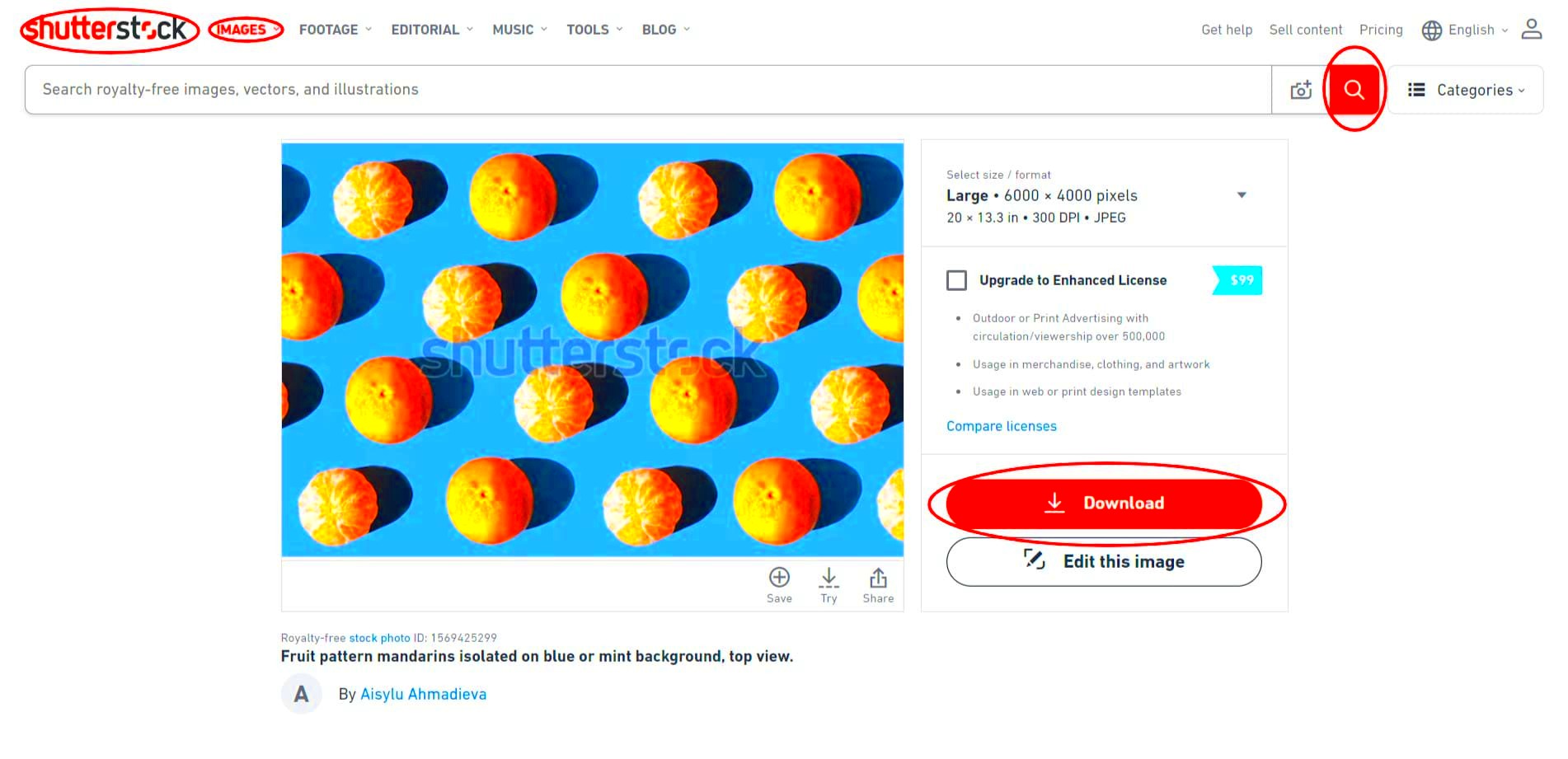
Shutterstock offers a diverse range of images that can fit any project. Here are some of the main types:
- Stock Photos: High-quality photographs that cover a wide variety of subjects, from nature to business settings.
- Illustrations: Artistic representations that can add a unique flair to your project.
- Vectors: Scalable images that can be resized without losing quality, perfect for logos and graphics.
- Videos: Stock footage that can enhance your video projects.
- Music: Royalty-free music tracks to complement your visual content.
Each type of image serves a different purpose, so it's essential to choose the right one for your needs.
Also Read This: Mastering the Art of Swinging a Cricket Ball with Dailymotion Guides
How to Search for Images Effectively
Finding the perfect image on Shutterstock can feel overwhelming due to the sheer number of options. However, there are several tips to streamline your search:
- Use Specific Keywords: Start with detailed keywords that describe what you’re looking for. Instead of just “dog,” try “Golden Retriever puppy playing in the park.”
- Apply Filters: Utilize Shutterstock’s filters to narrow down results. You can filter by image type, orientation, color, and more.
- Check Image Licensing: Make sure to review the licensing options available for each image, as they can differ.
- Save Your Favorites: Use the “Favorites” feature to keep track of images you like, making it easier to revisit them later.
By applying these strategies, you can enhance your search efficiency and find the images that best suit your creative vision.
Also Read This: How to Save Videos from Dailymotion Easily
Choosing the Right Image for Your Project
Picking the right image for your project can make a big difference in how your work is perceived. An image is more than just a decoration; it tells a story and enhances your message. With Shutterstock's extensive library, it’s essential to consider a few factors to ensure you choose the best image. Think about your audience and the emotion you want to convey. The right image should resonate with viewers and support your content.
Here are some tips to help you choose the right image:
- Define Your Purpose: Are you trying to inform, entertain, or persuade? Your purpose should guide your image choice.
- Know Your Audience: Consider the demographics of your audience. What types of images would appeal to them?
- Match the Tone: Ensure the image reflects the tone of your content. For example, use bright, cheerful images for a fun blog and more serious images for professional topics.
- Check Image Quality: Always opt for high-resolution images to maintain professionalism.
Remember, a well-chosen image not only enhances your project but also engages your audience effectively.
Also Read This: How to Sell Photos on 123RF – A Step-by-Step Guide for Beginners
Downloading Images from Shutterstock
Once you’ve found the perfect image on Shutterstock, downloading it is straightforward. Here’s a step-by-step guide to help you through the process:
- Create an Account: If you haven’t already, sign up for a Shutterstock account. This will allow you to access and download images.
- Choose Your Plan: Decide whether you want a subscription or pay-per-image plan based on your needs.
- Find Your Image: Use the search features to locate the image you want to download.
- Download the Image: Click on the download button. If you have a subscription, the image will be saved to your computer. If you are on a pay-per-image plan, the payment will be processed first.
It’s as easy as that! Just make sure to review the licensing terms for each image to ensure you’re using it correctly.
Also Read This: How to Add Prices to Your Gallery in ShootProof
Tips for Using Shutterstock Images Legally
Using images from Shutterstock legally is crucial to avoid any copyright issues. While Shutterstock provides licensed images, understanding the terms of use is essential. Here are some important tips to keep in mind:
- Understand Licensing Types: Shutterstock offers various licensing options. Make sure to choose the right one for your project, whether it's standard or enhanced.
- Avoid Unauthorized Use: Do not use images in ways that are not allowed under the licensing agreement, such as reselling or distributing them without permission.
- Credit When Required: Some licenses may require you to give credit to the photographer. Check the specific terms to see if this applies.
- Read the Terms of Service: Familiarize yourself with Shutterstock’s terms of service to understand your rights and obligations.
By following these guidelines, you can use Shutterstock images confidently and legally, allowing your projects to shine without any worries.
Also Read This: How to Apply Pancake Makeup on Your Face
Common Mistakes to Avoid When Using Shutterstock
Using Shutterstock can be a fantastic way to enhance your projects, but it’s easy to make mistakes if you’re not careful. Avoiding these common pitfalls can help you get the most out of the platform and ensure that your projects are both effective and legal. Let’s look at some frequent errors people make when using Shutterstock.
- Ignoring Licensing Terms: One of the biggest mistakes is not paying attention to licensing agreements. Each image has specific usage rights, and failing to understand these can lead to legal issues.
- Choosing Low-Quality Images: It can be tempting to pick images based on convenience rather than quality. Always select high-resolution images to maintain a professional appearance.
- Not Using Filters: With millions of images available, searching without filters can be overwhelming. Use the available filters to narrow down your options effectively.
- Forgetting to Save Favorites: If you find images you like, remember to save them as favorites. This will make it easier to return to them later without starting your search from scratch.
- Neglecting to Consider Your Audience: Always keep your audience in mind. An image that doesn’t resonate with them can weaken your message.
By being aware of these common mistakes, you can navigate Shutterstock more effectively and enhance your creative projects.
Also Read This: How to Change Credit Card on YouTube TV
Frequently Asked Questions
When it comes to using Shutterstock, many people have similar questions. Here are some frequently asked questions that can help clarify your concerns and improve your experience:
What is the difference between standard and enhanced licenses?
Standard licenses allow you to use images for most personal and commercial projects, while enhanced licenses offer broader usage rights, including the ability to use images in merchandise.
Can I edit Shutterstock images?
Yes, you can edit images to fit your project needs, but be sure to check the licensing terms for any specific restrictions on alterations.
Do I need to give credit for images downloaded from Shutterstock?
Generally, you don’t need to give credit for standard license images. However, some images may have specific requirements, so it’s best to check.
What should I do if I find an image I want but don’t have a subscription?
You can purchase a single image on a pay-per-image basis. This allows you to access images without committing to a subscription.
Conclusion
Shutterstock is a powerful tool for anyone looking to enhance their creative projects with high-quality images. By understanding how the platform works and being aware of common mistakes, you can navigate it effectively. Remember to choose the right images that resonate with your audience, understand the licensing terms, and always maintain a focus on quality. Whether you're a seasoned designer or a casual user, leveraging the resources available on Shutterstock can significantly elevate your work. So go ahead, explore, and create with confidence!
