Canva has become a favorite platform among designers because it helps them create impressive visuals with minimal effort. Among its key unique characteristics is the Canva Reel Template feature. The templates were specifically designed for social media reels, making it easy to catch your audience’s attention by using attractive contents. Whether you are marketing an item, offering suggestions or just aiming at making people happy, Canva’s reel templates provide you with a perfect starting point. In this article, we will discuss the advantages and traits of employing Canva in making reels.
Benefits of Using Canva for Reels
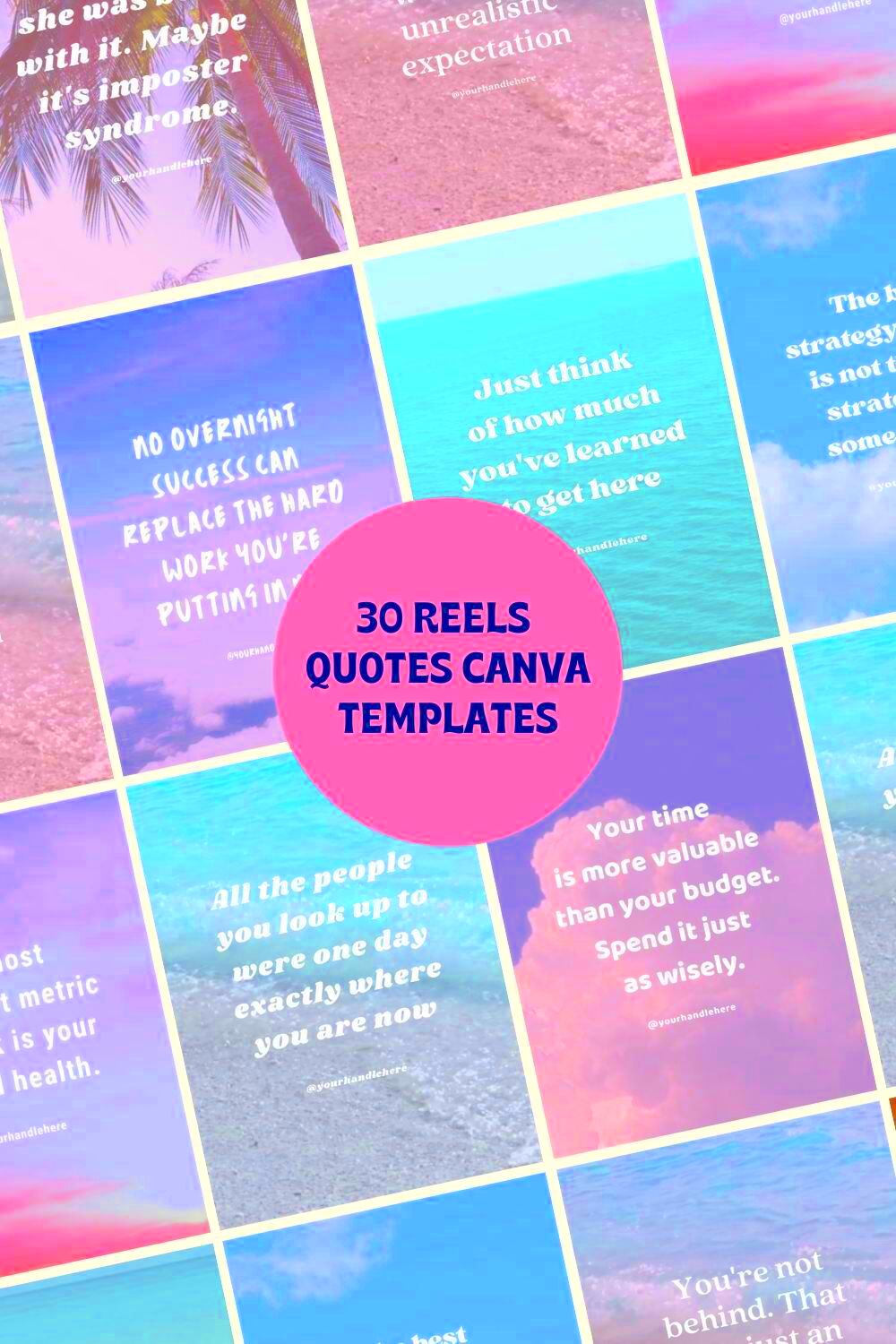
The use of Canva for your reels has several benefits:
- User-Friendly Interface: Canva’s drag-and-drop functionality makes it simple for anyone to create professional-looking reels, even if you have no design experience.
- Wide Variety of Templates: With numerous templates available, you can find designs that match your brand’s aesthetic and message effortlessly.
- Customizable Elements: You can easily change colors, fonts, and images to fit your style, ensuring your reel is unique.
- Access to Stock Media: Canva provides access to a vast library of stock photos, videos, and music that you can incorporate into your reels.
- Collaboration Features: If you're working with a team, Canva allows for easy collaboration, so everyone can contribute ideas and edits.
Also Read This: Explore Map Template Options with Canva
How to Access Canva Reel Templates
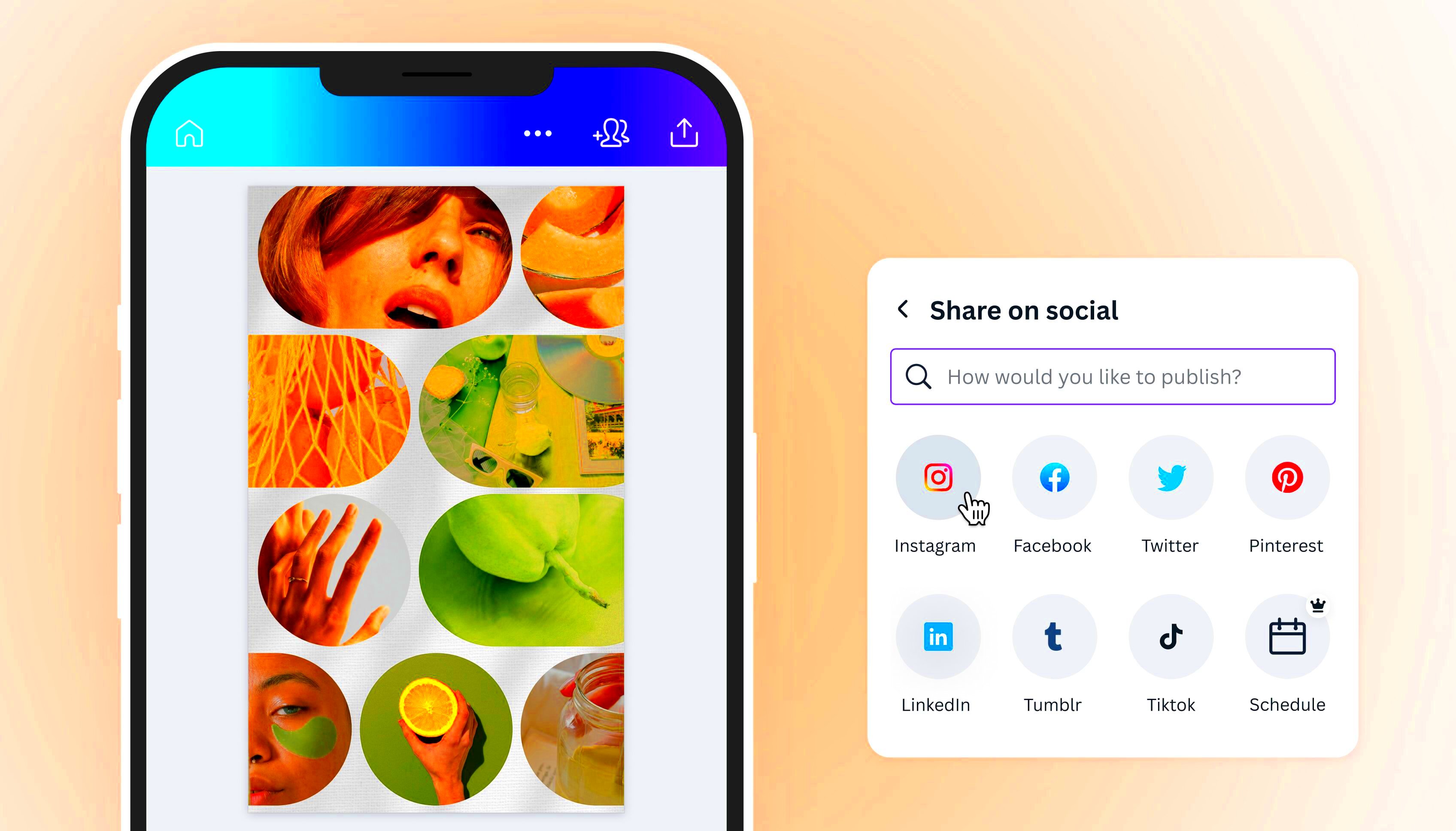
It’s incredibly easy to create your first Canva Reel Templates. You only have to do this:
- Visit the Canva Website: Go to www.canva.com and log in or create a free account.
- Search for Reel Templates: In the search bar, type “Reel Templates” and hit enter. This will display a variety of templates to choose from.
- Choose a Template: Browse through the options and select a template that catches your eye.
- Start Customizing: Click on the template to open it in the editor. You can then modify text, images, and other elements as needed.
- Download or Share: Once you’re satisfied with your creation, download it in your preferred format or share it directly to your social media accounts.
Following these basic procedures, you can begin developing engaging reels that attract the attention of your spectators.
Also Read This: Placing Adobe Stock Photos in Illustrator for Creative Projects
Steps for Customizing Your Canva Reel Template

It is an enjoyable and easy process to personalize www.canva.com/reels/templates. Adding a personal touch is what makes your reels unique and different from others. To begin with, it is important to follow the steps below:
- Open the Template: After selecting a reel template, click on it to open it in the Canva editor.
- Edit Text: Click on any text box to change the text. You can edit the font, size, color, and alignment to match your brand. Remember to keep your message clear and concise.
- Change Images: Replace images in the template by clicking on the photo. You can upload your own images or choose from Canva’s extensive library. Drag and drop your chosen image into the placeholder.
- Add Animations: Make your reel dynamic by adding animations. Select an element and choose from various animation options to bring it to life.
- Incorporate Music: Click on the “Audio” option to add music that complements your reel. Canva has a library of free and premium tracks to enhance the mood.
- Preview Your Reel: Before finalizing, use the preview option to see how your reel will look. Make adjustments if needed.
- Download or Share: Once you’re happy with your customization, download your reel or share it directly to your social media accounts.
Also Read This: How to Improve Your Food Photography Skills for Social Media
Tips for Creating Eye-Catching Reels
It’s all about the audience’s focus and interest when it comes to making magnificent reels. Here’s how you can make your reels distinct:
- Keep It Short and Sweet: Aim for a length of 15-30 seconds. Shorter reels are more likely to be watched in full.
- Use Bold Colors: Bright, contrasting colors can help your reel pop. Make sure your color scheme aligns with your brand.
- Engaging Thumbnails: Choose or design a compelling thumbnail that makes viewers want to click on your reel.
- Tell a Story: Use storytelling techniques to make your reel relatable. Start with a hook, build tension, and conclude with a call to action.
- Incorporate Trends: Stay updated on current trends and challenges. Adding trending elements can increase your reel’s visibility.
- Use Text Overlays: Text overlays can highlight key points and make your content easier to understand. Choose a readable font and size.
- Include a Call to Action: Encourage viewers to take action, whether it’s visiting your website, following your account, or sharing your content.
Also Read This: The Life and Career of the Undertaker Explored on Dailymotion
Examples of Engaging Reels You Can Create
When engaging reels are concerned, the options are infinite; Here are some instances that can spark your imagination:
| Type of Reel | Description |
|---|---|
| Product Showcase | Highlight your product features with quick cuts, showing it in use and focusing on its benefits. |
| Behind-the-Scenes | Take your audience behind the scenes of your business, showcasing the process of creating a product or service. |
| Tips and Tricks | Share helpful tips related to your niche in a quick and engaging format. Use bullet points for clarity. |
| Customer Testimonials | Feature happy customers sharing their experiences with your product or service, adding authenticity. |
| Challenges and Trends | Participate in popular challenges or trends to increase engagement and reach a wider audience. |
The following instances may trigger your creativity for the next reel. Maintain your brand identity but do not shy away from being inventive!
Also Read This: Are LinkedIn Ads Worth the Investment
Common Mistakes to Avoid When Using Canva Templates
While Canva simplifies the process of making amazing visuals, there are several typical traps that you need to be alert to. Steering clear from these blunders enables us generate even more impactful and exciting reels.
- Overcrowding Your Design: One of the biggest mistakes is trying to fit too much information or too many elements into your reel. Keep it clean and focused. Less is often more!
- Ignoring Brand Consistency: Make sure your colors, fonts, and overall style align with your brand. Inconsistent branding can confuse your audience and weaken your message.
- Using Low-Quality Images: Ensure all images and graphics are high-resolution. Blurry or pixelated images can detract from your professional image.
- Skipping the Preview: Always preview your reel before sharing it. This helps you catch any mistakes or awkward transitions that may not be obvious in the editor.
- Neglecting Audio Quality: Poor audio can ruin a great visual. If you add voiceovers or music, make sure it’s clear and appropriate for your content.
- Forgetting a Call to Action: A common oversight is not guiding your audience on what to do next. Include a clear call to action, whether it’s visiting your website, following you, or sharing your content.
By being aware of these common mistakes, you may improve the quality of your reels and produce audience resonating content.
Also Read This: Enhance Your Projects by Adding Videos to Behance
Frequently Asked Questions About Canva Reel Templates
Are you in need of some information on Canva Reel Templates? Here are a few commonly asked questions that may help clarify the issue:
| Question | Answer |
|---|---|
| Can I use Canva for free? | Yes, Canva offers a free version with many templates and features. However, some premium templates and elements require a paid subscription. |
| Are there any limitations with free templates? | Free templates are limited in number and may not include some premium features like certain animations or images. |
| Can I download my reels in different formats? | Yes, you can download your reels in various formats, including MP4 for video or PNG/JPG for images. |
| Is there a mobile app for Canva? | Yes, Canva has a mobile app that allows you to create and edit designs on the go. |
| How do I share my reels on social media? | You can directly share your reels from Canva to social media platforms or download them and upload manually. |
Conclusion on Creating Engaging Reels with Canva
Making fun reels using Canva could feel like a lot of fun. It is just an interesting tool that has plenty of options for customizing any template. As a result, it helps in creating attention-grabbing material for audiences. The most important thing to do when designing is cleanliness and focus as well as infusing some personality into the design.
Here in the process of experimentation and learning one will find out what works with clients. Common errors must be avoided, Canva’s services should be used properly and the company identity must always come first. If you keep doing it, people can expect that you will not only make their social lives better but also get to know them better through your videos.
Create those reels now! Your imagination is the only thing limiting you.
