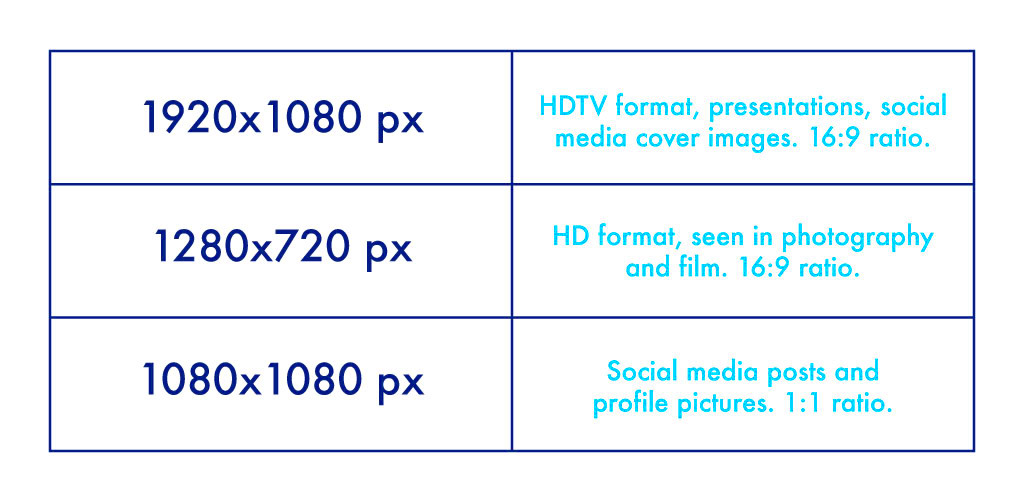An understanding of pixels is critical when dealing with images. In any digital image, you find tiny dots known as pixels. When an image has more pixels it is clearer and sharper. This clarity matters a lot in areas like websites, marketing and prints that require professionalism.
Image quality is not solely based on its pixel count. Resolution, color depth and compression are other factors that contribute to image quality. All these things affect viewers’ perception of your image. A large number of pixels in an image does not necessarily mean it’s good: the composition and editing must be right too.
For example, images might have large pixels but appear blurry due to improper focus. It is thus very important for anyone who downloads images from Shutterstock to remember about pixel quality as well as image composition.
Choosing the Right Pixel Dimensions

The effectiveness of any images selected may be impacted greatly by selecting appropriate pixel dimensions. Below is a list of some pixel dimensions used for different purposes:
- Website Images: Typically, 1200 x 800 pixels works well.
- Social Media Posts: Standard sizes range from 1080 x 1080 pixels to 1200 x 628 pixels.
- Print Materials: For high-quality prints, aim for 300 DPI (dots per inch). Common sizes include 3000 x 2400 pixels.
Think about what you are going to use the picture for once you decide on its dimensions. Is it intended for printing, web presentation or PowerPoint? Different sets of media need different sizes to look their best.
Moreover, it’s important to note that altering image proportions can result in reduced clarity. Starting with appropriate image size would help in preventing pixelation or fuzziness.
Also Read This: How 123RF Supports Brands in Maintaining Visual Consistency
Common Image Sizes for Different Uses
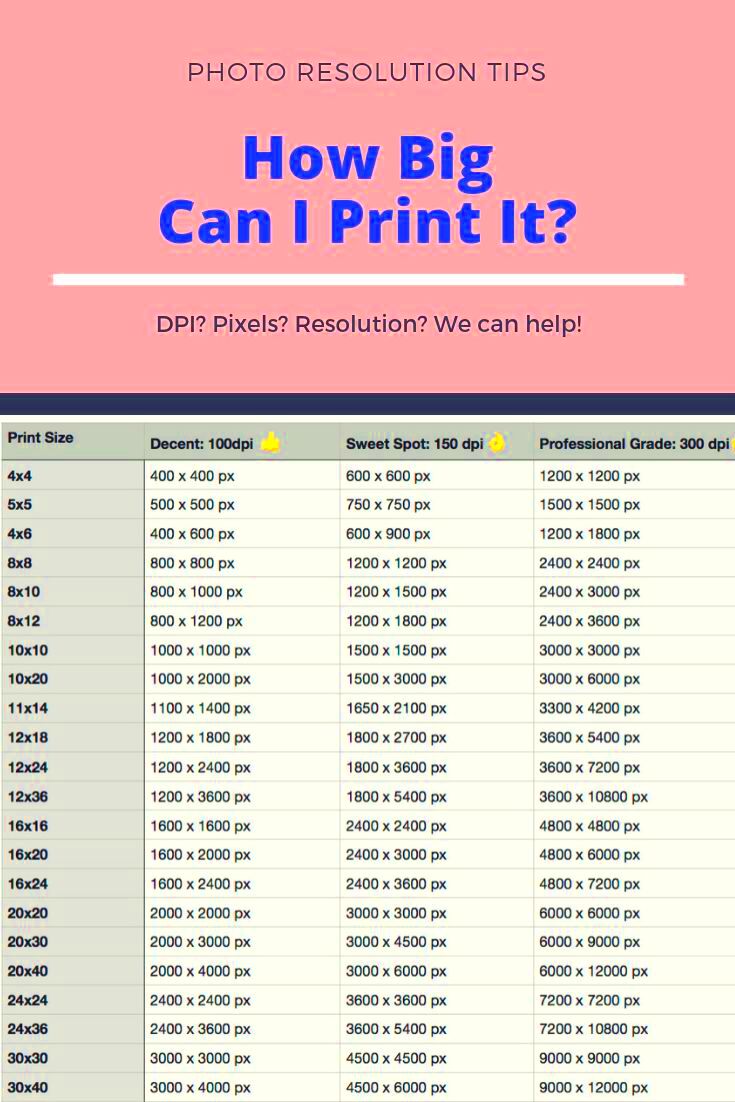
A few different purposes and platforms require different sizes of image. To help you out, here’s a convenient table:
| Use | Recommended Size (Pixels) |
|---|---|
| Blog Featured Images | 1200 x 628 |
| Facebook Cover Photo | 820 x 312 |
| Instagram Post | 1080 x 1080 |
| Print Brochures | 3000 x 2400 |
| Online Ads | 300 x 250 |
The right dimensions make sure your pictures appear both professional and attractive, as observed. Maintaining these standard sizes guarantees your images’ optimization and thus increased impersonation.
Understanding the specifics concerning required sizes for different purposes would enable a choice of suitable images on Shutterstock and high-quality visuals to smoothen your assignments.
Also Read This: Mastering MHA Ultra Rumble: A Guide to Playing Your Favorite Heroes
Importance of Image Resolution
What is the meaning of visual sharpness? This is a crucial aspect because it determines how your images will appear in various stages. Measuring clarity depends on DPI (dots per inch) or PPI (pixels per inch). High resolution implies more details, hence sharpening images for a better presentation.
Selecting the appropriate resolution while using Shutterstock photos is crucial according to their intended purpose. Below are some reasons why resolution is important:
- Clarity: Higher resolution images are clearer and more defined, making them suitable for prints and presentations.
- Professional Appearance: Using images with high resolution helps your work look polished and well-made, boosting your credibility.
- Versatility: High-resolution images can be resized for different uses without losing quality, which is particularly useful for marketing materials.
In comparison, images with lower resolution may be pixelated or blurred as they are enlarged. So it is advisable to look at the resolution of a particular image before downloading it from Shutterstock to see whether it fits your requirement.
Also Read This: YouTube TV vs Hulu Live TV – A Comprehensive Comparison for Cord-Cutters
Tips for Ensuring High-Quality Images
No matter the size of the pixel, making sure that the quality of images is good for the purpose is not a one-and-done deal. Given this premise, there are measures aimed at enhanced image quality.
- Check Image Resolution: Always opt for images with at least 300 DPI for print and 72 DPI for web use.
- Choose the Right Format: JPEGs are great for photos, while PNGs work well for graphics and logos due to their transparency options.
- Avoid Compression: Some platforms compress images, reducing quality. Be mindful of this when downloading images.
- Edit Thoughtfully: Use image editing tools to enhance colors, adjust brightness, and sharpen details without compromising quality.
By applying these tips, you can select images which will make your projects visually attractive and effective.
Also Read This: Shutterstock Freebies: No Watermark Attached
How to Check Image Quality Before Downloading
Before downloading any picture from Shutterstock, you have to confirm its awesome quality to avoid regrets later. Here are ways of ensuring that you are getting the best picture possible:
- View at Actual Size: Zoom in to view the image at 100% to check for pixelation or blurriness.
- Check Resolution Details: Look at the specifications provided, such as DPI and dimensions, to ensure they fit your needs.
- Read User Reviews: Sometimes, user feedback can provide insights into the quality of an image and its suitability for different uses.
- Download Previews: Many platforms allow you to download a low-resolution preview for a quick assessment.
If you do such things, then you will have more confidence in your image choices; thus, you will be sure that they meet your expectations as far as quality is concerned and fulfill their specific purpose.
Also Read This: Does Adobe Stock Accept AI-Generated Images? Exploring the Submission Criteria
FAQs About Shutterstock Image Quality
A lot of people ask about image quality when using Shutterstock. Here are some common questions that can help you understand:
- What is the ideal resolution for images used online?
For online use, images should ideally have a resolution of at least 72 DPI. This ensures quick loading times while maintaining visual quality. - How can I tell if an image is high-quality?
Check the image's DPI, dimensions, and perform a zoom test. Images with a high DPI (300 for print and 72 for web) will appear clearer and more defined. - Are there specific dimensions for social media images?
Yes, different social media platforms have recommended dimensions. For example, Instagram images should be at least 1080 x 1080 pixels, while Facebook cover photos should be 820 x 312 pixels. - Can I resize an image without losing quality?
Resizing images can lead to quality loss, especially if you increase their size. It’s best to start with an image that has higher dimensions than needed. - What file formats should I use for different purposes?
Use JPEG for photos and PNG for images that require transparency. For vector graphics, consider using SVG files for high scalability.
In order to make educated decisions for your undertakings, these FAQs will assist you in understanding the realm of picture quality from Shutterstock.
Conclusion on Ideal Pixels for Shutterstock Images
To sum up, it is important to know the perfect measurement of pixels and quality of images to make best use of Shutterstock images. The quality and purpose of your images could also be improved by concentrating on resolution, file format and some other size requirements needed for different platforms. This not only makes them look so good but also gives more professionalism and respect in any form of media including digital or print ones.