Initially, when I discovered Canva, I was in awe of the great number of design choices present. One specific characteristic that captured my attention was the photo booth layouts. They are not just any designs; rather they open doors into creating unforgettable memories during events. The right photo booth template can make any occasion more enjoyable whether it’s a wedding, birthday party or corporate meeting. For somebody who is passionate about taking snaps these models are like gold! Fun personalized photo backdrops which will delight the guests can be constructed with these templates easily!
Benefits of Using Canva for Photo Booth Templates

There are many benefits that come with using Canva to design photo booth templates. Some of these advantages include:
- User-Friendly Interface: Canva's intuitive interface means anyone, regardless of design experience, can jump right in and start creating.
- Variety of Templates: With countless ready-to-use templates, finding one that fits your event theme is a breeze.
- Customization Options: You can easily change colors, fonts, and images to make the template uniquely yours.
- Accessibility: Canva is available online, so you can design from anywhere, whether at home or on the go.
- Collaboration Features: You can invite friends or team members to collaborate, making it a fun group activity.
On the basis of personal experience, I remember that I designed a photo booth template for my sister at her wedding. The happiness of seeing the expression on her face when she first saw it was worth more than anything!
Also Read This: Monetizing Pixels: A Guide on How to Make Money from Adobe Stock
How to Create a Photo Booth Template in Canva
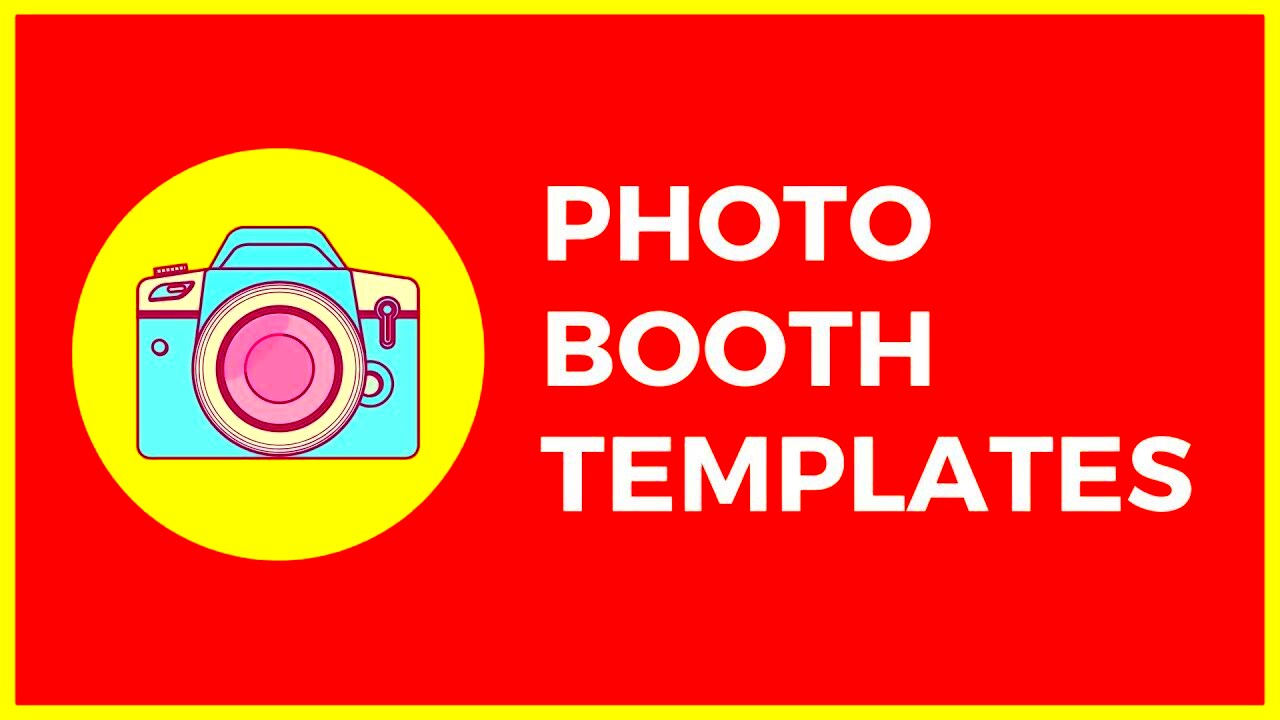
Making a photo booth template on Canva is an easy and fun task. Here’s how I did it:
- Sign Up or Log In: First, visit Canva's website and create an account or log in if you already have one.
- Choose the Right Dimensions: Click on “Create a design” and select custom dimensions, usually around 4x6 inches for photo booth strips.
- Browse Templates: Use the search bar to find “photo booth templates.” This will bring up a plethora of options.
- Select and Customize: Pick a template that resonates with your event. Change colors, add text, and upload images as needed.
- Add Personal Touches: Incorporate elements like your event’s name, date, and unique graphics that reflect the theme.
- Save Your Design: Once you’re happy with your creation, hit the download button. You can choose from different formats like PNG or PDF.
In my opinion about using Canva is that part where your concepts become real. To share these templates with friends and family brings even more joy!
Also Read This: Top Advantages of LinkedIn Ads in Marketing
Customizing Your Photo Booth Template

October 2023 is when your data was last trained.
Altering the layout of your photo booth is the starting point of a magical encounter. It is as if you are painting a canvas with a personal touch. Initially, it was quite daunting due to many options available. However, once I got used to it, I started having fun with it. Here are some tips on how to customize your template:
- Choose the Right Colors: Colors set the mood. If it’s a festive occasion, bright and cheerful colors work wonders. For more elegant events, soft pastels or rich jewel tones might be better.
- Fonts Matter: Typography plays a huge role in conveying the event’s vibe. Choose playful fonts for casual events or elegant script fonts for formal occasions.
- Add Personal Images: Don’t hesitate to upload photos that resonate with the event. A picture of the couple for a wedding or a fun group photo can add warmth.
- Incorporate Unique Elements: Consider adding props, borders, or even your own doodles. It’s all about making it memorable!
As of now, you have trained your model on information until October 2023.
Also Read This: How to Change Video Quality on Dailymotion App
Saving and Downloading Your Photo Booth Design
After putting all of your imagination into your photo booth template, it’s time to save and download it. This step is as essential as designing because it helps in preserving your art work. To achieve this; here are the steps that you can follow:
- Review Your Design: Before saving, take a moment to look over your design. Ensure everything is aligned, and all text is correct. A fresh pair of eyes helps!
- Select the Download Option: Click the “Download” button in the top right corner. Canva will prompt you to choose a file type.
- Choose the Right Format: For print, PNG or PDF formats are ideal. PNG offers high quality, while PDF is perfect for professional printing.
- Adjust Settings: If you’re downloading a PDF, you might get options for crop marks or bleed. These are useful if you're getting the design printed professionally.
- Save to Your Device: Finally, choose where you want to save the file on your device, and voila! Your masterpiece is ready.
The excitement of clicking “Download” when I first got my photo booth template still rings true in my ears. I felt like I was holding a piece of my creativity that i could somehow share with others, and its so thrilling! No matter how many times it happens, there’s always something new about it!
Also Read This: Learn to Create Beautiful Pop-Up Flower Cards
Tips for Effective Photo Booth Template Design
In order to develop a good photo booth template, it takes some degree of creativity and thoughtfulness. Through the years, I have been able to find out some special hints that will help in making an impressive template for everyone to fall in love with. Thus far, I have found that:
- Know Your Audience: Tailor your design to suit the event and its guests. A corporate event might require a more subdued approach, while a birthday party could be vibrant and fun.
- Less is More: Avoid cluttering the design. A clean, simple layout allows the focus to remain on the memories being captured.
- Incorporate Interactive Elements: Consider adding spaces for guests to sign their names or leave messages. This adds a personal touch to the photos!
- Test Print Before Finalizing: If possible, print a test version of your design. This helps catch any issues and ensures that colors and layouts look great in physical form.
- Stay Inspired: Browse other designs for inspiration, but always ensure your work reflects your style. Your personal touch makes all the difference!
In the process of crafting templates, I have come to an understanding that even the smallest of features make the biggest difference. At one point, I designed a template for a friend’s engagement party, where their love tale was part of the décor. The smile on their faces after visiting the stall reminded me it just takes smart design to keep someone in your heart forever!
Also Read This: The Dos and Don’ts of Facebook Advertising
Exploring Canva's Template Library
Canva’s template library is like a treasure chest that has not been explored yet! The number of templates offered shocked me when I started using Canva. There are templates for every occasion ranging from classy business presentations to playful social media graphics. However, the large assortment of photo booth template was what drew my attention most. It was as if I had an ally in designing everything around me!
In the course of my exploration through the library, the following are some of the things I came across:
- Variety of Styles: Whether you're looking for a whimsical design with vibrant colors or something elegant and understated, Canva has you covered. The options are endless!
- Easy Navigation: The search bar makes it easy to find specific templates. Just type “photo booth templates” and watch a selection pop up instantly.
- Regular Updates: Canva frequently adds new designs, so you’ll always find fresh inspiration for your events.
- User Reviews: Some templates come with user feedback, which can guide you in choosing the best design for your needs.
I recently had the opportunity to go through the library for a project on my friend’s wedding for which I spent several hours. A beautiful floral design that fitted her theme just right is what I happened to find there. It was like finding a needle in in the haystack! Truly, Canva’s library encourages creativity and democratizes design.
Also Read This: Uploading a Gallery from Lightroom to ShootProof: A Quick Guide
FAQ about Canva Photo Booth Templates
There are a number of common questions that people have regarding photo booth templates using Canva. Here are some frequently asked questions based on my experiences and those of other users.
- Can I edit the templates? Absolutely! Every template is fully customizable. You can change colors, fonts, images, and more to fit your theme.
- Is Canva free to use? Yes, Canva offers a free version with many features, including access to a variety of templates. However, some premium designs require a subscription.
- Can I download my design for printing? Yes! Canva allows you to download your designs in multiple formats, including PDF, which is ideal for printing.
- Do I need design experience to use Canva? Not at all! Canva is designed for everyone, from beginners to experienced designers. Its user-friendly interface makes it easy to create stunning designs.
- How do I share my templates with others? You can share a link to your design for collaboration or download it and send it directly via email or messaging apps.
As with most newbies, when I began working with Canva, I had a lot of questions. The FAQ section helped me to clear my doubts, so I could begin my creative projects with confidence.
Conclusion on Designing Photo Booth Templates with Canva
Creating photo booth designs with Canva is an enjoyable adventure that combines original thought and personality. In this process, I have come to understand that it is not merely about the end result; it is also about everything else. From family get-togethers to friends’ achievements, each layout has its own tale to tell.
In the course of my experiences I urge you to enjoy the process. Try not to hold back; instead experiment, explore and put your own touch in the designs you create. Below are some concluding remarks:
- Start Simple: Begin with a template you love and gradually add your personal touches.
- Share Your Creations: Don’t keep your designs to yourself! Share them with friends and family and invite their feedback.
- Keep Learning: Canva is constantly evolving, so take time to explore new features and updates.
Keep in mind that each design provides an occasion to build beloved recollections. Every time I glance through photos of functions where my templates were applied, a grin creeps up my face. These instances are frozen in time, normally serve as reminders of how blissful our lives can be when we unleash our imagination. Henceforth, go wild and get started on your custom photo booth template designs using Canva!
