Sometimes when using Shutterstock things may not go as seamlessly as we hope. Whether it's an issue with billing or a hiccup in downloading an image the need for assistance can pop up unexpectedly. I recall a time when I downloaded an image for a project only to discover that it wasn't quite what I had previewed. It was a tad frustrating but fortunately reaching out to support resolved the situation. So how can you tell when it's the right moment to get in touch with Shutterstock support?
Here are a few scenarios where it could be beneficial to reach out:
- If you are facing issues with downloading images or videos.
- When your subscription doesn’t reflect the services you’re supposed to have access to.
- If there’s a discrepancy in your billing, or if you’re overcharged.
- When your account seems to be locked or hacked.
- If you need to resolve any copyright issues.
While these are just a handful of instances, the gist is that if you find yourself in a predicament and are unable to come up with a solution independently reaching out to Shutterstock support could be the most efficient way to sort things out.
Ways to Reach Shutterstock Customer Support

I appreciate how Shutterstock provides multiple channels to reach out to their support team. Its reassuring to have the option for direct communication through chat or email when needed, even though resolving issues independently is often a relief. From my personal experiences having these alternatives available feels more comforting especially when time is of the essence!
To get in touch with Shutterstock support you can use the following methods.
- Live Chat: This is often the fastest way to get help. You can usually find it on their support page. It’s great for immediate issues, like when your image won’t download.
- Email Support: If you have a more detailed issue or documentation to send, email might be your best bet. It’s slower, but it works well for complex problems.
- Phone Support: Shutterstock does offer phone support, but it might not be available in every region. If you’re someone who prefers speaking to a human, this could be the way to go.
I believe starting with a chat is a fast and convenient option. However when it comes to matters I find that using email is more efficient.
Also Read This: How to Upload a Case Study on Behance
Using the Shutterstock Help Center for Common Issues
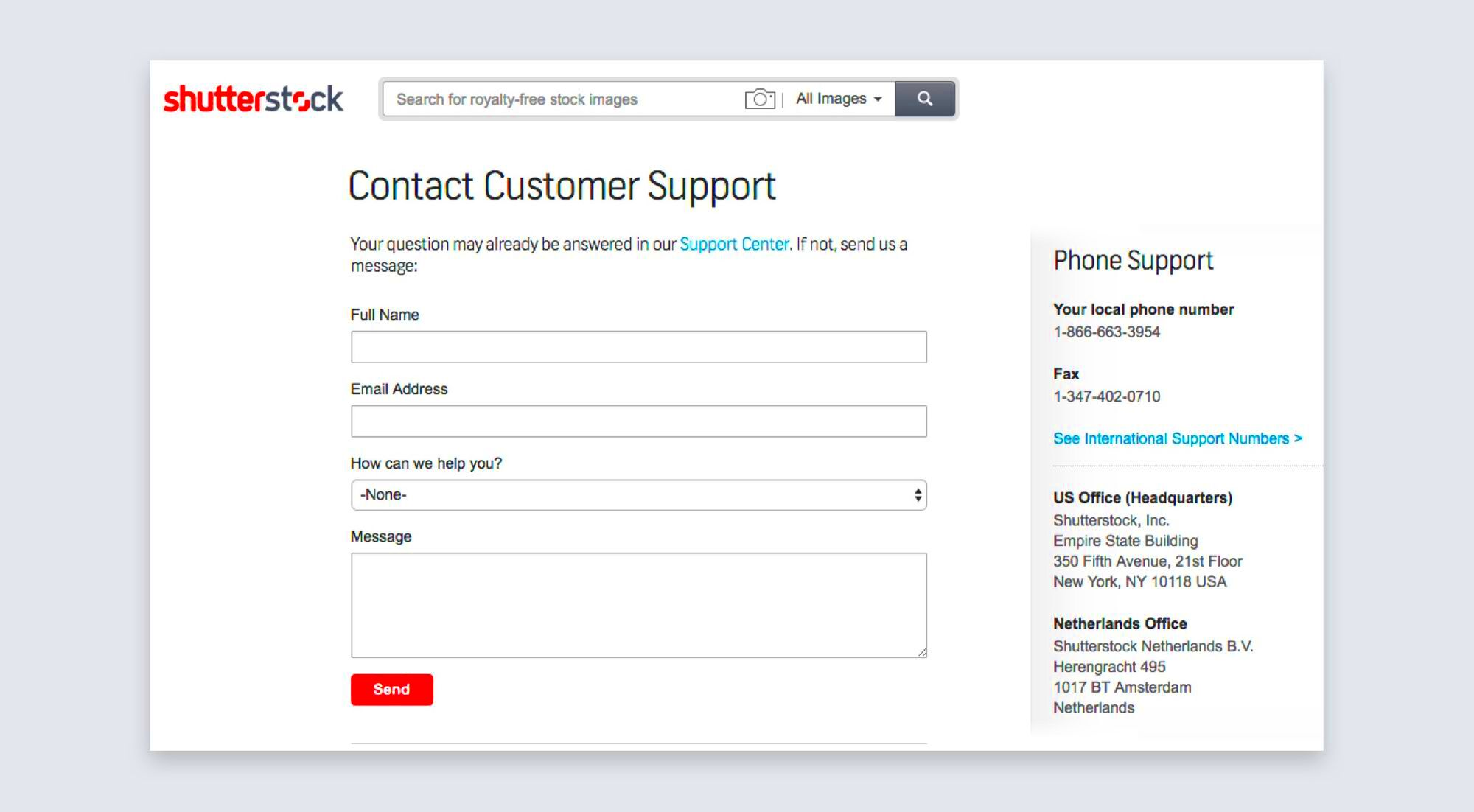
The Help Center at Shutterstock can be incredibly helpful. Personally, I’ve discovered that it’s usually more efficient to address issues on my own rather than waiting for assistance from a support agent. There’s a sense of fulfillment in finding a resolution independently and their Help Center enables that.
The Support Center addresses various subjects such as
- Downloading and managing your images and videos.
- Understanding your subscription and billing cycle.
- Getting guidance on licensing and copyright matters.
- Technical support for any issues with the Shutterstock platform.
The information is organized so that you can easily locate the without getting confused by technical terms. There was a time when I encountered a problem with my bill and rather than waiting for support via email I decided to visit the Help Center. In just a matter of minutes I came across a guide that walked me through the process and resolved the issue. No delays, no hassle!
If you prefer not to wait for replies, I recommend checking out the Help Center as your initial resource.
Also Read This: Mastering the Art of Applying White Eye Pencil for Bright and Defined Eyes
Getting Assistance Through Live Chat

When I began using Shutterstock I was struck by the smoothness of the platform. However there were times when I needed assistance. That’s when I stumbled upon the chat option. I must say it was a real game changer! It’s reassuring to have support just a click away, especially when you're up against a deadline for a project.
The live chat feature provides a way to reach out to Shutterstock’s support team and can be conveniently found on their website. Here’s why I believe it’s a top choice:
- Instant Responses: Unlike emails, where you might wait hours or even days, live chat connects you with a representative in real time. This immediacy can really reduce your stress.
- User-Friendly: You don’t have to navigate complicated phone menus. Just click, type your question, and you’re on your way!
- Detailed Help: You can explain your issue and get tailored advice instantly. The representatives I’ve interacted with were knowledgeable and patient.
There was a time when I found it challenging to locate a particular image for my project. The live chat support representative walked me through the procedure and I felt comforted by the fact that I wasn't facing this dilemma. If you ever find yourself in a situation consider reaching out to the chat; it can often lead you to a resolution!
Also Read This: Understanding Alamy Image Pricing and Royalties
Contacting Shutterstock via Email

Reaching out to support via email may come across as somewhat outdated in this era of instant messaging. However I view it as a dependable method for tackling more intricate challenges. There are moments when handling situations like billing issues or account concerns it's reassuring to have a documented trail of your conversations. I remember an instance when I was mistakenly billed for my subscription and sending an email to Shutterstock gave me a sense of security in addressing the matter.
Here are a few suggestions to enhance the impact of your email to Shutterstock.
- Be Clear and Concise: Start with a brief subject line that summarizes your issue. In the body, provide details but keep it straightforward.
- Include Relevant Information: Mention your account details (without sharing sensitive information) and any specific transactions in question. This helps speed up the process.
- Attach Documentation: If your issue relates to billing or licensing, attach relevant screenshots or documents. This gives the support team context and can lead to a quicker resolution.
From what I’ve seen the speed of response can differ but I typically receive a reply within a day. While it may not be as quick as a chat the depth of the response makes it worth it. Additionally having a copy of the conversation brings a sense of reassurance.
Also Read This: Income Analysis on YouTube Per 10000 Views
Resolving Issues with Shutterstock Subscriptions and Billing
Navigating subscriptions and billing can be a bit tricky right? I still vividly recall my excitement when I signed up for Shutterstock only to be caught off guard by an unexpected charge. It sent me into a frenzy but I soon discovered that resolving subscription problems doesn't have to be a hassle if you know where to find the right help.
Here’s a way to tackle issues related to subscriptions and billing effectively.
- Review Your Account: Start by checking your subscription details directly on your account page. This can help you understand what you’re being charged for and if it aligns with your expectations.
- Check Your Payment History: Keeping an eye on your transaction history can reveal discrepancies. If you notice an unusual charge, note the date and amount before reaching out.
- Contact Support: Whether through live chat or email, make sure to include all relevant details about the billing issue. This speeds up the resolution process.
- Follow Up: If you don’t hear back within a reasonable timeframe, don’t hesitate to follow up. Sometimes, a gentle nudge is all it takes to get things moving.
When I encountered a problem with my subscription plan I discovered that taking a proactive and structured approach in my communication was extremely helpful. Its important to keep in mind that we all make errors but seeking assistance can result in a faster resolution. Whether you choose to use live chat or send an email there is always a way to resolve issues!
Also Read This: Understanding the Duration of HD Processing on YouTube for Creators
What to Do If Your Shutterstock Account Is Locked or Hacked
Imagine this scenario, you’re deep into an important project and out of nowhere, you find yourself locked out of your Shutterstock account. The feeling of panic is intense! I’ve experienced it too and it can seem like everything is falling apart—especially when you urgently need those images. But fret not! There are actions you can take to regain access and safeguard your account.
To begin with if your account is compromised or hacked here are the steps you should take:
- Check Your Email: Often, Shutterstock sends a notification if there’s unusual activity or if your account has been locked. Look for any emails with instructions.
- Reset Your Password: If you suspect your account has been compromised, try resetting your password immediately. Choose a strong, unique password that you haven’t used before.
- Contact Support: If you can’t access your account after resetting the password, reach out to Shutterstock support. Use live chat for quicker assistance or email for a documented record.
- Enable Two-Factor Authentication: Once you regain access, consider enabling two-factor authentication for added security. This simple step can prevent unauthorized access in the future.
Based on what I’ve seen it’s crucial to remain composed and respond swiftly. The assistance team is available to lend a hand and with some patience you can restore your account swiftly. Keep in mind that being proactive can spare you from hassles down the line!
Also Read This: Comprehensive Guide to Extracting Subtitles from Dailymotion Videos
Frequently Asked Questions about Shutterstock Support
When it comes to getting support from Shutterstock there are usually a lot of questions floating around in our heads. I recall my early days on the platform filled with doubts about licensing, payments and how to seek assistance when necessary. To help clear up that confusion I’ve put together a list of questions that many users often ask. So lets jump right in!
Here are some frequently asked questions:
- How can I contact Shutterstock support? You can reach out through live chat, email, or phone support. Each method has its advantages, so choose what works best for you.
- What should I do if I forget my password? Use the “Forgot Password” link on the login page to reset it. Check your email for instructions and choose a strong new password.
- How do I cancel my subscription? You can manage your subscription from your account settings. Follow the prompts to cancel, but ensure you review any terms regarding cancellation.
- Can I get a refund? Refund policies vary, so check the specific terms related to your subscription. If in doubt, contact support for clarity.
- What if I see an image I didn’t download but got charged for? This is a common concern! Check your transaction history and reach out to support with details of the charge.
These frequently asked questions can assist you in addressing concerns. If your query isn’t among the ones mentioned feel free to contact support directly. They are available to assist you in using the platform!
Conclusion: Getting Help from Shutterstock Made Easy
Finding your way through the realm of stock photos can be a bit daunting, but seeking assistance from Shutterstock doesn’t have to be that way. Whether it’s reaching out for support or sorting out account problems there are multiple ways to ensure a seamless journey. In my experience staying ahead of the game and being well informed can truly make a difference.
Remember these key takeaways:
- Don’t hesitate to reach out: Whether you use live chat, email, or phone support, getting in touch is often the quickest way to resolve your issues.
- Utilize the Help Center: It’s a treasure trove of information that can help you solve many common problems on your own.
- Stay secure: Take measures like changing your password regularly and enabling two-factor authentication to protect your account.
Ultimately, the support offered by Shutterstock aims to help you maximize your experience. By equipping yourself with some information and accessing the right tools you can overcome any obstacles that come your way. Enjoy your time exploring!
