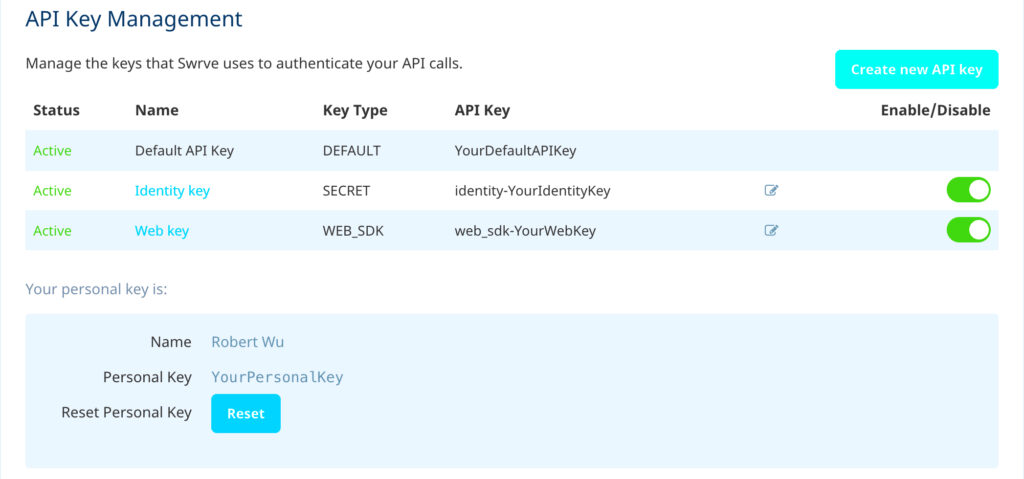The Behance API serves as an asset for developers enabling them to tap into a wealth of creative content available on the Behance platform. It acts as a link that connects you with the artistic community allowing you to incorporate impressive projects portfolios and various other creative resources into your applications. With the Behance API you not only retrieve images and project information but also access user profiles and their creative journeys. Its akin to having access to the realm of creativity where you can discover and highlight talent from across the world.
Importance of an API Key for Developers
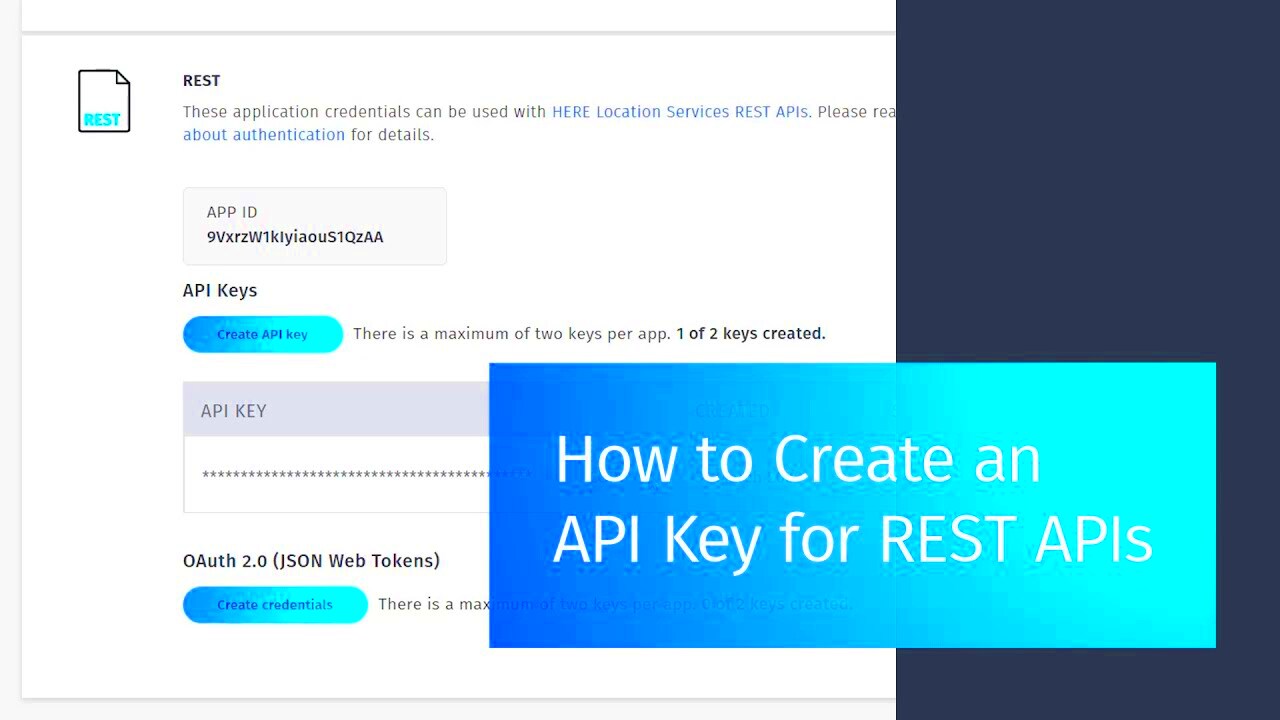
Let’s discuss the importance of the API key. Think of the Behance API as a bridge and the API key as the tool that opens the gate. For developers possessing an API key is essential for a few reasons.
- Security: The API key ensures that only authorized users can access the data, protecting both the developers and the users.
- Usage Tracking: With the key, Behance can track how the API is being used, which helps in maintaining its performance and reliability.
- Rate Limiting: The key helps manage the number of requests to avoid server overload and ensures fair usage among developers.
When I began my journey with APIs I didn’t realize how crucial the API key was. I recall feeling annoyed when my requests got rejected. It was only after discovering the function of the key that I grasped its true importance. It’s similar to requiring a ticket to attend a concert; without one you’re stuck outside while the show goes on.
Also Read This: How to Create a Strong Portfolio on Behance for Maximum Impact
Steps to Create Your Behance Account
To get started with accessing the API you need to create a Behance account. Here’s a simple guide to help you through the process.
- Visit the Behance Website: Head over to Behance.net and click on the “Sign Up” button.
- Choose Your Registration Method: You can sign up using your email address, or even connect through your Adobe ID. It’s quick and easy.
- Fill Out Your Profile: Once you register, take a moment to fill out your profile. This is where you showcase your creative identity, so make it shine!
- Verify Your Email: Don’t forget to check your inbox for a verification email. Clicking that link is essential to activate your account.
Once you’ve completed these steps your Behance account will be all set! I still remember the thrill I experienced when I finished signing up; it felt like stepping into a lively community brimming with creativity and inspiration. With this account you can not only discover art but also connect with other creators. So go ahead and embark on your creative adventure!
Also Read This: How to Download Dailymotion Video with aTube Catcher
Navigating to the Behance API Section
When I initially explored the realm of APIs I was taken aback by the abundance of information at hand. Nevertheless navigating through the Behance API section becomes a breeze once you know where to search. It resembles stepping into a library where each book serves as a gateway to inspiration. To begin you must sign in to your Behance account as this will grant you the permissions needed to access the API.
Here’s a simple guide to help you navigate:
- Log In: Start by logging into your Behance account. If you haven’t created one yet, make sure to do so using the steps we discussed earlier.
- Access Your Settings: Once logged in, click on your profile icon at the top right corner and select “Settings” from the dropdown menu.
- Find the API Section: In the settings menu, scroll down until you see the “API” tab. It’s usually near the bottom, but don't worry; it stands out.
- Read the Documentation: Before generating your key, take a moment to read through the API documentation. This is where you’ll find valuable insights and guidelines that will help you in your development journey.
Once you get used to the setup it starts to feel less like a puzzling maze and more like a guided journey. I recall how my initial bewilderment transformed into enthusiasm as I delved into the possibilities of the API. This stage is vital because knowing where to locate the API key will pave the way for all your upcoming endeavors. So take your time; this is where the real magic happens!
Also Read This: When Does the Royal Rumble Pre-Show Begin
Generating Your API Key
Having reached the Behance API area, it’s now time to create your API key. This part might make you feel a bit anxious, particularly if you’re a beginner in development. However, once you grasp the process, it’s a piece of cake. The API key serves as your unique marker in the Behance universe and generating it is a walk in the park.
Here’s how you can do it:
- Click on “Create a New Application”: In the API section, you’ll find an option to create a new application. Click on that to proceed.
- Fill Out the Application Form: You’ll need to provide some basic details about your application, such as its name and purpose. Be honest here; it’s not a test, but rather a way for Behance to understand how you plan to use their API.
- Agree to the Terms: Don’t forget to read and agree to the terms and conditions. It’s important to know what you’re signing up for, and it reflects well on you as a developer.
- Get Your Key: Once you’ve submitted the form, your API key will be generated and displayed. Make sure to copy it somewhere safe; it’s your golden ticket!
I remember getting my first API key; it was like a milestone. With this key you can tap into a realm of imagination. Just a reminder though treat this key like a password—keep it safe and avoid sharing it with others!
Also Read This: Mastering YouTube Shorts for Content Creators
Using Your API Key with Image Downloaders
Getting your API key is only the first step. The real excitement comes when you discover how to utilize it alongside image downloaders. This enables you to retrieve breathtaking images from Behance projects and seamlessly integrate them into your apps. Its akin to handpicking your own collection of art and I cant help but feel thrilled about the limitless opportunities that lie ahead!
Here are some steps to help you begin utilizing your API key.
- Choose Your Image Downloader: There are several image downloader tools available, both as libraries and standalone applications. Choose one that fits your project needs.
- Install the Tool: If you’re using a library, you’ll typically need to install it using a package manager like npm. For example, if you’re using Node.js, you can run
npm install behance-apito get started. - Set Up Your Environment: In your code, ensure that you set up your environment correctly. This usually involves importing the library and configuring it with your API key. Here’s a simple example:
const behance = require('behance-api'); behance.configure({ apiKey: 'YOUR_API_KEY' }); - Fetch Images: Now comes the exciting part—fetching images! You can use the API methods to retrieve projects and their associated images. For instance, you might want to fetch the latest projects or search for specific tags.
While going through this journey I experienced a wave of inspiration. Its truly remarkable how tech can elevate our creative endeavors. Don’t hesitate to try out and explore various API endpoints to find what suits your requirements. And above all have fun with it—this is the intersection of innovation and artistry!
Also Read This: Exploring the Influence of Algorithms and Content Creators on YouTube
Common Issues and Troubleshooting Tips
Diving into the realm of APIs is an exhilarating experience, but just like any adventure it can have its fair share of challenges. I recall my early days with the Behance API when I encountered a few obstacles that almost made me give up. However every hurdle I faced turned out to be a chance to learn. In this article lets take a look at some common issues you might come across and how to resolve them to make your journey smoother.
Here are some common challenges you may encounter
- Invalid API Key: If you receive an error indicating your API key is invalid, double-check that you’ve copied it correctly. Sometimes, a simple typo can be the culprit.
- Rate Limit Exceeded: Every API has a limit on how many requests you can make in a given time frame. If you exceed this limit, you’ll get an error message. To solve this, consider adding delays between requests or optimizing your queries to fetch only the necessary data.
- No Data Found: If your requests return no data, ensure that your parameters are correct. It’s easy to overlook small details like spelling or incorrect tags.
- Network Issues: Sometimes, the problem isn’t with the API but with your internet connection. Ensure you have a stable connection when making requests.
Based on what I’ve seen being patient is crucial. I’ve discovered that pausing to assess the situation frequently brings about a resolution. Feel free to refer to the documentation or community discussions; there’s a treasure trove of insights available often contributed by developers who have encountered obstacles.
Also Read This: Delete DVR Recordings on YouTube TV for Better Organization
FAQ
As you explore the Behance API further, you may come across some queries. Here are some commonly asked questions that could assist in shedding light on your path:
- What is the Behance API? The Behance API allows developers to access a wide array of creative content on the Behance platform, enabling them to integrate this data into their own applications.
- How do I get my API key? After creating your Behance account, navigate to the API section in your settings and follow the prompts to create a new application and generate your API key.
- Is there a cost associated with using the API? No, the Behance API is free to use, but make sure to adhere to the usage limits and guidelines to avoid any issues.
- Can I use the API for commercial projects? Yes, you can use the API for commercial projects, but be sure to follow Behance’s terms and conditions regarding data usage.
- What types of data can I access with the API? You can access various types of data, including user profiles, project details, and images, allowing you to create a rich experience in your applications.
Throughout my personal journey I discovered that engaging with others and seeking answers proved to be immensely valuable. Feel free to ask for assistance; it’s an integral aspect of the process.
Conclusion
As we conclude our deep dive into the Behance API I trust you feel inspired to kickstart your creative coding adventure. This API serves as an incredible portal to a realm of imagination linking you with skilled artists and captivating projects. Keep in mind that every exceptional developer had a beginning, usually filled with inquiries and a readiness to grow.
From what I’ve been through I’ve come to realize that sticking with it really brings rewards. Don’t let the hurdles you encounter along the journey get you down. Instead see them as opportunities that will deepen your knowledge and skills. So go ahead explore the Behance API test out its features and who knows you might just come up with something remarkable that strikes a chord with others.
In the end remember that the path you take holds significance equal to the end point. Treasure every instant engage with those around you and allow your imagination to run wild. Wishing you joyful coding!