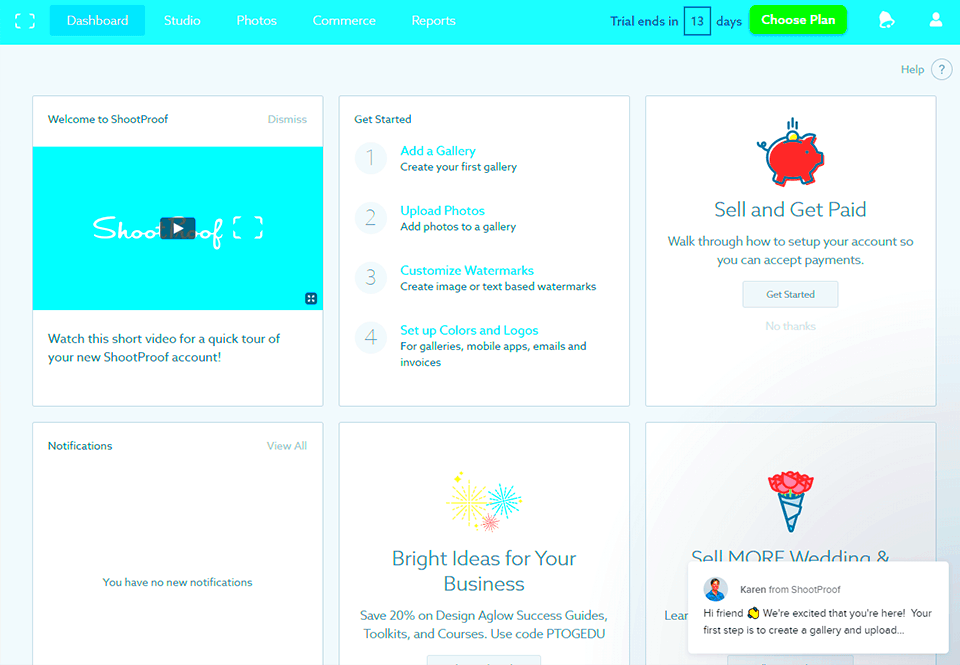As someone who loves photography I'm all about freezing moments that convey a narrative. However with creativity comes an obligation particularly regarding the ownership of those visuals. The idea of a rights release isn't mere talk; it's crucial for safeguarding your efforts. When customers grasp the ways their pictures can be utilized and distributed it fosters confidence and transparency in the partnership.
Having a clearly documented rights release can benefit you in several ways.
- Protect Your Work: By defining how your images can be used, you safeguard your creative output.
- Clarify Usage Rights: It ensures everyone is on the same page regarding how the images will be utilized.
- Enhance Client Relationships: Being transparent fosters trust and strengthens your professional ties.
Back in the day I had a moment when a stunning photo I captured was used in an ad without my consent. It was a tough lesson to learn but it taught me the importance of having a rights release. Safeguarding your creations shouldn't be something you think about later on; it's crucial, to establishing yourself as a photographer.
Getting Started with ShootProof
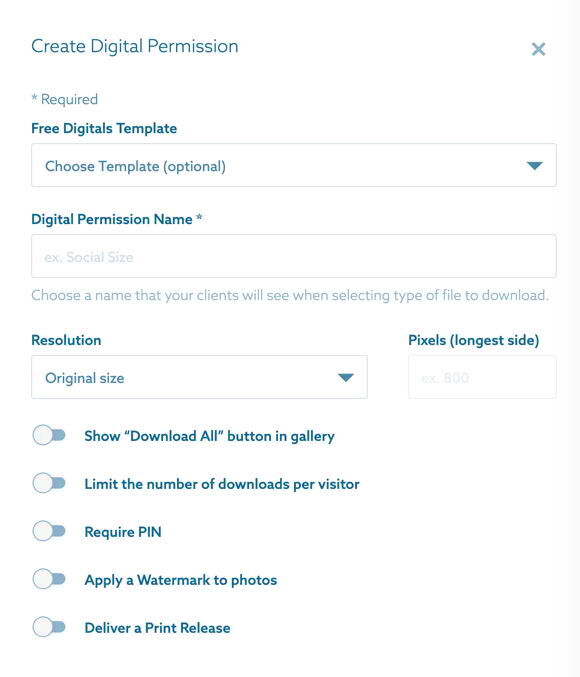
ShootProof has really transformed the way I work as a photographer. It’s a system that helps me organize my photos, clients and sales all in one spot. Whether you’re an experienced pro or a newbie getting the hang of things using ShootProof is pretty easy.
To get started, you need to:
- Create an Account: Visit the ShootProof website and sign up for an account. It's easy and only takes a few minutes.
- Upload Your Images: Once you have an account, you can begin uploading your beautiful images. The interface is user-friendly, making it a breeze to organize your galleries.
- Explore Features: Take some time to familiarize yourself with the various tools available, such as client proofing, online galleries, and sales options.
I vividly recall the thrill of launching my first gallery during my journey. It was akin to unveiling a part of my soul to the universe. With ShootProof you can present your creations in a way that leaves a lasting impression on clients.
Also Read This: How to View an Image in Full Size on Getty Images
Steps to Add Rights Release in ShootProof
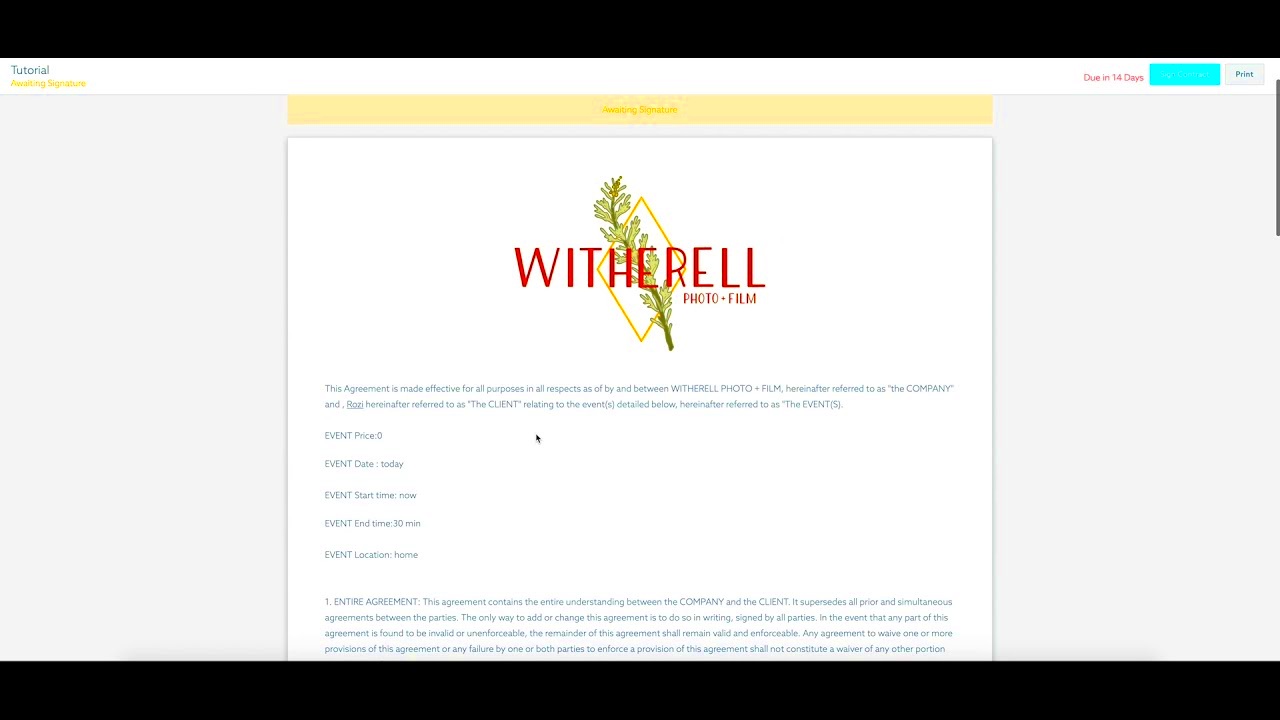
Once you get the hang of ShootProof, you can start incorporating the rights release into your process. Here's a smooth way to do it.
- Access Your Gallery: Log in to your ShootProof account and navigate to the gallery where you want to add the rights release.
- Select Settings: Click on the settings icon. This will lead you to various options related to your gallery.
- Locate Rights Release Options: In the settings menu, find the section dedicated to rights releases. Here, you can specify how you want your images to be used.
- Customize Your Release: Write clear terms that define the rights you're granting. Be specific about usage, whether it’s for personal, commercial, or promotional purposes.
- Save Changes: After customizing, don’t forget to save your settings. It’s essential to keep everything updated to avoid confusion later.
When I navigated these steps for the time I experienced a wave of reassurance, knowing that my creations were safeguarded. It’s not solely about the legal aspects; it’s also about honoring your craft and making sure your clients share that sentiment. Every move you make in this journey strengthens your dedication, to maintaining standards.
Also Read This: When Animals Attack – Must-Watch Content for Wildlife Fans
Tips for Ensuring Proper Rights Management
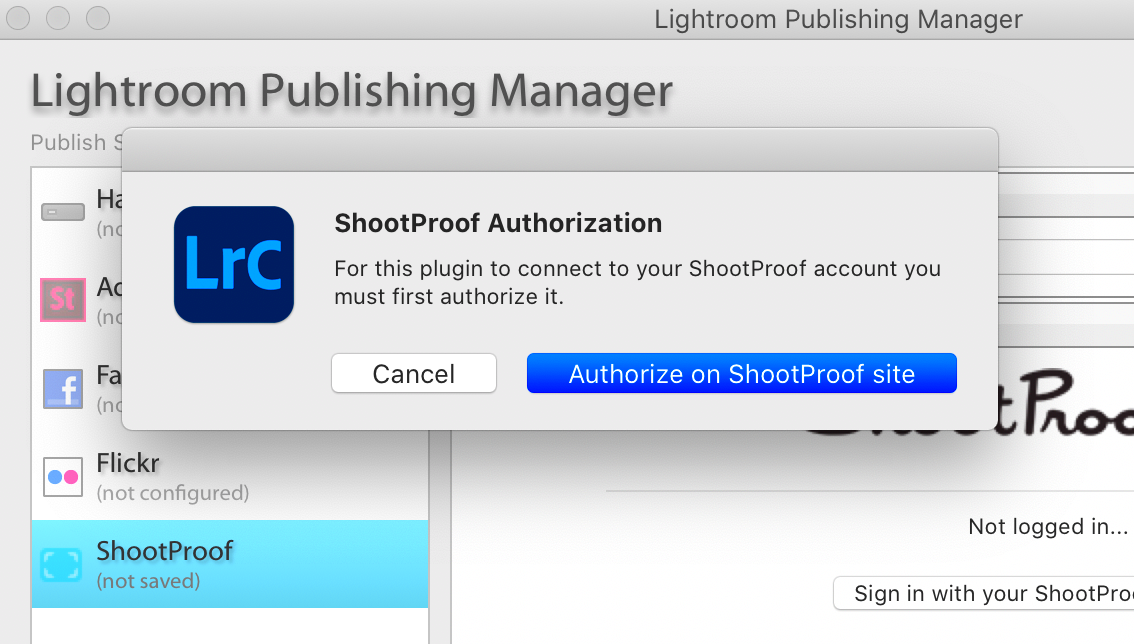
Throughout my path as a photographer I've come to realize that safeguarding image rights is just as vital as nailing that flawless shot. It's a mix of creativity and accountability and knowing how to navigate rights can really set you apart. Here are a few handy suggestions I've picked up on my journey to assist you in ensuring effective rights management.
To begin with, make sure your agreements are straightforward and to the point. Here are some tips on how to achieve that.
- Be Specific: Outline exactly how and where your images can be used. Will they be used for social media, print, or commercial purposes? Clarity is key.
- Get it in Writing: Always obtain a signed release form before delivering images to your clients. This not only protects you but also sets clear expectations.
- Stay Organized: Maintain an organized system for your contracts and releases. Whether it's digital or physical, having everything in one place makes it easier to refer back when needed.
- Educate Your Clients: Take a moment to explain the rights you are granting. Sometimes, clients may not fully understand the implications of usage rights.
Thinking back to my experiences I remember an instance when a client posted my work online without giving me credit. It was a moment for both of us to learn. When you make sure that everyone knows their rights you can avoid misunderstandings that might damage relationships.
Also Read This: Exploring Altitude Availability on YouTube TV and Other Sports Streaming Options
Common Mistakes to Avoid
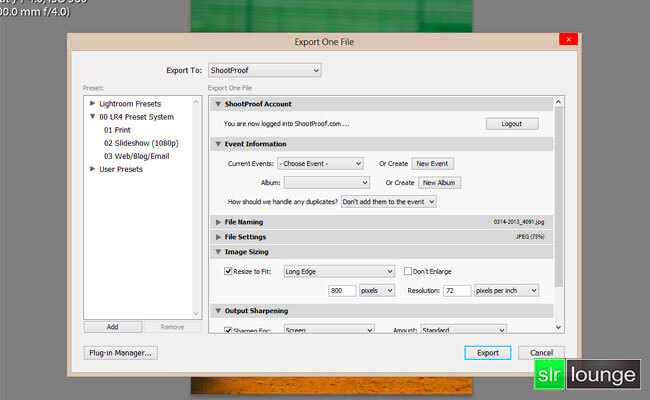
In the realm of managing rights even experienced photographers can trip up. Throughout my own experiences I’ve encountered a few missteps and I’d like to share some common errors to assist you in steering clear of them.
Here’s a rundown of what to watch out for:
- Neglecting Releases: Always obtain signed releases for all projects, even if they seem informal. Skipping this step can lead to complications down the road.
- Assuming Verbal Agreements Are Enough: A handshake deal might feel good, but it can lead to misunderstandings. Written agreements are your safety net.
- Overlooking Local Laws: Familiarize yourself with copyright laws in your region. Ignorance can lead to unintended violations.
- Ignoring Client Education: Never assume your clients understand rights management. Take the time to educate them about what they can and cannot do with your images.
There was a time when I overlooked a signed release for what I thought was a project. That incident really drove home the lesson that every task, no matter how big or small, deserves the same level of focus and consideration. Being mindful of these things can spare you from future troubles.
Also Read This: Create Informative Graphics Using Canva Infographic Templates
Benefits of Using Rights Release
Adding rights releases to your photography routine might appear challenging at the beginning, but the advantages definitely outweigh the initial work. A clearly defined rights release serves as a safeguard enabling you to concentrate on your creativity without being concerned about any possible disputes.
Here are a few benefits that I have encountered.
- Protection of Your Work: A rights release ensures your images are used as intended, preventing unauthorized use that could diminish your reputation.
- Professional Credibility: By implementing rights releases, you showcase your professionalism. Clients will see you as a serious artist who values their work.
- Clarity in Relationships: Clear agreements foster trust and transparency between you and your clients. It leads to smoother interactions and fewer disputes.
- Potential for Revenue: Understanding and managing usage rights can open doors for additional income streams, such as licensing your work for commercial use.
Looking back on my journey I can confidently say that every fruitful partnership I’ve experienced was built on a foundation of shared understanding and respect for individual rights. Embracing rights releases goes beyond mere legal protection; it signifies an appreciation for your creativity and the effort you invest in your craft.
Also Read This: How to Create a Pencil Holder Using Ice Cream Sticks
Frequently Asked Questions
During my journey through photography I frequently come across inquiries from budding photographers and clients regarding rights releases. Here are a few of the questions that I often receive along with my thoughts that may shed light on these matters.
What is a rights release?
A rights release is a formal agreement that details the ways in which a photographer's photos can be utilized by clients. It safeguards the interests of both parties involved by defining the permissions for usage such as for personal, business or marketing purposes.
Do I need a rights release for every project?
Definitely! Whether you're doing a shoot or working on a big commercial project having a rights release is crucial. It makes sure that everyone is aligned and safeguards your creations against any unauthorized use.
Can I modify a rights release once it’s signed?
Altering a signed rights release can be challenging. If adjustments are needed its advisable to create a fresh contract. Make sure to have transparent conversations with your clients regarding any modifications.
How do I handle rights releases for images of minors?
When taking pictures of children it's essential to get a parent or guardians signature. This safeguards both the child and you by ensuring that rights are handled properly.
What happens if someone uses my images without permission?
If you come across someone using your photos without permission it might be wise to consult a lawyer. A strong rights release can greatly strengthen your position.
In my journey I have come to realize that posing questions can help avoid miscommunication and foster deeper connections with clients.
Wrapping Up Your Rights Release Journey
As we wrap up our talk about rights releases I want to stress how crucial this process is for your photography journey. Its not merely a document; it serves as a shield for your creativity and a way to honor the partnerships you establish with clients. By grasping and putting into practice rights releases you set up a system that not protects your work but also nurtures trust and professionalism in your interactions. Each time you obtain a release you move closer, to a photography career. Embrace this path with assurance knowing that you are not an artist but also a business expert committed to honing your skills.