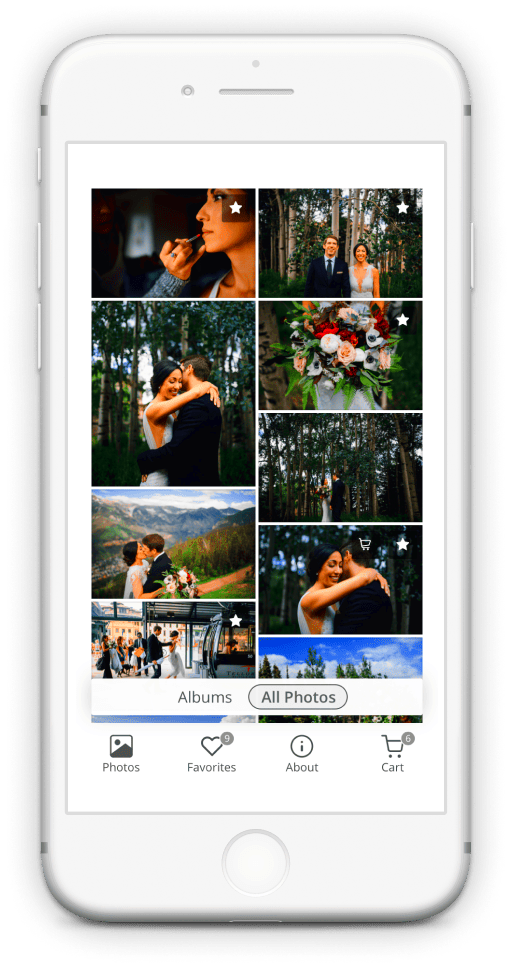Sometimes a gallery name can feel a bit off don't you think? It's like wearing a pair of shoes that don't quite fit. When I first set up my gallery on ShootProof I chose a name that I thought sounded creative but over time it just didn't resonate with my style or the images I was showcasing. The name of a gallery isn't just a label; it's a reflection of your journey, your vision and the emotions you want to evoke. Maybe you've recently changed your photography style or perhaps your audience has shifted. Whatever the reason changing your gallery name can give it a fresh new identity and align it more closely with your current artistic goals.
Accessing Your ShootProof Account
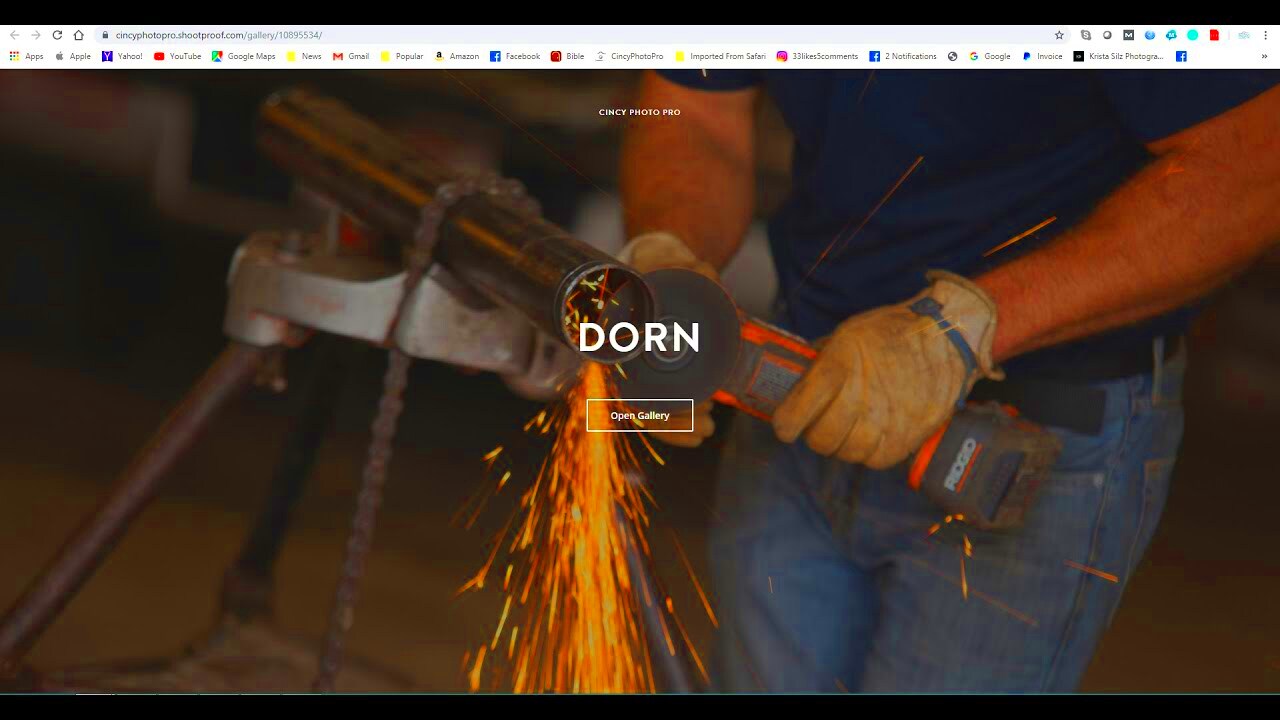
Before you jump into renaming your gallery the first thing you need to do is log into your ShootProof account. Its similar to locating the key to unlock a door; once you're inside a realm of opportunities unfolds before you. Here's a guide on how to kick things off.
- Open your preferred web browser.
- Visit the ShootProof website.
- Click on the Login button located at the top right corner.
- Enter your credentials – your email address and password.
- Hit the Log In button to enter your account.
If you've forgotten your password, don’t worry! There’s a handy Forgot Password? link that will guide you through the reset process.
Also Read This: Understanding the Concerns Surrounding Dailymotion as a Potentially Predatory Website
Locating the Gallery You Want to Edit
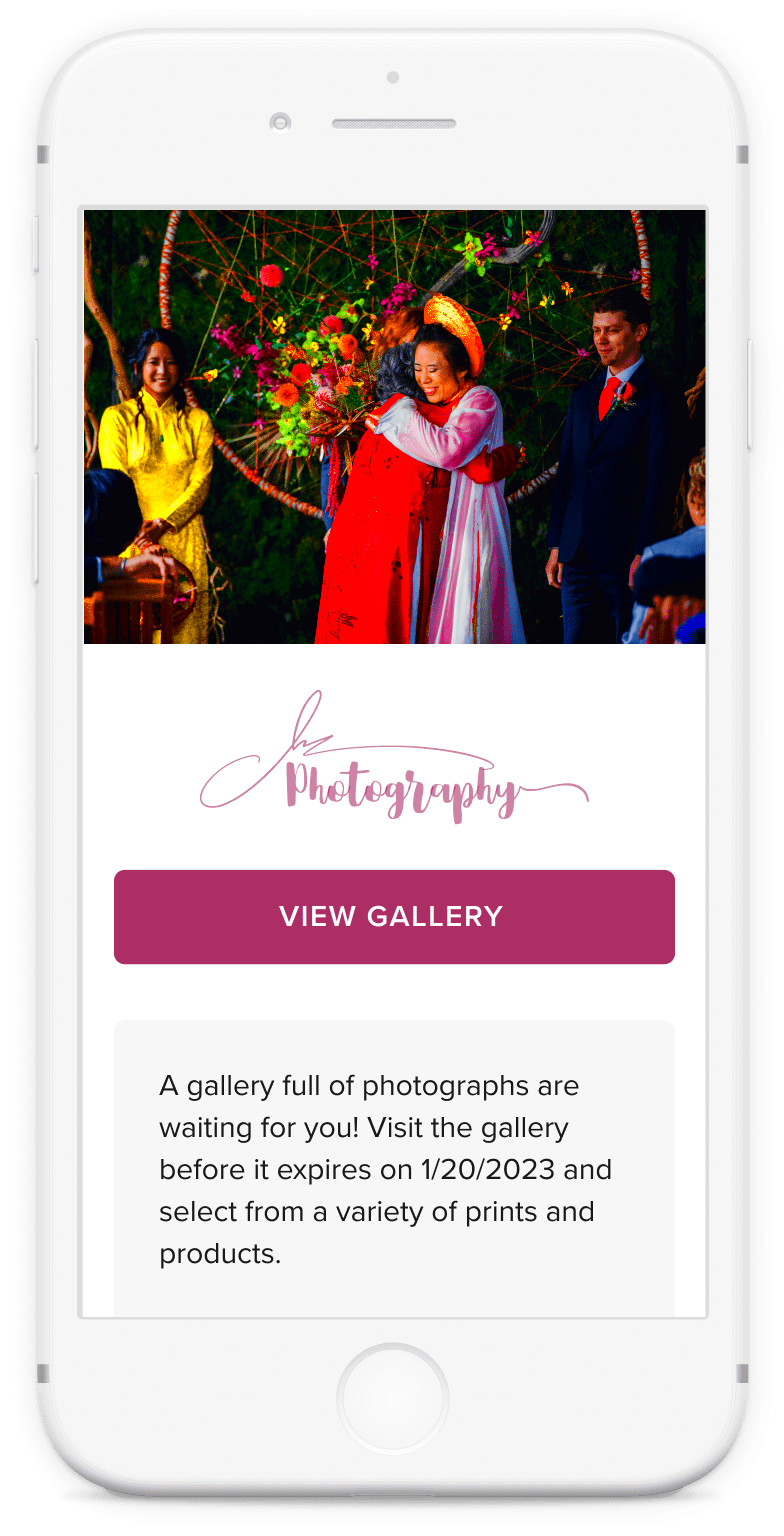
Once you're signed in go ahead and find the gallery that you want to give a new name to. Think of it like making your way through a maze it might be a bit challenging but you'll eventually get there. Here's an easy step by step to assist you:
- On your dashboard, look for the Gallery tab in the main menu.
- Click on it to view all the galleries you’ve created.
- Scroll through the list to find the gallery you want to edit. You might recognize it by the thumbnails of your beautiful images.
- Once you spot it, click on the gallery title to enter.
Choosing the perfect art space is key as it sets the tone for the thrilling transformation you're about to embark on. Believe me every gallery has its own special moments and tales to tell just like a hidden trove waiting to be discovered.
Also Read This: How to Find Free Templates on Behance
Navigating to the Gallery Settings
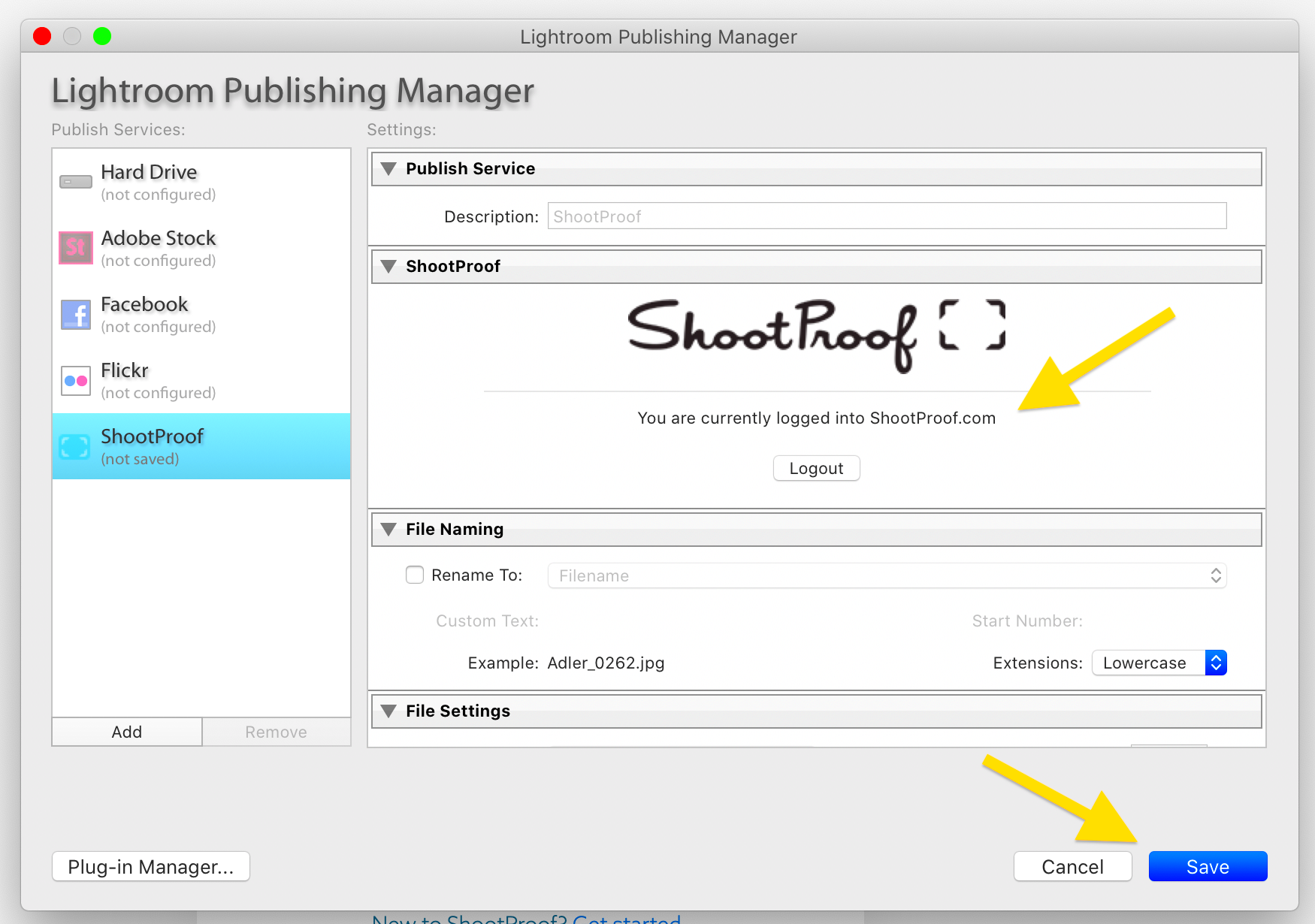
Now that you have chosen your gallery the next step is to explore the settings. Consider this as getting ready for an adventure; it's important to ensure your compass is set before you embark. While it may seem challenging to find the gallery settings in ShootProof at first it's actually simpler than you might imagine. I recall feeling somewhat confused during my initial try, questioning the whereabouts of all the enchanting editing features. However with some perseverance I managed to unravel it and I'm here to assist you in navigating through the process.
Here’s how to access the gallery settings:
- After entering your gallery, look for the Settings tab, usually located in the left sidebar.
- Click on it to reveal a menu with various options.
- You will see sections like Gallery Info, Permissions, and Design.
- For changing the name, focus on the Gallery Info section.
In making this change you’re not simply altering a name; you’re opening up a fresh page in your creative story. Pause for a second to reflect on and value the path that brought you to this point.
Also Read This: Complete Guide to Remote Uploading Using URLs on Dailymotion
Steps to Change the Gallery Name
Now that you’ve arrived at the spot, let’s dive into the thrilling part—renaming the gallery! This moment is akin to sowing a seed in your garden; you’re cultivating your artistic haven to thrive and blossom. Do you recall the excitement I experienced when I found a name that perfectly captured the essence of my creations? It’s an enriching journey and here’s a guide on how to make it happen:
- In the Gallery Info section, find the field that displays your current gallery name.
- Click on the name, and it will become editable. Here, you can type in your new name.
- As you type, think about what this name represents for you. Is it personal? Reflective of your style? Make sure it feels right.
- Once you're happy with the new name, look for a button that says Save or Update.
Renaming your gallery goes beyond a mere change; it’s an opportunity for self reflection, a chance to sync your public image with your growing artistic self.
Also Read This: Canva Template Image Replacement
Saving Your Changes
Once you've come up with a name for your gallery the last thing to do is to save those changes. Think of it like putting the finishing touches on a masterpiece; you want to make sure it's well taken care of and displayed in the way. While saving your changes may appear to be a step it's essential for making sure your efforts don't go unrecognized. I’ve had instances where I overlooked saving my changes and let me tell you it felt like a mini heart attack!
Here’s how to properly save your changes:
- Once you click the Save or Update button, wait for a notification confirming that your changes have been saved.
- It might also be a good idea to refresh your page to see the new name in action.
- Consider visiting your gallery as a viewer to ensure everything looks just as you envisioned.
Taking a moment to pause and appreciate your new gallery name is crucial. It symbolizes your progress and personal journey and you should definitely take the time to celebrate it!
Also Read This: How to Remove the Shutterstock Logo from Your Images
Tips for Choosing the Right Gallery Name
Picking the name for your gallery is akin to choosing the title for a book it establishes the mood for all that comes next. I can still recall the challenge I encountered while searching for a name that genuinely captured essence. At times it felt daunting but after careful contemplation and idea generation I discovered that unique name that struck a chord with my soul. Here are a few suggestions to assist you on your naming adventure.
- Reflect Your Style: Your gallery name should be a mirror of your artistic style. Think about what you want to convey. Is your photography vibrant and lively, or is it more subdued and contemplative?
- Keep It Simple: Sometimes, less is more. Choose a name that is easy to spell and remember. A catchy, straightforward name often leaves a lasting impression.
- Be Unique: Try to stand out from the crowd. A unique name not only helps you be memorable but also enhances your branding. You might want to check if the name is already taken.
- Incorporate Personal Elements: Adding a personal touch can make your gallery name feel authentic. Consider including your name, initials, or something that signifies a significant moment in your life.
- Test It Out: Share your potential names with friends or fellow photographers. Their feedback can provide valuable insight and help you make the right decision.
Picking the perfect name is crucial in shaping your persona as a photographer. It sets the tone for how your audience perceives you. So be patient, reflect carefully and savor the journey of coming up with something unique.
Also Read This: Discovering Inspirational Content and Creative DIY Tips on Dailymotion
Frequently Asked Questions
As you set out to change the name of your gallery you may find yourself pondering a few questions. I can relate to that feeling of uncertainty and its completely understandable. Here are some inquiries that photographers often have along with my perspective on each one.
- Can I change my gallery name multiple times? Yes, you can change your gallery name as many times as you need to. Just remember to consider how each change might affect your branding.
- Will changing my gallery name affect my existing clients? It shouldn’t. As long as you communicate the change effectively, your clients will still recognize your work. Maybe even consider sending an announcement through email or social media!
- How do I know if a name is already taken? A quick online search can help you see if your desired name is being used. You might also want to check on social media platforms to ensure you can maintain consistency across your branding.
- What if I can’t decide on a name? If you’re feeling stuck, take a break. Sometimes, stepping away from the task can provide clarity. You might even find inspiration in unexpected places, like a walk in nature or a chat with a friend.
These inquiries can assist in bringing some clarity to your journey through this thrilling transition. Keep in mind that it’s all a facet of the artistic journey!
Wrapping Up Your Gallery Name Change
As you reach the conclusion of this process to rename your gallery take a moment to stop and think back. I recall the sense of freedom I experienced when I finally clicked that save button after pondering my gallery name for months. This goes beyond a mere task; it marks a meaningful shift that represents progress and fresh starts. Here’s a brief overview of what you’ve achieved:
- You’ve accessed your account and located your gallery with confidence.
- You’ve navigated the settings and found the perfect spot to make changes.
- You’ve chosen a name that resonates with your artistic vision and personal journey.
- You’ve saved your changes and perhaps celebrated this milestone.
With the change in your gallery name its time to share this exciting new chapter with your audience. Whether you choose to do so via social media a blog post or a heartfelt email let it be a moment of celebration! Your gallery name represents not just a label but also your love for art, innovation and the narratives you wish to convey through your photography. Embrace this transformation and witness your artistic journey thrive!