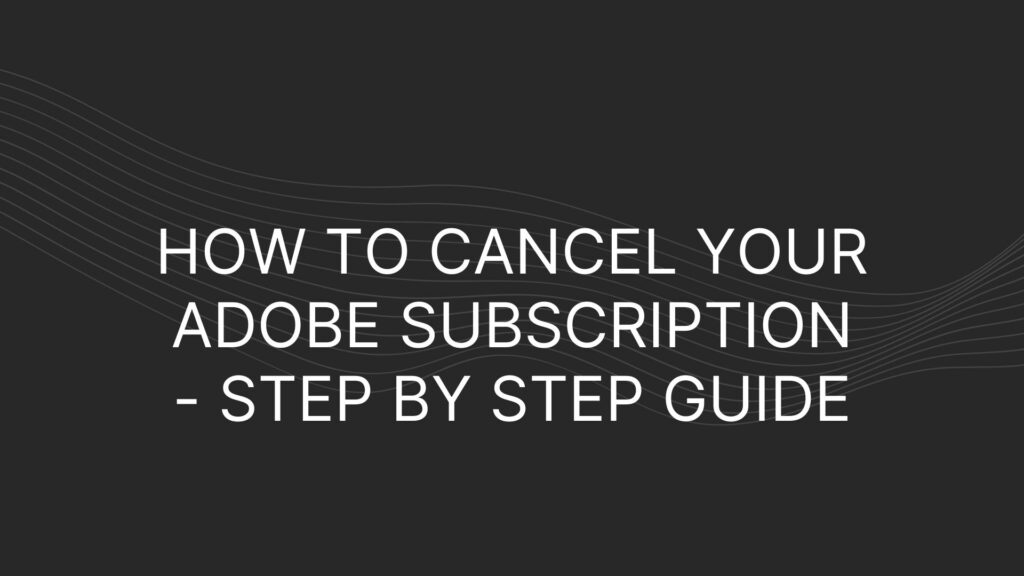Introduction
Welcome to our guide on managing your Adobe Stock subscription! Whether you're a creative professional or a hobbyist, Adobe Stock provides access to millions of high-quality images, videos, and templates to enhance your projects. However, if you find yourself needing to cancel your subscription for any reason, we're here to help. In this comprehensive guide, we'll walk you through the steps to cancel your Adobe Stock subscription seamlessly. Let's get started!
Also Read This: How to View Your Saved Content on LinkedIn
Understanding Adobe Stock Subscription
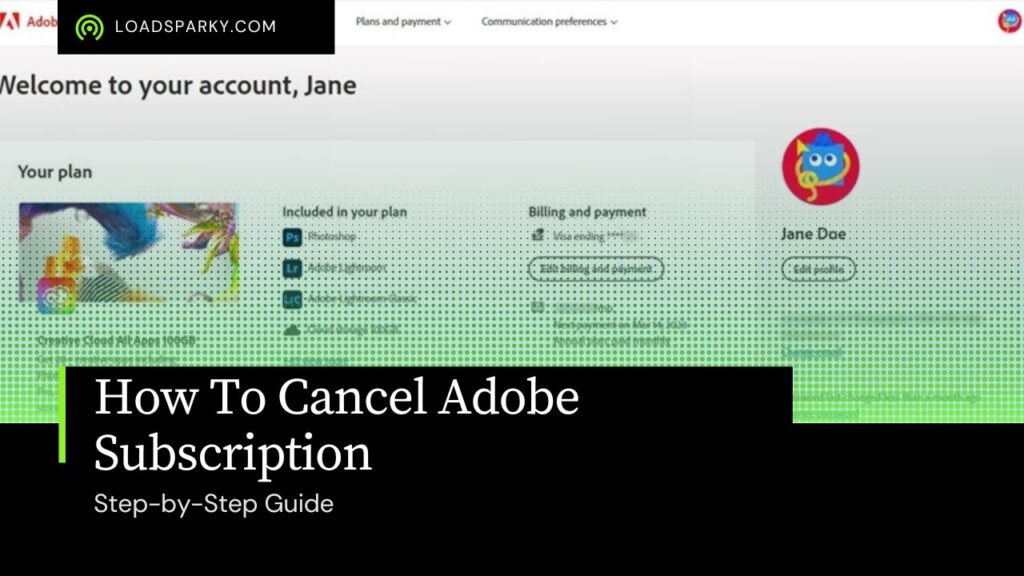
Before diving into the process of canceling your Adobe Stock subscription, it's essential to understand the different subscription plans and billing cycles offered by Adobe Stock.
Subscription Plans:
- Adobe Stock: This plan offers access to Adobe Stock's entire collection of assets, including images, videos, templates, and 3D assets, with various pricing options based on the number of assets you need.
- Adobe Stock for Teams: Designed for businesses and teams, this plan provides shared access to Adobe Stock assets along with advanced collaboration and sharing features.
Billing Cycles:
Adobe Stock subscriptions are typically billed on a monthly or annual basis, depending on the plan you've chosen. Monthly subscriptions are renewed automatically each month, while annual subscriptions are billed upfront for the entire year.
Asset Downloads:
With an Adobe Stock subscription, you can download a certain number of assets per month, depending on your subscription tier. Unused downloads typically do not roll over to the next billing cycle, so it's essential to utilize your allotted downloads each month.
License Types:
When you download assets from Adobe Stock, you'll need to choose the appropriate license type based on how you intend to use the assets:
| License Type | Description |
|---|---|
| Standard License | Allows you to use the asset in various projects for commercial purposes, but with certain restrictions. |
| Extended License | Provides additional usage rights, such as unlimited print runs or use in merchandise for resale. |
It's crucial to understand the terms of the license agreement associated with each asset to ensure compliance with usage rights and restrictions.
Now that you have a better understanding of Adobe Stock subscription plans, billing cycles, asset downloads, and license types, let's proceed to the steps i
Also Read This: How to Sell My Photos to Getty Images
Steps to Cancel Adobe Stock Subscription
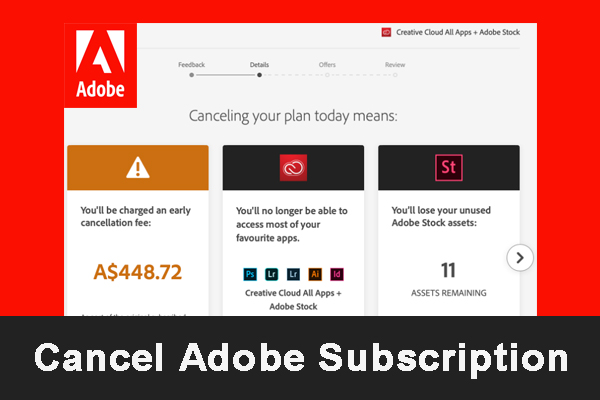
Cancelling your Adobe Stock subscription is a straightforward process, but it's important to follow the correct steps to avoid any unnecessary charges or complications. Below are the detailed steps to cancel your subscription:
- Log in to Your Adobe Account: Visit the Adobe website and log in to your Adobe account using your credentials. Navigate to the Adobe Stock section of your account dashboard.
- Access Subscription Details: Once you're logged in, locate the section that displays your Adobe Stock subscription details, including your current plan, billing cycle, and renewal date.
- Find the Cancellation Option: Look for the option to cancel your subscription. This option is typically found under the subscription details or account settings.
- Confirm Cancellation: Click on the cancellation option, and you may be prompted to provide a reason for cancelling your subscription. Follow the on-screen instructions to confirm the cancellation.
- Review Cancellation Terms: Before finalizing the cancellation, review any terms or conditions associated with cancelling your subscription, such as early termination fees or remaining billing cycles.
- Complete Cancellation: Once you've reviewed the terms and confirmed your decision, proceed to complete the cancellation process. You may receive a confirmation email shortly after cancelling your subscription.
It's important to note that cancelling your Adobe Stock subscription does not automatically refund any charges already incurred or stop access to Adobe Stock assets until the end of your current billing cycle. You'll still have access to your subscription benefits until the end of the billing period.
If you're unsure about cancelling your subscription or have any questions about the process, you can reach out to Adobe's customer support for assistance. They can provide guidance and address any concerns you may have regarding your subscription.
Now that you know the steps involved in cancelling your Adobe Stock subscription, let's address some common questions and concerns related to subscription cancellation.
Also Read This: Why 123RF Is an Essential Tool for Marketers
Common FAQs about Cancelling Adobe Stock Subscription
As you consider cancelling your Adobe Stock subscription, you might have some questions or concerns. Here are answers to some frequently asked questions to help clarify the process:
1. Can I cancel my Adobe Stock subscription at any time?
Yes, you can cancel your Adobe Stock subscription at any time. However, it's essential to be aware of any early termination fees or remaining billing cycles associated with your subscription plan.
2. Will I receive a refund if I cancel my subscription?
When you cancel your Adobe Stock subscription, you won't receive a refund for any charges already incurred. You'll still have access to Adobe Stock assets until the end of your current billing cycle.
3. What happens to my downloaded assets after I cancel my subscription?
After cancelling your Adobe Stock subscription, you can continue to use any downloaded assets in accordance with the terms of the license agreement. However, you won't be able to download additional assets once your subscription expires.
4. Can I reactivate my Adobe Stock subscription after cancelling it?
Yes, you can reactivate your Adobe Stock subscription at any time by logging in to your Adobe account and resubscribing to a plan. Keep in mind that your subscription benefits and billing cycle may differ from your previous subscription.
5. How do I ensure that my subscription is successfully cancelled?
After initiating the cancellation process, make sure to follow the on-screen instructions and review any confirmation messages or emails from Adobe. You can also check your account dashboard to verify that your subscription has been cancelled.
6. What if I need further assistance with cancelling my subscription?
If you encounter any difficulties or have additional questions about cancelling your Adobe Stock subscription, you can contact Adobe's customer support team for assistance. They can provide guidance and address any concerns you may have.
By addressing these common questions, we aim to provide clarity and support as you navigate the process of cancelling your Adobe Stock subscription. If you have any other questions or concerns, feel free to reach out to Adobe's customer support for personalized assistance.
Conclusion
In conclusion, managing your Adobe Stock subscription involves understanding the various subscription plans, billing cycles, and license types offered by Adobe. Whether you're a creative professional or a business user, Adobe Stock provides access to a vast library of high-quality assets to enhance your projects.
If you find yourself needing to cancel your Adobe Stock subscription for any reason, the process is simple and can be done at any time through your Adobe account dashboard. Remember to review any terms or conditions associated with cancelling your subscription, such as early termination fees or remaining billing cycles.
While cancelling your subscription won't result in a refund for charges already incurred, you'll still have access to Adobe Stock assets until the end of your current billing cycle. If you decide to reactivate your subscription in the future, you can easily do so through your Adobe account.
We hope this guide has provided clarity on the steps to cancel your Adobe Stock subscription and addressed any questions or concerns you may have had. If you need further assistance or have any other inquiries, don't hesitate to reach out to Adobe's customer support team for personalized assistance.
Thank you for choosing Adobe Stock as your creative resource, and we wish you continued success in all your creative endeavors!