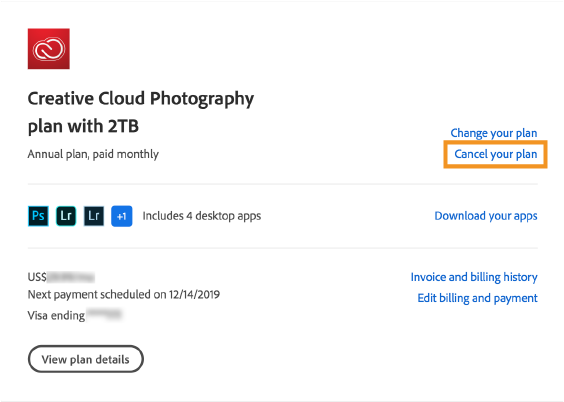Introduction
Welcome to our guide on how to cancel your Adobe Stock account. In this blog post, we'll walk you through the process step-by-step, ensuring a smooth closure experience. Whether you've found an alternative service or simply no longer require stock assets, we're here to assist you in navigating the cancellation process with ease.
Also Read This: How to Access Hidden Content on Unlisted YouTube Videos
Reasons for Cancelling Adobe Stock Account
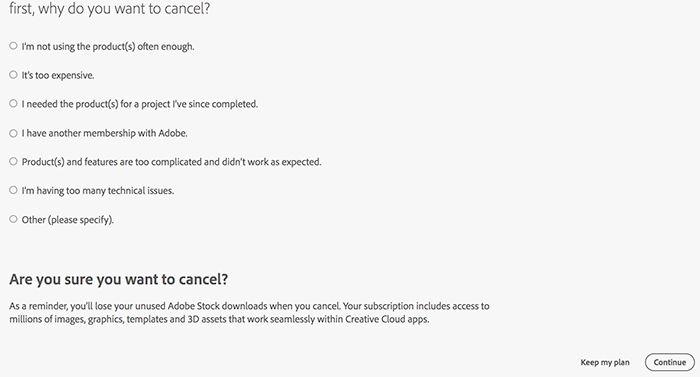
While Adobe Stock offers a plethora of high-quality stock assets and a seamless integration with Adobe Creative Cloud, there are various reasons why you might consider cancelling your account. Here are some common reasons:
- Cost Concerns: Adobe Stock subscription plans can be expensive, especially for individual users or small businesses with limited budgets.
- Underutilized Service: If you find yourself not using Adobe Stock frequently enough to justify the subscription cost, cancelling your account can help save money.
- Exploring Alternatives: You may want to explore other stock asset platforms that offer similar or better features at a more affordable price point.
- Changing Needs: Your creative needs may have evolved, and you might require different types of stock assets that Adobe Stock does not adequately provide.
- Workflow Adjustments: Changes in your workflow or project requirements may render Adobe Stock unnecessary or less beneficial.
It's important to assess your specific situation and determine whether cancelling your Adobe Stock account aligns with your current goals and requirements.
Also Read This: Sharing Your Behance Project on LinkedIn to Expand Your Professional Network
Steps to Cancel Adobe Stock Account
Cancelling your Adobe Stock account is a straightforward process, but it's essential to follow the correct steps to ensure a smooth closure. Here's a step-by-step guide:
- Log in to Your Adobe Account: Visit the Adobe website and log in to your Adobe account using your credentials.
- Access Your Account Settings: Once logged in, navigate to your account settings or profile section. Look for the subscription management option.
- Locate Adobe Stock Subscription: In the subscription management section, find the Adobe Stock subscription associated with your account. It should display details such as the plan type and billing cycle.
- Initiate Cancellation: Look for the option to cancel or manage your subscription. Click on it to proceed with the cancellation process.
- Follow Cancellation Instructions: Adobe may present you with various options, such as pausing your subscription or changing your plan. Select the option to cancel your subscription entirely.
- Confirm Cancellation: After selecting the cancellation option, Adobe may ask you to confirm your decision. Review the cancellation terms and confirm your choice.
- Receive Confirmation: Once you've successfully cancelled your Adobe Stock subscription, you should receive a confirmation email from Adobe. This email serves as proof of your cancellation.
- Verify Account Status: After cancelling your subscription, double-check your Adobe account to ensure that the subscription has been terminated and no further charges will occur.
By following these steps carefully, you can effectively cancel your Adobe Stock account and avoid any unnecessary charges or complications.
Also Read This: How to Access and Review Your Resume on LinkedIn
FAQ
Here are some frequently asked questions about cancelling an Adobe Stock account:
1. Can I cancel my Adobe Stock subscription at any time?
Yes, you can cancel your Adobe Stock subscription at any time without any penalties or fees. However, keep in mind that you may be subject to the terms of your subscription agreement, such as minimum commitment periods or early termination fees.
2. Will I lose access to my downloaded assets after cancelling my subscription?
No, you will not lose access to the assets you've downloaded during your subscription period. Adobe Stock allows you to retain access to previously licensed assets for as long as you need them, even after cancelling your subscription.
3. What happens to unused credits or remaining subscription period after cancellation?
If you have unused credits or remaining subscription period at the time of cancellation, you may lose access to them. Adobe typically does not offer refunds for unused credits or partial subscription periods, so it's advisable to utilize your credits and subscription time before cancelling.
4. Can I re-subscribe to Adobe Stock after cancelling my account?
Yes, you can re-subscribe to Adobe Stock at any time if you decide to reinstate your account. You may need to sign up for a new subscription plan and agree to the current terms and conditions.
5. Is there a difference between cancelling and pausing my Adobe Stock subscription?
Yes, there is a difference. Cancelling your Adobe Stock subscription terminates the service entirely, while pausing your subscription temporarily suspends billing and access to new assets. Pausing your subscription allows you to retain access to previously licensed assets and resume your subscription later without losing your account history.
6. How can I contact Adobe customer support for assistance with cancelling my account?
You can contact Adobe customer support through their website or by phone to receive assistance with cancelling your Adobe Stock account. Adobe's customer support representatives can guide you through the cancellation process and address any questions or concerns you may have.
Conclusion
In conclusion, cancelling your Adobe Stock account is a straightforward process that can be completed with a few simple steps. Whether you're looking to save costs, explore alternative options, or adjust your workflow, cancelling your subscription can help meet your evolving needs.
By following the steps outlined in this guide, you can confidently navigate the cancellation process and ensure a smooth closure of your Adobe Stock account. Additionally, the FAQ section addresses common concerns and provides clarity on various aspects of cancelling your subscription.
While Adobe Stock offers a valuable resource for accessing high-quality stock assets, it's essential to evaluate your usage and requirements periodically. Whether you're a freelance designer, small business owner, or creative professional, cancelling your Adobe Stock account can be a strategic decision to align with your current goals and priorities.
Remember, if you ever decide to re-subscribe to Adobe Stock or explore other stock asset platforms in the future, you can always revisit your options and make informed choices based on your needs.
We hope this guide has been helpful in guiding you through the cancellation process and providing valuable insights into managing your Adobe Stock subscription effectively. Thank you for reading, and we wish you the best in your creative endeavors!