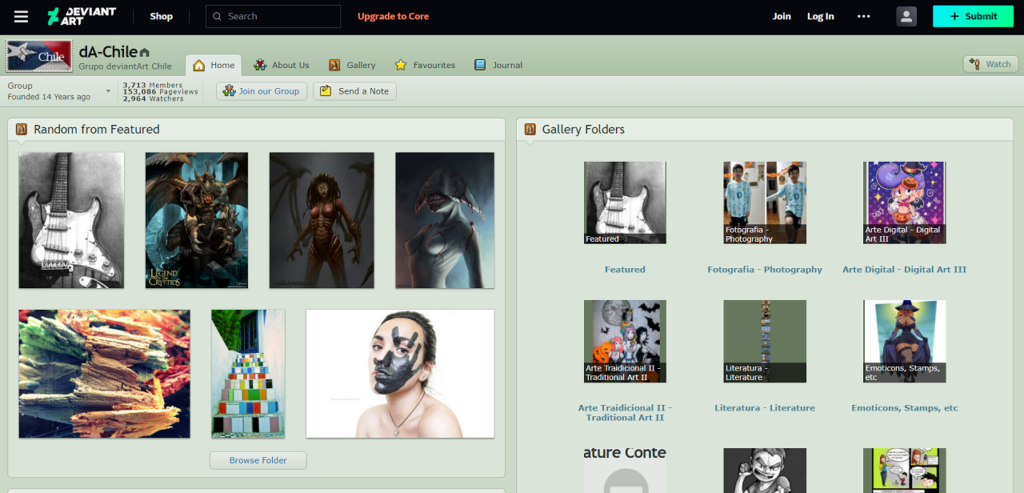Introduction
Welcome to the world of DeviantArt, where creativity knows no bounds. In this guide, we'll explore the exciting realm of community building by showing you how to create your own group on DeviantArt. Whether you're an artist looking to connect with like-minded individuals or a community enthusiast eager to bring people together, creating a group on DeviantArt is a powerful way to foster collaboration and showcase shared passions.
Also Read This: How to Create a Private YouTube Channel
Understanding DeviantArt Groups
[caption id="attachment_210688" align="alignnone" width="1280"]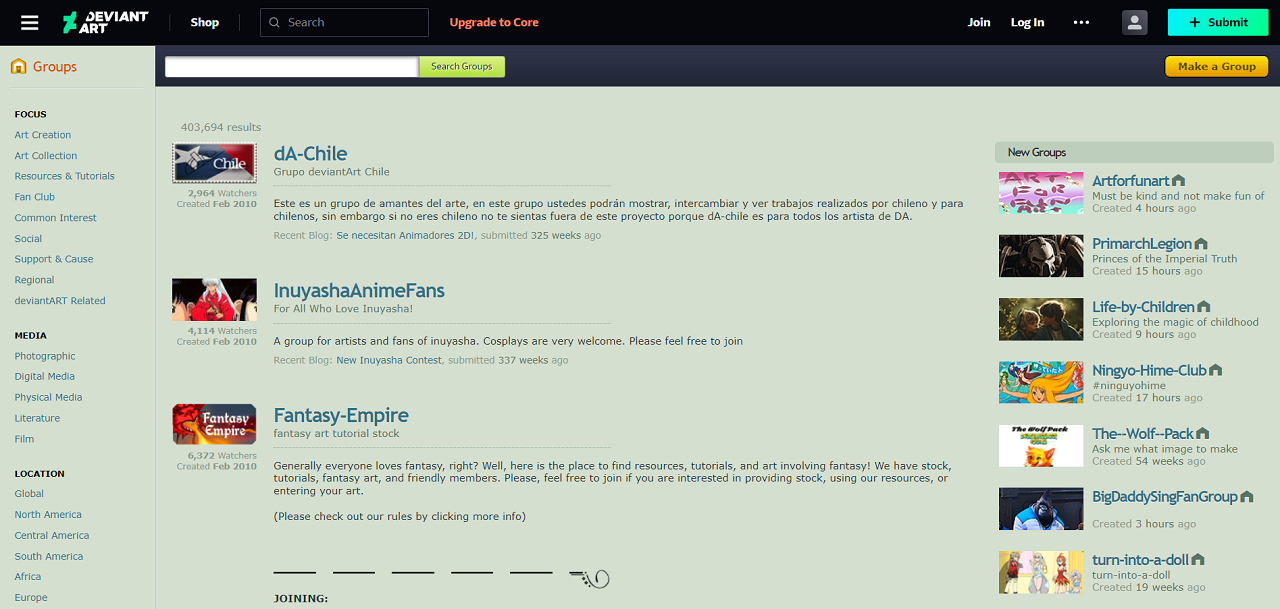 Understanding DeviantArt Groups[/caption]
Understanding DeviantArt Groups[/caption]
DeviantArt Groups serve as virtual hubs for individuals with common interests, allowing them to come together, share their work, and engage in meaningful discussions. Before diving into the process of creating your own group, let's delve into a deeper understanding of what DeviantArt Groups are all about.
DeviantArt Groups are essentially communities within the larger DeviantArt platform. They provide a dedicated space for artists, enthusiasts, and fans to connect based on shared themes, genres, or interests. Here's a breakdown of key aspects to comprehend:
- Themes and Niches: Groups on DeviantArt can be centered around various themes, be it a specific art style, fandom, or creative niche. Whether you're into digital art, traditional crafts, or fan fiction, there's likely a group that caters to your interests.
- Community Interaction: One of the primary purposes of DeviantArt Groups is to foster interaction among members. Within a group, members can share their artwork, leave comments, and participate in group-specific activities, creating a dynamic and engaged community.
- Gallery and Folder System: Each DeviantArt Group comes equipped with its own gallery and folder system. This allows members to organize and showcase their work in a structured manner, making it easy for others to explore and appreciate contributions.
- Group Administration: Groups can have one or more administrators who oversee the group's activities. Administrators have the authority to set rules, moderate content, and manage membership, ensuring a positive and respectful environment for all participants.
Understanding the landscape of DeviantArt Groups is crucial before embarking on the journey of creating your own. Take the time to explore existing groups, observe how they operate, and identify what aspects resonate with your vision for a community.
To provide a clearer overview, here's a table highlighting the key features of DeviantArt Groups:
| Feature | Description |
|---|---|
| Themes and Niches | Groups revolve around specific themes or creative niches, catering to diverse interests within the art community. |
| Community Interaction | Members can engage in discussions, share artwork, and participate in group activities, fostering a sense of community. |
| Gallery and Folder System | Each group has its own gallery and folder system for organizing and displaying member contributions in a structured manner. |
| Group Administration | Administrators oversee group activities, set rules, and manage membership to maintain a positive and respectful environment. |
Also Read This: How to Get Your Photos on Getty Images
Step 1: Setting Up Your DeviantArt Account
Embarking on the journey of creating a DeviantArt Group starts with ensuring you have a DeviantArt account. If you're already a member, you can skip this step, but for those new to the platform, here's a guide on setting up your account.
1.1 Create a DeviantArt Account:
The first step is to visit the DeviantArt website and click on the "Join" button. Fill in the required information, including a unique username, email address, and password. Consider choosing a username that reflects your artistic identity or the theme of your future group.
1.2 Complete Your Profile:
Once your account is created, take the time to complete your profile. Upload a profile picture, write a bio that highlights your artistic interests, and add any relevant links to your portfolio or social media accounts. A well-crafted profile enhances your credibility within the DeviantArt community.
1.3 Verify Your Email:
DeviantArt may require you to verify your email address. Check your inbox for a verification email and follow the provided instructions. This step is crucial for account security and to unlock additional features on the platform.
1.4 Explore DeviantArt:
Before moving on to creating a group, take some time to explore DeviantArt. Follow other artists, discover inspiring artwork, and get familiar with the platform's layout and features. Understanding the community will better inform your decisions when creating and managing your group.
To summarize, setting up your DeviantArt account is the foundational step in your journey towards creating a thriving art community. A well-crafted profile and familiarity with the platform lay the groundwork for successful group management in the steps that follow.
Also Read This: Adding Videos to ShootProof: A Step-by-Step Approach
Step 2: Navigating to Groups
Now that you've successfully set up your DeviantArt account, the next step is to navigate to the Groups section where you can explore existing groups and eventually create your own. Follow this guide to smoothly find and navigate to the Groups on DeviantArt.
2.1 Accessing the Main Menu:
After logging into your DeviantArt account, locate the main menu at the top of the page. This menu contains various options, including "Browse," "Shop," and "More." Hover over the "More" tab to reveal additional options.
2.2 Selecting "Groups":
Within the "More" dropdown menu, you'll find the "Groups" option. Click on "Groups" to be redirected to the Groups section. Here, you'll encounter a diverse array of existing groups covering a wide range of artistic themes and interests.
2.3 Exploring Featured Groups:
DeviantArt often features select groups to showcase on the main Groups page. Take a moment to explore these featured groups to gain inspiration for your own community. These featured groups may vary over time, so check back periodically for new highlights.
2.4 Utilizing the Search Function:
If you have a specific theme or interest in mind, use the search bar within the Groups section to narrow down your options. This allows you to find groups that align with your artistic preferences or the focus you envision for your own group.
2.5 Browsing and Joining Groups:
As you navigate through different groups, you'll have the option to join those that resonate with you. Joining a group enables you to actively participate in discussions, share your artwork, and immerse yourself in a community of like-minded individuals.
To provide a quick reference, here's a table summarizing the key steps for navigating to Groups:
| Step | Description |
|---|---|
| 2.1 | Access the main menu and hover over "More." |
| 2.2 | Select "Groups" from the dropdown menu. |
| 2.3 | Explore featured groups for inspiration. |
| 2.4 | Utilize the search function to find specific groups. |
| 2.5 | Browse and join groups that align with your interests. |
Also Read This: How to Achieve and Display Telegram Stars Feature
Step 3: Creating Your Group
Congratulations on exploring and joining groups on DeviantArt! Now, let's take the exciting leap into creating your own group. Follow these detailed steps to establish a vibrant space where artists and enthusiasts can come together and contribute to a thriving community.
3.1 Navigate to "Groups" Section:
Begin by accessing the "Groups" section, as outlined in Step 2. Once there, look for the option that allows you to create a new group. This is typically located on the Groups main page, often labeled as "Create a Group" or a similar term.
3.2 Fill in Group Details:
When prompted to create a new group, you'll be required to fill in essential details. This includes selecting a unique and descriptive group name, providing a compelling group avatar, and crafting a detailed group description. Make sure to convey the purpose and expectations of your community in the description.
3.3 Set Group Preferences:
DeviantArt provides various customization options for your group. Take advantage of these preferences to tailor the group's appearance, rules, and settings to suit your vision. This may include choosing a group theme, specifying submission rules, and setting membership preferences.
3.4 Invite Co-Founders (Optional):
If you have collaborators or friends who share your vision for the group, consider inviting them as co-founders. Co-founders have administrative privileges and can assist in managing the group, ensuring a collaborative approach to community building.
3.5 Review and Create:
Before finalizing the creation of your group, carefully review all the details you've inputted. Ensure that the group name is accurate, the description is compelling, and the settings align with your intentions. Once satisfied, proceed to create your group.
To assist you in visualizing the steps, here's a table summarizing the key actions for creating your group:
| Step | Description |
|---|---|
| 3.1 | Navigate to the "Groups" section and find the option to create a new group. |
| 3.2 | Fill in group details, including a unique name, avatar, and a detailed description. |
| 3.3 | Set group preferences, customize appearance, rules, and membership settings. |
| 3.4 | (Optional) Invite co-founders to collaborate on group management. |
| 3.5 | Review details and proceed to create your group. |
Also Read This: How to Follow Someone on Telegram Without Direct Interaction
Step 4: Group Rules and Guidelines
With your DeviantArt group now created, it's time to establish clear and meaningful rules and guidelines to ensure a positive and collaborative community environment. Setting up effective rules is crucial for maintaining order, fostering respect, and creating a space where members feel comfortable expressing their creativity. Let's dive into the essential aspects of crafting rules for your group.
4.1 Define Submission Guidelines:
Clearly outline the rules regarding artwork submissions. Specify the types of content that are welcome in the group, any restrictions on mature content, and the preferred format for submissions. Providing detailed submission guidelines helps maintain the group's theme and quality standards.
4.2 Establish Conduct Rules:
Set expectations for member behavior within the group. Emphasize the importance of respect, constructive feedback, and a positive atmosphere. Clearly communicate consequences for violating conduct rules, ensuring a welcoming environment for all members.
4.3 Address Copyright and Credit:
Clarify the group's stance on copyright and proper crediting of artwork. Ensure that members respect each other's intellectual property and adhere to the guidelines for giving credit when sharing or using others' work. This helps maintain a respectful and supportive artistic community.
4.4 Outline Communication Etiquette:
Establish guidelines for communication within the group, including forums, comments, and discussions. Encourage members to communicate respectfully, provide constructive feedback, and avoid spam or irrelevant content. Clear communication etiquette contributes to a positive and engaging community experience.
4.5 Regularly Update Rules:
Rules and guidelines may need adjustments over time to accommodate the evolving needs of the group. Regularly review and, if necessary, update the rules to address any emerging issues or changes in the group's focus. Communicate updates transparently to members.
To present a quick reference, here's a table summarizing the key components of establishing rules and guidelines for your group:
| Aspect | Description |
|---|---|
| 4.1 | Define submission guidelines for artwork. |
| 4.2 | Establish conduct rules for member behavior. |
| 4.3 | Address copyright and credit guidelines. |
| 4.4 | Outline communication etiquette for forums and discussions. |
| 4.5 | Regularly update rules to accommodate group evolution. |
Also Read This: Customer Care Chronicles: Navigating Shutterstock Support
Step 5: Inviting Members and Promoting Your Group
Now that your DeviantArt group is ready, it's time to bring members on board and promote your community to a wider audience. Effective promotion ensures a diverse and engaged membership, enriching the collaborative spirit of your group. Let's explore strategies for inviting members and promoting your group effectively.
5.1 Utilize DeviantArt Forums:
Engage with the DeviantArt community by participating in forums related to your group's theme. Share information about your group, highlight its unique aspects, and invite interested individuals to join. Forums provide an excellent platform to connect with potential members who share similar interests.
5.2 Leverage Social Media:
Expand your reach by promoting your group on social media platforms. Share eye-catching visuals, group activities, and updates on platforms like Twitter, Facebook, and Instagram. Utilize relevant hashtags to increase visibility and attract members beyond the DeviantArt community.
5.3 Collaborate with Other Groups:
Build alliances with other DeviantArt groups that align with your theme. Collaborative efforts, such as cross-promotion or joint activities, can introduce your group to a wider audience. Reach out to other group administrators and explore mutually beneficial partnerships.
5.4 Host Contests and Events:
Generate excitement and interest by hosting contests, challenges, or events within your group. Promote these activities on DeviantArt and other social platforms to attract both existing and new members. Offering incentives or prizes can further boost participation and engagement.
5.5 Personal Invitations:
Personally invite artists or individuals whose work aligns with the group's theme. Craft personalized messages expressing why your group would be a valuable community for them. Personal invitations can make potential members feel welcomed and appreciated.
To assist you in summarizing these strategies, here's a table outlining key approaches for inviting members and promoting your DeviantArt group:
| Strategy | Description |
|---|---|
| 5.1 | Utilize DeviantArt forums to connect with potential members. |
| 5.2 | Leverage social media for broader group promotion. |
| 5.3 | Collaborate with other groups for cross-promotion. |
| 5.4 | Host contests and events to generate interest and engagement. |
| 5.5 | Personally invite artists or individuals aligned with the group's theme. |
Also Read This: Canva Image Bending
FAQ
Explore the frequently asked questions to guide you through common queries and concerns related to creating and managing a group on DeviantArt. If you have additional questions not covered here, feel free to seek further assistance from the DeviantArt community or support channels.
-
- Q: How do I create a DeviantArt account?
A: To create a DeviantArt account, visit the DeviantArt website, click on the "Join" button, and follow the prompts to provide necessary information such as a unique username, email address, and password.
Q: Can I create multiple groups on DeviantArt?
A: Yes, DeviantArt allows users to create and manage multiple groups. Each group can have its unique theme, rules, and community focus.
Q: What are the benefits of joining other DeviantArt groups?
A: Joining other DeviantArt groups allows you to connect with like-minded individuals, discover new artwork, and participate in discussions and activities related to specific themes or interests.
Q: How can I customize the appearance of my DeviantArt group?
A: After creating your group, navigate to the group's settings to customize its appearance. You can choose a theme, upload a group avatar, and set other preferences to reflect the unique identity of your community.
Q: What should I consider when creating group rules?
A: When crafting group rules, consider factors such as submission guidelines, conduct expectations, copyright and credit policies, and communication etiquette. Clear and fair rules contribute to a positive group environment.
Q: How can I promote my DeviantArt group effectively?
A: Promote your group by engaging with DeviantArt forums, leveraging social media, collaborating with other groups, hosting contests and events, and sending personal invitations to potential members who align with your group's theme.
Conclusion
Congratulations on embarking on the journey of becoming a community builder on DeviantArt! Creating a group on this platform opens up endless possibilities for connecting with fellow artists, enthusiasts, and individuals who share your creative passions. As we conclude this guide, let's recap the key steps and insights that will empower you to cultivate a thriving community within your DeviantArt group.
Reflect on Your Vision:
Before creating your group, take the time to reflect on your vision. What themes or interests inspire you? What type of community do you want to foster? Understanding your vision will guide the creation and management of your group.
Engage with Existing Communities:
Explore and join existing DeviantArt groups to understand how communities thrive on the platform. Engaging with others will provide valuable insights and inspiration for shaping the culture of your own group.
Establish Clear Rules and Guidelines:
Creating a positive and inclusive environment within your group starts with clear and fair rules. Define submission guidelines, conduct expectations, and communication etiquette to ensure a respectful and enjoyable community experience.
Promote and Expand:
Actively promote your DeviantArt group by leveraging the platform's features, engaging with forums, utilizing social media, collaborating with other groups, and hosting events. Proactive promotion will attract diverse members and enhance the vibrancy of your community.
Adapt and Evolve:
As your group grows, be open to adaptation and evolution. Regularly review and update group rules, engage with member feedback, and consider introducing new activities or features to keep the community dynamic and responsive to its members' needs.
Remember, community building is a continuous and rewarding process. Your efforts in creating and nurturing a DeviantArt group contribute to the rich tapestry of artistic expression on the platform. Embrace the journey, connect with your members, and watch as your group becomes a flourishing hub of creativity!