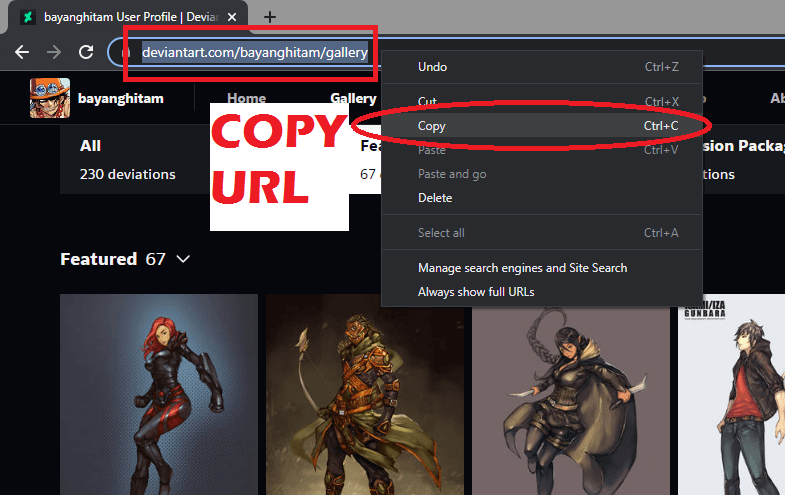Introduction
Welcome to the world of DeviantArt, where artists and creators come together to showcase their talent and creativity. Your DeviantArt gallery is a personalized space that reflects your artistic journey and accomplishments. In this blog post, we'll guide you through the process of managing and downloading your DeviantArt gallery, ensuring that your precious artwork is always within reach. Whether you're a seasoned DeviantArt user or just starting, this guide will help you make the most of your gallery experience.
Also Read This: How to Avoid Copyright Issues on YouTube
Creating Your DeviantArt Account
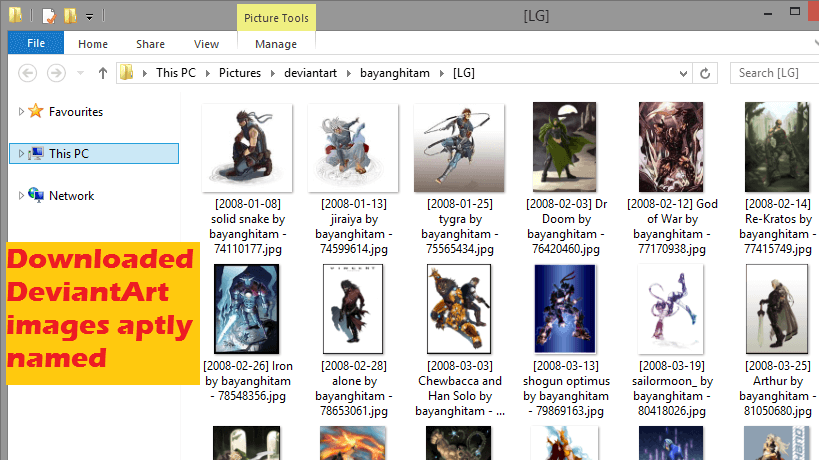
Embarking on your DeviantArt journey begins with creating a personal account. Follow these steps to set up your account and start showcasing your artwork to the world:
- Visit DeviantArt: Head to the official DeviantArt website at https://www.deviantart.com/.
- Sign-Up: Click on the "Sign Up" button prominently displayed on the homepage.
- Fill in Details: Provide essential details such as your username, email address, and a secure password. Ensure your username reflects your artistic identity.
- Email Verification: After filling in the details, DeviantArt will send a verification email to the provided address. Click on the verification link to activate your account.
- Profile Setup: Once your account is verified, personalize your profile. Add a profile picture, a captivating bio, and links to your social media or portfolio.
Having a well-crafted profile not only introduces you to the DeviantArt community but also makes your gallery more appealing to visitors.
Customizing Your Gallery
Now that your account is set up, let's focus on customizing your gallery space:
- Upload Artwork: Navigate to your profile and click on the "Submit" button. Choose the type of deviation (artwork) you want to upload and follow the prompts to add images from your computer.
- Organize Your Gallery: DeviantArt allows you to create folders to organize your artwork. This helps visitors explore specific themes or styles within your gallery easily.
- Gallery Description: Craft a compelling description for your gallery. Share your artistic vision, inspirations, and any ongoing projects to engage your audience.
Connecting with the DeviantArt Community
DeviantArt is not just a platform for displaying art; it's a vibrant community. Engage with fellow artists by:
- Joining Groups: Explore and join groups relevant to your artistic interests. This allows you to connect with like-minded individuals and gain exposure for your work.
- Commenting and Favoriting: Interact with other artworks by leaving thoughtful comments and favoriting pieces that resonate with you. This encourages reciprocity and builds a supportive network.
By following these steps, you'll establish a strong presence on DeviantArt, creating a gallery that not only reflects your creativity but also connects you with a diverse and enthusiastic community.
Also Read This: How to Apply Foundation on Dry Skin for a Hydrating and Perfect Complexion
Uploading Artwork to Your Gallery
Now that your DeviantArt account is set up and your profile is customized, it's time to bring your artwork to life on the platform. Follow these steps to successfully upload your creations to your DeviantArt gallery:
- Access Your Profile: Log in to your DeviantArt account and navigate to your profile page.
- Click on Submit: Locate the "Submit" button on your profile and click on it to start the upload process.
- Choose Deviation Type: DeviantArt allows you to upload various types of deviations, including visual art, literature, and more. Select the appropriate type for your artwork.
- Upload Images: Use the file uploader to select and upload the images of your artwork from your computer. You can upload multiple images for a single deviation if needed.
- Title and Description: Provide a descriptive title for your artwork. Use keywords that capture the essence of your piece. Craft a detailed description, sharing insights into your creative process, inspiration, or any relevant details.
- Categorize Your Art: Choose the appropriate category and subcategory for your artwork. This helps in better organization and makes it easier for users to discover your creations.
- Add Tags: Utilize tags to enhance the discoverability of your artwork. Include relevant keywords that represent the themes, style, and subject matter of your piece.
Additionally, DeviantArt provides advanced options for customization:
- Choose a License: Decide on the licensing for your artwork. Whether it's for personal use, commercial use, or has specific usage restrictions, clearly define the terms.
- Preview and Edit: Preview your deviation before finalizing the submission. Make any necessary edits to ensure your artwork is presented in the best possible way.
Gallery Organization
Once your artwork is uploaded, consider organizing your gallery for a more cohesive and engaging experience:
| Organize by Theme | Create folders in your gallery to group similar-themed artwork together. This helps visitors explore specific aspects of your artistic style. |
|---|---|
| Curate Featured Gallery | Use the "Featured" section to showcase your best or most recent work. Keep this section dynamic to keep your gallery fresh and interesting. |
By following these steps and utilizing customization options, you'll not only share your artwork but also create a visually appealing and well-organized gallery on DeviantArt.
Also Read This: The Best Time to Post YouTube Shorts for Maximum Views
Gallery Management Tips
Managing your DeviantArt gallery efficiently ensures a seamless experience for both you and your audience. Here are some essential tips to organize, promote, and enhance your gallery:
1. Folder Organization
Utilize the folder feature to categorize and organize your artwork based on themes, styles, or projects. This not only enhances the visual appeal of your gallery but also makes it easier for visitors to navigate through your diverse creations.
2. Regular Updates
Keep your gallery dynamic by regularly updating it with new artwork. This not only engages your current audience but also attracts new viewers. The "Newest" section on your profile showcases your recent additions, making it essential for staying relevant in the DeviantArt community.
3. Featured Gallery Selection
Curate your "Featured" gallery with care. This is the first section visitors see, so make it a visual representation of your best and most representative work. Update this section periodically to highlight your latest and most notable pieces.
4. Engage with Comments
Interact with your audience by responding to comments on your artwork. This not only shows appreciation for your viewers but also fosters a sense of community. Encourage discussions about your creative process or the inspiration behind specific pieces.
5. Utilize Journal Entries
DeviantArt allows you to create journal entries. Use this feature to share updates, announcements, or behind-the-scenes insights into your artistic journey. Journals are an excellent way to connect with your audience on a more personal level.
6. Collaborate and Join Groups
Collaborate with fellow artists and join groups that align with your artistic interests. Participate in group activities, contests, or collaborations. This not only expands your network but also brings additional visibility to your gallery.
7. Monitor Notifications
Stay on top of notifications for comments, favorites, and mentions. Engage with your audience promptly, and consider reciprocating by exploring and interacting with the work of those who appreciate your art.
8. Optimize for Mobile Viewing
Given the diverse devices used by the DeviantArt community, ensure that your gallery is optimized for mobile viewing. This ensures a positive experience for users accessing your artwork on smartphones and tablets.
By implementing these gallery management tips, you can create a vibrant, organized, and engaging space on DeviantArt that not only showcases your talent but also fosters a supportive community around your artistic endeavors.
Also Read This: Behance code viewing tutorial
Downloading Your DeviantArt Gallery
Ensuring the safety and accessibility of your artwork is crucial. DeviantArt provides a straightforward process to download your entire gallery for backup or sharing purposes. Follow these steps to download your precious creations:
1. Access the DeviantArt Eclipse Interface
Log in to your DeviantArt account and ensure you are using the DeviantArt Eclipse interface, the platform's modern and updated version.
2. Navigate to Your Gallery
Click on your profile picture to access the dropdown menu and select "Gallery" from the list. This takes you to your main gallery page.
3. Use the Gallery Tools
DeviantArt provides tools to manage your gallery. Locate the "Gallery" tab and find the "Download" option. Click on it to initiate the download process.
4. Select Download Options
DeviantArt offers customization options for your download. Choose whether you want to download all your artwork or select specific folders. Additionally, you can decide on the file format for your download, such as ZIP or TAR.
5. Confirm and Start Download
Review your download settings and confirm your choices. Once satisfied, click the "Start Download" button to begin the process. DeviantArt will compile your selected artwork into a compressed file for easy downloading.
6. Wait for Completion
Depending on the size of your gallery, the download process may take some time. DeviantArt will notify you once the compilation is complete and provide a link to download your gallery as a single file.
It's essential to keep in mind that the download feature is available for registered users. If you ever need to recover your artwork or migrate to another platform, having a local backup of your DeviantArt gallery ensures the preservation of your creative legacy.
FAQ
Here are some frequently asked questions regarding downloading DeviantArt galleries:
- Can I download someone else's gallery?
No, the download feature is limited to the owner of the gallery for security and privacy reasons. - Are there any restrictions on the download file?
The download file will be compressed (ZIP or TAR) for convenience, and there are no specific restrictions on the types of artwork included.
Conclusion
Downloading your DeviantArt gallery is a straightforward process that ensures the safety of your artistic creations. Regularly back up your gallery to protect your work and have the peace of mind that your art is securely stored for the future.
Also Read This: Exploring the Future: Adobe Stock AI-Generated Images
FAQ
Explore answers to commonly asked questions about managing and downloading DeviantArt galleries:
- Q: Can I download someone else's gallery?
A: No, the download feature is limited to the owner of the gallery for security and privacy reasons. - Q: Are there any restrictions on the download file?
A: The download file will be compressed (ZIP or TAR) for convenience, and there are no specific restrictions on the types of artwork included. - Q: Is the download feature available for all users?
A: Yes, the download feature is available for registered users. Ensure you are logged in to your DeviantArt account to access this functionality. - Q: Can I choose specific folders to download?
A: Yes, DeviantArt provides customization options. You can choose to download your entire gallery or select specific folders based on your preferences. - Q: How long does the download process take?
A: The duration of the download process depends on the size of your gallery. DeviantArt will notify you once the compilation is complete and provide a link to download your gallery as a single file. - Q: What file formats are available for download?
A: You can choose between ZIP and TAR formats for your download. Both formats are commonly used for compressing files and are compatible with various operating systems.
These frequently asked questions provide insights into the download process and address common queries users may have. If you have additional questions or encounter any issues, consider reaching out to DeviantArt's support for further assistance.
Conclusion
Embarking on the journey of managing and showcasing your artwork on DeviantArt is an exciting endeavor. Your DeviantArt gallery serves as a digital canvas where you can express your creativity, connect with like-minded individuals, and build a community around your artistic passion.
In this comprehensive guide, we explored the essential steps to enhance your DeviantArt experience:
- Creating Your DeviantArt Account: We walked through the process of setting up your account, customizing your profile, and establishing a strong presence in the DeviantArt community.
- Uploading Artwork to Your Gallery: Detailed steps were provided to guide you through the process of uploading and organizing your artwork, making your gallery a visually appealing and well-organized space.
- Gallery Management Tips: Valuable tips for efficiently managing your gallery were discussed, ensuring that your artwork receives the attention it deserves and fostering a supportive community.
- Downloading Your DeviantArt Gallery: We explored the importance of backing up your gallery and provided step-by-step instructions on how to download your entire collection for safekeeping or migration purposes.
- FAQ: Commonly asked questions were addressed, offering clarity on the download process and other aspects of managing your DeviantArt gallery.
By implementing these guidelines, you can not only showcase your creativity but also engage with a diverse community of artists and art enthusiasts. Whether you're a seasoned DeviantArt user or a newcomer, the platform offers a space for artistic growth, collaboration, and connection.
Continue to explore, share, and contribute to the rich tapestry of art on DeviantArt, knowing that your gallery is a testament to your unique artistic journey.