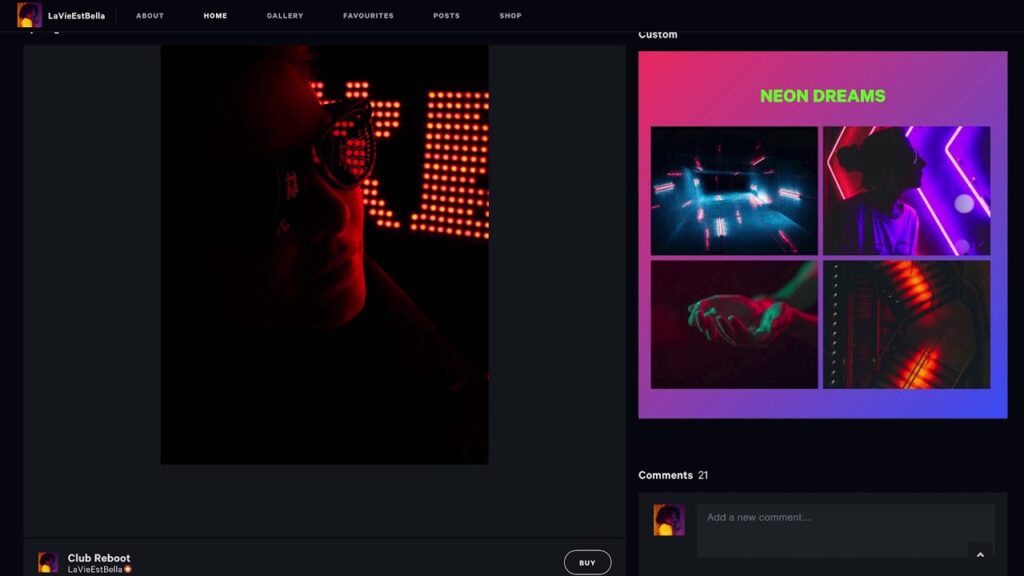Introduction
Welcome to the world of DeviantArt, where your profile picture is the gateway to expressing your artistic identity. In this blog post, we'll guide you through the process of giving your DeviantArt profile a Mobile Makeover by changing your profile picture. As more users engage with DeviantArt on their mobile devices, it's crucial to ensure that your profile picture reflects your creativity and personality effectively. Let's explore the step-by-step process, tackle common challenges, and provide valuable tips for a captivating profile picture that shines, especially on mobile platforms.
Also Read This: Finding EyeEm Photos on Getty Images
Why Consider a Mobile Makeover?
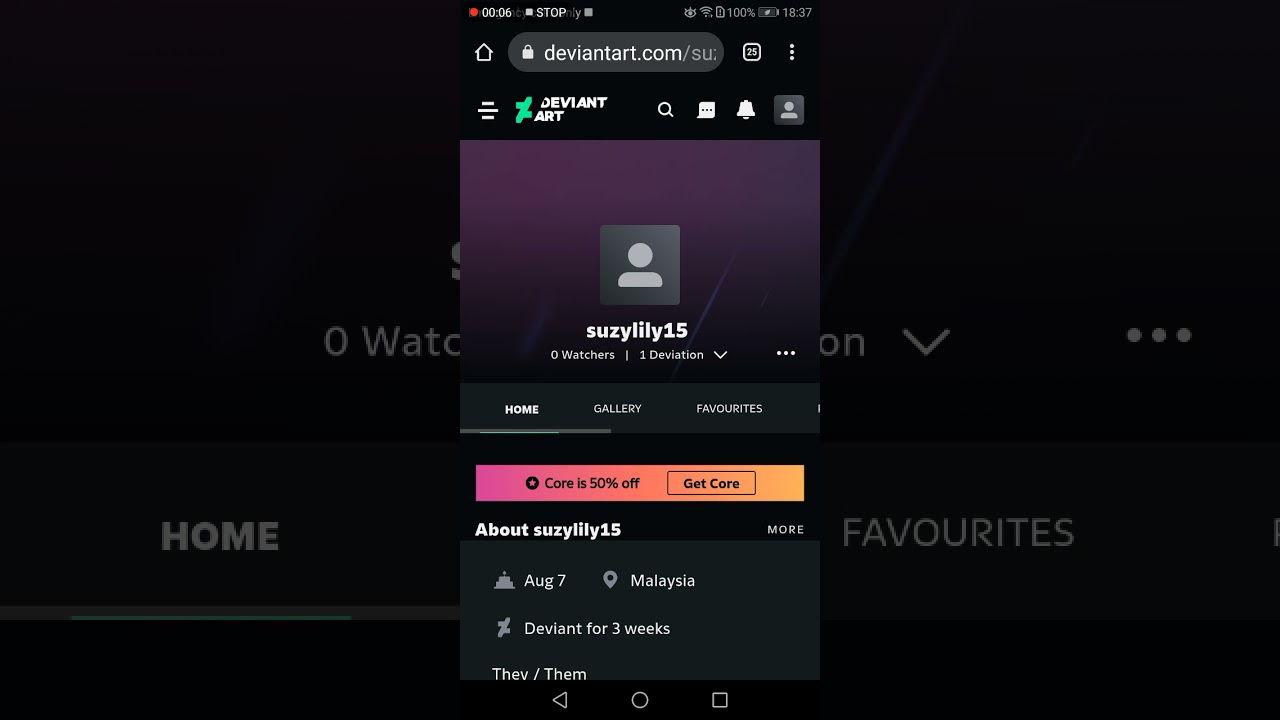
With the surge in mobile device usage, it's essential to recognize the significance of optimizing your DeviantArt profile for the mobile experience. Here's why you should consider a Mobile Makeover for your profile picture:
- Mobile Dominance: Mobile devices have become the primary means of accessing the internet, and a substantial number of DeviantArt users prefer the convenience of navigating the platform on their smartphones and tablets.
- First Impressions Matter: Your profile picture is often the first visual representation of yourself that others encounter. Making a positive first impression is crucial, especially when viewed on the smaller screens of mobile devices.
- Enhanced Visibility: Profiles with eye-catching and well-optimized profile pictures are more likely to grab attention, stand out in searches, and attract new followers. Mobile users scrolling through the platform are more likely to engage with visually appealing content.
- Adaptability: A profile picture that looks fantastic on a desktop might not have the same impact on a smaller mobile screen. Considering a mobile makeover ensures that your chosen image maintains its quality and impact across different devices.
DeviantArt's diverse community of artists and art enthusiasts spans the globe, and a mobile-friendly profile picture ensures that your artistic identity reaches audiences seamlessly, regardless of the device they use.
As you embark on the journey of a Mobile Makeover, keep in mind that the steps you take will not only enhance the visual appeal of your profile but also contribute to a more engaging and enjoyable experience for those exploring your artwork on mobile devices.
Next, we'll delve into the step-by-step guide for changing your profile picture on DeviantArt using a mobile device. Whether you're an established artist or just starting on your creative journey, these simple yet effective tips will help you make the most out of your DeviantArt profile.
Also Read This: When YouTube Began Displaying Ads and Its Evolution Over Time
Step-by-Step Guide
Changing your DeviantArt profile picture on a mobile device is a straightforward process. Follow these steps to give your profile a fresh and captivating look:
- Accessing DeviantArt on Mobile: Open your preferred web browser on your mobile device and navigate to the DeviantArt website. If you haven't already logged in, enter your credentials to access your account.
- Locating Your Profile: Once logged in, find and tap on your profile icon or username. This will take you to your profile page.
- Accessing Edit Profile: Look for the "Edit Profile" option, usually represented by a pencil icon or an "Edit" button. Tap on it to enter the profile editing section.
- Updating Profile Picture: In the profile editing section, locate the option to change your profile picture. This may be labeled as "Change Picture" or a similar term. Click on it to proceed.
- Selecting a New Image: You'll be prompted to choose a new image for your profile picture. Upload an image from your device's gallery or take a new photo using your mobile camera. Ensure the selected image aligns with DeviantArt's guidelines for profile pictures.
- Adjusting and Cropping: DeviantArt may provide tools to adjust and crop your selected image for optimal display. Use these tools to fine-tune the composition of your profile picture.
- Save Changes: Once satisfied with your new profile picture, look for the "Save" or "Update" button. Clicking on this button will apply the changes and update your profile picture.
- Previewing Your Profile: To ensure your profile picture looks appealing, navigate back to your profile and review the changes. Make any additional adjustments if needed.
It's important to note that the steps may vary slightly depending on updates to the DeviantArt platform. If you encounter any challenges during the process, refer to the platform's help documentation or community forums for assistance.
As you embark on this Mobile Makeover journey, take the opportunity to express your artistic identity through your profile picture, leaving a lasting impression on fellow DeviantArt users who engage with your work on their mobile devices.
Also Read This: How to Create the Perfect Quiff Hairstyle with Dailymotion's Styling Tips
Common Challenges
While changing your profile picture on DeviantArt is generally a smooth process, users may encounter some common challenges. Understanding and overcoming these challenges will ensure a hassle-free Mobile Makeover:
- Image Format Compatibility: DeviantArt supports specific image formats. Ensure that your chosen image is in a compatible format, such as JPEG, PNG, or GIF. Refer to the platform's guidelines for accepted formats.
- File Size Restrictions: Profile pictures are subject to file size limitations. If your selected image exceeds the allowed size, you may encounter difficulties in uploading. Optimize your image or choose a different one that meets the platform's size requirements.
- Internet Connectivity: A stable internet connection is crucial for uploading and saving changes. If you experience connectivity issues, consider switching to a reliable Wi-Fi network or cellular data with strong signal strength.
- Browser Compatibility: Different browsers may have varying levels of compatibility with DeviantArt's interface. If you encounter issues, try accessing the platform through an alternative browser on your mobile device.
- Device-Specific Challenges: Mobile devices come in various makes and models, each with its unique specifications. Certain devices may have specific quirks or limitations when interacting with web applications. Check for any device-specific considerations that may affect the profile picture update process.
- Profile Picture Guidelines: DeviantArt has specific guidelines regarding appropriate content for profile pictures. Ensure that your chosen image adheres to these guidelines to prevent any issues during the update process.
- Cache and Cookies: Occasionally, caching issues or outdated cookies may interfere with the proper functioning of the DeviantArt website. Clearing your browser's cache and cookies can help resolve these issues.
- Community Notifications: Be aware that changing your profile picture may trigger notifications to your followers. If this is a concern, you may want to communicate the update to your audience or adjust your notification settings accordingly.
By anticipating and addressing these common challenges, you'll be better prepared to navigate the profile picture update process seamlessly, ensuring that your Mobile Makeover on DeviantArt is a positive and successful experience.
Also Read This: Are You Ready to Rumble Sound Clip and Its Rise as a Pop Culture Phenomenon
FAQ
Explore the frequently asked questions below to gain a deeper understanding of the profile picture update process on DeviantArt:
- Can I Change My Profile Picture on the DeviantArt App?
- As of the latest information available, DeviantArt primarily supports profile picture changes through the mobile browser. While some features may be accessible via the app, the profile picture update process is recommended to be performed through a mobile browser for the best experience.
- What Image Formats Are Supported?
- DeviantArt supports popular image formats such as JPEG, PNG, and GIF for profile pictures. Ensure that your chosen image is in one of these formats to successfully update your profile picture.
- Will My Followers Be Notified of the Change?
- Yes, changing your profile picture may trigger notifications to your followers. DeviantArt typically notifies followers of profile updates to keep them informed about changes in the community.
- Are There Size Restrictions for Profile Pictures?
- Yes, DeviantArt imposes size restrictions on profile pictures. Ensure that your selected image meets the specified size requirements to avoid any issues during the update process. Refer to the platform's guidelines for the latest information on size limitations.
- Can I Undo the Changes?
- DeviantArt may provide an option to revert to your previous profile picture within a certain timeframe after making changes. However, it's essential to check the platform's settings or support documentation for specific details on undoing profile picture updates.
Keep in mind that the information provided here is based on the latest available details, and DeviantArt's features may evolve over time. For the most accurate and up-to-date information, refer to DeviantArt's official documentation or community forums.
If you have additional questions or encounter specific challenges during the profile picture update process, reaching out to the DeviantArt community for support and guidance can be a valuable resource.
Also Read This: How to Build a Helicopter with a Motor at Home
Tips for a Captivating Profile Picture
Your DeviantArt profile picture is a visual representation of your artistic identity. Make it stand out with these tips for creating a captivating profile picture that leaves a lasting impression:
- Show Your Personality: Infuse your profile picture with elements that reflect your personality and artistic style. Whether it's a specific color scheme, artistic motifs, or a signature theme, let your personality shine through.
- Optimize for Mobile Visibility: Keep in mind that many users will view your profile on mobile devices. Choose a profile picture that remains clear and impactful on smaller screens, avoiding intricate details that may get lost in translation.
- Consistency Across Platforms: If you're active on multiple platforms, consider maintaining a consistent profile picture across your online presence. This helps in building a recognizable brand and makes it easier for followers to identify your work.
- Contrast and Vibrancy: Ensure that your profile picture stands out by using contrasting colors and vibrant elements. A visually striking image is more likely to catch the eye of users scrolling through the platform.
- High-Quality Imagery: Opt for high-resolution images to showcase the details of your artwork. A crisp and clear profile picture not only looks more professional but also enhances the overall aesthetic of your profile.
- Consider Framing and Composition: Pay attention to the framing and composition of your profile picture. Experiment with different angles and layouts to find a visually pleasing arrangement that draws attention to the focal point of the image.
- Showcase Your Artwork: If applicable, consider using a piece of your own artwork as your profile picture. This not only highlights your creative talents but also provides a preview of the type of art users can expect from your profile.
- Regularly Update and Refresh: Keep your profile dynamic by periodically updating your profile picture. This not only keeps your content fresh but also signals to your followers that you are actively engaged on the platform.
Remember, your profile picture is an integral part of your online identity, and investing time in creating an eye-catching and meaningful representation can significantly enhance your presence on DeviantArt.
Conclusion
Congratulations on completing your Mobile Makeover journey to change your profile picture on DeviantArt! Your profile is now not only a canvas for your artwork but a dynamic representation of your creative identity. As we conclude this guide, let's recap the key takeaways and the importance of a captivating profile picture:
- First Impressions Last: Your profile picture is often the first interaction users have with your artwork. Making a positive and memorable impression contributes to a more engaging online presence.
- Mobile-Friendly Matters: With the increasing use of mobile devices, ensuring that your profile picture is optimized for smaller screens is crucial. A visually appealing image stands out, even on the go.
- Express Your Artistic Identity: Use your profile picture as a canvas to showcase your unique style and personality. Let it be a reflection of the creativity and passion that defines your artistic journey.
- Stay Consistent and Fresh: Consider maintaining consistency across platforms for a recognizable brand, and don't hesitate to refresh your profile picture periodically. Keeping your content dynamic signals your active engagement within the DeviantArt community.
Remember that the tips and guidelines provided here are meant to empower you in enhancing your DeviantArt experience. Feel free to explore further, experiment with different styles, and adapt your profile picture to align with your evolving artistic journey.
Your profile picture is a visual story that unfolds to your audience, inviting them to discover the world of creativity you have to offer. Thank you for investing time in refining your profile, and may your captivating profile picture inspire and connect with fellow DeviantArt enthusiasts across the platform.