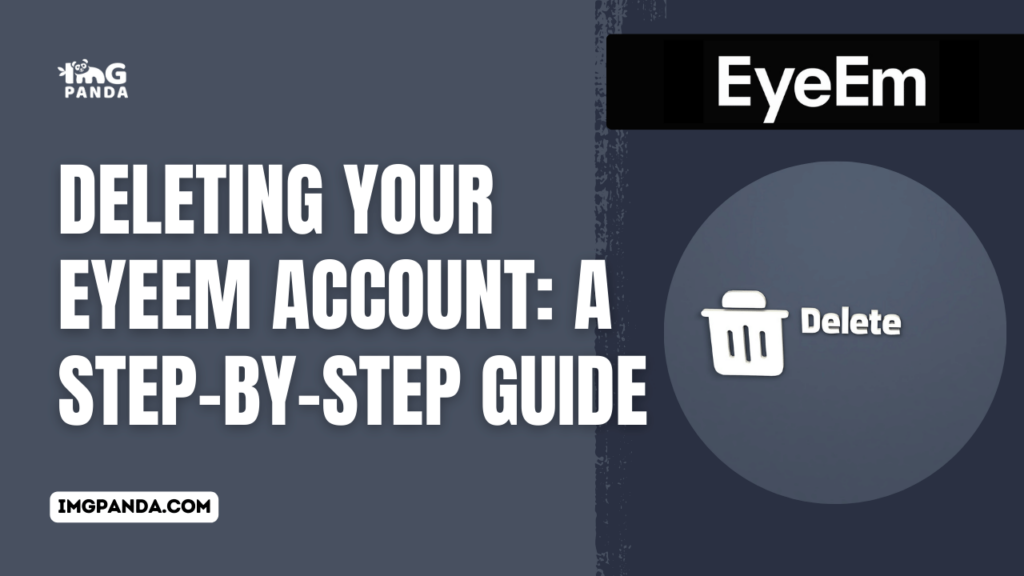Introduction
Welcome to our step-by-step guide on deleting your EyeEm account. Whether you've decided to move on from the platform or have concerns about your privacy, we understand that you may need assistance in this process. This guide will walk you through the steps required to delete your EyeEm account securely and efficiently. We'll cover everything from accessing your account settings to confirming the deletion request. If you're ready to say goodbye to EyeEm, let's get started.
Also Read This: How to Sell Your Images to Getty and Start Earning Income
Why Delete Your EyeEm Account?
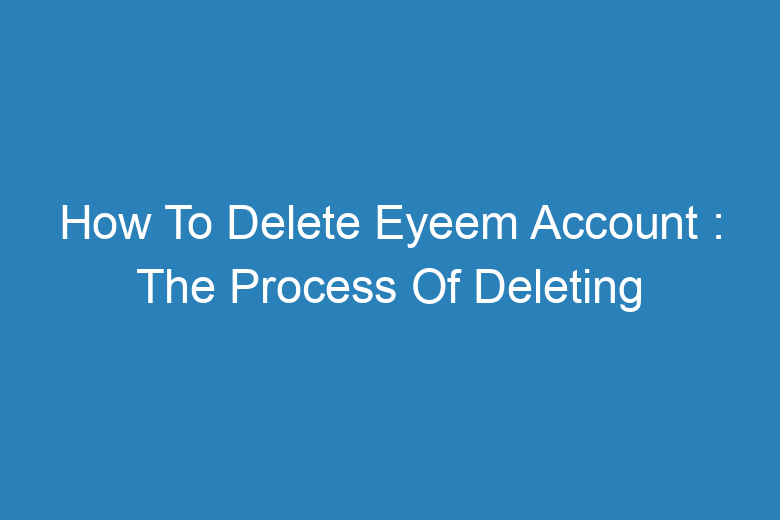
Before you embark on the journey of deleting your EyeEm account, it's important to understand the reasons that might lead you to make this decision. Here are some of the common motivations behind account deletion:
- Privacy Concerns: Many users choose to delete their EyeEm accounts due to privacy considerations. They may no longer want their personal information, photos, or location data associated with the platform.
- Inactivity: If you've become inactive on EyeEm or have found other platforms that better suit your needs, you might decide to delete your account to declutter your digital presence.
- Unsatisfactory Experience: Dissatisfaction with EyeEm's features, user interface, or customer support can be a driving factor. In such cases, you might prefer to sever your ties with the platform.
- Data Security: Concerns about data security and how EyeEm handles your personal information can also influence your decision to delete your account.
Benefits of Deleting Your Account
Deleting your EyeEm account can come with various benefits, such as:
- Enhanced Privacy: Your personal information will no longer be accessible on the platform.
- Data Removal: EyeEm will delete the data associated with your account, offering peace of mind about your digital footprint.
- Simplified Digital Life: Removing an unused or unwanted account can help streamline your online presence.
- Freedom to Choose: By deleting your account, you regain control over your online activities and decisions.
Considerations Before Deletion
Before proceeding with the account deletion process, consider the following:
- Data Backup: If there are photos or data you wish to retain, make sure to back them up before deleting your account, as this process is irreversible.
- Account Reactivation: Understand that once you delete your EyeEm account, reactivating it may not be possible. Make sure you're certain about your decision.
- Immediate Consequences: Deleting your account will result in an immediate loss of access to the platform. Be prepared for this change.
Now that you understand the motivations behind deleting your EyeEm account, you can make an informed decision and proceed with the step-by-step guide provided in this blog post.
Also Read This: Locking Up: How to Secure Your Shopify Store
Step 1: Log into Your EyeEm Account
Before you can proceed with the process of deleting your EyeEm account, you need to log in to your account. Follow these simple steps:
- Visit the EyeEm Website: Open your preferred web browser and go to the EyeEm website by typing "www.eyeem.com" in the address bar.
- Access the Login Page: Look for the "Login" or "Sign In" option on the top right corner of the website. Click on it to access the login page.
- Enter Your Credentials: On the login page, you will be prompted to enter your username or email address and your password. Fill in these details accurately.
- Click "Login": After entering your credentials, click the "Login" or "Sign In" button to access your EyeEm account.
Once you've successfully logged in, you're ready to move on to the next steps for deleting your EyeEm account. Ensure that you use the correct login information to access your account.
Pro Tip:
If you've forgotten your login credentials, use the "Forgot your password?" or "Forgot your username?" links on the login page to recover your account information. If you encounter any issues, consider reaching out to EyeEm's customer support for assistance.
Why Logging In is Necessary
Logging in to your EyeEm account is a vital step in the deletion process because it verifies your identity and ensures that you have the necessary permissions to access account settings and initiate the account deletion request. Without proper authentication, you won't be able to proceed with the subsequent steps.
Security Considerations
It's important to ensure that you are logging in from a secure and trusted device. Never share your login credentials with others, and always log out after you've finished your session, especially if you're using a shared or public computer. Protecting your account's security is essential throughout this process.
Once you've successfully logged in to your EyeEm account, you can proceed to the next steps in our guide for deleting your account.
Also Read This: How Much Gamers Earn on YouTube and Insights into Gaming Channel Revenue
Step 2: Access Account Settings
After successfully logging into your EyeEm account, the next step is to access your account settings, where you will find the option to initiate the account deletion process. Follow these steps to access your account settings:
- Locate Your Profile Picture: In the top right corner of the EyeEm website, you should see your profile picture or avatar. Click on it to reveal a dropdown menu.
- Select "Settings": In the dropdown menu, find and click on the "Settings" or "Account Settings" option. This will take you to the page where you can manage your account preferences.
Once you've accessed your account settings, you'll be on the path to initiating the account deletion process. It's important to note that different platforms may have slightly varying layouts and naming conventions for their settings, but the key is to find the area where you can manage your account.
Why Accessing Account Settings is Important
Accessing your account settings is a crucial step in deleting your EyeEm account because it's the gateway to all the controls you need to manage your account preferences. In the account settings, you'll be able to locate the option to delete your account, update your email, and make other changes to your profile.
Additional Considerations
While you're in the account settings, it's a good opportunity to review any other privacy or security settings. You might want to update your email address, password, or other account details before initiating the account deletion process. Also, ensure that you have saved any data or photos you wish to keep because once your account is deleted, this information will be permanently lost.
With the account settings accessed, you're ready to proceed to the next steps in the process of deleting your EyeEm account.
Also Read This: How to Send Orders to the Lab Using ShootProof
Step 3: Request Account Deletion
Once you've accessed your EyeEm account settings, you're ready to request the deletion of your account. Follow these steps to initiate the account deletion process:
- Find the "Delete Account" Option: Within your account settings, locate the option that allows you to delete your account. It may be labeled as "Delete Account," "Close Account," or something similar.
- Read the Terms and Conditions: Before proceeding, it's crucial to read any terms and conditions or information provided regarding account deletion. Make sure you fully understand the consequences and are prepared for the deletion of your account.
- Confirm Your Decision: EyeEm may ask you to confirm your decision by entering your password or responding to a security prompt. This step ensures that the account deletion request is initiated by the account owner.
After completing these steps, your account deletion request will be submitted to EyeEm. The platform will process your request, which may take some time. During this period, it's essential to be patient and refrain from logging in to your account.
Why Confirming Your Decision is Important
Confirming your decision is a crucial step to prevent accidental account deletion. By entering your password or responding to a security prompt, EyeEm verifies that you genuinely want to proceed with account deletion, adding an extra layer of security.
Understanding Processing Time
Account deletion requests are typically not instantaneous. EyeEm may take some time to process your request, during which your account remains inactive. The processing time can vary, so be patient while your request is being reviewed and actioned by the platform.
Final Considerations
Before submitting your request, ensure that you have saved any data, photos, or other content you wish to retain from your account. Once your account is deleted, this information cannot be recovered.
| Tip: | If you have any outstanding subscriptions or financial obligations with EyeEm, be sure to address them before initiating the account deletion process. This will help ensure a smooth account closure without any associated issues. |
|---|
With your account deletion request submitted, you're on your way to removing your EyeEm account. The final confirmation step awaits in the next section.
Also Read This: Mastering the Art of Selling Photos to Getty Images for Profit
FAQ
Here are some frequently asked questions (FAQ) related to deleting your EyeEm account:
1. Is account deletion reversible?
Account deletion on EyeEm is generally irreversible. Once your account is deleted, the process cannot be undone, and your data will be permanently removed from the platform. It's essential to be certain about your decision before proceeding.
2. What happens to my data after account deletion?
EyeEm will remove all of your personal data, photos, and account-related information from its platform. Your data will no longer be accessible, and EyeEm will not retain any of your content after account deletion.
3. How long does it take for my account to be deleted?
The processing time for account deletion requests can vary. EyeEm typically needs some time to review and complete the process. Be patient and avoid attempting to log in during this period, as it may interrupt the deletion process.
4. Can I reactivate my account after deletion?
After your EyeEm account is deleted, reactivation is usually not possible. The deletion process is designed to be permanent. If you change your mind in the future, you may need to create a new account from scratch.
5. What if I have an active subscription or outstanding payments?
It's essential to address any active subscriptions or financial obligations with EyeEm before initiating the account deletion process. Failure to do so may result in unresolved issues or disputes related to your account.
| Tip: | If you have specific concerns or questions related to your EyeEm account or the deletion process, consider reaching out to EyeEm's customer support for personalized assistance. They can provide guidance and address your individual queries. |
|---|
These frequently asked questions provide essential information to help you understand the implications of deleting your EyeEm account. Make sure you have a clear understanding of the process and its consequences before proceeding with account deletion.
Also Read This: Exploring Alternatives: Platforms Similar to Shutterstock
Step 4: Confirm Deletion Request
Once you've submitted your account deletion request to EyeEm, the next step is to confirm your decision. This confirmation step ensures that the process proceeds only with your explicit consent. Follow these instructions to confirm your deletion request:
- Check Your Email: EyeEm may send you an email to the address associated with your account. Open your email inbox and look for a message from EyeEm regarding your deletion request.
- Click the Confirmation Link: In the email, you should find a link or button that allows you to confirm your account deletion request. Click on this link to proceed with the process.
Confirming your request via email is a crucial security measure to verify that you are the account owner and that the deletion request is initiated by you. Be sure to check both your inbox and spam folder for the confirmation email from EyeEm.
Why Email Confirmation is Necessary
Email confirmation adds an extra layer of security to the account deletion process. It ensures that the request is not executed without your knowledge and consent. This step helps protect your account from unauthorized deletions.
Don't Receive the Confirmation Email?
If you don't receive the confirmation email from EyeEm, consider the following steps:
- Check your spam or junk email folder, as sometimes legitimate emails may end up there.
- Ensure that you entered the correct email address when initiating the deletion request.
- Wait for a reasonable amount of time, as the email may take some time to arrive.
- If the confirmation email still doesn't arrive, reach out to EyeEm's customer support for assistance.
| Tip: | While waiting for the confirmation email, avoid attempting to log in to your EyeEm account. Any login attempts during this period may interrupt the account deletion process. |
|---|
After successfully confirming your deletion request, EyeEm will proceed with the account deletion process. The final steps are covered in the following section, where your account deletion is completed.
Nature photography - Denmarkhttps://t.co/R0ZGxtyXYU #nature #naturephotographer #naturephotography #camillasimonsen #wirestock #wirestockcontributor #stockphotography #stockphotos pic.twitter.com/c7KcuR6Tym
— Camilla Simonsen (@Tekstsprutten) November 4, 2023
Also Read This: Why is YouTube Not Working on My Phone? Troubleshooting Mobile App Issues
Step 5: Account Deletion Complete
Congratulations! Your EyeEm account deletion is now complete. The platform has processed your request, and your account, along with all associated data, has been permanently removed. Here's what you need to know now:
Your EyeEm account, including your personal information, photos, and any other data, is no longer accessible. You have successfully severed your ties with the platform. It's important to keep the following in mind:
- Data Irreversibility: Account deletion on EyeEm is irreversible. Once the process is completed, you cannot recover your account or any of its data. Make sure you've saved any content you wanted to keep before initiating the deletion.
- Reactivation Not Possible: Generally, reactivating your EyeEm account after deletion is not an option. If you decide to return to the platform, you will need to create a new account from scratch.
- Remaining Engagements: Any ongoing engagements, such as collaborations or sales, will cease as a result of your account deletion. Be prepared for this if you had any outstanding commitments on the platform.
- Account Deletion Confirmation: EyeEm may send you a confirmation email or notification to inform you that your account has been deleted. Be sure to keep this for your records.
With your EyeEm account successfully deleted, you've completed the process. If you ever decide to return, you can create a new account, but remember that your previous data will be gone for good. If you have any questions or encounter any issues, don't hesitate to reach out to EyeEm's customer support for assistance.
We hope this step-by-step guide has been helpful in assisting you with the account deletion process. Thank you for using EyeEm, and we wish you the best in your future endeavors, whether on or off the platform.
Conclusion
In conclusion, deleting your EyeEm account is a significant decision that may arise due to privacy concerns, inactivity, or dissatisfaction with the platform. This step-by-step guide has provided you with a comprehensive overview of how to go about this process securely and efficiently.
By following the outlined steps, you can confidently navigate the process of deleting your EyeEm account:
- Logging into your account to access your settings.
- Requesting the account deletion through your settings, ensuring you understand the consequences.
- Confirming your decision through an email confirmation link.
- Understanding that the process is irreversible and that reactivation is generally not possible.
- Being aware that remaining engagements may be affected and keeping any account deletion confirmation for your records.
Deleting your account ensures that your personal data is removed from the platform, enhancing your privacy. However, it also means that you will lose access to your account and any content associated with it.
If you ever decide to return to EyeEm, you can create a new account, but keep in mind that your previous data will not be recoverable. It's crucial to be certain about your decision and, if needed, reach out to EyeEm's customer support for personalized assistance.
We hope that this guide has been informative and helpful in guiding you through the account deletion process. Thank you for choosing EyeEm, and we wish you the best in your future online endeavors, whether they include photography or other pursuits.