Introduction:
As an Alamy contributor, understanding the available payment methods for receiving your earnings is crucial to ensure a smooth and timely payment process. Alamy offers several convenient and reliable payment options to cater to contributors from around the world. This guide aims to provide an overview of the payment method options for Alamy contributors and guide you through the process of setting up and receiving your earnings.
Alamy is a renowned stock photography platform that connects photographers and content creators with buyers seeking high-quality images. By contributing to Alamy's extensive collection, you have the opportunity to earn income from your creative work. Understanding how to receive your earnings efficiently and securely is an essential aspect of your experience as a contributor.
Also Read This: How to Disable Subscriber Notifications When Uploading on YouTube
Payment Methods Offered by Alamy:

Alamy offers several payment methods to ensure that contributors can receive their earnings conveniently and securely. The available payment methods may vary depending on your location and the specific terms and conditions of your agreement with Alamy.
1. PayPal: PayPal is a widely used online payment platform that allows for fast and secure transactions. With PayPal, you can link your Alamy contributor account to your PayPal account and receive your earnings directly. PayPal provides flexibility as it supports multiple currencies and offers options to withdraw funds to your bank account.
2. Bank Transfer: Bank transfer is a traditional and reliable method for receiving earnings. Alamy allows contributors to set up bank transfer as their preferred payment method. You will need to provide your bank account details, including the account number, routing number, and other necessary information. Alamy will then transfer your earnings directly to your bank account.
3. Payoneer: Payoneer is a popular global payment service that allows for efficient cross-border transactions. Contributors can link their Payoneer account to their Alamy contributor account and receive their earnings securely. Payoneer offers multiple withdrawal options, including bank transfers and prepaid Mastercards, providing flexibility and convenience.
Also Read This: Understanding the Lack of Views on Your YouTube Videos
Setting Up Payment Methods on Alamy:
To receive your earnings as an Alamy contributor, you need to set up your preferred payment method on the Alamy contributor platform.
1. Log in to your Alamy contributor account: Visit the Alamy contributor website and log in using your credentials.
2. Access the payment settings: Once logged in, navigate to the payment settings section of your account. This section is usually found under the "Account" or "Payment" tab.
3. Choose your preferred payment method: In the payment settings, you will find the available payment methods offered by Alamy. Select the payment method that is most convenient for you, such as PayPal, bank transfer, or Payoneer.
4. Provide the necessary details: Depending on the chosen payment method, you will need to provide the required information. For PayPal, you will need to enter your PayPal email address. For bank transfer, you will need to provide your bank account details, including the account number, routing number, and other relevant information. If you select Payoneer, you will need to link your Payoneer account to your Alamy contributor account.
5. Verify your payment method: After entering the required information, you may be asked to verify your payment method. Follow the instructions provided by Alamy to complete the verification process. This step is crucial to ensure the security and accuracy of your payment details.
6. Save your settings: Once you have provided the necessary information and verified your payment method, save your settings to confirm your preferred payment method on the Alamy contributor platform.
This video explains about Setting Up Payment Methods on Alamy:
Also Read This: A Guide to Fortiguard Downloader Pricing
PayPal:
Setting Up PayPal as a Payment Method on Alamy:
1. Log in to your Alamy contributor account: Visit the Alamy contributor website and log in using your credentials.
2. Access the payment settings: Once logged in, navigate to the payment settings section of your account. This section is usually found under the "Account" or "Payment" tab.
3. Select PayPal as your payment method: In the payment settings, choose PayPal as your preferred payment method.
4. Provide your PayPal email address: Enter the email address associated with your PayPal account. Make sure it is accurate and up to date.
5. Save your settings: Save your payment settings to confirm PayPal as your preferred payment method on Alamy.
6. Link your Alamy account to PayPal: To ensure a secure and seamless transfer of earnings, you will need to link your Alamy contributor account to your PayPal account. Follow the instructions provided by Alamy to link the two accounts.
7. Verify your PayPal account: If you have not yet verified your PayPal account, it is recommended to do so. Verification may involve confirming your identity and linking a bank account or credit card to your PayPal account. This step adds an extra layer of security to your transactions.
8. Check PayPal fees and currency conversion: Keep in mind that PayPal may charge certain fees for receiving payments. Additionally, if you receive payments in a currency different from your PayPal account's default currency, PayPal may apply a currency conversion fee. Familiarize yourself with PayPal's fee structure and currency conversion rates to understand the potential costs involved.
[caption id="attachment_187369" align="alignnone" width="1920"] Paypal[/caption]
Paypal[/caption]
Also Read This: Cómo Descargar Videos de Telegram de Forma Segura
Bank Transfer:
Setting Up Bank Transfer as a Payment Method on Alamy:
1. Log in to your Alamy contributor account: Visit the Alamy contributor website and log in using your credentials.
2. Access the payment settings: Once logged in, navigate to the payment settings section of your account. This section is usually found under the "Account" or "Payment" tab.
3. Select bank transfer as your payment method: In the payment settings, choose bank transfer as your preferred payment method.
4. Provide your bank account details: Enter the required information for your bank account, including the account number, routing number (if applicable), and other necessary details. Make sure to double-check the accuracy of the provided information to ensure seamless transactions.
5. Save your settings: Save your payment settings to confirm bank transfer as your preferred payment method on Alamy.
6. Verify your bank account: Depending on the Alamy policies and procedures, you may need to verify your bank account before initiating payments. Follow any instructions provided by Alamy to complete the verification process, if required.
7. Keep your bank account information up to date: If there are any changes to your bank account details, make sure to update the information in the payment settings of your Alamy contributor account. This will help ensure that your earnings are deposited into the correct bank account.
[caption id="attachment_187372" align="alignnone" width="1500"] Bank Transfer[/caption]
Bank Transfer[/caption]
Also Read This: Choosing the Right Platform for Selling Photos: Alamy vs Shutterstock
Payoneer:
Setting Up Payoneer as a Payment Method on Alamy:
1. Log in to your Alamy contributor account: Visit the Alamy contributor website and log in using your credentials.
2. Access the payment settings: Once logged in, navigate to the payment settings section of your account. This section is usually found under the "Account" or "Payment" tab.
3. Select Payoneer as your payment method: In the payment settings, choose Payoneer as your preferred payment method.
4. Link your Alamy account to Payoneer: To enable the transfer of earnings, you need to link your Alamy contributor account to your Payoneer account. Follow the instructions provided by Alamy to link the two accounts. You may be directed to the Payoneer website to complete the linking process.
5. Complete the Payoneer account setup: If you don't have a Payoneer account, you will need to set one up. Provide the required information and follow the steps provided by Payoneer to complete the account setup process. This typically involves verifying your identity and linking a bank account.
6. Verify your Payoneer account: If necessary, complete any additional steps to verify your Payoneer account. This may include providing additional documentation or verifying your identity.
7. Save your settings: Once your Alamy account is linked to your Payoneer account, save your payment settings to confirm Payoneer as your preferred payment method on Alamy.
Payoneer offers various withdrawal options, including bank transfers and prepaid Mastercards. You can choose the most convenient option based on your preferences and location.
[caption id="attachment_187373" align="alignnone" width="1920"] Payoneer[/caption]
Payoneer[/caption]
Also Read This: How to Get My Behance Pieces to My Adobe Portfolio
Considerations and Tips:
When setting up your preferred payment method on Alamy, there are some important considerations and tips to keep in mind. These will help ensure a smooth payment experience and maximize your earnings as a contributor. 1. Currency Conversion: If you receive payments in a currency different from your preferred payment method's default currency, consider the currency conversion fees involved. Familiarize yourself with the exchange rates and potential costs associated with currency conversions.
2. Fees and Charges: Each payment method may have its own fees and charges, such as transaction fees, withdrawal fees, or currency conversion fees. It's essential to understand the fee structure of your chosen payment method to make informed decisions about your earnings.
3. Payment Thresholds: Pay attention to any payment thresholds set by Alamy or the payment method you choose. Some methods may require a minimum balance before processing payments. Ensure that you reach the payment threshold to receive your earnings.
4. Payment Processing Time: Different payment methods may have varying processing times. Consider the expected duration for funds to be transferred to your account. This can help you plan your finances and manage your expectations regarding payment arrival.
5. Payment Frequency: Alamy may have specific payment frequency options, such as monthly or quarterly payments. Take note of the payment frequency that suits your needs and aligns with your financial goals.
6. Payment Security: Ensure that the payment method you choose provides robust security measures to protect your financial information. Look for reputable and secure payment providers to safeguard your earnings.
7. Keep Payment Information Updated: Regularly review and update your payment information on the Alamy contributor platform. This includes verifying your account details, email addresses, and bank account information. Maintaining accurate payment information helps prevent any delays or issues with receiving your earnings.
8. Track Your Earnings: Keep track of your earnings and payment transactions. Alamy usually provides reporting tools and sales reports to help you monitor your income. By staying organized and informed, you can better manage your finances and track your progress as a contributor.
9. Seek Support if Needed: If you encounter any issues or have questions regarding payments, reach out to the Alamy support team or the support channels of your chosen payment method. They can provide assistance and guidance to resolve any concerns.
By considering these factors and following these tips, you can optimize your payment experience as an Alamy contributor. Regularly review the payment terms, fees, and guidelines provided by Alamy and your chosen payment method to stay informed about any updates or changes.
[caption id="attachment_187374" align="alignnone" width="1500"]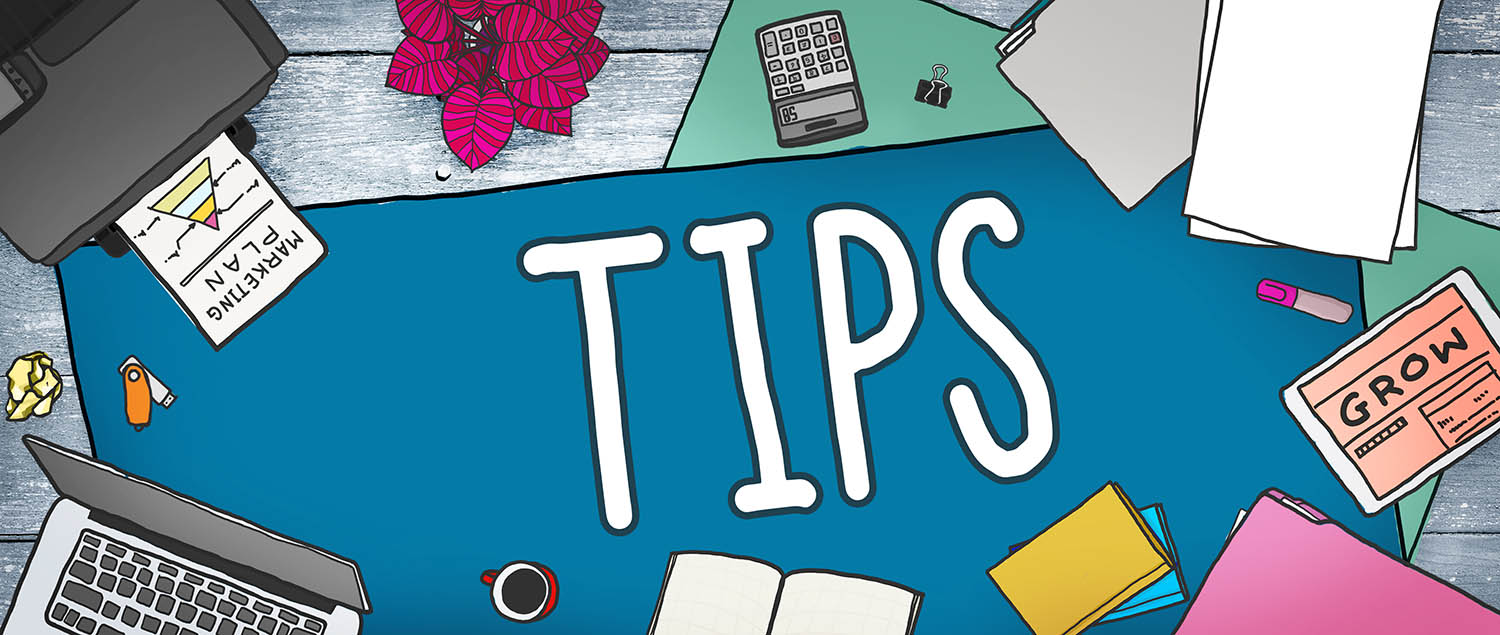 Considerations and Tips[/caption]
Considerations and Tips[/caption]
Also Read This: Use Canva KDP Template for Your Self-Publishing Needs
FAQ:
What are the payment method options for Alamy contributors?
Alamy contributors can choose to receive their earnings via PayPal, Skrill, or bank transfer.
What are the minimum payout limits for each payment method?
The minimum payout limits for each payment method are as follows:
- PayPal: $50
- Skrill: €50
- Bank transfer: £50
How often are payments made to Alamy contributors?
Payments are made to Alamy contributors on a monthly basis. The payment date is the 1st working day of each month.
How long does it take for payments to be processed?
Once a payment has been processed, it can take up to 5 business days for the funds to appear in your account.
What if I change my payment method?
If you need to change your payment method, you can do so in your Alamy account settings. You will need to provide your new payment details and confirm your identity.
6. What are the steps involved in receiving payments from Alamy?
To receive payments from Alamy, you will need to:
- Create an Alamy account and upload your images.
- Choose your preferred payment method.
- Once your images are approved, you will start earning money when they are purchased.
- Payments will be made to your chosen payment method on a monthly basis.
What are the benefits of using PayPal to receive my earnings?
PayPal is a popular payment method that is accepted by many businesses and individuals. It is also a secure payment method that protects your financial information.
What are the benefits of using Skrill to receive my earnings?
Skrill is another popular payment method that is accepted by many businesses and individuals. It is also a secure payment method that protects your financial information.
What are the benefits of using bank transfer to receive my earnings?
Bank transfer is a traditional payment method that is accepted by most banks. It is a secure payment method that protects your financial information.
What are some tips for maximizing my earnings as an Alamy contributor?
- Upload high-quality images.
- Tag your images carefully.
- Promote your images.
- Be patient.
Conclusion:
Setting up your preferred payment method on the Alamy contributor platform is an important step to ensure a seamless and convenient process for receiving your earnings. Whether you choose PayPal, bank transfer, or Payoneer, each payment method offers its own advantages and considerations.
PayPal provides a widely recognized and secure online payment platform, allowing for fast and flexible transactions. Bank transfer offers a traditional and reliable method, ensuring direct deposits to your bank account. Payoneer, on the other hand, provides a global payment service with multiple withdrawal options, offering convenience and flexibility.
